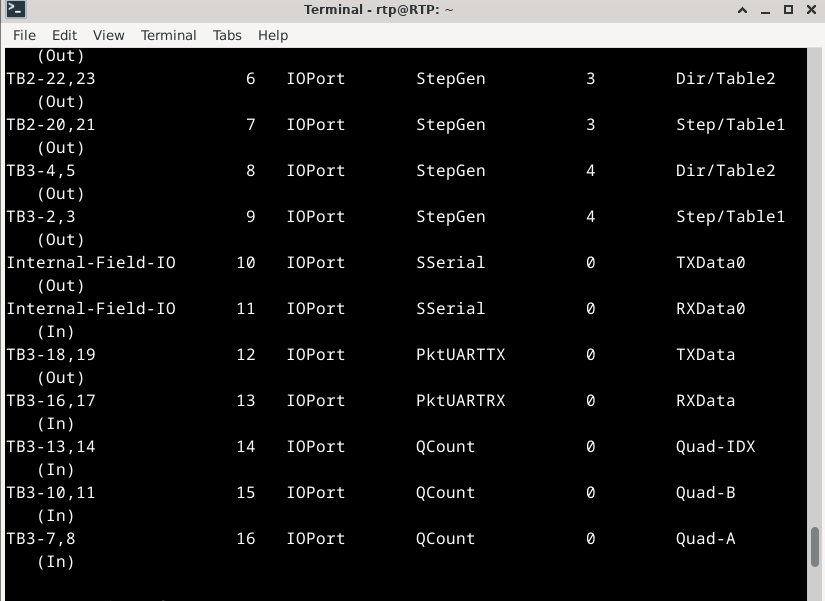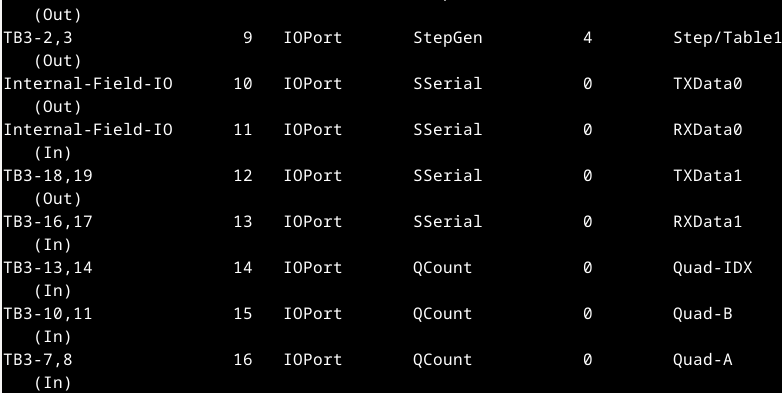Search Results (Searched for: 7i76e)
- PCW

21 Jun 2025 18:03
Replied by PCW on topic Modbus connection issue mesa 7i76eu pktUART
Modbus connection issue mesa 7i76eu pktUART
Category: General LinuxCNC Questions
- AdelRTP
- AdelRTP
21 Jun 2025 16:58
Replied by AdelRTP on topic Modbus connection issue mesa 7i76eu pktUART
Modbus connection issue mesa 7i76eu pktUART
Category: General LinuxCNC Questions
- PCW

21 Jun 2025 16:34
Replied by PCW on topic Modbus connection issue mesa 7i76eu pktUART
Modbus connection issue mesa 7i76eu pktUART
Category: General LinuxCNC Questions
- AdelRTP
- AdelRTP
21 Jun 2025 15:37
Replied by AdelRTP on topic Modbus connection issue mesa 7i76eu pktUART
Modbus connection issue mesa 7i76eu pktUART
Category: General LinuxCNC Questions
- PCW

21 Jun 2025 14:53
Replied by PCW on topic Modbus connection issue mesa 7i76eu pktUART
Modbus connection issue mesa 7i76eu pktUART
Category: General LinuxCNC Questions
- AdelRTP
- AdelRTP
21 Jun 2025 14:09
Modbus connection issue mesa 7i76eu pktUART was created by AdelRTP
Modbus connection issue mesa 7i76eu pktUART
Category: General LinuxCNC Questions
- AdelRTP
- AdelRTP
20 Jun 2025 21:34
- tommylight

20 Jun 2025 21:00
- AdelRTP
- AdelRTP
20 Jun 2025 20:54
- PCW

20 Jun 2025 20:49 - 20 Jun 2025 20:50
- AdelRTP
- AdelRTP
20 Jun 2025 20:34
- andypugh

20 Jun 2025 20:08
- tommylight

20 Jun 2025 19:56
- AdelRTP
- AdelRTP
20 Jun 2025 19:39
- tommylight

20 Jun 2025 15:57
Time to create page: 0.985 seconds