Search Results (Searched for: raspberry)
- meister
- meister
11 Jul 2025 12:41
Replied by meister on topic Xilinx Zynq 7010 fpga crypto windfall boards
Xilinx Zynq 7010 fpga crypto windfall boards
Category: Driver Boards
- 44pixel
- 44pixel
06 Jul 2025 22:38
Need help with Controller boards was created by 44pixel
Need help with Controller boards
Category: Driver Boards
- tommylight

05 Jul 2025 23:14
Replied by tommylight on topic Graphical glitches with Raspberry Pi 400 + LinuxCNC 2.9.4 (arm64)
Graphical glitches with Raspberry Pi 400 + LinuxCNC 2.9.4 (arm64)
Category: Installing LinuxCNC
- unknown
- unknown
05 Jul 2025 23:02
Replied by unknown on topic Graphical glitches with Raspberry Pi 400 + LinuxCNC 2.9.4 (arm64)
Graphical glitches with Raspberry Pi 400 + LinuxCNC 2.9.4 (arm64)
Category: Installing LinuxCNC
- phino
- phino
05 Jul 2025 15:21
- PCW

04 Jul 2025 21:09
Replied by PCW on topic Raspberry Pi 4 with Mesa 7c81
Raspberry Pi 4 with Mesa 7c81
Category: Driver Boards
- whyme
- whyme
04 Jul 2025 18:59 - 04 Jul 2025 20:19
Replied by whyme on topic Raspberry Pi 4 with Mesa 7c81
Raspberry Pi 4 with Mesa 7c81
Category: Driver Boards
- PCW

04 Jul 2025 15:59
Replied by PCW on topic Raspberry Pi 4 with Mesa 7c81
Raspberry Pi 4 with Mesa 7c81
Category: Driver Boards
- whyme
- whyme
04 Jul 2025 14:57
Replied by whyme on topic Raspberry Pi 4 with Mesa 7c81
Raspberry Pi 4 with Mesa 7c81
Category: Driver Boards
- Will_cnc
- Will_cnc
03 Jul 2025 19:13
Step By Step Help Needed . EL8 Leadshine to PI 5 was created by Will_cnc
Step By Step Help Needed . EL8 Leadshine to PI 5
Category: EtherCAT
- nejiman10
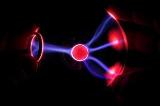
02 Jul 2025 14:03 - 02 Jul 2025 14:13
- Ac1dburn
- Ac1dburn
30 Jun 2025 10:10
Replied by Ac1dburn on topic Remora - Rpi Software Stepping Using External Microcontroller via SPI
Remora - Rpi Software Stepping Using External Microcontroller via SPI
Category: Computers and Hardware
- LucDav
- LucDav
25 Jun 2025 22:10 - 25 Jun 2025 22:13
- atrex77

25 Jun 2025 13:15
Replied by atrex77 on topic W5100S-EVB-PICO stepgenerator and encoder driver
W5100S-EVB-PICO stepgenerator and encoder driver
Category: Driver Boards
- unknown
- unknown
25 Jun 2025 03:00
Replied by unknown on topic LC 2.9.4 Configuration - Unsupported Locale
LC 2.9.4 Configuration - Unsupported Locale
Category: PnCConf Wizard
Time to create page: 4.556 seconds
