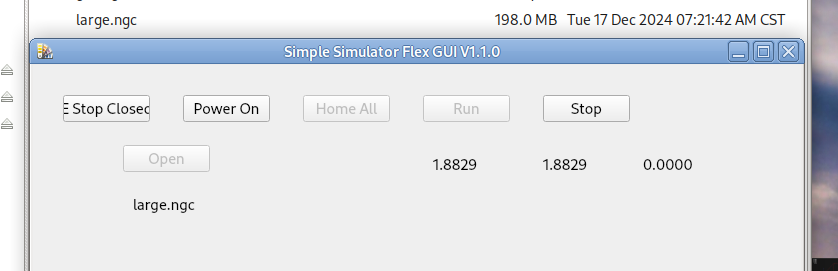Search Results (Searched for: )
- Tchefter

17 Dec 2024 15:50 - 17 Dec 2024 15:52
Replied by Tchefter on topic Linux CNC auf Virtualbox Simulation
Linux CNC auf Virtualbox Simulation
Category: Deutsch
- CNC_ANDI
- CNC_ANDI
17 Dec 2024 15:49 - 17 Dec 2024 15:51
- Hendrixx
- Hendrixx
17 Dec 2024 15:46 - 17 Dec 2024 23:16
Replied by Hendrixx on topic Anyone use digital signals to connect 7i96 to a VFD?
Anyone use digital signals to connect 7i96 to a VFD?
Category: General LinuxCNC Questions
- PCW

17 Dec 2024 15:43
- meister
- meister
17 Dec 2024 15:42 - 17 Dec 2024 15:47
Replied by meister on topic LinuxCNC-RIO - RealtimeIO for LinuxCNC based on FPGA (ICE40 / ECP5)
LinuxCNC-RIO - RealtimeIO for LinuxCNC based on FPGA (ICE40 / ECP5)
Category: Computers and Hardware
- jyeomans
- jyeomans
17 Dec 2024 15:25
- digiex_chris
- digiex_chris
17 Dec 2024 15:21
Replied by digiex_chris on topic LinuxCNC-RIO - RealtimeIO for LinuxCNC based on FPGA (ICE40 / ECP5)
LinuxCNC-RIO - RealtimeIO for LinuxCNC based on FPGA (ICE40 / ECP5)
Category: Computers and Hardware
- digiex_chris
- digiex_chris
17 Dec 2024 15:04
Replied by digiex_chris on topic LinuxCNC-RIO - RealtimeIO for LinuxCNC based on FPGA (ICE40 / ECP5)
LinuxCNC-RIO - RealtimeIO for LinuxCNC based on FPGA (ICE40 / ECP5)
Category: Computers and Hardware
- Lcvette

17 Dec 2024 14:31 - 17 Dec 2024 14:34
Replied by Lcvette on topic Specified probe tool not in spindle error after upgrade
Specified probe tool not in spindle error after upgrade
Category: QtPyVCP
- Unlogic
- Unlogic
17 Dec 2024 14:29
Replied by Unlogic on topic Specified probe tool not in spindle error after upgrade
Specified probe tool not in spindle error after upgrade
Category: QtPyVCP
- Lcvette

17 Dec 2024 14:25
Replied by Lcvette on topic Specified probe tool not in spindle error after upgrade
Specified probe tool not in spindle error after upgrade
Category: QtPyVCP
- EragonPower

17 Dec 2024 14:22
Replied by EragonPower on topic IHSV60 integrated servo moves when removing power or disabling it
IHSV60 integrated servo moves when removing power or disabling it
Category: CNC Machines
- Lcvette

17 Dec 2024 14:08
- mariusl

17 Dec 2024 13:56 - 17 Dec 2024 14:07
- JT

17 Dec 2024 13:25
Time to create page: 1.937 seconds