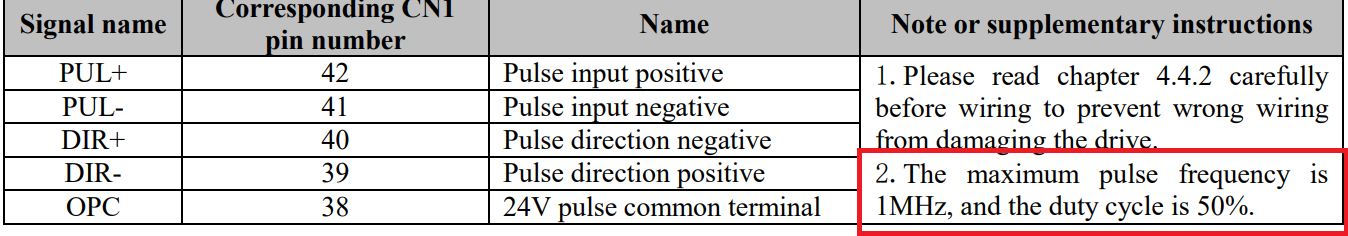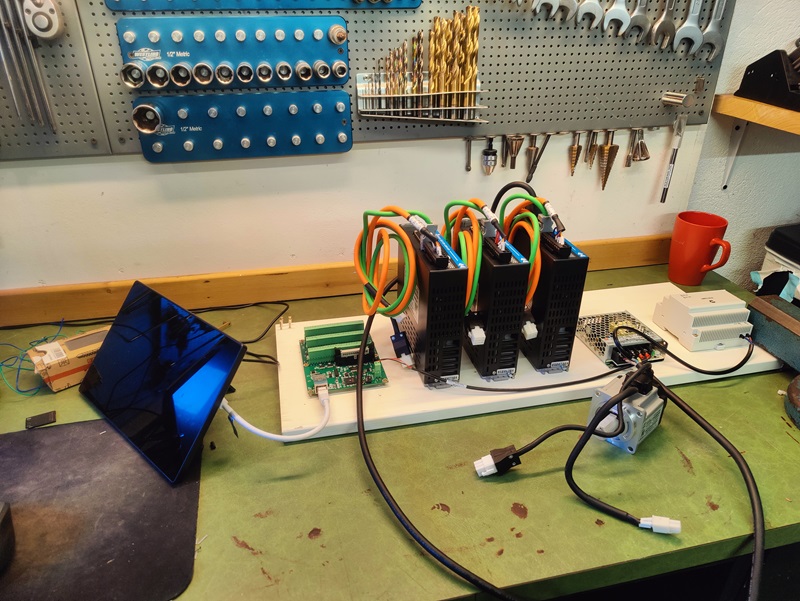Search Results (Searched for: )
- rodw

27 Apr 2024 11:28
- andypugh

27 Apr 2024 10:34
- disneysw
- disneysw
27 Apr 2024 10:31
Replied by disneysw on topic Remora - ethernet NVEM / EC300 / EC500 cnc board
Remora - ethernet NVEM / EC300 / EC500 cnc board
Category: Computers and Hardware
- slowpoke
- slowpoke
27 Apr 2024 10:15 - 27 Apr 2024 10:19
- rajsekhar
- rajsekhar
27 Apr 2024 10:00
Replied by rajsekhar on topic XYZAB configuration
XYZAB configuration
Category: General LinuxCNC Questions
- SertanATL

27 Apr 2024 09:50
Replied by SertanATL on topic PnCConf USB Jogging Problem
PnCConf USB Jogging Problem
Category: PnCConf Wizard
- polskleforgeron
- polskleforgeron
27 Apr 2024 09:32
Replied by polskleforgeron on topic TB6600 and STEP_SCALE with Mesa7i96s
TB6600 and STEP_SCALE with Mesa7i96s
Category: PnCConf Wizard
- Edi_48
- Edi_48
27 Apr 2024 09:19
- EddySPalm

27 Apr 2024 09:18 - 27 Apr 2024 09:23
Lichuan AC servos for axes and spindle was created by EddySPalm
Lichuan AC servos for axes and spindle
Category: PnCConf Wizard
- royka
- royka
27 Apr 2024 09:12
Replied by royka on topic Can the OPI5 be Configured to Run LCNC?
Can the OPI5 be Configured to Run LCNC?
Category: Computers and Hardware
- Aciera

27 Apr 2024 08:08
Replied by Aciera on topic XYZAB configuration
XYZAB configuration
Category: General LinuxCNC Questions
- PCW

27 Apr 2024 06:34 - 27 Apr 2024 06:47
Replied by PCW on topic Mesa card config : 7I97T -> 7I85 -> 7I70 + 7I71
Mesa card config : 7I97T -> 7I85 -> 7I70 + 7I71
Category: HAL
- cmorley
- cmorley
27 Apr 2024 06:17 - 27 Apr 2024 06:18
- vre
- vre
27 Apr 2024 06:04
- vre
- vre
27 Apr 2024 04:53
Replied by vre on topic Can the OPI5 be Configured to Run LCNC?
Can the OPI5 be Configured to Run LCNC?
Category: Computers and Hardware
Time to create page: 0.766 seconds