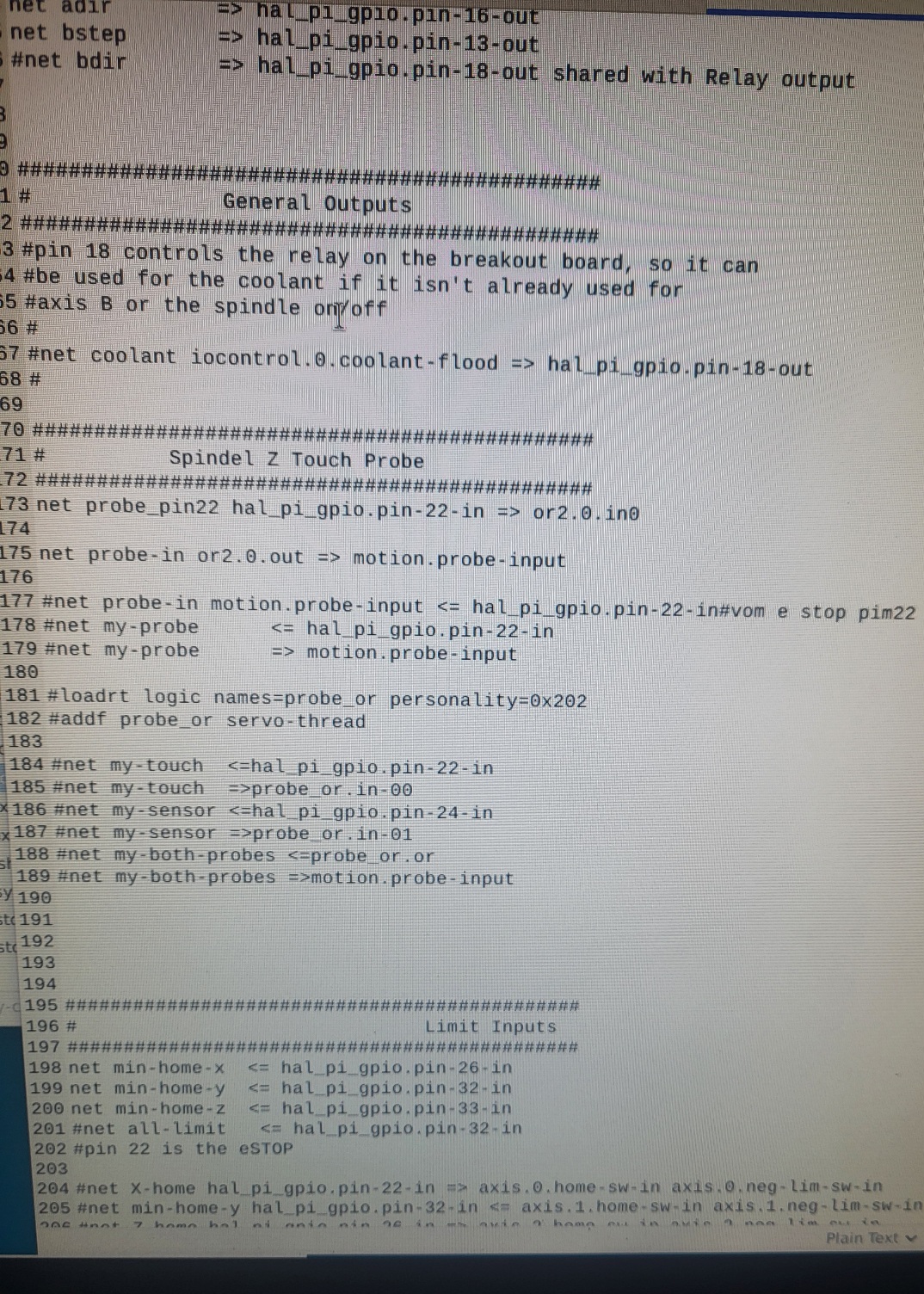Search Results (Searched for: )
- mark-v-d
- mark-v-d
03 Jan 2026 10:51
- AndyUAZ
- AndyUAZ
03 Jan 2026 10:24 - 03 Jan 2026 10:28
Replied by AndyUAZ on topic 3d kantentaster und werkzeuglängen Taste
3d kantentaster und werkzeuglängen Taste
Category: General LinuxCNC Questions
- AndyUAZ
- AndyUAZ
03 Jan 2026 10:18 - 03 Jan 2026 10:23
Replied by AndyUAZ on topic 3d kantentaster und werkzeuglängen Taste
3d kantentaster und werkzeuglängen Taste
Category: General LinuxCNC Questions
- Mbrand1901
- Mbrand1901
03 Jan 2026 10:16
Replied by Mbrand1901 on topic Retrofitting Deckel FP4ATC
Retrofitting Deckel FP4ATC
Category: Milling Machines
- andrax
- andrax
03 Jan 2026 09:02
- nanowhat
- nanowhat
03 Jan 2026 06:12
- Thllll
- Thllll
03 Jan 2026 04:36
Replied by Thllll on topic QT Dragon Unable to Set Tool Height
QT Dragon Unable to Set Tool Height
Category: Qtvcp
- cmorley
- cmorley
03 Jan 2026 04:05
Replied by cmorley on topic QT Dragon Unable to Set Tool Height
QT Dragon Unable to Set Tool Height
Category: Qtvcp
- tommylight

03 Jan 2026 03:27
Replied by tommylight on topic Is this QTPlasmac Expected behaviour - Cycle Start and Jog disabled.
Is this QTPlasmac Expected behaviour - Cycle Start and Jog disabled.
Category: Plasmac
- rodw

03 Jan 2026 03:24
Replied by rodw on topic Is this QTPlasmac Expected behaviour - Cycle Start and Jog disabled.
Is this QTPlasmac Expected behaviour - Cycle Start and Jog disabled.
Category: Plasmac
- freylax
- freylax
02 Jan 2026 23:44
Replied by freylax on topic LinuxCNC-RIO - RealtimeIO for LinuxCNC based on FPGA (ICE40 / ECP5)
LinuxCNC-RIO - RealtimeIO for LinuxCNC based on FPGA (ICE40 / ECP5)
Category: Computers and Hardware
- spumco
- spumco
02 Jan 2026 23:22
- tommylight

02 Jan 2026 21:53
Replied by tommylight on topic Retrofitting a 1986 Maho MH400E
Retrofitting a 1986 Maho MH400E
Category: Milling Machines
- tommylight

02 Jan 2026 21:50
Replied by tommylight on topic Retrofitting Deckel FP4ATC
Retrofitting Deckel FP4ATC
Category: Milling Machines
- Mbrand1901
- Mbrand1901
02 Jan 2026 20:26
Replied by Mbrand1901 on topic Retrofitting Deckel FP4ATC
Retrofitting Deckel FP4ATC
Category: Milling Machines
Time to create page: 0.262 seconds