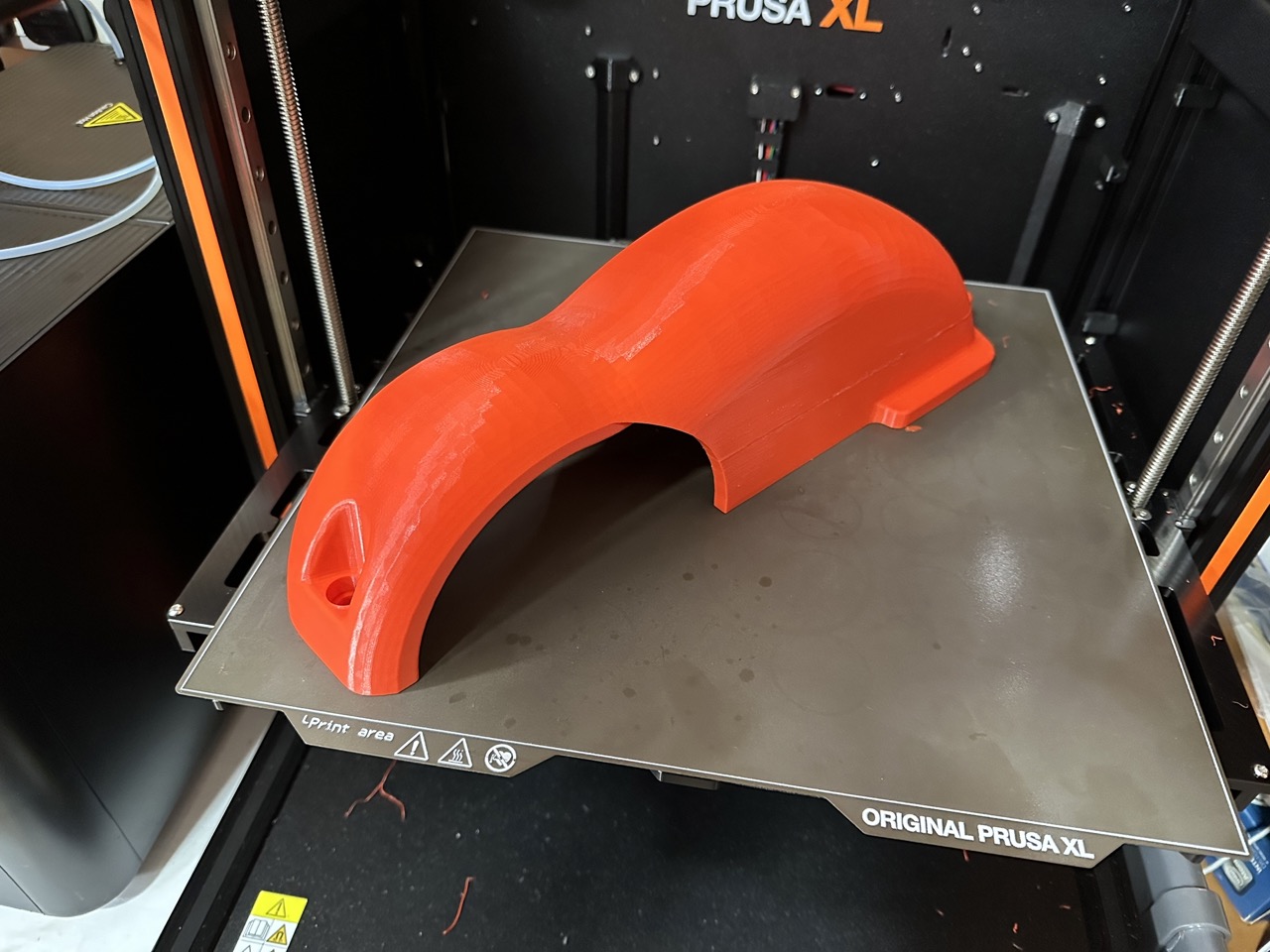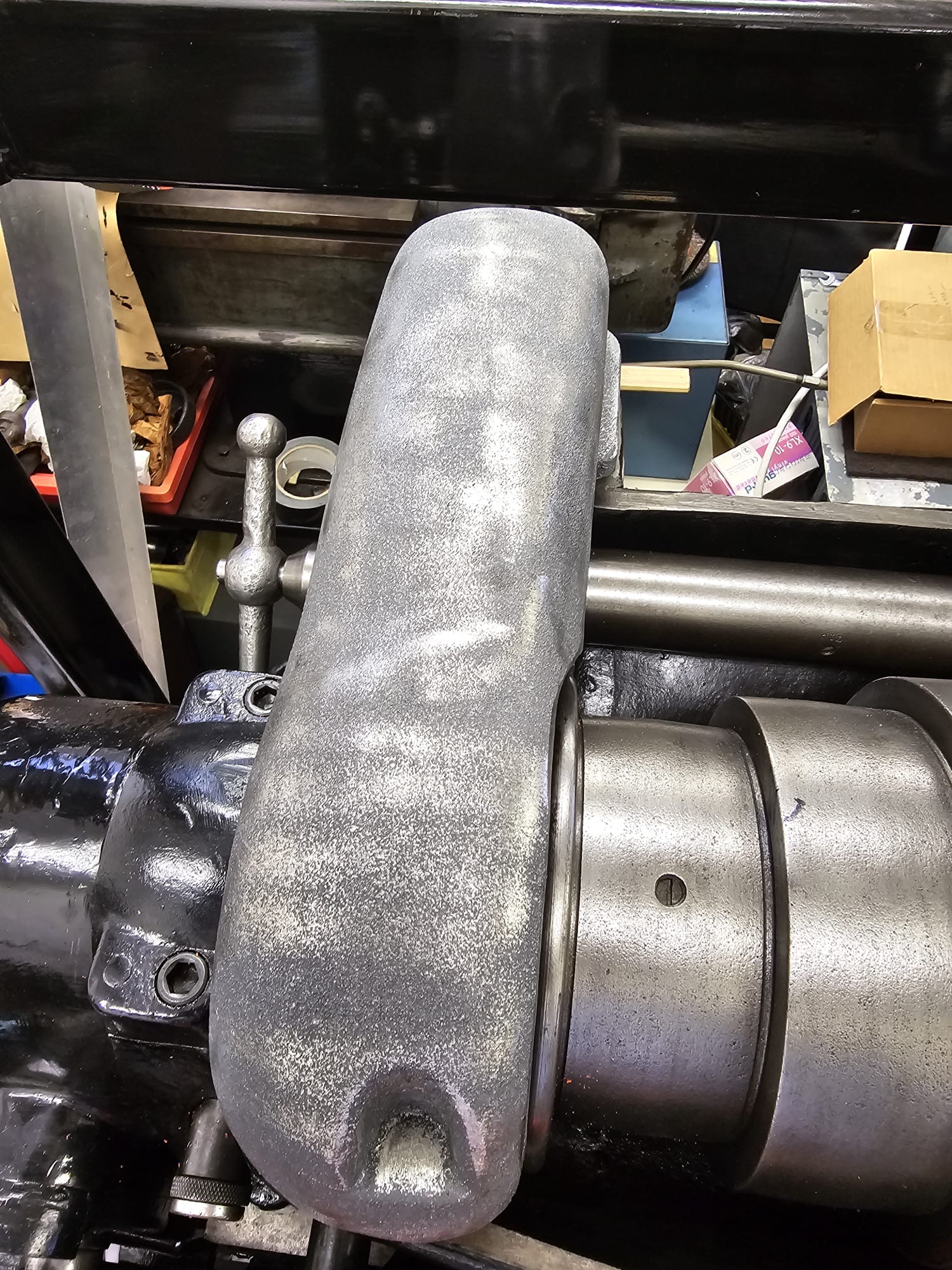Search Results (Searched for: )
- andreabonuc
- andreabonuc
28 Sep 2024 21:42
Replied by andreabonuc on topic Constant loss of position
Constant loss of position
Category: General LinuxCNC Questions
- Ahmed.emara
- Ahmed.emara
28 Sep 2024 21:37
Replied by Ahmed.emara on topic Switching from MDI to Manual control causes an issue in the Joint positions
Switching from MDI to Manual control causes an issue in the Joint positions
Category: General LinuxCNC Questions
- JT

28 Sep 2024 21:29 - 28 Sep 2024 21:49
Replied by JT on topic Flex GUI version 1.0.0
Flex GUI version 1.0.0
Category: Other User Interfaces
- upplib
- upplib
28 Sep 2024 20:10
- PCW

28 Sep 2024 19:47 - 28 Sep 2024 19:52
Replied by PCW on topic Constant loss of position
Constant loss of position
Category: General LinuxCNC Questions
- andreabonuc
- andreabonuc
28 Sep 2024 19:42
Replied by andreabonuc on topic Constant loss of position
Constant loss of position
Category: General LinuxCNC Questions
- EmilDLo

28 Sep 2024 19:39
Replied by EmilDLo on topic Marco Reps video on youtube about EtherCAT
Marco Reps video on youtube about EtherCAT
Category: EtherCAT
- JT

28 Sep 2024 19:15
Replied by JT on topic Flex GUI version 1.0.0
Flex GUI version 1.0.0
Category: Other User Interfaces
- PCW

28 Sep 2024 19:13
Replied by PCW on topic Constant loss of position
Constant loss of position
Category: General LinuxCNC Questions
- PCW

28 Sep 2024 19:11
Replied by PCW on topic Help with Mesa 7I97T card Servo wiring
Help with Mesa 7I97T card Servo wiring
Category: Installing LinuxCNC
- PCW

28 Sep 2024 19:07
- BobLuz
- BobLuz
28 Sep 2024 18:25
- rebelx
- rebelx
28 Sep 2024 18:24 - 29 Sep 2024 06:24
- zz912

28 Sep 2024 17:46
Replied by zz912 on topic Help with Mesa 7I97T card Servo wiring
Help with Mesa 7I97T card Servo wiring
Category: Installing LinuxCNC
- andypugh

28 Sep 2024 17:41
Replied by andypugh on topic 3D printed stuff, showcase it here
3D printed stuff, showcase it here
Category: Additive Manufacturing
Time to create page: 0.434 seconds