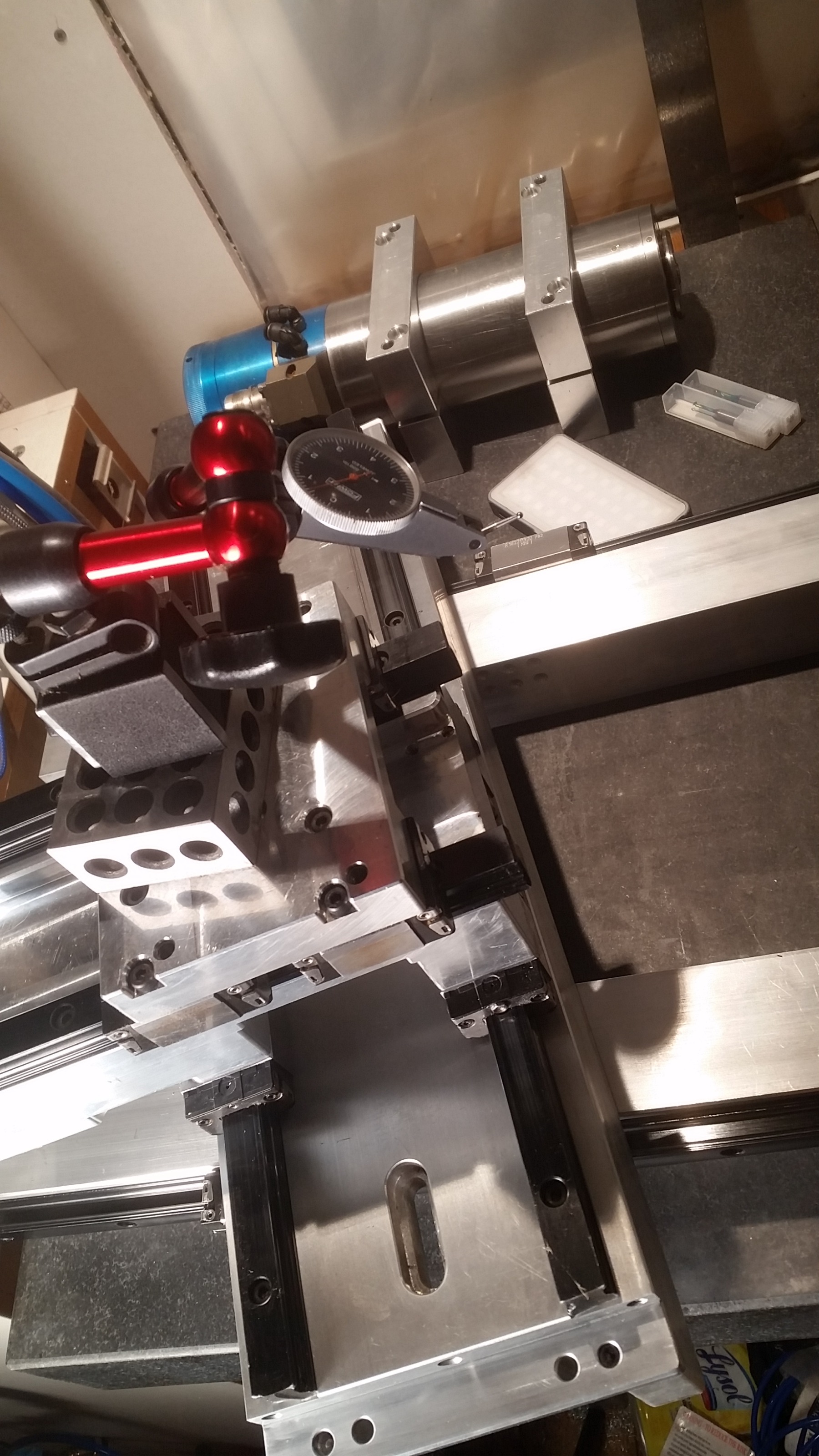Search Results (Searched for: )
- nick_namsep
- nick_namsep
05 Jan 2025 12:41
Replied by nick_namsep on topic First time configuring ethercat
First time configuring ethercat
Category: EtherCAT
- mic
- mic
05 Jan 2025 12:31
Replied by mic on topic Ethercat, EL6751 and CANOpen
Ethercat, EL6751 and CANOpen
Category: EtherCAT
- Cant do this anymore bye all

05 Jan 2025 11:28
Replied by Cant do this anymore bye all on topic Arduino IO Expansion
Arduino IO Expansion
Category: Show Your Stuff
- Aciera

05 Jan 2025 10:47
- blazini36
- blazini36
05 Jan 2025 10:32
- tivoi

05 Jan 2025 09:33 - 05 Jan 2025 09:34
Replied by tivoi on topic Mini wannabe datron build
Mini wannabe datron build
Category: CNC Machines
- Hakan
- Hakan
05 Jan 2025 09:08
Replied by Hakan on topic First time configuring ethercat
First time configuring ethercat
Category: EtherCAT
- NTULINUX

05 Jan 2025 08:44
Replied by NTULINUX on topic Gentoo Image, Which Applications are in and Which are Out
Gentoo Image, Which Applications are in and Which are Out
Category: General LinuxCNC Questions
- timo
- timo
05 Jan 2025 08:35
Replied by timo on topic Stepper based machine some general questions
Stepper based machine some general questions
Category: General LinuxCNC Questions
- rodw

05 Jan 2025 08:09
- rodw

05 Jan 2025 08:06
- ihavenofish
- ihavenofish
05 Jan 2025 05:23
Replied by ihavenofish on topic Mini wannabe datron build
Mini wannabe datron build
Category: CNC Machines
- dschultz
- dschultz
05 Jan 2025 04:50
- dmalcolm
- dmalcolm
05 Jan 2025 02:24
STMBL V4.3 Setting smart serial node address was created by dmalcolm
STMBL V4.3 Setting smart serial node address
Category: General LinuxCNC Questions
- spumco
- spumco
05 Jan 2025 02:09
Replied by spumco on topic Mcode out of range, greater than 199 error
Mcode out of range, greater than 199 error
Category: G&M Codes
Time to create page: 0.457 seconds