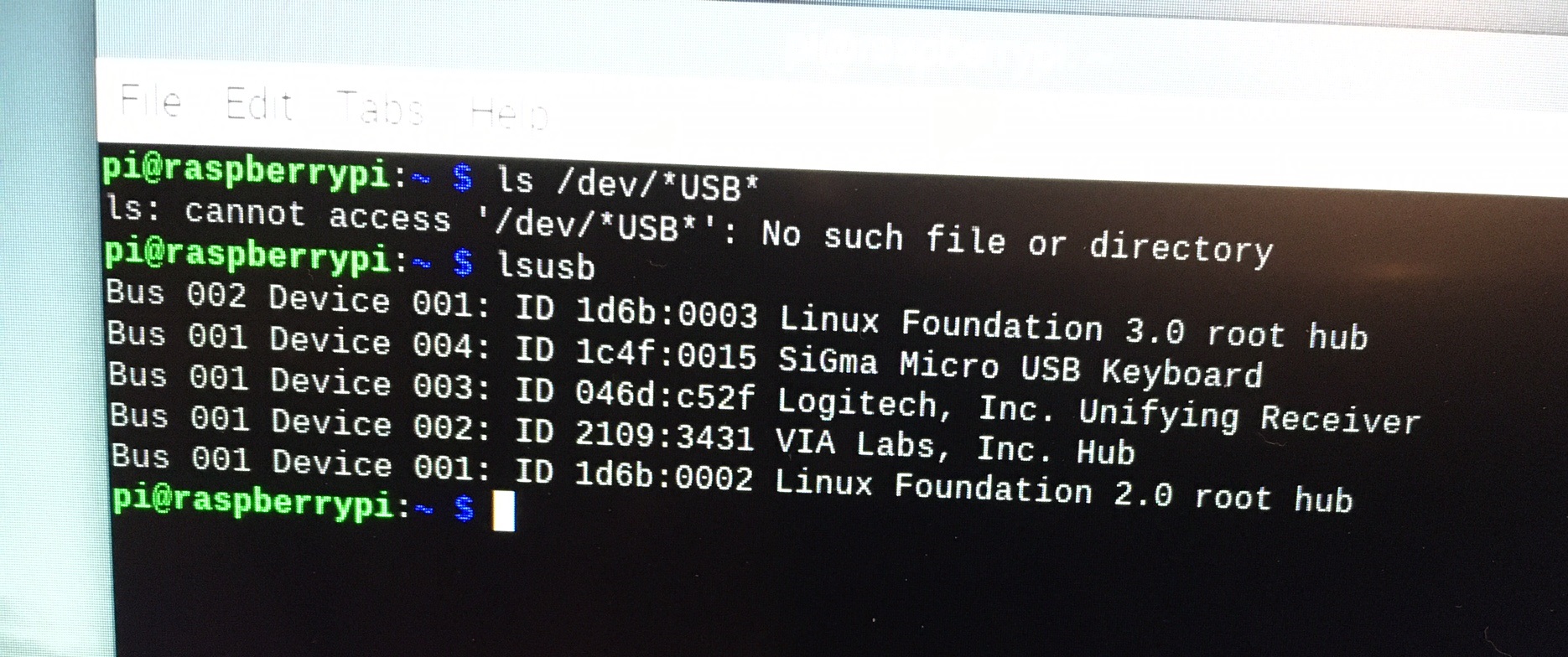Search Results (Searched for: )
- DeckelCNC
- DeckelCNC
30 Nov 2024 21:56
Replied by DeckelCNC on topic Leadshine EL8 Servo Drives - EtherCAT
Leadshine EL8 Servo Drives - EtherCAT
Category: Advanced Configuration
- Roobarb
- Roobarb
30 Nov 2024 21:55
- DeckelCNC
- DeckelCNC
30 Nov 2024 21:42
Replied by DeckelCNC on topic Leadshine EL8 Servo Drives - EtherCAT
Leadshine EL8 Servo Drives - EtherCAT
Category: Advanced Configuration
- royka
- royka
30 Nov 2024 21:36
Replied by royka on topic Real-time kerel not detected on patched 6.12
Real-time kerel not detected on patched 6.12
Category: General LinuxCNC Questions
- endian

30 Nov 2024 21:17
Replied by endian on topic Ethercat auto configurator.
Ethercat auto configurator.
Category: EtherCAT
- kworm
- kworm
30 Nov 2024 20:54
Replied by kworm on topic Ethercat auto configurator.
Ethercat auto configurator.
Category: EtherCAT
- scotta

30 Nov 2024 20:40
Replied by scotta on topic Remora - ethernet NVEM / EC300 / EC500 cnc board
Remora - ethernet NVEM / EC300 / EC500 cnc board
Category: Computers and Hardware
- slowpoke
- slowpoke
30 Nov 2024 20:22 - 30 Nov 2024 20:50
Replied by slowpoke on topic Small touchscreen display 7-10' -> 14-16"
Small touchscreen display 7-10' -> 14-16"
Category: General LinuxCNC Questions
- vibram
- vibram
30 Nov 2024 20:11
Replied by vibram on topic Mesa 7i96s firmware for Index (2.9 release)
Mesa 7i96s firmware for Index (2.9 release)
Category: Advanced Configuration
- endian

30 Nov 2024 20:07
Replied by endian on topic Ethercat auto configurator.
Ethercat auto configurator.
Category: EtherCAT
- endian

30 Nov 2024 19:59
Replied by endian on topic Ethercat installation from repositories - how to step by step
Ethercat installation from repositories - how to step by step
Category: EtherCAT
- cakeslob
- cakeslob
30 Nov 2024 19:42
Replied by cakeslob on topic Issue with Attaching BME280 Sensor to Raspberry Pi 4B on LinuxCNC
Issue with Attaching BME280 Sensor to Raspberry Pi 4B on LinuxCNC
Category: General LinuxCNC Questions
- cakeslob
- cakeslob
30 Nov 2024 19:36
Replied by cakeslob on topic Small touchscreen display 7-10' -> 14-16"
Small touchscreen display 7-10' -> 14-16"
Category: General LinuxCNC Questions
- rodw

30 Nov 2024 19:23
Replied by rodw on topic Real-time kerel not detected on patched 6.12
Real-time kerel not detected on patched 6.12
Category: General LinuxCNC Questions
- rodw

30 Nov 2024 19:08
Replied by rodw on topic Tip on how to plan a machine
Tip on how to plan a machine
Category: General LinuxCNC Questions
Time to create page: 0.666 seconds