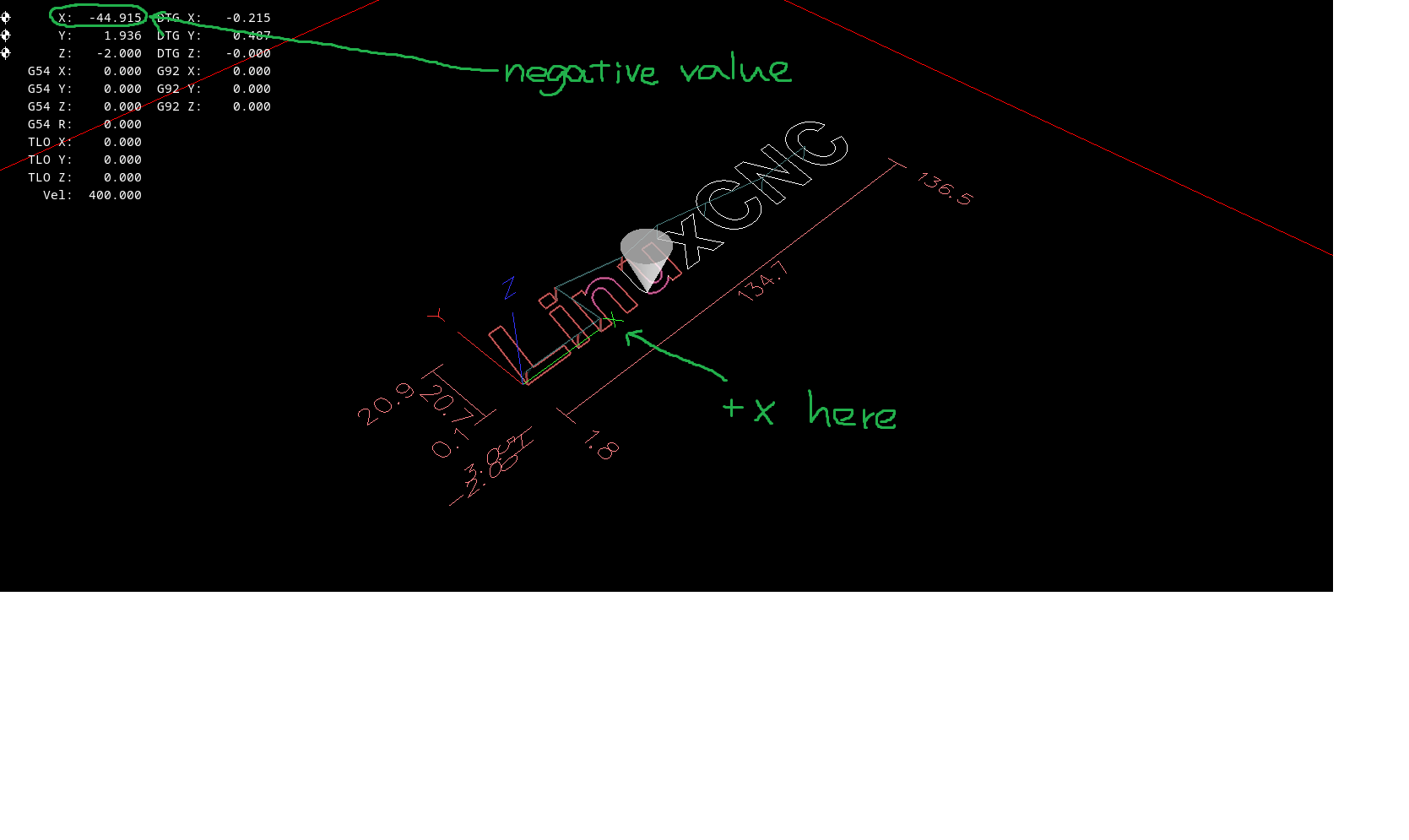Search Results (Searched for: )
- anfänger

08 Aug 2024 17:04 - 08 Sep 2024 15:23
Replied by anfänger on topic Mesa Analog Vs Step Dir
Mesa Analog Vs Step Dir
Category: Driver Boards
- Moutomation
- Moutomation
08 Aug 2024 17:03 - 08 Aug 2024 17:09
Replied by Moutomation on topic classic ladder input and output added
classic ladder input and output added
Category: ClassicLadder
- meister
- meister
08 Aug 2024 16:25
Replied by meister on topic LinuxCNC-RIO - RealtimeIO for LinuxCNC based on FPGA (ICE40 / ECP5)
LinuxCNC-RIO - RealtimeIO for LinuxCNC based on FPGA (ICE40 / ECP5)
Category: Computers and Hardware
- jossen
- jossen
08 Aug 2024 15:28
Replied by jossen on topic [ Vfdmod ] An easy VFD control over MODBUS RTU
[ Vfdmod ] An easy VFD control over MODBUS RTU
Category: HAL
- PCW

08 Aug 2024 13:43
- tommylight

08 Aug 2024 13:36
Replied by tommylight on topic Pc reboot / 5i25(6i25) & 7i77
Pc reboot / 5i25(6i25) & 7i77
Category: Computers and Hardware
- tommylight

08 Aug 2024 13:31
Replied by tommylight on topic I found old PC in the dumpster with parallel port
I found old PC in the dumpster with parallel port
Category: General LinuxCNC Questions
- spumco
- spumco
08 Aug 2024 12:28
Replied by spumco on topic Spindle.0.at-speed False not inhibiting motion
Spindle.0.at-speed False not inhibiting motion
Category: HAL
- spumco
- spumco
08 Aug 2024 12:11
Replied by spumco on topic Homing with detached 4th axis
Homing with detached 4th axis
Category: Advanced Configuration
- PhilipME

08 Aug 2024 11:55 - 08 Aug 2024 11:57
Replied by PhilipME on topic I found old PC in the dumpster with parallel port
I found old PC in the dumpster with parallel port
Category: General LinuxCNC Questions
- anfänger

08 Aug 2024 11:51
Homing with detached 4th axis was created by anfänger
Homing with detached 4th axis
Category: Advanced Configuration
- Aciera

08 Aug 2024 11:45
Replied by Aciera on topic How can I modify trivkins.c? (and also other kinematics files)
How can I modify trivkins.c? (and also other kinematics files)
Category: General LinuxCNC Questions
- Aciera

08 Aug 2024 11:35
- Aciera

08 Aug 2024 11:02
Replied by Aciera on topic classic ladder input and output added
classic ladder input and output added
Category: ClassicLadder
- winyk
- winyk
08 Aug 2024 11:01
Replied by winyk on topic How can I modify trivkins.c? (and also other kinematics files)
How can I modify trivkins.c? (and also other kinematics files)
Category: General LinuxCNC Questions
Time to create page: 0.467 seconds