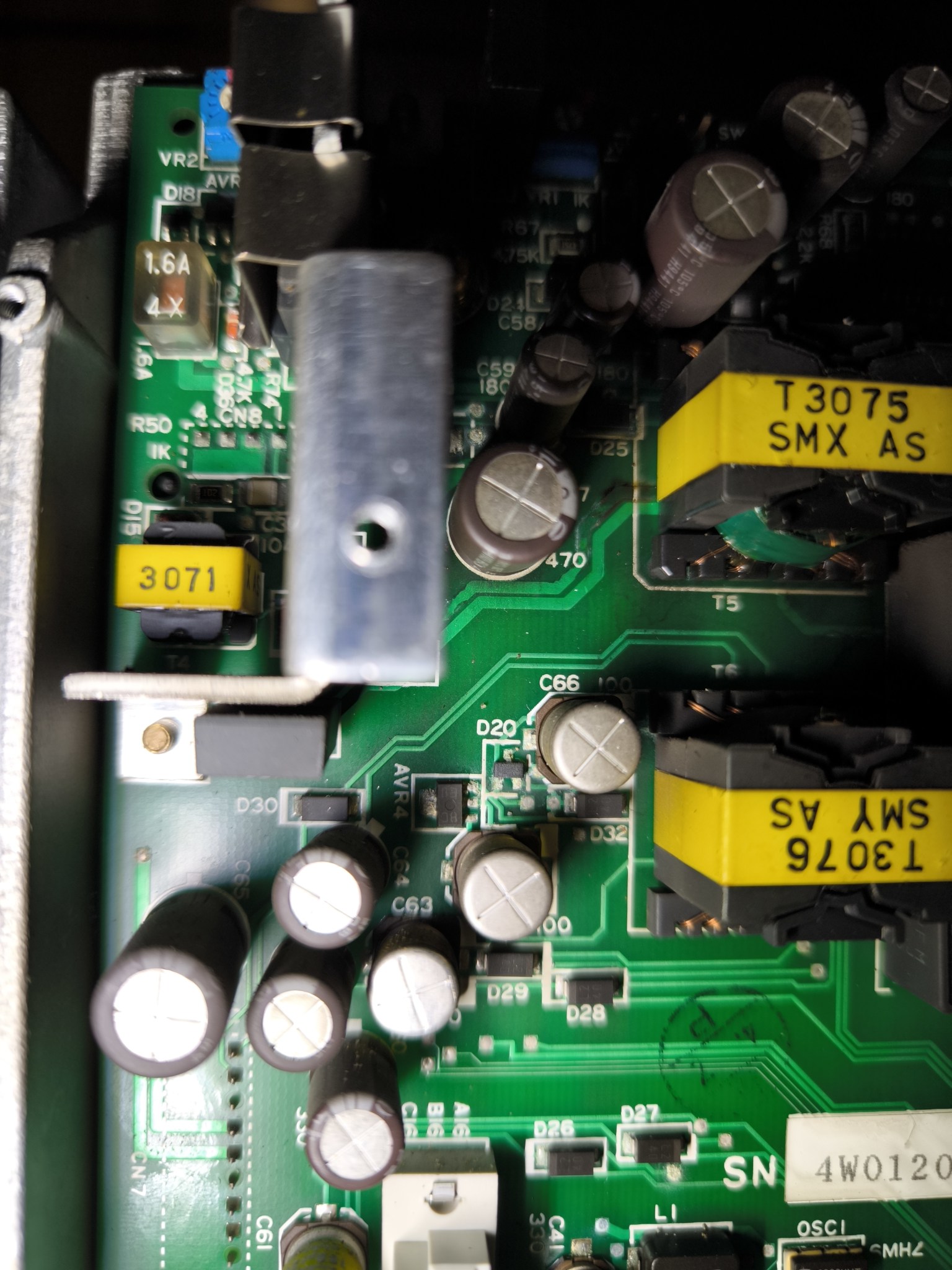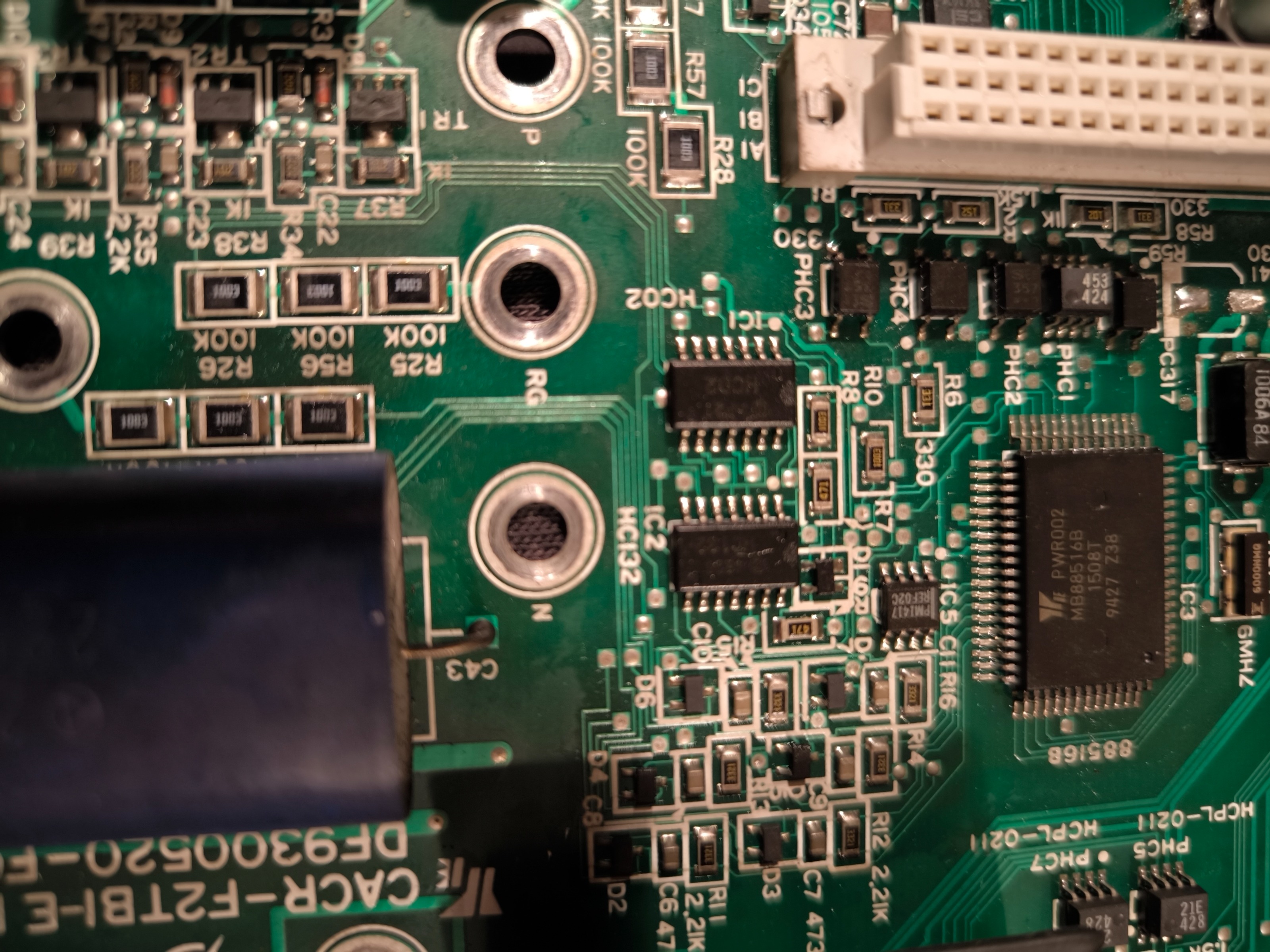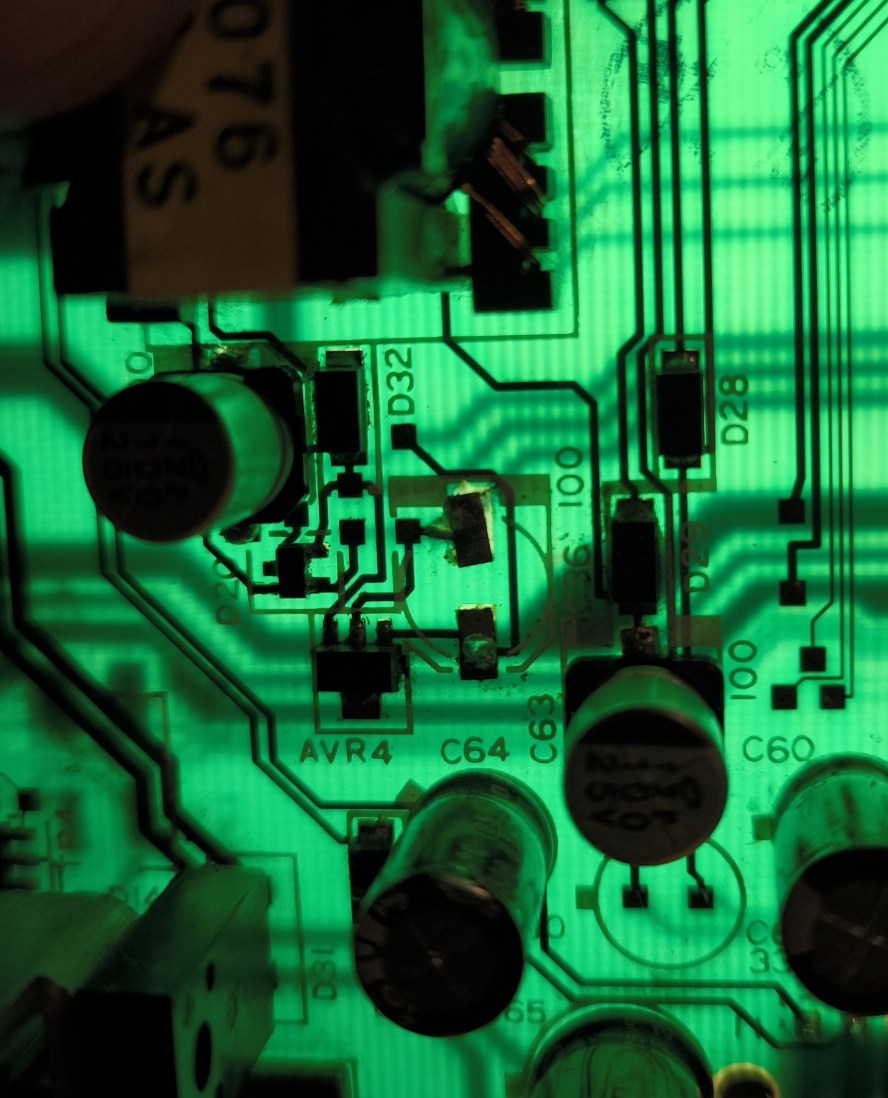Search Results (Searched for: )
- tommylight

14 Oct 2025 16:50
Replied by tommylight on topic LinuxCNC installation + 7I96S
LinuxCNC installation + 7I96S
Category: Installing LinuxCNC
- tommylight

14 Oct 2025 16:47
Replied by tommylight on topic Secondary PWM Output for LASER
Secondary PWM Output for LASER
Category: Advanced Configuration
- jmp97
- jmp97
14 Oct 2025 16:31
Replied by jmp97 on topic LinuxCNC installation + 7I96S
LinuxCNC installation + 7I96S
Category: Installing LinuxCNC
- abs32
- abs32
14 Oct 2025 16:30
Replied by abs32 on topic Secondary PWM Output for LASER
Secondary PWM Output for LASER
Category: Advanced Configuration
- tommylight

14 Oct 2025 16:20
Replied by tommylight on topic Secondary PWM Output for LASER
Secondary PWM Output for LASER
Category: Advanced Configuration
- nikopoli@live.it
- nikopoli@live.it
14 Oct 2025 16:14 - 14 Oct 2025 16:16
Replied by nikopoli@live.it on topic Repair Servodrive Yaskawa CACR
Repair Servodrive Yaskawa CACR
Category: Off Topic and Test Posts
- abs32
- abs32
14 Oct 2025 16:11 - 14 Oct 2025 16:45
Replied by abs32 on topic Secondary PWM Output for LASER
Secondary PWM Output for LASER
Category: Advanced Configuration
- tommylight

14 Oct 2025 16:09
Replied by tommylight on topic Glade Hal Meter Spindle Speed -> postgui
Glade Hal Meter Spindle Speed -> postgui
Category: GladeVCP
- DerKlotz
- DerKlotz
14 Oct 2025 15:30 - 14 Oct 2025 18:36
Glade Hal Meter Spindle Speed -> postgui was created by DerKlotz
Glade Hal Meter Spindle Speed -> postgui
Category: GladeVCP
- tommylight

14 Oct 2025 12:52
Replied by tommylight on topic Why are there 3 2.9.2 ISO files?
Why are there 3 2.9.2 ISO files?
Category: General LinuxCNC Questions
- bassti
- bassti
14 Oct 2025 12:38 - 14 Oct 2025 12:45
Replied by bassti on topic ATC - Servo, Analog, Carousel
ATC - Servo, Analog, Carousel
Category: Advanced Configuration
- andypugh

14 Oct 2025 11:57
Replied by andypugh on topic fixing "raspi firmware" errors on the official amd64 ISO
fixing "raspi firmware" errors on the official amd64 ISO
Category: Installing LinuxCNC
- JT

14 Oct 2025 11:51
- JT

14 Oct 2025 11:41
- rubennavarroc
- rubennavarroc
14 Oct 2025 09:51
7i97t and qtplasmac was created by rubennavarroc
7i97t and qtplasmac
Category: General LinuxCNC Questions
Time to create page: 0.297 seconds