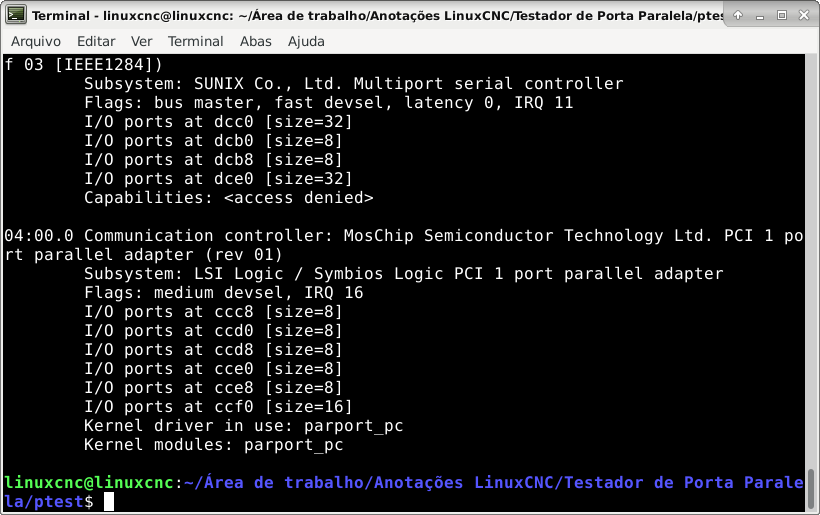Search Results (Searched for: )
- PCW

23 Mar 2025 04:15 - 23 Mar 2025 04:19
- Keincncnewbie
- Keincncnewbie
23 Mar 2025 03:54
5 axis configuration. was created by Keincncnewbie
5 axis configuration.
Category: General LinuxCNC Questions
- Becksvill
- Becksvill
23 Mar 2025 03:46
Replied by Becksvill on topic NativeCam on LinuxCNC 2.9.3
NativeCam on LinuxCNC 2.9.3
Category: NativeCAM
- Boogie
- Boogie
23 Mar 2025 03:39 - 23 Mar 2025 04:57
- snowgoer540

23 Mar 2025 03:33
Replied by snowgoer540 on topic Config will not open after Buildbot2 upgade from 2.9.4 to 2.10
Config will not open after Buildbot2 upgade from 2.9.4 to 2.10
Category: Plasmac
- rodw

23 Mar 2025 03:19
Replied by rodw on topic Config will not open after Buildbot2 upgade from 2.9.4 to 2.10
Config will not open after Buildbot2 upgade from 2.9.4 to 2.10
Category: Plasmac
- rodw

23 Mar 2025 03:11
Replied by rodw on topic Config will not open after Buildbot2 upgade from 2.9.4 to 2.10
Config will not open after Buildbot2 upgade from 2.9.4 to 2.10
Category: Plasmac
- diy
- diy
23 Mar 2025 02:33
Raspberry Pi 5 CNC configuration software was created by diy
Raspberry Pi 5 CNC configuration software
Category: Show Your Stuff
- snowgoer540

23 Mar 2025 02:05
Replied by snowgoer540 on topic 2.9.3 - Stuck in wrong state and stops
2.9.3 - Stuck in wrong state and stops
Category: Plasmac
- unknown
- unknown
23 Mar 2025 02:01
Replied by unknown on topic Any experience with cnc-step machines?
Any experience with cnc-step machines?
Category: Milling Machines
- ContinenteCNC

23 Mar 2025 02:00
Replied by ContinenteCNC on topic PCIe - No parport registered at "0x " . This is not Always an error.Continuing.
PCIe - No parport registered at "0x " . This is not Always an error.Continuing.
Category: Advanced Configuration
- snowgoer540

23 Mar 2025 01:51
Replied by snowgoer540 on topic Config will not open after Buildbot2 upgade from 2.9.4 to 2.10
Config will not open after Buildbot2 upgade from 2.9.4 to 2.10
Category: Plasmac
- Murphy
- Murphy
23 Mar 2025 01:47
Replied by Murphy on topic Remora - NVEM / EC300 / EC500
Remora - NVEM / EC300 / EC500
Category: Computers and Hardware
- frayja2002
- frayja2002
23 Mar 2025 00:54
Replied by frayja2002 on topic USB pendant not drive axis
USB pendant not drive axis
Category: Qtvcp
- cakeslob
- cakeslob
23 Mar 2025 00:48
Replied by cakeslob on topic Remora - NVEM / EC300 / EC500
Remora - NVEM / EC300 / EC500
Category: Computers and Hardware
Time to create page: 0.333 seconds