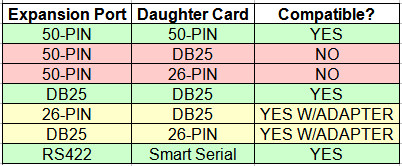Search Results (Searched for: 7i76e)
16 Feb 2024 22:49
13 Feb 2024 01:45
Replied by PCW on topic 7i76e to Durapulse connection
7i76e to Durapulse connection
Category: Driver Boards
13 Feb 2024 01:37
Replied by gardenweazel on topic 7i76e to Durapulse connection
7i76e to Durapulse connection
Category: Driver Boards
12 Feb 2024 23:39
Replied by PCW on topic 7i76e to Durapulse connection
7i76e to Durapulse connection
Category: Driver Boards
12 Feb 2024 23:34
Replied by gardenweazel on topic 7i76e to Durapulse connection
7i76e to Durapulse connection
Category: Driver Boards
12 Feb 2024 22:56
Replied by PCW on topic 7i76e to Durapulse connection
7i76e to Durapulse connection
Category: Driver Boards
12 Feb 2024 18:56
7i76e to Durapulse connection was created by gardenweazel
7i76e to Durapulse connection
Category: Driver Boards
09 Feb 2024 03:13
Replied by spumco on topic Which Mesa Card Should I Buy?
Which Mesa Card Should I Buy?
Category: Driver Boards
07 Feb 2024 23:42 - 07 Feb 2024 23:43
07 Feb 2024 18:02
Replied by raychar on topic cycle start, resume and pause problem
cycle start, resume and pause problem
Category: General LinuxCNC Questions
07 Feb 2024 11:50
Replied by rodw on topic 7i96s or anything more?
7i96s or anything more?
Category: General LinuxCNC Questions
05 Feb 2024 21:22 - 08 Feb 2024 01:48
Replied by spumco on topic Which Mesa Card Should I Buy?
Which Mesa Card Should I Buy?
Category: Driver Boards
02 Feb 2024 22:56
02 Feb 2024 17:57
Replied by Golab on topic Py3 - Probe Basic Config Conversion Doc Lcnc 2.9+
Py3 - Probe Basic Config Conversion Doc Lcnc 2.9+
Category: QtPyVCP
31 Jan 2024 06:23
Replied by finnstrom on topic Dust Collection Shoe with independent Z control
Dust Collection Shoe with independent Z control
Category: Advanced Configuration
Time to create page: 0.854 seconds