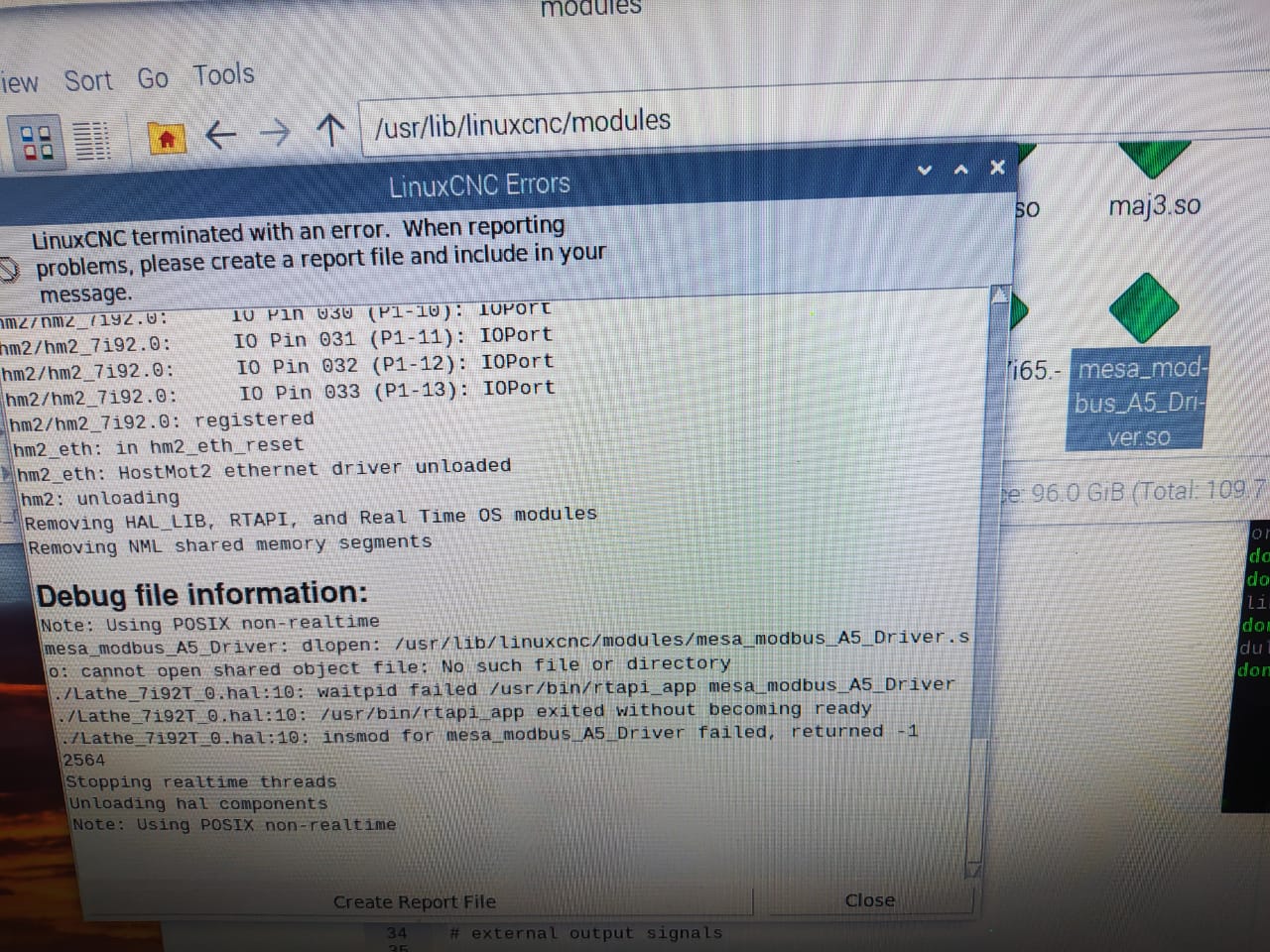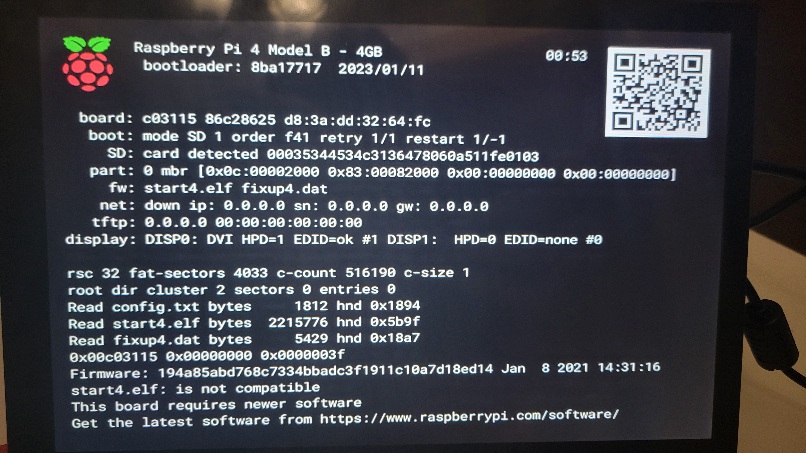Search Results (Searched for: raspberry)
02 Sep 2023 07:21
Replied by rodw on topic RPI4 Raspbian 64 bit & LinuxCNC
RPI4 Raspbian 64 bit & LinuxCNC
Category: Installing LinuxCNC
02 Sep 2023 02:33
01 Sep 2023 23:57 - 01 Sep 2023 23:58
Replied by Donno on topic Mesa modbus and pktUart
Mesa modbus and pktUart
Category: Other User Interfaces
01 Sep 2023 21:35
Replied by rodw on topic RPI4 Raspbian 64 bit & LinuxCNC
RPI4 Raspbian 64 bit & LinuxCNC
Category: Installing LinuxCNC
31 Aug 2023 13:52
Replied by rodw on topic RPI4 Raspbian 64 bit & LinuxCNC
RPI4 Raspbian 64 bit & LinuxCNC
Category: Installing LinuxCNC
30 Aug 2023 07:32
30 Aug 2023 01:49
Replied by acondit on topic Converting a 7i76e config to 7c81/7i76 pair
Converting a 7i76e config to 7c81/7i76 pair
Category: General LinuxCNC Questions
29 Aug 2023 20:52
Replied by cornholio on topic Converting a 7i76e config to 7c81/7i76 pair
Converting a 7i76e config to 7c81/7i76 pair
Category: General LinuxCNC Questions
28 Aug 2023 21:57 - 28 Aug 2023 21:58
Replied by rodw on topic How May the LinuxCNC IRC channel be Improved?
How May the LinuxCNC IRC channel be Improved?
Category: Off Topic and Test Posts
28 Aug 2023 16:03
Replied by acondit on topic Converting a 7i76e config to 7c81/7i76 pair
Converting a 7i76e config to 7c81/7i76 pair
Category: General LinuxCNC Questions
28 Aug 2023 01:54
Replied by acondit on topic Converting a 7i76e config to 7c81/7i76 pair
Converting a 7i76e config to 7c81/7i76 pair
Category: General LinuxCNC Questions
26 Aug 2023 20:49
25 Aug 2023 13:36
Replied by andypugh on topic RPI4 Raspbian 64 bit & LinuxCNC
RPI4 Raspbian 64 bit & LinuxCNC
Category: Installing LinuxCNC
25 Aug 2023 13:05
Replied by elovalvo on topic RPI4 Raspbian 64 bit & LinuxCNC
RPI4 Raspbian 64 bit & LinuxCNC
Category: Installing LinuxCNC
24 Aug 2023 13:31
Time to create page: 1.292 seconds