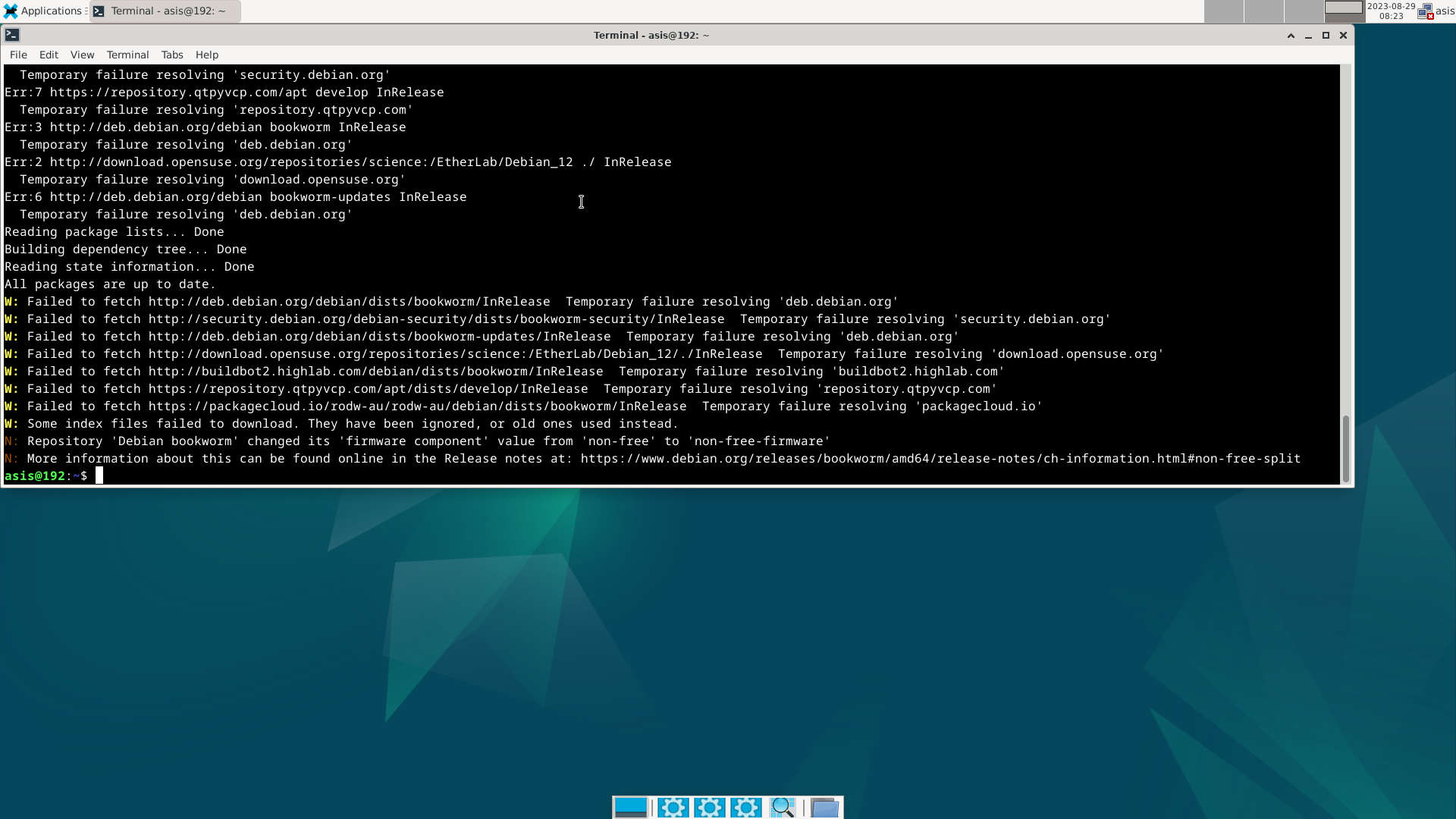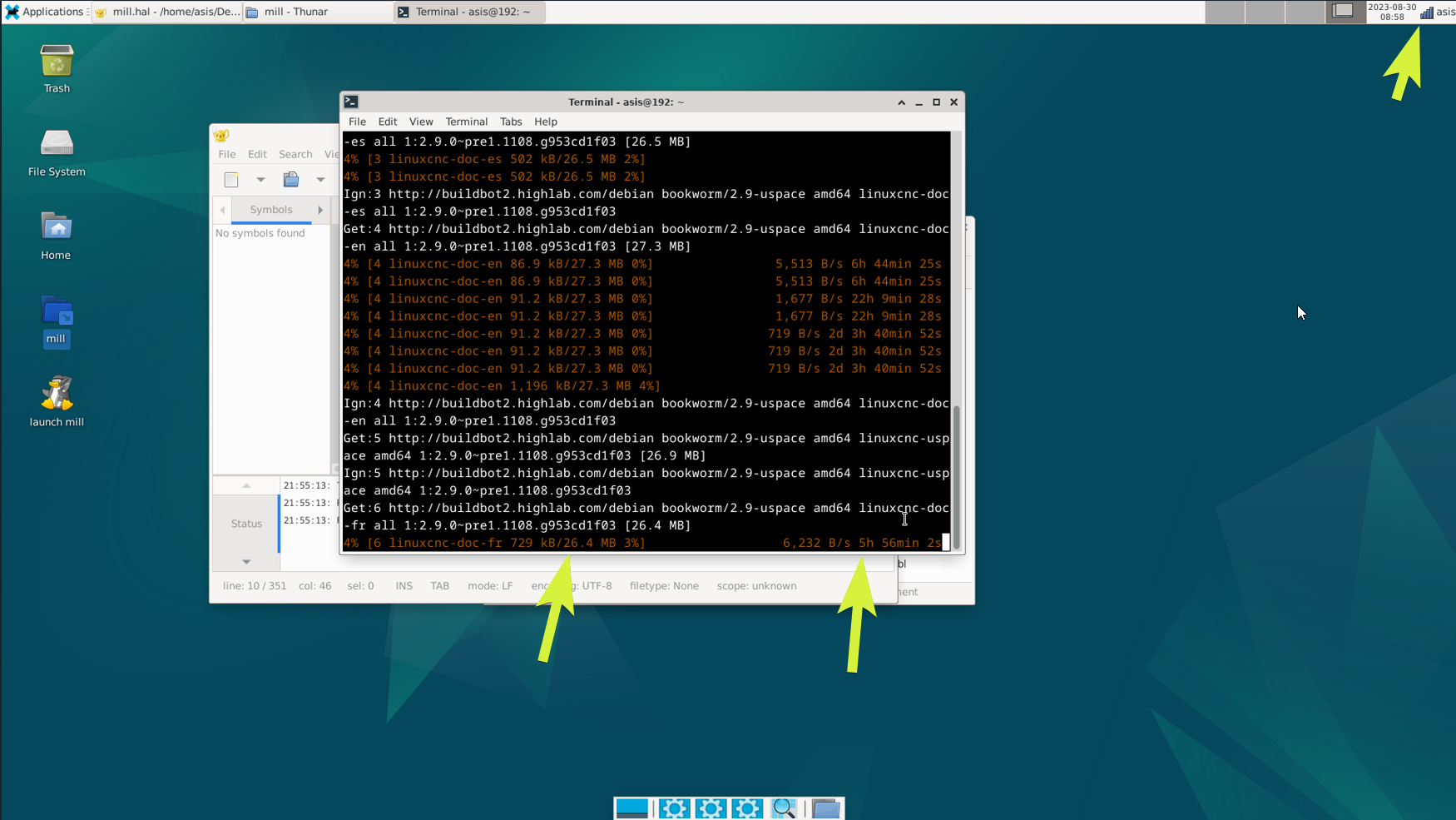Debian 12 - Bookworm Live installer ISO for linuxcnc (x86_64)
- rodw
-
 Topic Author
Topic Author
- Offline
- Platinum Member
-

Less
More
- Posts: 11665
- Thank you received: 3930
24 Aug 2023 12:44 #278854
by rodw
Replied by rodw on topic Debian 12 - Bookworm Live installer ISO for linuxcnc (x86_64)
try that! (You can do the next edit on our glorious forum)The first post requires a bit of editing, command lines are attached to other stuff.
Please Log in or Create an account to join the conversation.
- tommylight
-

- Offline
- Moderator
-

Less
More
- Posts: 21225
- Thank you received: 7248
24 Aug 2023 13:20 #278856
by tommylight
Replied by tommylight on topic Debian 12 - Bookworm Live installer ISO for linuxcnc (x86_64)
Modified the tittle to reflect it is for x86 only.
This should work on all PC'c, even older ones, did you check about memory addressing? Can it do more than 4GB? Does it have/require PAE options?
This should work on all PC'c, even older ones, did you check about memory addressing? Can it do more than 4GB? Does it have/require PAE options?
Please Log in or Create an account to join the conversation.
- rodw
-
 Topic Author
Topic Author
- Offline
- Platinum Member
-

Less
More
- Posts: 11665
- Thank you received: 3930
24 Aug 2023 13:31 #278857
by rodw
Replied by rodw on topic Debian 12 - Bookworm Live installer ISO for linuxcnc (x86_64)
Thanks for that. I did edit it a bit too.
Anything Debian 12 will install on should be supported so there should be no restrictions.
2 Core PC's can be a bit slow but with my 6.3 kernel and a R8168-dkms driver, guys have got it going...
I would recommend 4 core and above.
One project I am thinking about is to build a Rapberry Pi image using a cross compiler on X86.
The old Linuxcnc buildbot uses a raspberry Pi to build on which is a bit problematic in terms of reliability.
Anything Debian 12 will install on should be supported so there should be no restrictions.
2 Core PC's can be a bit slow but with my 6.3 kernel and a R8168-dkms driver, guys have got it going...
I would recommend 4 core and above.
One project I am thinking about is to build a Rapberry Pi image using a cross compiler on X86.
The old Linuxcnc buildbot uses a raspberry Pi to build on which is a bit problematic in terms of reliability.
Please Log in or Create an account to join the conversation.
- tommylight
-

- Offline
- Moderator
-

Less
More
- Posts: 21225
- Thank you received: 7248
24 Aug 2023 14:39 #278864
by tommylight
Replied by tommylight on topic Debian 12 - Bookworm Live installer ISO for linuxcnc (x86_64)
Ethercat still 32bit ?
Please Log in or Create an account to join the conversation.
- rodw
-
 Topic Author
Topic Author
- Offline
- Platinum Member
-

Less
More
- Posts: 11665
- Thank you received: 3930
26 Aug 2023 05:27 #278988
by rodw
Replied by rodw on topic Debian 12 - Bookworm Live installer ISO for linuxcnc (x86_64)
The first post has been updated to include a repository for the linuxcnc-ethercat hal driver.
This was due to generous help from Bjarne Van Horn from IgH. IgH wrote the ethercat master we use
From there, I was able to build a Deb file of the Ethercat driver and host it on a repository.
If you don't want to use the installer bove, you can build the Deb or use the repository as described in the readme on my github here:
github.com/rodw-au/linuxcnc-ethercat/tree/adapt_debian
I can't believe how easy it was to host the package at cloudpackage.io
This was due to generous help from Bjarne Van Horn from IgH. IgH wrote the ethercat master we use
From there, I was able to build a Deb file of the Ethercat driver and host it on a repository.
If you don't want to use the installer bove, you can build the Deb or use the repository as described in the readme on my github here:
github.com/rodw-au/linuxcnc-ethercat/tree/adapt_debian
I can't believe how easy it was to host the package at cloudpackage.io
Please Log in or Create an account to join the conversation.
- abdulasis12
- Offline
- Premium Member
-

Less
More
- Posts: 133
- Thank you received: 8
29 Aug 2023 17:57 #279304
by abdulasis12
Replied by abdulasis12 on topic Debian 12 - Bookworm Live installer ISO for linuxcnc (x86_64)
Attachments:
Please Log in or Create an account to join the conversation.
- JPL
- Offline
- Platinum Member
-

Less
More
- Posts: 337
- Thank you received: 118
29 Aug 2023 18:01 #279306
by JPL
Network appear to be disconnected (top right of the picture), thus cannot reach any server for updates.
Replied by JPL on topic Debian 12 - Bookworm Live installer ISO for linuxcnc (x86_64)
... and below in picture , icon not show picture of shortcut program too....
Network appear to be disconnected (top right of the picture), thus cannot reach any server for updates.
Please Log in or Create an account to join the conversation.
- abdulasis12
- Offline
- Premium Member
-

Less
More
- Posts: 133
- Thank you received: 8
29 Aug 2023 18:18 #279307
by abdulasis12
My PC have 2 network
- Pcie wifi card
- Pcie LAN network card
I'm not sure that icon show because wifi not connect but lan connect internet.
I will check again tomorow , will reply soon.
Thank you.
Asis,
Replied by abdulasis12 on topic Debian 12 - Bookworm Live installer ISO for linuxcnc (x86_64)
Hi mr. JPL
Network appear to be disconnected (top right of the picture), thus cannot reach any server for updates.
My PC have 2 network
- Pcie wifi card
- Pcie LAN network card
I'm not sure that icon show because wifi not connect but lan connect internet.
I will check again tomorow , will reply soon.
Thank you.
Asis,
Please Log in or Create an account to join the conversation.
- rodw
-
 Topic Author
Topic Author
- Offline
- Platinum Member
-

Less
More
- Posts: 11665
- Thank you received: 3930
29 Aug 2023 21:17 #279319
by rodw
Replied by rodw on topic Debian 12 - Bookworm Live installer ISO for linuxcnc (x86_64)
You do not have internet.
What PC and What network card in your PC.
There was a regression where non-free non-free-firmware
Was not added to /etc/apt/sources.list
Please: sudo geany /etc/apt/sources.list
and add those words in bold to every line that starts with deb, then updada and upgrade
Its possible that you do not have NIC support which is strange.
What PC and What network card in your PC.
There was a regression where non-free non-free-firmware
Was not added to /etc/apt/sources.list
Please: sudo geany /etc/apt/sources.list
and add those words in bold to every line that starts with deb, then updada and upgrade
Its possible that you do not have NIC support which is strange.
The following user(s) said Thank You: abdulasis12
Please Log in or Create an account to join the conversation.
- abdulasis12
- Offline
- Premium Member
-

Less
More
- Posts: 133
- Thank you received: 8
30 Aug 2023 02:04 #279335
by abdulasis12
Replied by abdulasis12 on topic Debian 12 - Bookworm Live installer ISO for linuxcnc (x86_64)
Attachments:
Please Log in or Create an account to join the conversation.
Time to create page: 0.156 seconds