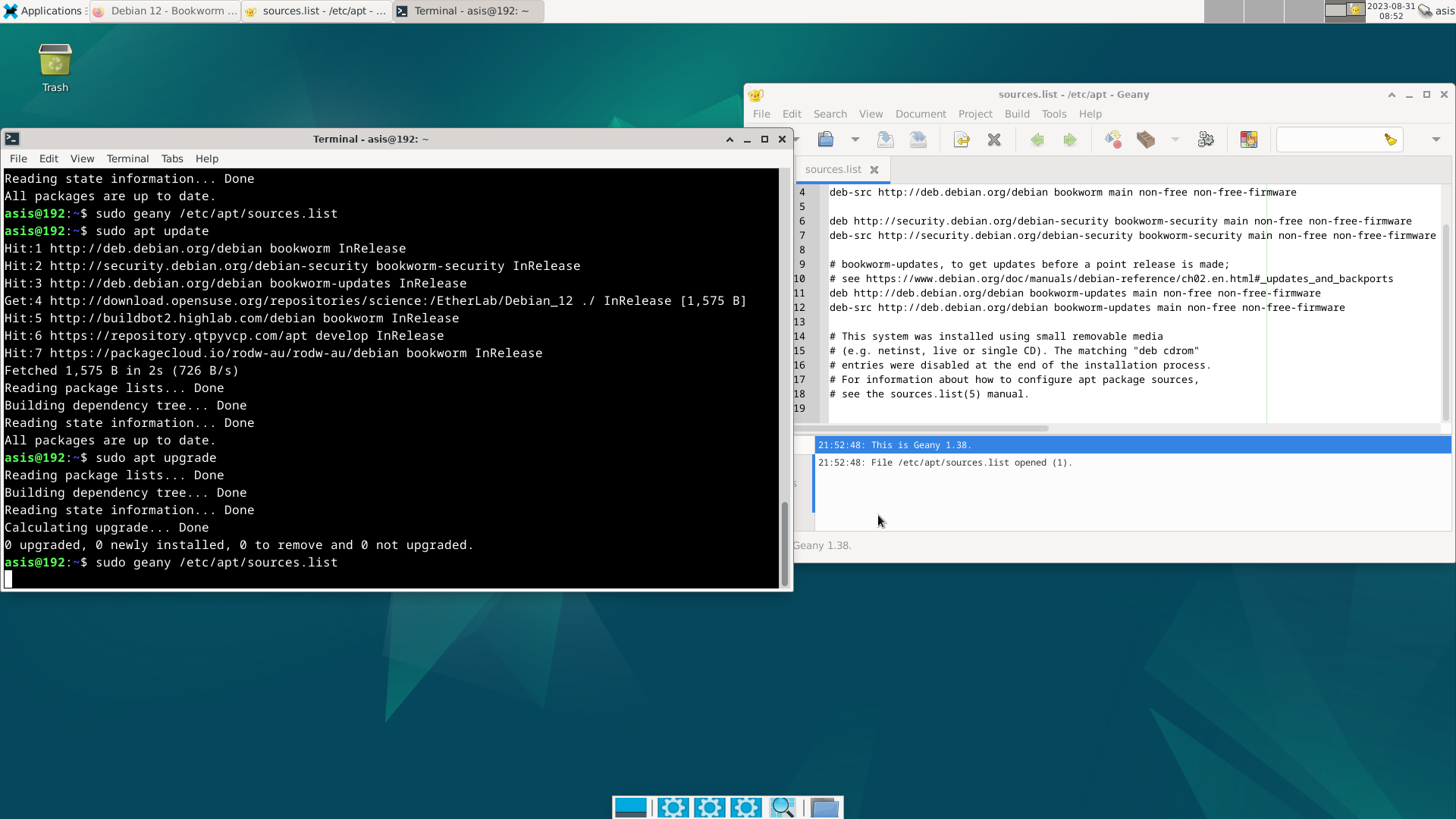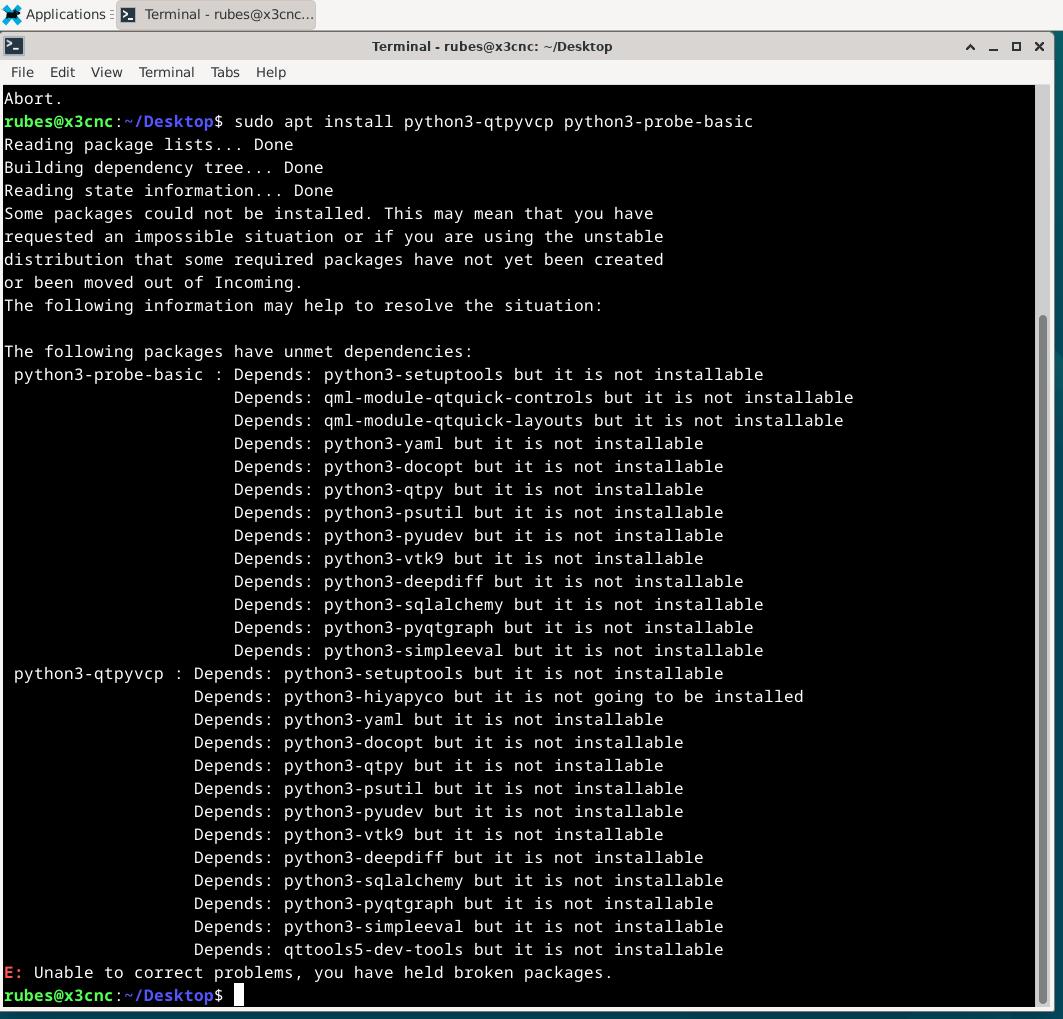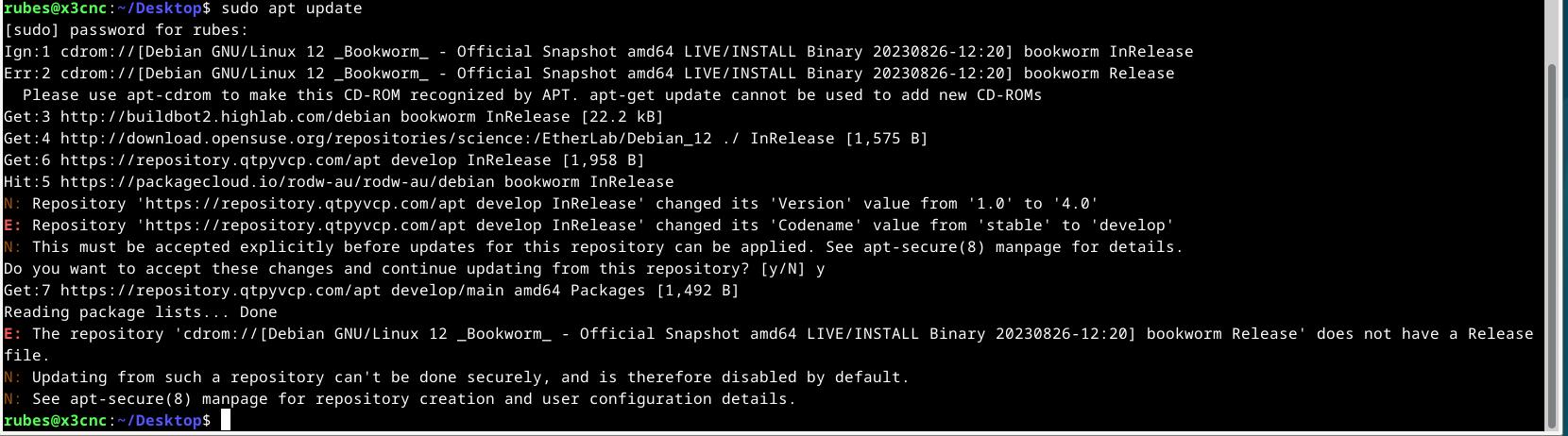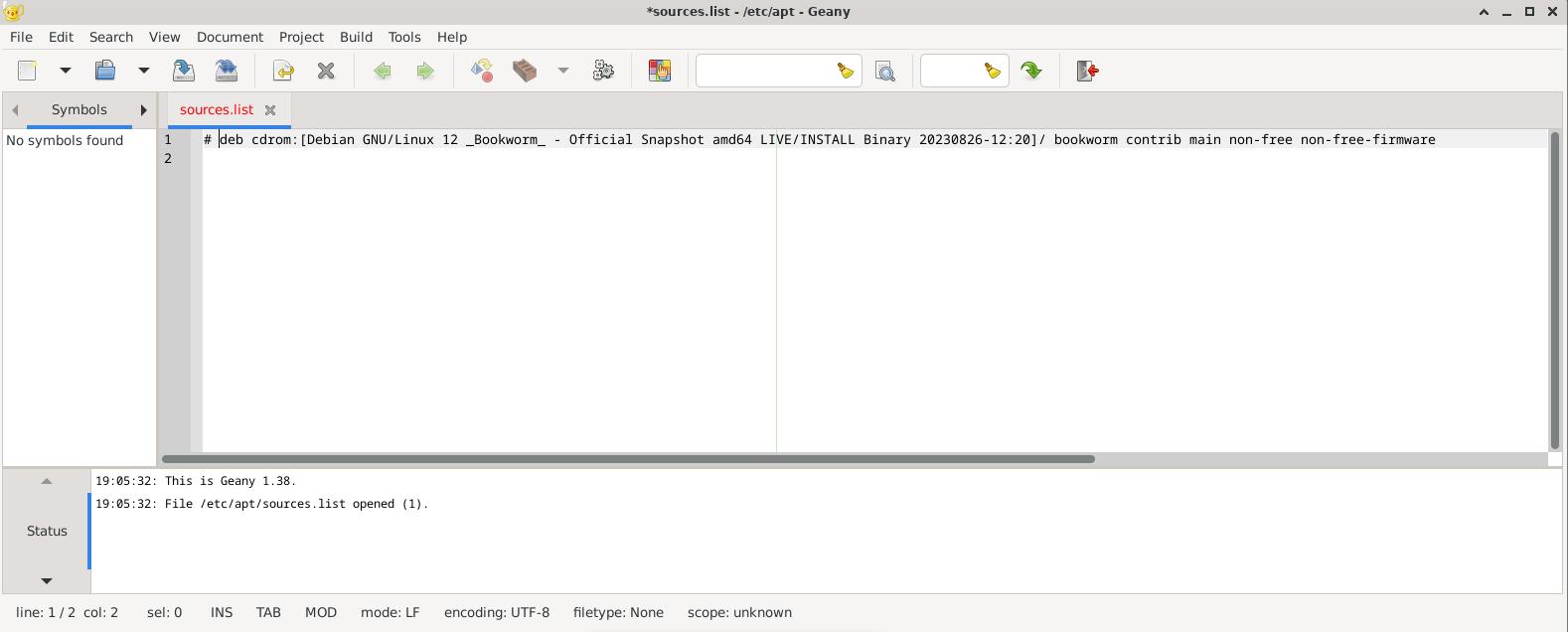Debian 12 - Bookworm Live installer ISO for linuxcnc (x86_64)
- rodw
-
 Topic Author
Topic Author
- Offline
- Platinum Member
-

Less
More
- Posts: 11635
- Thank you received: 3916
30 Aug 2023 02:38 #279339
by rodw
Replied by rodw on topic Debian 12 - Bookworm Live installer ISO for linuxcnc (x86_64)
Perect! you should now have a fully configured system with the latest verion of linuxcnc which you will find under the cnc folder. If the docs are ot the latest, that is not a big deal. They are huge debs
Please Log in or Create an account to join the conversation.
- abdulasis12
- Offline
- Premium Member
-

Less
More
- Posts: 131
- Thank you received: 8
31 Aug 2023 01:58 #279431
by abdulasis12
I add all done.
Now after sudo apt update show Hit...........Inrelease (total 6 hit)
show Get ....... InRelease (1)
I type
sudo apt upgrade show 0 upgradeed 0 install
any more for action ?
Replied by abdulasis12 on topic Debian 12 - Bookworm Live installer ISO for linuxcnc (x86_64)
Hi, MR.RodwYou do not have internet.
What PC and What network card in your PC.
There was a regression where non-free non-free-firmware
Was not added to /etc/apt/sources.list
Please: sudo geany /etc/apt/sources.list
and add those words in bold to every line that starts with deb, then updada and upgrade
Its possible that you do not have NIC support which is strange.
I add all done.
Now after sudo apt update show Hit...........Inrelease (total 6 hit)
show Get ....... InRelease (1)
I type
sudo apt upgrade show 0 upgradeed 0 install
any more for action ?
Attachments:
Please Log in or Create an account to join the conversation.
- rodw
-
 Topic Author
Topic Author
- Offline
- Platinum Member
-

Less
More
- Posts: 11635
- Thank you received: 3916
31 Aug 2023 02:14 #279432
by rodw
Replied by rodw on topic Debian 12 - Bookworm Live installer ISO for linuxcnc (x86_64)
That is probably right. The install would have grabbed the lastest version of Debian 12.1. There has been some security updates by Debian but I think they were before I made the installer so there will be no new items from Debian. No errors for the Linuxcnc repo so maybe nothing has been built for a few days.
Debian is fixed for its life after a minor 12.1 bug upgrade. so only Linuxcnc will change with the exception of the occasional security update patching any vulnerabilities.
Very cool!
Debian is fixed for its life after a minor 12.1 bug upgrade. so only Linuxcnc will change with the exception of the occasional security update patching any vulnerabilities.
Very cool!
The following user(s) said Thank You: abdulasis12
Please Log in or Create an account to join the conversation.
- rubes
- Offline
- Junior Member
-

Less
More
- Posts: 26
- Thank you received: 2
16 Sep 2023 19:27 #280948
by rubes
Replied by rubes on topic Debian 12 - Bookworm Live installer ISO for linuxcnc (x86_64)
I had downloaded the ISO file from the first post last week, and got to installing it today. couple minor issues;
when the installer get to the "configure APT" section, I get an error that it can not access a Mirror (I did a screenshot but cant open the file?)Retried several times with no luck. It gives an option to enter a new Mirror, but that is way out of my paygrade.
I ignore that error and it completes everything else.
I then tried to install python and probe basic per the instructions in the first post, but get this;
I assume this would be the mirror issue from above?
if i do sudo apt update i get another warning that some repositories changed. I can accept the changes and it does something, but again...way above my paygrade;
and finally sudo apt upgrade seems to upgrade to the latest linuxcnc?
I guess I can get python and probe basic by doing it manually, but dont know if there are any other broken packages.
It is entirely possible I screwed up something since I am more machinist than linux geek though.
when the installer get to the "configure APT" section, I get an error that it can not access a Mirror (I did a screenshot but cant open the file?)Retried several times with no luck. It gives an option to enter a new Mirror, but that is way out of my paygrade.
I ignore that error and it completes everything else.
I then tried to install python and probe basic per the instructions in the first post, but get this;
I assume this would be the mirror issue from above?
if i do sudo apt update i get another warning that some repositories changed. I can accept the changes and it does something, but again...way above my paygrade;
and finally sudo apt upgrade seems to upgrade to the latest linuxcnc?
I guess I can get python and probe basic by doing it manually, but dont know if there are any other broken packages.
It is entirely possible I screwed up something since I am more machinist than linux geek though.
Attachments:
Please Log in or Create an account to join the conversation.
- rodw
-
 Topic Author
Topic Author
- Offline
- Platinum Member
-

Less
More
- Posts: 11635
- Thank you received: 3916
16 Sep 2023 22:53 #280954
by rodw
Replied by rodw on topic Debian 12 - Bookworm Live installer ISO for linuxcnc (x86_64)
Thanks for the feedback.
It seems the lack of a mirror made the installer look on the USB for packages that were not included in the installer as they are not part of linuxcnc's core.
You should have been asked to pick a mirror from a list during the install
I think I should have told you to do
sudo apt updadte
sudo apt upgrade
As the very first step
Yes its expected that this upgrades linuxcnc to the latest build of linuxcnc by this buildbot buildbot2.highlab.com/
Could you edit sources.list
sudo geany /etc/apt/sources.list
And comment out with a # any lines that includes dvd or cd and do the update/upgrade process
Also ensure each line starting with deb have non-free non-free-firmware on them as per the screen dump on the last post
then do the update/upgrade step and try again.
It seems the lack of a mirror made the installer look on the USB for packages that were not included in the installer as they are not part of linuxcnc's core.
You should have been asked to pick a mirror from a list during the install
I think I should have told you to do
sudo apt updadte
sudo apt upgrade
As the very first step
Yes its expected that this upgrades linuxcnc to the latest build of linuxcnc by this buildbot buildbot2.highlab.com/
Could you edit sources.list
sudo geany /etc/apt/sources.list
And comment out with a # any lines that includes dvd or cd and do the update/upgrade process
Also ensure each line starting with deb have non-free non-free-firmware on them as per the screen dump on the last post
then do the update/upgrade step and try again.
Please Log in or Create an account to join the conversation.
- rubes
- Offline
- Junior Member
-

Less
More
- Posts: 26
- Thank you received: 2
17 Sep 2023 00:29 #280963
by rubes
Replied by rubes on topic Debian 12 - Bookworm Live installer ISO for linuxcnc (x86_64)
thanx for the reply.
the etc/apt/sources.list file has only one line in it;
I commented it out and reran update it tells me all packages are up to date
and then upgrade also shows 0 upgraded.
presumably because they upgraded during my previous session?
Also, I should have mentioned that I burned the ISO to a DVD rather than a USB since I didnt have a big enough USB handy.
I'll start over and try again tomorrow, but there was no option to select a mirror during the install. after it failed connecting initially, it had an option to select a different mirror, but it was just a blank field and I have no idea how to enter a mirror location.
the etc/apt/sources.list file has only one line in it;
I commented it out and reran update it tells me all packages are up to date
and then upgrade also shows 0 upgraded.
presumably because they upgraded during my previous session?
Also, I should have mentioned that I burned the ISO to a DVD rather than a USB since I didnt have a big enough USB handy.
I'll start over and try again tomorrow, but there was no option to select a mirror during the install. after it failed connecting initially, it had an option to select a different mirror, but it was just a blank field and I have no idea how to enter a mirror location.
Attachments:
Please Log in or Create an account to join the conversation.
- tommylight
-

- Away
- Moderator
-

Less
More
- Posts: 21176
- Thank you received: 7235
17 Sep 2023 00:43 #280965
by tommylight

Just kidding, i still have plenty of those, like hundreds.
-
It should not matter if it is from DVD or USB, should work the same.
Replied by tommylight on topic Debian 12 - Bookworm Live installer ISO for linuxcnc (x86_64)
DVD? What is that?Also, I should have mentioned that I burned the ISO to a DVD rather than a USB since I didnt have a big enough USB handy.
Just kidding, i still have plenty of those, like hundreds.
-
It should not matter if it is from DVD or USB, should work the same.
Please Log in or Create an account to join the conversation.
- rodw
-
 Topic Author
Topic Author
- Offline
- Platinum Member
-

Less
More
- Posts: 11635
- Thank you received: 3916
17 Sep 2023 00:50 #280966
by rodw
Replied by rodw on topic Debian 12 - Bookworm Live installer ISO for linuxcnc (x86_64)
Something went wrong inthe installer, possibly because you have burnt to a DVD please replace th econtents of sources.list with:
thenThis is the default as shown in the earlier screen dump
Do this and you should be good.
#deb cdrom:[Debian GNU/Linux 12.1.0 _Bookworm_ - Official amd64 NETINST with firmware 20230722-10:48]/ bookworm main non-free-firmware
deb http://deb.debian.org/debian/ bookworm main non-free-firmware non-free
deb-src http://deb.debian.org/debian/ bookworm main non-free-firmware non-free
deb http://security.debian.org/debian-security bookworm-security main non-free-firmware non-free
deb-src http://security.debian.org/debian-security bookworm-security main non-free-firmware non-free
# bookworm-updates, to get updates before a point release is made;
# see https://www.debian.org/doc/manuals/debian-reference/ch02.en.html#_updates_and_backports
deb http://deb.debian.org/debian/ bookworm-updates main non-free-firmware non-free
deb-src http://deb.debian.org/debian/ bookworm-updates main non-free-firmware non-free
# This system was installed using small removable media
# (e.g. netinst, live or single CD). The matching "deb cdrom"
# entries were disabled at the end of the installation process.
# For information about how to configure apt package sources,
# see the sources.list(5) manual.
then
sudo apt update
sudo apt upgradeDo this and you should be good.
Please Log in or Create an account to join the conversation.
- rodw
-
 Topic Author
Topic Author
- Offline
- Platinum Member
-

Less
More
- Posts: 11635
- Thank you received: 3916
17 Sep 2023 00:56 - 17 Sep 2023 00:59 #280967
by rodw
Replied by rodw on topic Debian 12 - Bookworm Live installer ISO for linuxcnc (x86_64)
Its possible a regression in the current image where it omits non-free-firmware prevented your network NIC from getting the correct firmware to enable it
Becasue you saw it upgrade linuxcnc, it seems you do have a network connection now.
You can see the comments in the file explain what it does at the end of the installation. Maybe it does not copy the correct values over to the live system if there is no internet available
Becasue you saw it upgrade linuxcnc, it seems you do have a network connection now.
You can see the comments in the file explain what it does at the end of the installation. Maybe it does not copy the correct values over to the live system if there is no internet available
Last edit: 17 Sep 2023 00:59 by rodw.
Please Log in or Create an account to join the conversation.
- rubes
- Offline
- Junior Member
-

Less
More
- Posts: 26
- Thank you received: 2
17 Sep 2023 02:30 #280971
by rubes
Replied by rubes on topic Debian 12 - Bookworm Live installer ISO for linuxcnc (x86_64)
DVD? What is that?Also, I should have mentioned that I burned the ISO to a DVD rather than a USB since I didnt have a big enough USB handy.
Just kidding, i still have plenty of those, like hundreds.
-
It should not matter if it is from DVD or USB, should work the same.
The following user(s) said Thank You: tommylight
Please Log in or Create an account to join the conversation.
Time to create page: 0.422 seconds