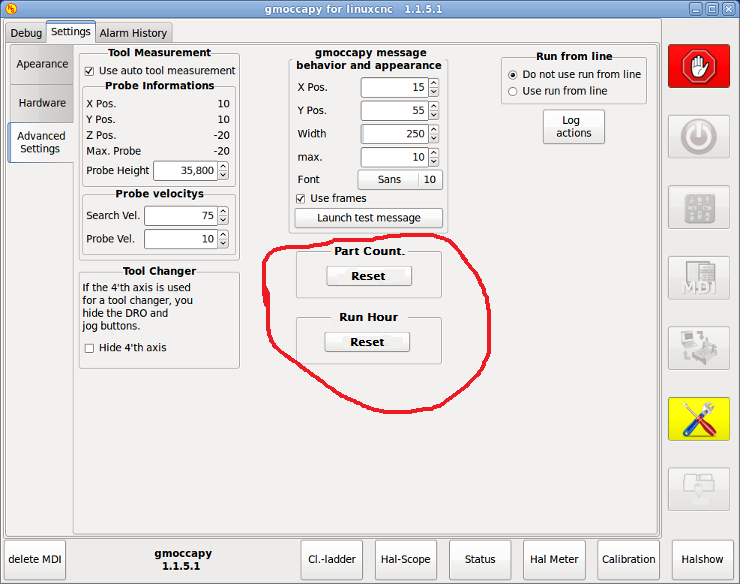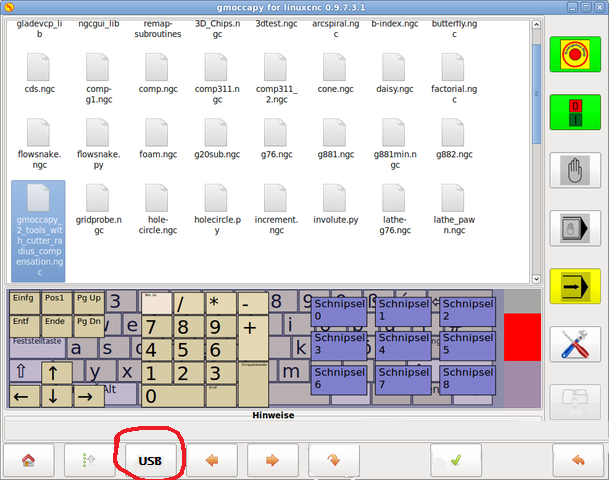Gmoccapy - A new screen for linuxcnc
- newbynobi
-

- Offline
- Moderator
-

- Posts: 1930
- Thank you received: 394
Please Log in or Create an account to join the conversation.
- newbynobi
-

- Offline
- Moderator
-

- Posts: 1930
- Thank you received: 394
- removed the save and run button from the edit page, because of security reasons
- removed the integrated terminal, as it was not real usefull and all terminal work can be done from normal terminal
- translations for German and Spanish has been updated
Norbert
Please Log in or Create an account to join the conversation.
- LAIR82
- Offline
- Elite Member
-

- Posts: 197
- Thank you received: 3
Keep up the nice work!!!!
Out of curiosity though, when reading thru the new documentation, in regards to the tool offset values section, where are those values derived from, I guess better asked would be, where exactly in the tool table do those come from?
Thanks
Rick
Please Log in or Create an account to join the conversation.
- newbynobi
-

- Offline
- Moderator
-

- Posts: 1930
- Thank you received: 394
you will find the values on the tool edit page, as they are taken from tool table file, witch should be given with your INI File .
Norbert
Please Log in or Create an account to join the conversation.
- LAIR82
- Offline
- Elite Member
-

- Posts: 197
- Thank you received: 3
@Rick,
you will find the values on the tool edit page, as they are taken from tool table file, witch should be given with your INI File .
Norbert
Thanks Norbert, I was just wondering, wasn't very sure about that.
Reason though is, I might play with the glade file to see if I can get those display values to be the "wear offset" values "10001" instead of the tool position values "01" that are in my tool table . At least now I know you are gathering that data from the tool table to display it rather than it being something that linux already performed, and you appended to the GUI.
Rick
Please Log in or Create an account to join the conversation.
- newbynobi
-

- Offline
- Moderator
-

- Posts: 1930
- Thank you received: 394
at least till now
motion.tooloffset.x
motion.tooloffset.z
are handled by linuxcnc and is taken from the tool.tbl if the user emit an G43.
gmoccapy is only displaying them till now.
I also want a tool wear and the linuxcnc tooltable is the worst I have ever seen! It is limited in tool numbers, not database handled and does not support wear offsets. But be aware, it is something on my to do list, unfortunately, I am running out of time, and need also some more detailed information about linuxcnc internal tool handling.
Norbert
Please Log in or Create an account to join the conversation.
- LAIR82
- Offline
- Elite Member
-

- Posts: 197
- Thank you received: 3
I am not doing anything to that part,
at least till now
motion.tooloffset.x
motion.tooloffset.z
are handled by linuxcnc and is taken from the tool.tbl if the user emit an G43.
gmoccapy is only displaying them till now.
That stinks, oh well, I guess they aren't getting there wish anytime soon then, they wanted to be able to, at a glance see what they had on the table for those offsets
I also want a tool wear and the linuxcnc tooltable is the worst I have ever seen! It is limited in tool numbers, not database handled and does not support wear offsets. But be aware, it is something on my to do list, unfortunately, I am running out of time, and need also some more detailed information about linuxcnc internal tool handling.
Norbert
That would be wonderful!!!
That's why you never hear me yelling very loudly, good things come to those who are patient!!
I am not a programmer by no means, that's why I ask politely, and wait patiently.
Rick
Please Log in or Create an account to join the conversation.
- ditechcnc
- Offline
- New Member
-

- Posts: 16
- Thank you received: 2
Please Log in or Create an account to join the conversation.
- newbynobi
-

- Offline
- Moderator
-

- Posts: 1930
- Thank you received: 394
have you changed already some code? Or are the images only fake?
All you like, is possible with gmoccapy, just using custom glade panels, you can embed them in several places, so it is up to you to implement them.
and please publish the result, so others can use also the panels.
If you need help, we will be pleased to do so.
Norbert
Please Log in or Create an account to join the conversation.
- newbynobi
-

- Offline
- Moderator
-

- Posts: 1930
- Thank you received: 394
ver. 1.5.0
- new hal pin, and some renaming of hal pin to reflect the same names and behavior as halui-pin
- * gmoccapy.jog-speed.counts
- * gmoccapy.jog-speed.count-enable
- * gmoccapy.jog-speed.direct-value
- * gmoccapy.jog-speed.analog-enable
- * gmoccapy.feed-override.counts
- * gmoccapy.feed-override.count-enable
- * gmoccapy.feed-override.direct-value
- * gmoccapy.feed-override.analog-enable
- * gmoccapy.spindle-override.counts
- * gmoccapy.spindle-override.count-enable
- * gmoccapy.spindle-override.direct-value
- * gmoccapy.spindle-override.analog-enable
- * gmoccapy.max-velocity.counts
- * gmoccapy.max-velocity.count-enable
- * gmoccapy.max-velocity.direct-value
- * gmoccapy.max-velocity.analog-enable
- gmoccapy will now react to some halui pin as counts or direct value. Be aware, that some of this may have side affects, it is strongly recomended to use the corresponding gmoccapy hal pin.
- * halui.spindle-override.counts
- * halui.feed-override.counts
- * halui.max-velocity.counts
- * halui.abort
- * halui.spindle.start
- * halui.spindle.stop
- * halui.spindle.reverse
- * halui.spindle.increase
- * halui.spindle.decrease
- * halui.program.run
- * halui.program.stop
- * halui.program.pause
- * halui.mode.manual
- * halui.mode.mdi
- * halui.mode.auto
- * halui.mist.on
- * halui.mist.off
- * halui.flood.on
- * halui.flood.off
- * halui.machine.on
- * halui.machine.off
- * halui.home-all
- * halui.estop.activate
- * halui.estop.reset
- to reflect the new hal pin connections I introduced a new sim config gmoccapy_pendant.ini, demonstrating the connection of a remote pendant with selection switches
- deleted gmoccapy_jog_wheels.ini, as pendant.ini demonstrates it better
Norbert
Please Log in or Create an account to join the conversation.