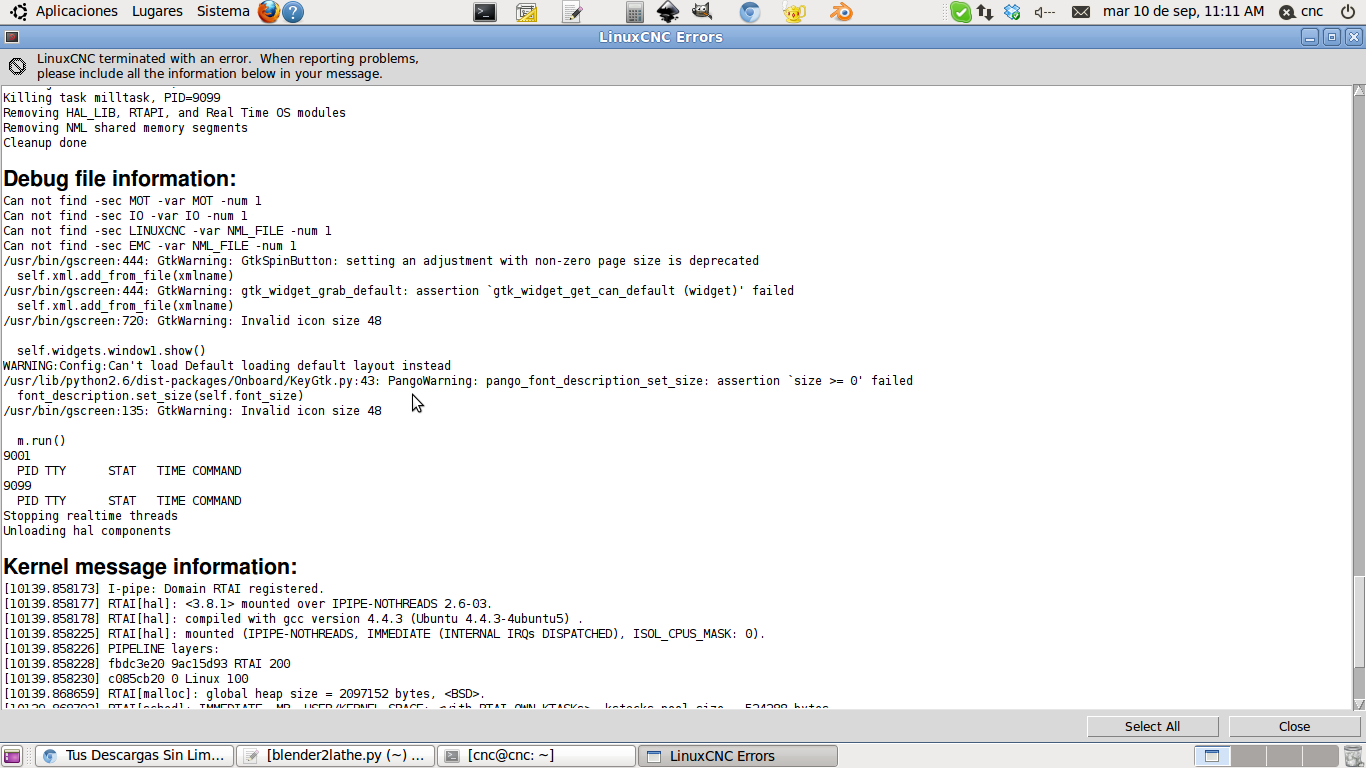Gmoccapy - A new screen for linuxcnc
- mariusl
-

- Offline
- Platinum Member
-

Regards
Marius
www.bluearccnc.com
Please Log in or Create an account to join the conversation.
- newbynobi
-

- Offline
- Moderator
-

- Posts: 1930
- Thank you received: 394
While I agree on always homing, some people home by manually moving the machine to reference marks.
In this case they need NO FORCE HOMING so they can jog.
Chris M
After switching on the machine, it is possible to jog with the jog buttons.
Thanks Chris, the quick fix works. I will use it for now but the ini file setting will be the right thing. I am sure Norbert will fix it. He always does.
You got me
Norbert
Please Log in or Create an account to join the conversation.
- newbynobi
-

- Offline
- Moderator
-

- Posts: 1930
- Thank you received: 394
Is it necessary, that the DRO Numbers change there color?
If an axis is homed they change from red to green, as now no axis is homed, they will remain red.
What do you think?
Norbert
Please Log in or Create an account to join the conversation.
- mariusl
-

- Offline
- Platinum Member
-

In line with what other systems do (Mach) and I think what good logic dictates, keep it RED if it is not homed.
Regards
Marius
www.bluearccnc.com
Please Log in or Create an account to join the conversation.
- newbynobi
-

- Offline
- Moderator
-

- Posts: 1930
- Thank you received: 394
- changed the structure of the files, so the user do not
need to copy files after an update he only needs to
adapt his config files, this follows the new gscreen
structure and all files should be present
after installing linuxcnc, hopefully after this patch also
the buildbot version works.
- corrected some typos in code
- changed my way to show the entry dialog as integer only
to the gscreen way
- added a file chooser to select the jump to dir for
IconFileSelection, so the user is able to select where to jump to.
- file extensions are now taken from INI file and
converted from raw data to correct format in an own
function, taken in care in IconFileSelection and file
to load chooser, so you will only see the files according
to the INI filter settings and ngc files.
- solved an error in IconFileSelection, crashing the GUI
if button up was pressed being in the root dir
@marius,
Unfortunately I forgot to implement the NO_FORCE_HOMING patch,
I will push that as soon as possible!
Norbert
Please Log in or Create an account to join the conversation.
- probamo
-

- Offline
- Premium Member
-

- Posts: 139
- Thank you received: 9
Thank you.
Please Log in or Create an account to join the conversation.
- newbynobi
-

- Offline
- Moderator
-

- Posts: 1930
- Thank you received: 394
no problem, only stupid people don't ask for help!
Please take a look on the WIKI and if you need more help...
gmoccapy wiko
We are her for that!
Norbert
Please Log in or Create an account to join the conversation.
- jlviloria
- Offline
- Elite Member
-

- Posts: 161
- Thank you received: 9
Please Log in or Create an account to join the conversation.
- newbynobi
-

- Offline
- Moderator
-

- Posts: 1930
- Thank you received: 394
I beleave that is an problem of your config. I just tested the actual version in a virtual machine and it works fine. I do beleave, that you still have in your config folder old gmoccapy files!
In your config folder should not be any of the following files:
gmoccapy_handler.py
gmoccapy.glade
no folder icon or locale
The structure of the files has been adapted to fit the new gscreen structure.
We look first in the config folder, if there is an handler file, if it is, we use that one, if not, then the search goes on in share/gsreen/skinns/gmoccapy if there isn't easer a handler file, than default gscreen will be used!
So please look at that first!
Norbert
By the way, why is your GUI not in spanish?
I only miss the translation file from you
Please Log in or Create an account to join the conversation.
- mariusl
-

- Offline
- Platinum Member
-

@marius,
Unfortunately I forgot to implement the NO_FORCE_HOMING patch,
I will push that as soon as possible!
Geez Norbert, I feel left out.
Not to worry as I am using the fix at the moment. It just means that I cannot upgrade until you have pushed again.
Regards
Marius
www.bluearccnc.com
Please Log in or Create an account to join the conversation.