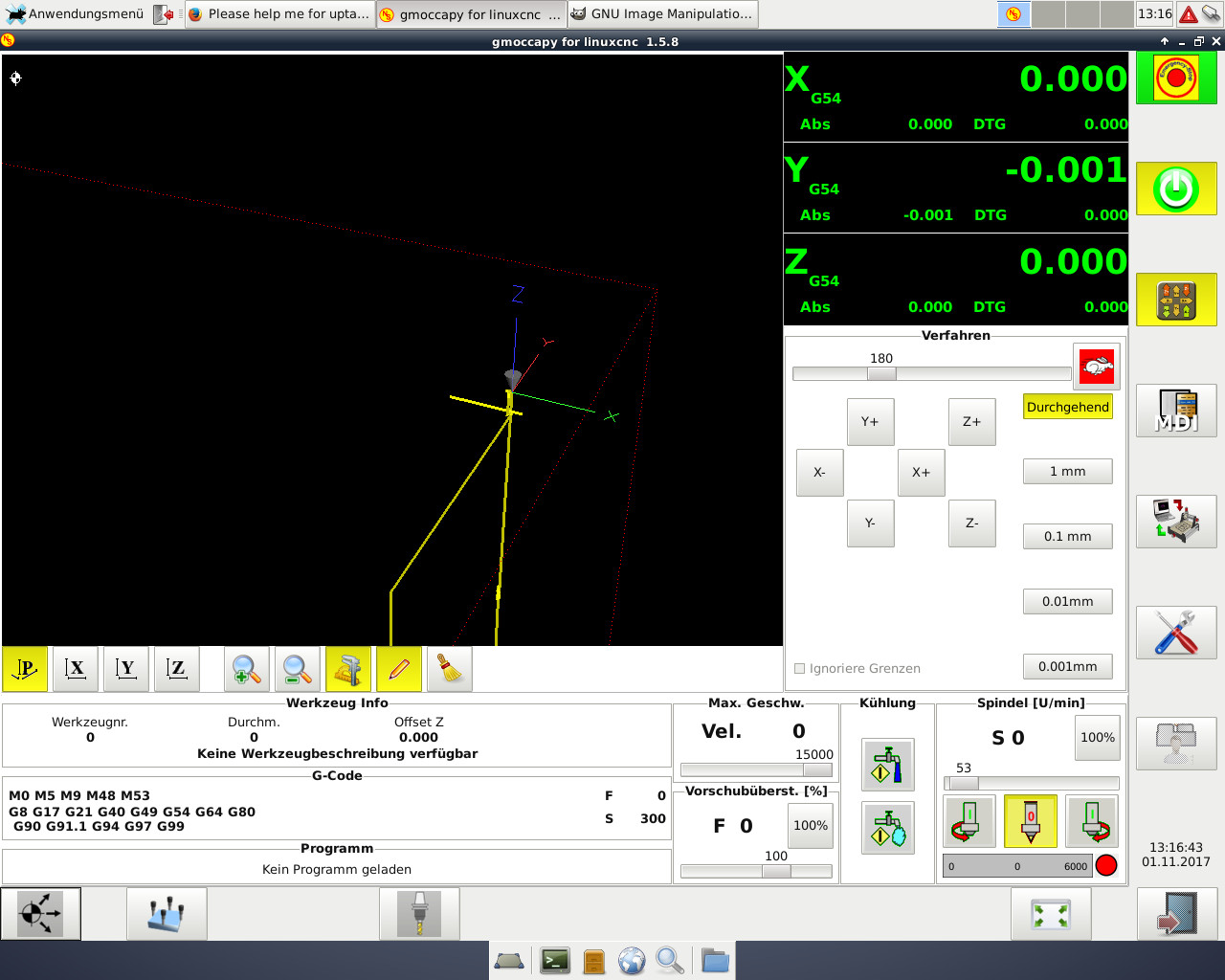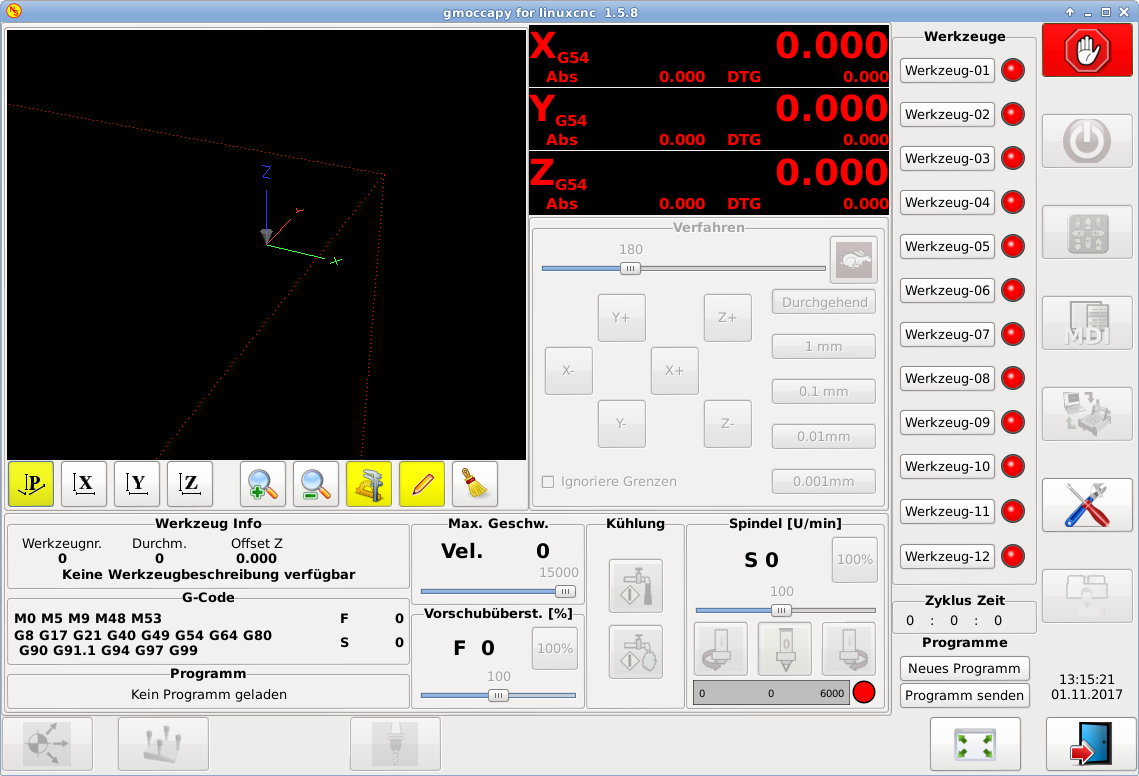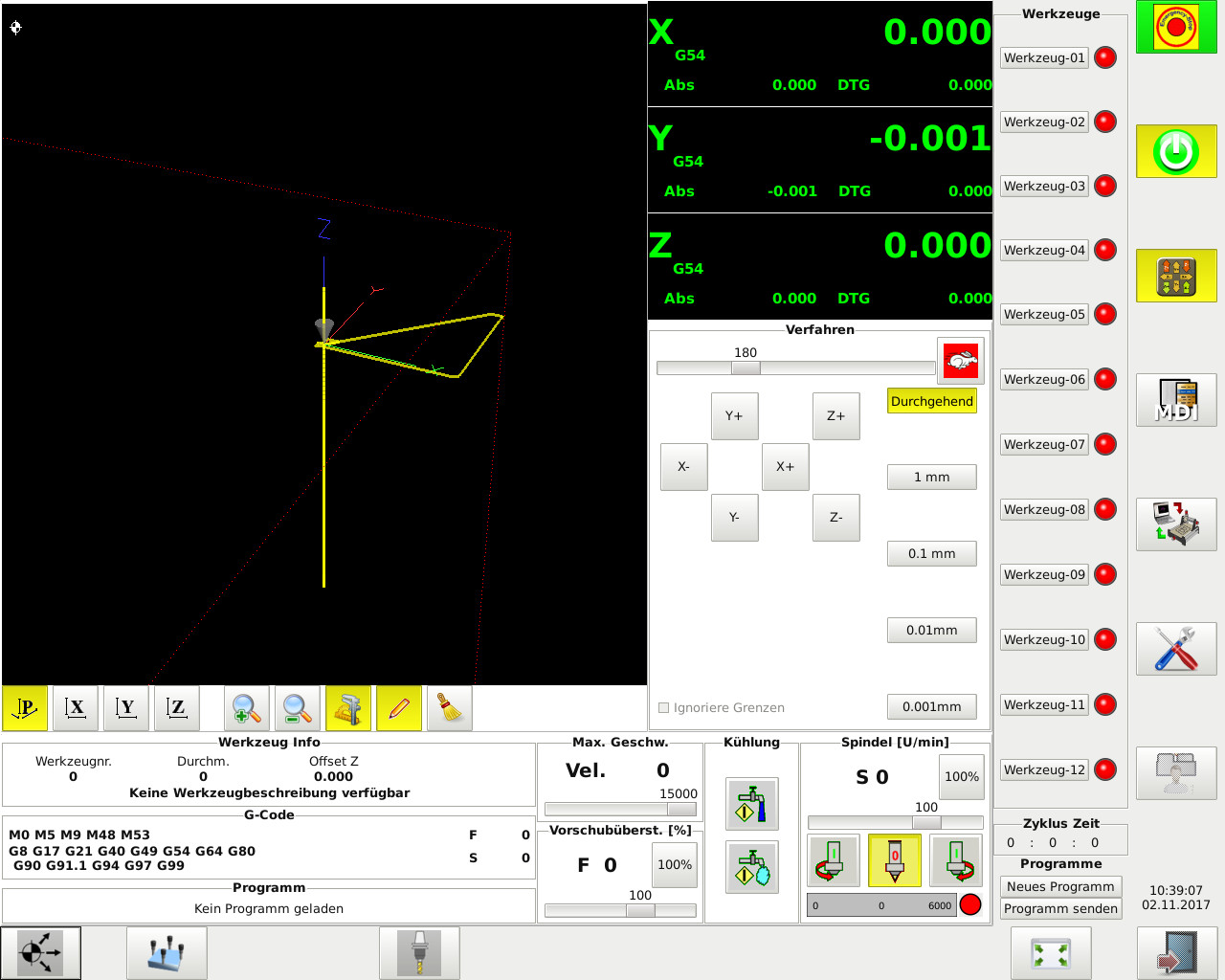Please help me for uptate axis 2.5.4 to Gmoccapy
- Weiler810T
-
 Topic Author
Topic Author
- Visitor
-

01 Nov 2017 11:32 #101122
by Weiler810T
Replied by Weiler810T on topic Please help me for uptate axis 2.5.4 to Gmoccapy
I have many pyvcp panels in the old pyvcp.hal System, that is my Proplem.
net Taster-Werkzeug-1 pyvcp.btn01 => WZW.Taster-WKZ-01
net Taster-Werkzeug-2 pyvcp.btn02 => WZW.Taster-WKZ-02
net Taster-Werkzeug-3 pyvcp.btn03 => WZW.Taster-WKZ-03
net Taster-Werkzeug-4 pyvcp.btn04 => WZW.Taster-WKZ-04
net Taster-Werkzeug-5 pyvcp.btn05 => WZW.Taster-WKZ-05
net Taster-Werkzeug-6 pyvcp.btn06 => WZW.Taster-WKZ-06
net Taster-Werkzeug-7 pyvcp.btn07 => WZW.Taster-WKZ-07
net Taster-Werkzeug-8 pyvcp.btn08 => WZW.Taster-WKZ-08
net Taster-Werkzeug-9 pyvcp.btn09 => WZW.Taster-WKZ-09
net Taster-Werkzeug-10 pyvcp.btn10 => WZW.Taster-WKZ-10
net Taster-Werkzeug-11 pyvcp.btn11 => WZW.Taster-WKZ-11
net Taster-Werkzeug-12 pyvcp.btn12 => WZW.Taster-WKZ-12
net Sensor-Werkzeug-1-unten => pyvcp.led-01
net Sensor-Werkzeug-2-unten => pyvcp.led-02
net Sensor-Werkzeug-3-unten => pyvcp.led-03
net Sensor-Werkzeug-4-unten => pyvcp.led-04
net Sensor-Werkzeug-5-unten => pyvcp.led-05
net Sensor-Werkzeug-6-unten => pyvcp.led-06
net Sensor-Werkzeug-7-unten => pyvcp.led-07
net Sensor-Werkzeug-8-unten => pyvcp.led-08
net Sensor-Werkzeug-9-unten => pyvcp.led-09
net Sensor-Werkzeug-10-unten => pyvcp.led-10
net Sensor-Werkzeug-11-unten => pyvcp.led-11
net Sensor-Werkzeug-12-unten => pyvcp.led-12
net Taster-Werkzeug-1 pyvcp.btn01 => WZW.Taster-WKZ-01
net Taster-Werkzeug-2 pyvcp.btn02 => WZW.Taster-WKZ-02
net Taster-Werkzeug-3 pyvcp.btn03 => WZW.Taster-WKZ-03
net Taster-Werkzeug-4 pyvcp.btn04 => WZW.Taster-WKZ-04
net Taster-Werkzeug-5 pyvcp.btn05 => WZW.Taster-WKZ-05
net Taster-Werkzeug-6 pyvcp.btn06 => WZW.Taster-WKZ-06
net Taster-Werkzeug-7 pyvcp.btn07 => WZW.Taster-WKZ-07
net Taster-Werkzeug-8 pyvcp.btn08 => WZW.Taster-WKZ-08
net Taster-Werkzeug-9 pyvcp.btn09 => WZW.Taster-WKZ-09
net Taster-Werkzeug-10 pyvcp.btn10 => WZW.Taster-WKZ-10
net Taster-Werkzeug-11 pyvcp.btn11 => WZW.Taster-WKZ-11
net Taster-Werkzeug-12 pyvcp.btn12 => WZW.Taster-WKZ-12
net Sensor-Werkzeug-1-unten => pyvcp.led-01
net Sensor-Werkzeug-2-unten => pyvcp.led-02
net Sensor-Werkzeug-3-unten => pyvcp.led-03
net Sensor-Werkzeug-4-unten => pyvcp.led-04
net Sensor-Werkzeug-5-unten => pyvcp.led-05
net Sensor-Werkzeug-6-unten => pyvcp.led-06
net Sensor-Werkzeug-7-unten => pyvcp.led-07
net Sensor-Werkzeug-8-unten => pyvcp.led-08
net Sensor-Werkzeug-9-unten => pyvcp.led-09
net Sensor-Werkzeug-10-unten => pyvcp.led-10
net Sensor-Werkzeug-11-unten => pyvcp.led-11
net Sensor-Werkzeug-12-unten => pyvcp.led-12
Please Log in or Create an account to join the conversation.
- newbynobi
-

- Offline
- Moderator
-

Less
More
- Posts: 1930
- Thank you received: 394
01 Nov 2017 11:37 - 01 Nov 2017 11:39 #101123
by newbynobi
Replied by newbynobi on topic Please help me for uptate axis 2.5.4 to Gmoccapy
That is not the problem, we can make a new panel with GladeVCP and add that one to gmoccapy, but first we need to get the GUI to start.
Do you need all stuff from the pyVCP panel?
IMHO not, as some parts are already included in gmoccapy,
i.e.
the mode indications with the side buttons
spindle feedback
Norbert
Do you need all stuff from the pyVCP panel?
IMHO not, as some parts are already included in gmoccapy,
i.e.
the mode indications with the side buttons
spindle feedback
Norbert
Last edit: 01 Nov 2017 11:39 by newbynobi.
Please Log in or Create an account to join the conversation.
- Weiler810T
-
 Topic Author
Topic Author
- Visitor
-

01 Nov 2017 11:41 - 01 Nov 2017 11:47 #101124
by Weiler810T
Replied by Weiler810T on topic Please help me for uptate axis 2.5.4 to Gmoccapy
Ok, not it all, important is the Werkzeugwechsler.
Last edit: 01 Nov 2017 11:47 by Weiler810T.
Please Log in or Create an account to join the conversation.
- Weiler810T
-
 Topic Author
Topic Author
- Visitor
-

01 Nov 2017 12:13 - 01 Nov 2017 12:19 #101126
by Weiler810T
Replied by Weiler810T on topic Please help me for uptate axis 2.5.4 to Gmoccapy
Last edit: 01 Nov 2017 12:19 by Weiler810T.
Please Log in or Create an account to join the conversation.
- newbynobi
-

- Offline
- Moderator
-

Less
More
- Posts: 1930
- Thank you received: 394
01 Nov 2017 12:32 #101128
by newbynobi
Replied by newbynobi on topic Please help me for uptate axis 2.5.4 to Gmoccapy
OK, next step, the side panel:
Copy the attached files:
Weiler_810T_panel.hal
Weiler_810T.glade
to your config dir:
Open your INI file and add in the [DISPLAY] section
After starting the GUI it should look like this
Copy the attached files:
Weiler_810T_panel.hal
Weiler_810T.glade
to your config dir:
Open your INI file and add in the [DISPLAY] section
EMBED_TAB_NAME = Weiler_810T
EMBED_TAB_LOCATION = box_right
EMBED_TAB_COMMAND = gladevcp -x {XID} -H Weiler_810T_panel.hal Weiler_810T.gladeAfter starting the GUI it should look like this
Please Log in or Create an account to join the conversation.
- Todd Zuercher
-

- Away
- Platinum Member
-

Less
More
- Posts: 4694
- Thank you received: 1439
01 Nov 2017 12:44 #101130
by Todd Zuercher
Replied by Todd Zuercher on topic Please help me for uptate axis 2.5.4 to Gmoccapy
If you must edit Linux configuration files in Windows, use a better text editor, like Notepad++ where you can control the line endings. (It also has the capability to convert them easily from a menu command.)
Please Log in or Create an account to join the conversation.
- Weiler810T
-
 Topic Author
Topic Author
- Visitor
-

01 Nov 2017 13:39 #101133
by Weiler810T
Replied by Weiler810T on topic Please help me for uptate axis 2.5.4 to Gmoccapy
I edit wth gedit and save als unix file;)
Ok , next time crashed
**** GMOCCAPY GETINIINFO ****
No DEFAULT_SPINDLE_SPEED entry found in [DISPLAY] of INI file
**** GMOCCAPY INFO ****
**** Gmoccapy Glade 2 Datei gefunden ****
**** GMOCCAPY INFO ****
**** Audio Meldungen verfügbar ****
**** GMOCCAPY INFO ****
**** Keine virtuelle Tastatur installiert, geprüft wurde nach <onboard> und <matchbox-keyboard>.
**** GMOCCAPY INFO ****
**** Keine gültige Werkzeugvermessungs Konfiguration in der INI Datei ****
**** Werkzeugvermessung wurde außer Kraft gesetzt ****
**** GMOCCAPY INFO: Gcode.lang found ****
**** GMOCCAPY INFO : inifile = /home/chiron/linuxcnc/configs/hm2-servo/5i20.ini ****:
**** GMOCCAPY INFO : postgui halfile = gmoccapy_postgui.hal ****:
Shutting down and cleaning up LinuxCNC...
Killing task linuxcncsvr, PID=4884
Killing task milltask, PID=4971
task: 127 cycles, min=0.000014, max=0.012965, avg=0.009748, 0 latency excursions (> 10x expected cycle time of 0.010000s)
Removing HAL_LIB, RTAPI, and Real Time OS modules
Removing NML shared memory segments
Debug file information:
.
/usr/bin/gmoccapy:237: GtkWarning: Invalid icon size 48
self.widgets.window1.show()
Weiler_810T_panel.hal:49: Signal 'Zyklus-Sekunden' of type 'u32' cannot add pin 'Weiler_810T.lbl_Sekunden' of type 's32'
'halcmd -f Weiler_810T_panel.hal' exited with 1
(gmoccapy:4974): GtkSourceView-CRITICAL **: gtk_source_language_manager_set_search_path: assertion `lm->priv->ids == NULL' failed
HAL: ERROR: function 'time.0' may only be added to one thread
gmoccapy_postgui.hal:32: addf failed
4884
PID TTY STAT TIME COMMAND
4971
PID TTY STAT TIME COMMAND
Stopping realtime threads
Unloading hal components
Greetz Siggi
Ok , next time crashed
**** GMOCCAPY GETINIINFO ****
No DEFAULT_SPINDLE_SPEED entry found in [DISPLAY] of INI file
**** GMOCCAPY INFO ****
**** Gmoccapy Glade 2 Datei gefunden ****
**** GMOCCAPY INFO ****
**** Audio Meldungen verfügbar ****
**** GMOCCAPY INFO ****
**** Keine virtuelle Tastatur installiert, geprüft wurde nach <onboard> und <matchbox-keyboard>.
**** GMOCCAPY INFO ****
**** Keine gültige Werkzeugvermessungs Konfiguration in der INI Datei ****
**** Werkzeugvermessung wurde außer Kraft gesetzt ****
**** GMOCCAPY INFO: Gcode.lang found ****
**** GMOCCAPY INFO : inifile = /home/chiron/linuxcnc/configs/hm2-servo/5i20.ini ****:
**** GMOCCAPY INFO : postgui halfile = gmoccapy_postgui.hal ****:
Shutting down and cleaning up LinuxCNC...
Killing task linuxcncsvr, PID=4884
Killing task milltask, PID=4971
task: 127 cycles, min=0.000014, max=0.012965, avg=0.009748, 0 latency excursions (> 10x expected cycle time of 0.010000s)
Removing HAL_LIB, RTAPI, and Real Time OS modules
Removing NML shared memory segments
Debug file information:
.
/usr/bin/gmoccapy:237: GtkWarning: Invalid icon size 48
self.widgets.window1.show()
Weiler_810T_panel.hal:49: Signal 'Zyklus-Sekunden' of type 'u32' cannot add pin 'Weiler_810T.lbl_Sekunden' of type 's32'
'halcmd -f Weiler_810T_panel.hal' exited with 1
(gmoccapy:4974): GtkSourceView-CRITICAL **: gtk_source_language_manager_set_search_path: assertion `lm->priv->ids == NULL' failed
HAL: ERROR: function 'time.0' may only be added to one thread
gmoccapy_postgui.hal:32: addf failed
4884
PID TTY STAT TIME COMMAND
4971
PID TTY STAT TIME COMMAND
Stopping realtime threads
Unloading hal components
Greetz Siggi
Please Log in or Create an account to join the conversation.
- newbynobi
-

- Offline
- Moderator
-

Less
More
- Posts: 1930
- Thank you received: 394
01 Nov 2017 14:47 #101137
by newbynobi
Replied by newbynobi on topic Please help me for uptate axis 2.5.4 to Gmoccapy
OK, I corrected the hal pin type in the glade file, just replace the file in your config with the attached one and inform:
Norbert
Norbert
Please Log in or Create an account to join the conversation.
- Weiler810T
-
 Topic Author
Topic Author
- Visitor
-

02 Nov 2017 09:53 #101180
by Weiler810T
Replied by Weiler810T on topic Please help me for uptate axis 2.5.4 to Gmoccapy
Ok, next step ,Maschine runs Werkzeug is on but no funktion.
Any Idea ?
Any Idea ?
Please Log in or Create an account to join the conversation.
- newbynobi
-

- Offline
- Moderator
-

Less
More
- Posts: 1930
- Thank you received: 394
02 Nov 2017 10:39 - 02 Nov 2017 10:42 #101183
by newbynobi
Replied by newbynobi on topic Please help me for uptate axis 2.5.4 to Gmoccapy
strange 
Did the Werkzeugwechsler work on this machine/computer with axis?
The only thing we changed in the config was the pyvcp panel to be a glade panel. I do not see any reason, why it should not work as expected. OK in the glade panel we did not connect the halui.is-mdi nor halui.is-auto signals, but both are only needed in Spindle.hal
and is-MAN is connected in Werkstuekwechsel.hal.
So IMHO at the moment the spindle should not work. That could lead to a non working tool change, because the spindle is in wrong orientation.
So please add in i.e. Spindle.hal:
Does the spindle work?
Can you try a tool change in MDI Mode?
Norbert
P.S. Do you have teamviewer on the computer? I could connect to you to analyze the hal pin connections.
Where are you located? I expect you to be in Germany, as myself.
Did the Werkzeugwechsler work on this machine/computer with axis?
The only thing we changed in the config was the pyvcp panel to be a glade panel. I do not see any reason, why it should not work as expected. OK in the glade panel we did not connect the halui.is-mdi nor halui.is-auto signals, but both are only needed in Spindle.hal
and is-MAN is connected in Werkstuekwechsel.hal.
So IMHO at the moment the spindle should not work. That could lead to a non working tool change, because the spindle is in wrong orientation.
So please add in i.e. Spindle.hal:
net IS-MDI halui.mode.is-mdi
net IS-AUTO halui.mode.is-autoDoes the spindle work?
Can you try a tool change in MDI Mode?
Norbert
P.S. Do you have teamviewer on the computer? I could connect to you to analyze the hal pin connections.
Where are you located? I expect you to be in Germany, as myself.
Last edit: 02 Nov 2017 10:42 by newbynobi.
Please Log in or Create an account to join the conversation.
Moderators: newbynobi, HansU
Time to create page: 0.131 seconds