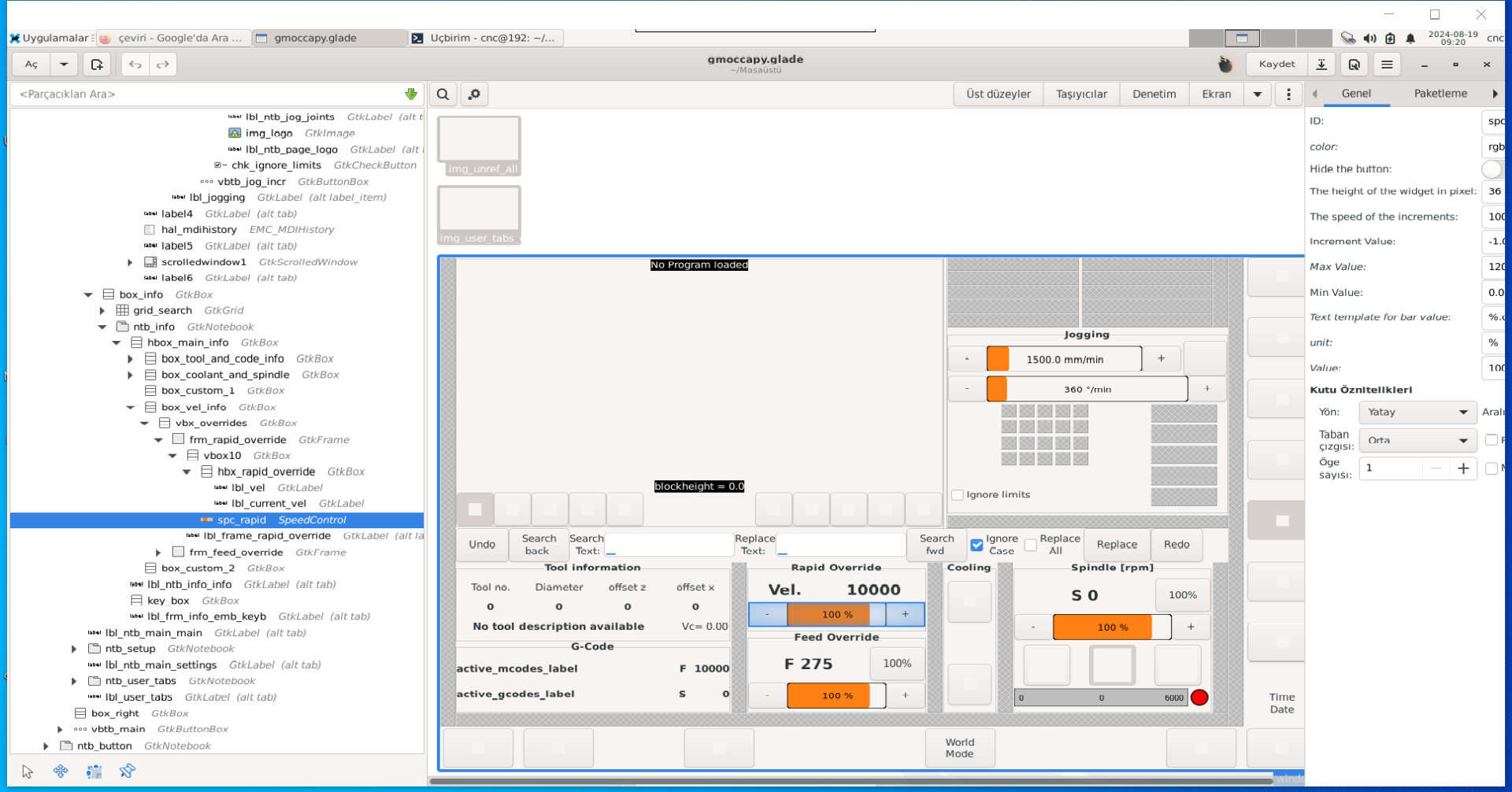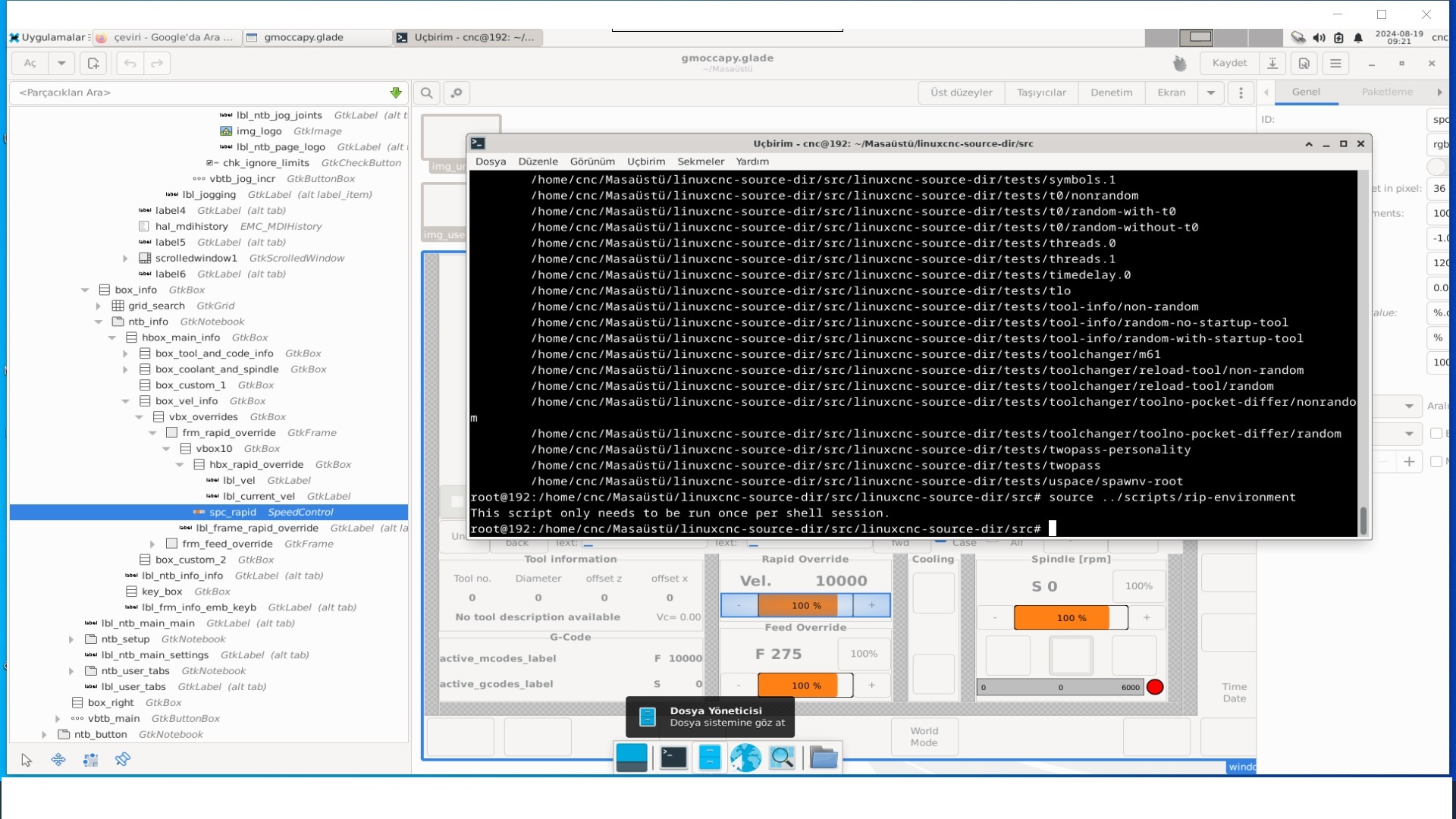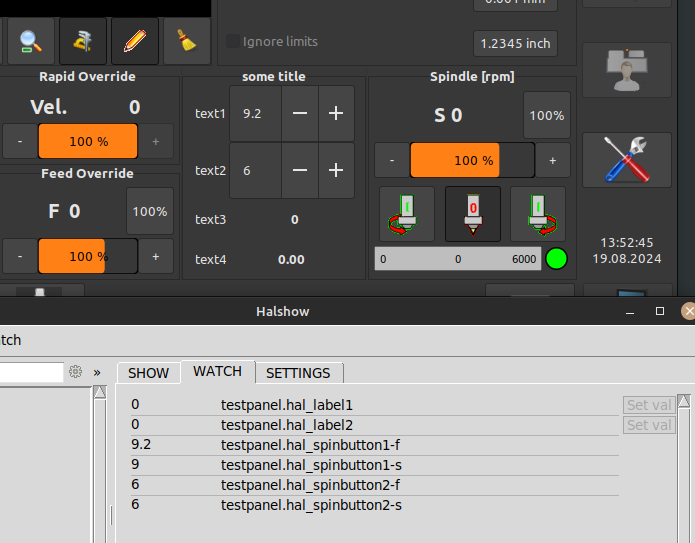İnstall glade
- Moutomation
- Offline
- Premium Member
-

Less
More
- Posts: 154
- Thank you received: 11
17 Aug 2024 20:50 - 17 Aug 2024 20:51 #308026
by Moutomation
İnstall glade was created by Moutomation
I may become a Linuxcnc expert or even a developer in the future. Becoming a developer can be very difficult, but it is not impossible. I especially appreciate the Aciera. It takes a lot of effort and time. I want to be a useful person like him. I think I will work hard and make serious contributions to this forum in the future, I am currently in the learning phase. As a first step, I started making changes to gmoccapy. But there is a problem.
I installed Glade using the sudo apt-get glade command but I think this is a version issue, for example I can't see the jog keys as I should. Can you guide me on this issue? (Don't laugh at me, maybe I can succeed one day on how to become a developer with this inexperience)
I installed Glade using the sudo apt-get glade command but I think this is a version issue, for example I can't see the jog keys as I should. Can you guide me on this issue? (Don't laugh at me, maybe I can succeed one day on how to become a developer with this inexperience)
Last edit: 17 Aug 2024 20:51 by Moutomation.
The following user(s) said Thank You: rodw
Please Log in or Create an account to join the conversation.
- Aciera
-

- Offline
- Administrator
-

Less
More
- Posts: 4650
- Thank you received: 2077
17 Aug 2024 21:10 #308029
by Aciera
Replied by Aciera on topic İnstall glade
On a locally built (RIP) installation open a terminal and navigate to your linuxcnc installation folder:
then to start glade:
once glade has started, check if the linuxcnc glade widgets have been imported (ie widgets named 'HAL_....')
source scripts/rip-environmentthen to start glade:
gladeonce glade has started, check if the linuxcnc glade widgets have been imported (ie widgets named 'HAL_....')
The following user(s) said Thank You: rodw, DPFlex, Moutomation
Please Log in or Create an account to join the conversation.
- Moutomation
- Offline
- Premium Member
-

Less
More
- Posts: 154
- Thank you received: 11
19 Aug 2024 06:27 - 19 Aug 2024 06:34 #308117
by Moutomation
Replied by Moutomation on topic İnstall glade
Attachments:
Last edit: 19 Aug 2024 06:34 by Moutomation.
Please Log in or Create an account to join the conversation.
- Aciera
-

- Offline
- Administrator
-

Less
More
- Posts: 4650
- Thank you received: 2077
19 Aug 2024 06:39 - 19 Aug 2024 06:43 #308118
by Aciera
Replied by Aciera on topic İnstall glade
Ah, yes that is normal. Those spaces get filled dynamically during run time.
You have to keep in mind that a complex GUI like Gmoccapy has a lot of python code in the background that interacts with the glade panels.
[edit]
Which also means that quick changes to the glade panels can easily lead to errors from the python code because it may be missing glade objects.
You have to keep in mind that a complex GUI like Gmoccapy has a lot of python code in the background that interacts with the glade panels.
[edit]
Which also means that quick changes to the glade panels can easily lead to errors from the python code because it may be missing glade objects.
Last edit: 19 Aug 2024 06:43 by Aciera.
The following user(s) said Thank You: DPFlex, Moutomation
Please Log in or Create an account to join the conversation.
- Moutomation
- Offline
- Premium Member
-

Less
More
- Posts: 154
- Thank you received: 11
19 Aug 2024 08:37 #308120
by Moutomation
Replied by Moutomation on topic İnstall glade
Thank you very much. I understand very well. For example, can I place a box on this page where I can enter a decimal number? and a button
For example, the value I will write in this box will be saved in #100 in the g code file. Is this possible?
For example, the value I will write in this box will be saved in #100 in the g code file. Is this possible?
Please Log in or Create an account to join the conversation.
- Aciera
-

- Offline
- Administrator
-

Less
More
- Posts: 4650
- Thank you received: 2077
19 Aug 2024 11:57 - 19 Aug 2024 12:00 #308129
by Aciera
Replied by Aciera on topic İnstall glade
I would suggest creating a user panel which allows adding elements to various predefined areas of gmoccapy without actually modifying the gui code:
linuxcnc.org/docs/html/gui/gmoccapy.html...tabs-and-side-panels
Here is an example:
1. Unzip the attached folder and save the folder 'gladevcp' containing the files 'testpanel.hal' and 'testpanel.ui' into your machine config folder
2. Add this to the [DISPLAY] section of your ini file:
You should now see a custom panel and its halpins in Gmoccapy:
linuxcnc.org/docs/html/gui/gmoccapy.html...tabs-and-side-panels
Here is an example:
1. Unzip the attached folder and save the folder 'gladevcp' containing the files 'testpanel.hal' and 'testpanel.ui' into your machine config folder
2. Add this to the [DISPLAY] section of your ini file:
EMBED_TAB_NAME= Your_Tab_name
EMBED_TAB_COMMAND= halcmd loadusr -Wn testpanel gladevcp -c testpanel -H ./gladevcp/testpanel.hal -x {XID} ./gladevcp/testpanel.ui
EMBED_TAB_LOCATION = box_coolingYou should now see a custom panel and its halpins in Gmoccapy:
Last edit: 19 Aug 2024 12:00 by Aciera. Reason: forgot attachment
The following user(s) said Thank You: Moutomation
Please Log in or Create an account to join the conversation.
- Aciera
-

- Offline
- Administrator
-

Less
More
- Posts: 4650
- Thank you received: 2077
19 Aug 2024 12:08 #308131
by Aciera
Replied by Aciera on topic İnstall glade
Forgot:
to access the values in Gcode (eg the value 9.2 above) you can use:
Important notice:
I strongly recommend to use a quebuster command like 'M66 E0 L0' right before reading a hal pin in Gcode otherwise the readahead may read the pin much before code execution gets to that line.
to access the values in Gcode (eg the value 9.2 above) you can use:
#<_hal[testpanel.hal_spinbutton1-f]>Important notice:
I strongly recommend to use a quebuster command like 'M66 E0 L0' right before reading a hal pin in Gcode otherwise the readahead may read the pin much before code execution gets to that line.
The following user(s) said Thank You: Moutomation
Please Log in or Create an account to join the conversation.
- Moutomation
- Offline
- Premium Member
-

Less
More
- Posts: 154
- Thank you received: 11
19 Aug 2024 17:19 #308151
by Moutomation
Replied by Moutomation on topic İnstall glade
Thank you very much
Please Log in or Create an account to join the conversation.
- pawel77
- Offline
- Junior Member
-

Less
More
- Posts: 30
- Thank you received: 7
21 Aug 2024 06:50 #308263
by pawel77
Replied by pawel77 on topic İnstall glade
With 2.9 I have problem to open glade files done in 2.8.4 version, they request 3.8 while 3.4 glade is available.
In synaptic manager gladevcp is not available.
thanks for any help
In synaptic manager gladevcp is not available.
thanks for any help
Please Log in or Create an account to join the conversation.
- Aciera
-

- Offline
- Administrator
-

Less
More
- Posts: 4650
- Thank you received: 2077
21 Aug 2024 09:00 #308269
by Aciera
Replied by Aciera on topic İnstall glade
Usually you can simply click 'OK' and save the file.
The following user(s) said Thank You: pawel77
Please Log in or Create an account to join the conversation.
Moderators: newbynobi, HansU
Time to create page: 2.937 seconds