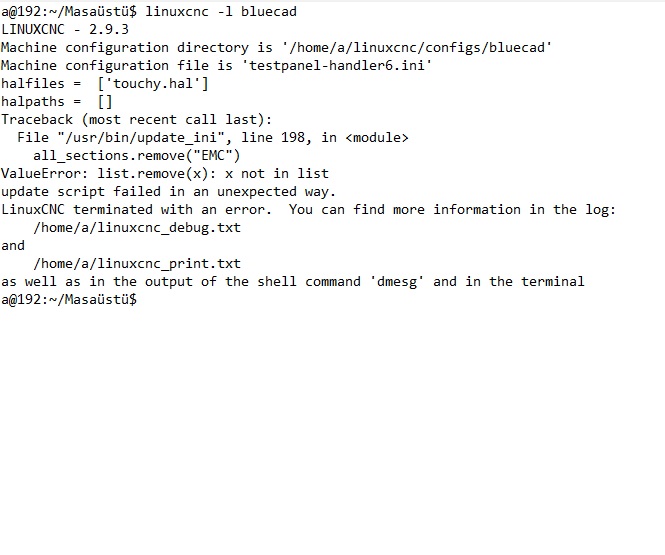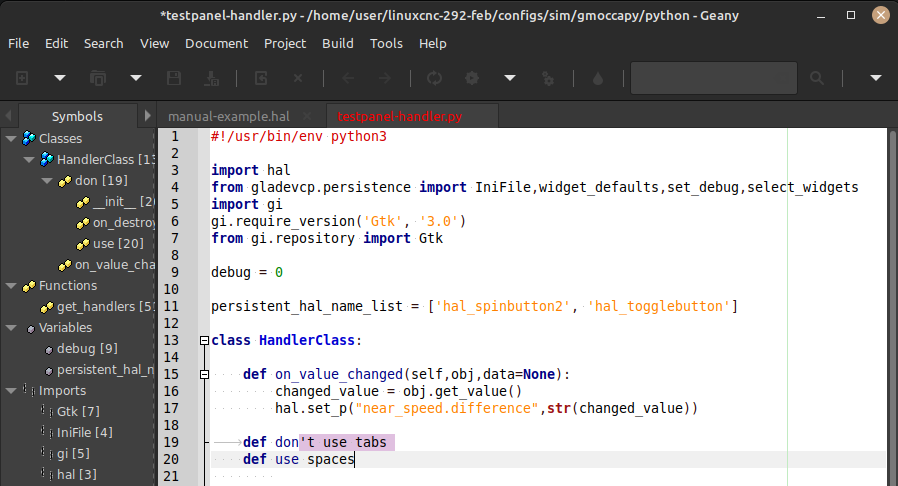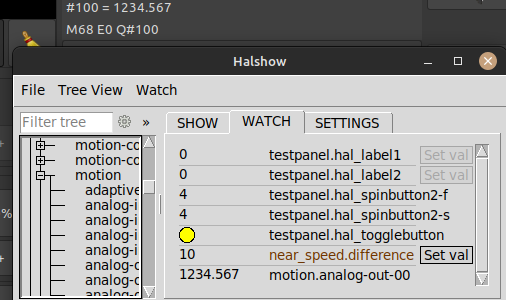İnstall glade
- Moutomation
- Offline
- Premium Member
-

Less
More
- Posts: 154
- Thank you received: 11
28 Aug 2024 05:03 - 28 Aug 2024 05:04 #308866
by Moutomation
Replied by Moutomation on topic İnstall glade
Attachments:
Last edit: 28 Aug 2024 05:04 by Moutomation.
Please Log in or Create an account to join the conversation.
- Moutomation
- Offline
- Premium Member
-

Less
More
- Posts: 154
- Thank you received: 11
28 Aug 2024 05:26 - 28 Aug 2024 05:32 #308867
by Moutomation
Replied by Moutomation on topic İnstall glade
I have added the terminal output.the panel name is tespanel6,testpanel-handler6.py File "/home/a/linuxcnc/configs/bluecad/python/testpanel-handler6.py", line 13
changed_value = obj.get_value()
TabError: inconsistent use of tabs and spaces in indentation
changed_value = obj.get_value()
TabError: inconsistent use of tabs and spaces in indentation
Attachments:
Last edit: 28 Aug 2024 05:32 by Moutomation.
Please Log in or Create an account to join the conversation.
- Aciera
-

- Offline
- Administrator
-

Less
More
- Posts: 4649
- Thank you received: 2070
28 Aug 2024 05:45 #308868
by Aciera
Python does not like if you mix tabs and spaces for indentation. I only use spaces no tabs so I presume you used tabs to indent the additional lines of code. delete the tabs and replace with spaces.
Replied by Aciera on topic İnstall glade
File "/home/a/linuxcnc/configs/bluecad/python/testpanel-handler6.py", line 13
changed_value = obj.get_value()
TabError: inconsistent use of tabs and spaces in indentationPython does not like if you mix tabs and spaces for indentation. I only use spaces no tabs so I presume you used tabs to indent the additional lines of code. delete the tabs and replace with spaces.
Please Log in or Create an account to join the conversation.
- Aciera
-

- Offline
- Administrator
-

Less
More
- Posts: 4649
- Thank you received: 2070
28 Aug 2024 05:49 #308869
by Aciera
Replied by Aciera on topic İnstall glade
You can just use the command without the optional '-l'. This should bring up the config picker window:
or you can directly provide it with the .ini you want to open:
linuxcncor you can directly provide it with the .ini you want to open:
linuxcnc <your_path_here>/<your_ini>.iniPlease Log in or Create an account to join the conversation.
- Moutomation
- Offline
- Premium Member
-

Less
More
- Posts: 154
- Thank you received: 11
28 Aug 2024 06:16 #308871
by Moutomation
Replied by Moutomation on topic İnstall glade
I start working at 6 in the morning. I work on this project for an average of 15 hours every day. Thank you very much for everything. I'm a little overwhelmed and confused, maybe that's why I can't do it. I'll take a break, get my mind together and try again.
Please Log in or Create an account to join the conversation.
- Moutomation
- Offline
- Premium Member
-

Less
More
- Posts: 154
- Thank you received: 11
28 Aug 2024 06:19 - 28 Aug 2024 06:21 #308872
by Moutomation
Replied by Moutomation on topic İnstall glade
Right now I'm stuck on two issues: 1. Interfering with the hal parameters, 2. Changing the value of a variable in the hal from the g code file and displaying it in the gui. I think I should rest a little and try again when I'm fitter.
Last edit: 28 Aug 2024 06:21 by Moutomation.
Please Log in or Create an account to join the conversation.
- Aciera
-

- Offline
- Administrator
-

Less
More
- Posts: 4649
- Thank you received: 2070
28 Aug 2024 06:23 #308873
by Aciera
Replied by Aciera on topic İnstall glade
here is the relevant function as posted above:
def on_value_changed(self,obj,data=None):
changed_value = obj.get_value()
hal.set_p("near_speed.difference",str(changed_value))Please Log in or Create an account to join the conversation.
- Aciera
-

- Offline
- Administrator
-

Less
More
- Posts: 4649
- Thank you received: 2070
28 Aug 2024 06:33 - 28 Aug 2024 06:34 #308875
by Aciera
Replied by Aciera on topic İnstall glade
Attachments:
Last edit: 28 Aug 2024 06:34 by Aciera.
Please Log in or Create an account to join the conversation.
- Moutomation
- Offline
- Premium Member
-

Less
More
- Posts: 154
- Thank you received: 11
28 Aug 2024 07:56 - 28 Aug 2024 08:09 #308880
by Moutomation
Replied by Moutomation on topic İnstall glade
It works now, thank you very much.
Can you give me an example, how can I transfer a variable in the g code file to a variable on the status pin? For example, how can I connect the value #100 to the classicladder or hal pin?
Can you give me an example, how can I transfer a variable in the g code file to a variable on the status pin? For example, how can I connect the value #100 to the classicladder or hal pin?
Last edit: 28 Aug 2024 08:09 by Moutomation.
Please Log in or Create an account to join the conversation.
- Aciera
-

- Offline
- Administrator
-

Less
More
- Posts: 4649
- Thank you received: 2070
28 Aug 2024 09:11 #308882
by Aciera
will set the halpin 'motion.analog-out-00' to the value in parameter #100:
linuxcnc.org/docs/devel/html/gcode/m-code.html#mcode:m68
Replied by Aciera on topic İnstall glade
M68 E0 Q#100 will set the halpin 'motion.analog-out-00' to the value in parameter #100:
linuxcnc.org/docs/devel/html/gcode/m-code.html#mcode:m68
Attachments:
Please Log in or Create an account to join the conversation.
Moderators: newbynobi, HansU
Time to create page: 0.123 seconds