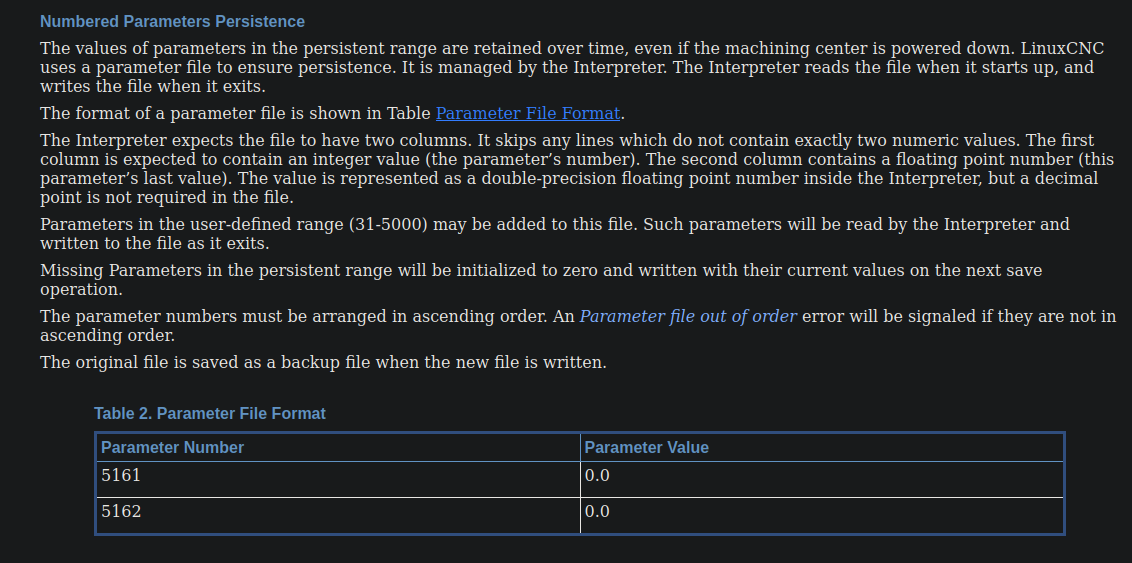İnstall glade
- pawel77
- Offline
- Junior Member
-

Less
More
- Posts: 30
- Thank you received: 7
21 Aug 2024 13:07 #308284
by pawel77
Replied by pawel77 on topic İnstall glade
OK thanks if this is the solution. However it changes the layout of elements during opening, I will have to arrange them again.
I thought the gladevcp of 2.8.4 is better and is available in 2.9.
I thought the gladevcp of 2.8.4 is better and is available in 2.9.
Please Log in or Create an account to join the conversation.
- Moutomation
- Offline
- Premium Member
-

Less
More
- Posts: 154
- Thank you received: 11
22 Aug 2024 05:32 #308365
by Moutomation
Replied by Moutomation on topic İnstall glade
What should I do to ensure that the values I write are not lost and persist when Linuxcnc is turned off and on?
Please Log in or Create an account to join the conversation.
- Aciera
-

- Offline
- Administrator
-

Less
More
- Posts: 4613
- Thank you received: 2042
22 Aug 2024 05:50 - 22 Aug 2024 06:47 #308366
by Aciera
Replied by Aciera on topic İnstall glade
If you add numbered parameters to your .var file, the added variable numbers should become persistent.
[edit]
www.linuxcnc.org/docs/html/gcode/overvie...:numbered-parameters
As an example if you want parameter #1000 to be persistent you would add this line to the top of your .var file (mind the <tab> in between the two numbers and make sure LinuxCNC is not running when you modify the file):
[edit]
www.linuxcnc.org/docs/html/gcode/overvie...:numbered-parameters
As an example if you want parameter #1000 to be persistent you would add this line to the top of your .var file (mind the <tab> in between the two numbers and make sure LinuxCNC is not running when you modify the file):
1000 0.0Attachments:
Last edit: 22 Aug 2024 06:47 by Aciera.
The following user(s) said Thank You: Moutomation
Please Log in or Create an account to join the conversation.
- Moutomation
- Offline
- Premium Member
-

Less
More
- Posts: 154
- Thank you received: 11
22 Aug 2024 07:31 #308372
by Moutomation
Replied by Moutomation on topic İnstall glade
thanks a lot
Please Log in or Create an account to join the conversation.
- pawel77
- Offline
- Junior Member
-

Less
More
- Posts: 30
- Thank you received: 7
22 Aug 2024 08:39 #308375
by pawel77
Then when I open gmoccapy.glade file it looks like widgets are not imported.
Aciera could you help?
Replied by pawel77 on topic İnstall glade
I have LinuxCNC 2.9.3 Debian 12 Bookworm PREEMPT-RT ISO , and when i start glade some messages appears.On a locally built (RIP) installation open a terminal and navigate to your linuxcnc installation folder:
[/code]source scripts/rip-environment then to start glade: [code]glade once glade has started, check if the linuxcnc glade widgets have been imported (ie widgets named 'HAL_....')
Then when I open gmoccapy.glade file it looks like widgets are not imported.
Aciera could you help?
Please Log in or Create an account to join the conversation.
- Aciera
-

- Offline
- Administrator
-

Less
More
- Posts: 4613
- Thank you received: 2042
22 Aug 2024 09:04 - 22 Aug 2024 09:15 #308376
by Aciera
Replied by Aciera on topic İnstall glade
Look like glade is unable to find the LinuxCNC specific widgets.
If you are on a locally built installation (RIP) then you need to setup the environment before starting glade:
If you are running a package installation (eg if you have installed linuxcnc from an .ISO or from the package manager ) you need to point glade to the linuxcnc specific glade widget library.
I'm not familiar with this setup but maybe this post helps:
forum.linuxcnc.org/48-gladevcp/48438-how...-glade-folder#266531
[edit]
I just checked on a new debian bookworm installation with linuxcnc installed from the package manager and all that was required was 'sudo apt install glade' to install glade. The widgets are found no problem.
If you are on a locally built installation (RIP) then you need to setup the environment before starting glade:
source <your_linuxcncdir>/scripts/rip-environment
gladeIf you are running a package installation (eg if you have installed linuxcnc from an .ISO or from the package manager ) you need to point glade to the linuxcnc specific glade widget library.
I'm not familiar with this setup but maybe this post helps:
forum.linuxcnc.org/48-gladevcp/48438-how...-glade-folder#266531
[edit]
I just checked on a new debian bookworm installation with linuxcnc installed from the package manager and all that was required was 'sudo apt install glade' to install glade. The widgets are found no problem.
Last edit: 22 Aug 2024 09:15 by Aciera.
The following user(s) said Thank You: pawel77, DPFlex
Please Log in or Create an account to join the conversation.
- Moutomation
- Offline
- Premium Member
-

Less
More
- Posts: 154
- Thank you received: 11
22 Aug 2024 11:01 - 22 Aug 2024 11:16 #308383
by Moutomation
Replied by Moutomation on topic İnstall glade
I looked for where we can change the plus and minus limits of these values, but I couldn't find it, for example, the upper limit is 2000, the minus limit is -2000
.testpanel.hal_spinbutton1-f high limit 2000 low limit -2000
.testpanel.hal_spinbutton1-f high limit 2000 low limit -2000
Last edit: 22 Aug 2024 11:16 by Moutomation.
Please Log in or Create an account to join the conversation.
- Aciera
-

- Offline
- Administrator
-

Less
More
- Posts: 4613
- Thank you received: 2042
22 Aug 2024 11:48 #308386
by Aciera
Replied by Aciera on topic İnstall glade
If you cannot find things in the designer it's often quicker to open your .ui in a texteditor:
sometimes easier to directly change the property there.
<?xml version="1.0" encoding="UTF-8"?>
<!-- Generated with glade 3.38.2 -->
<interface>
<requires lib="gtk+" version="3.0"/>
<requires lib="gladevcp" version="0.0"/>
<object class="GtkAdjustment" id="adjustment1">
<property name="lower">0.10</property>
<property name="upper">200</property>
<property name="value">10</property>
<property name="step-increment">0.10</property>
<property name="page-increment">1</property>
</object>
<object class="GtkAdjustment" id="adjustment2">
<property name="lower">1</property>
<property name="upper">100</property>
<property name="value">3</property>
<property name="step-increment">1</property>
<property name="page-increment">10</property>
</object>sometimes easier to directly change the property there.
Please Log in or Create an account to join the conversation.
- Moutomation
- Offline
- Premium Member
-

Less
More
- Posts: 154
- Thank you received: 11
22 Aug 2024 11:56 #308388
by Moutomation
Replied by Moutomation on topic İnstall glade
great
Please Log in or Create an account to join the conversation.
- Moutomation
- Offline
- Premium Member
-

Less
More
- Posts: 154
- Thank you received: 11
22 Aug 2024 18:27 - 23 Aug 2024 06:39 #308424
by Moutomation
Replied by Moutomation on topic İnstall glade
Aciera,
Thanks to your help, my project is almost finished now. I couldn't have done it without you. First of all, I would like to thank you very much. I am currently planning to put the limits and axis calibrations in the gui, but I do not know where the settings page is, I can change the home page, but I cannot access pages other than the home page.
Thanks to your help, my project is almost finished now. I couldn't have done it without you. First of all, I would like to thank you very much. I am currently planning to put the limits and axis calibrations in the gui, but I do not know where the settings page is, I can change the home page, but I cannot access pages other than the home page.
Last edit: 23 Aug 2024 06:39 by Moutomation.
Please Log in or Create an account to join the conversation.
Moderators: newbynobi, HansU
Time to create page: 0.092 seconds