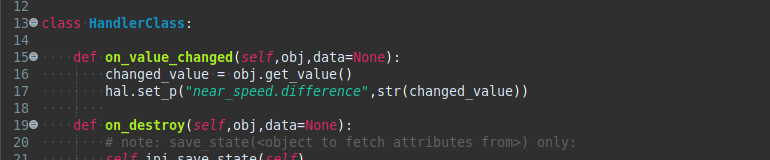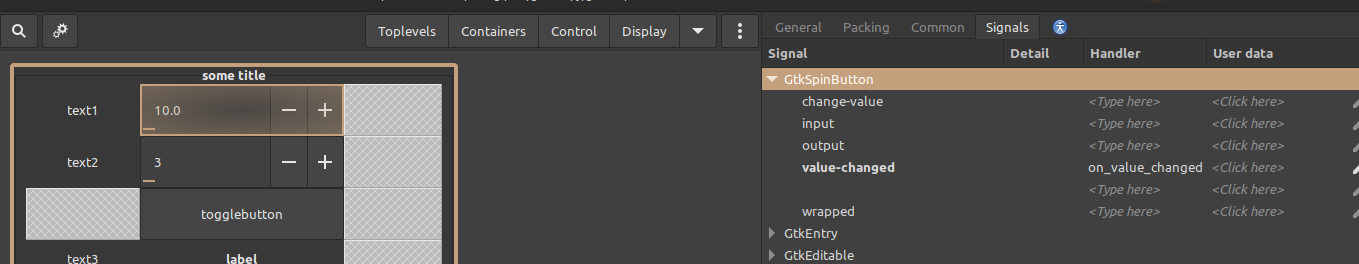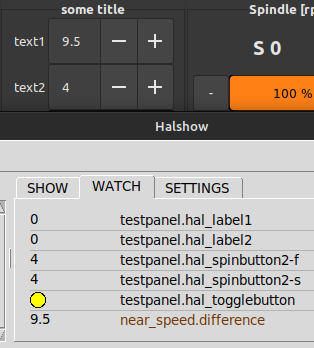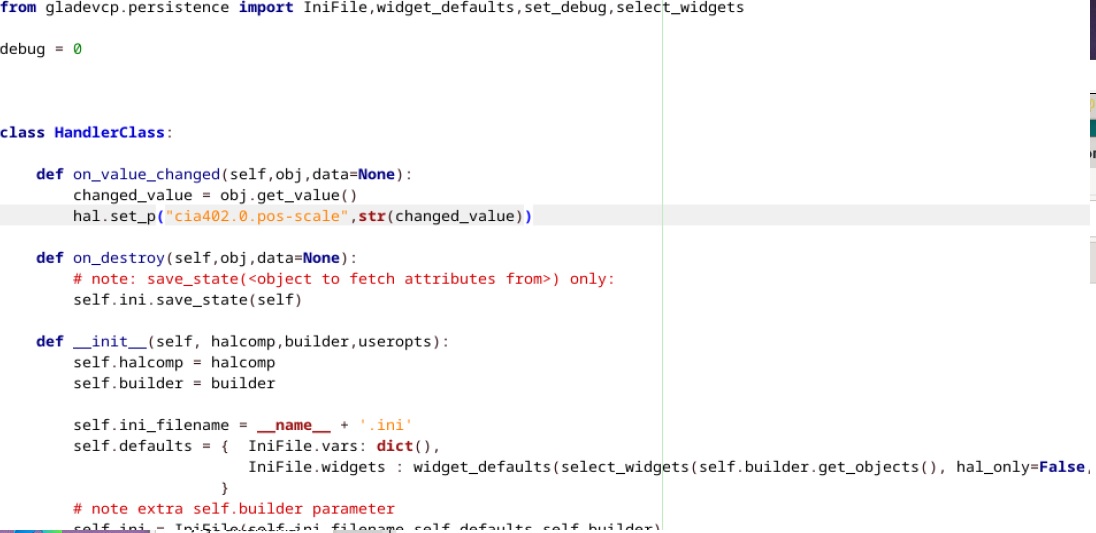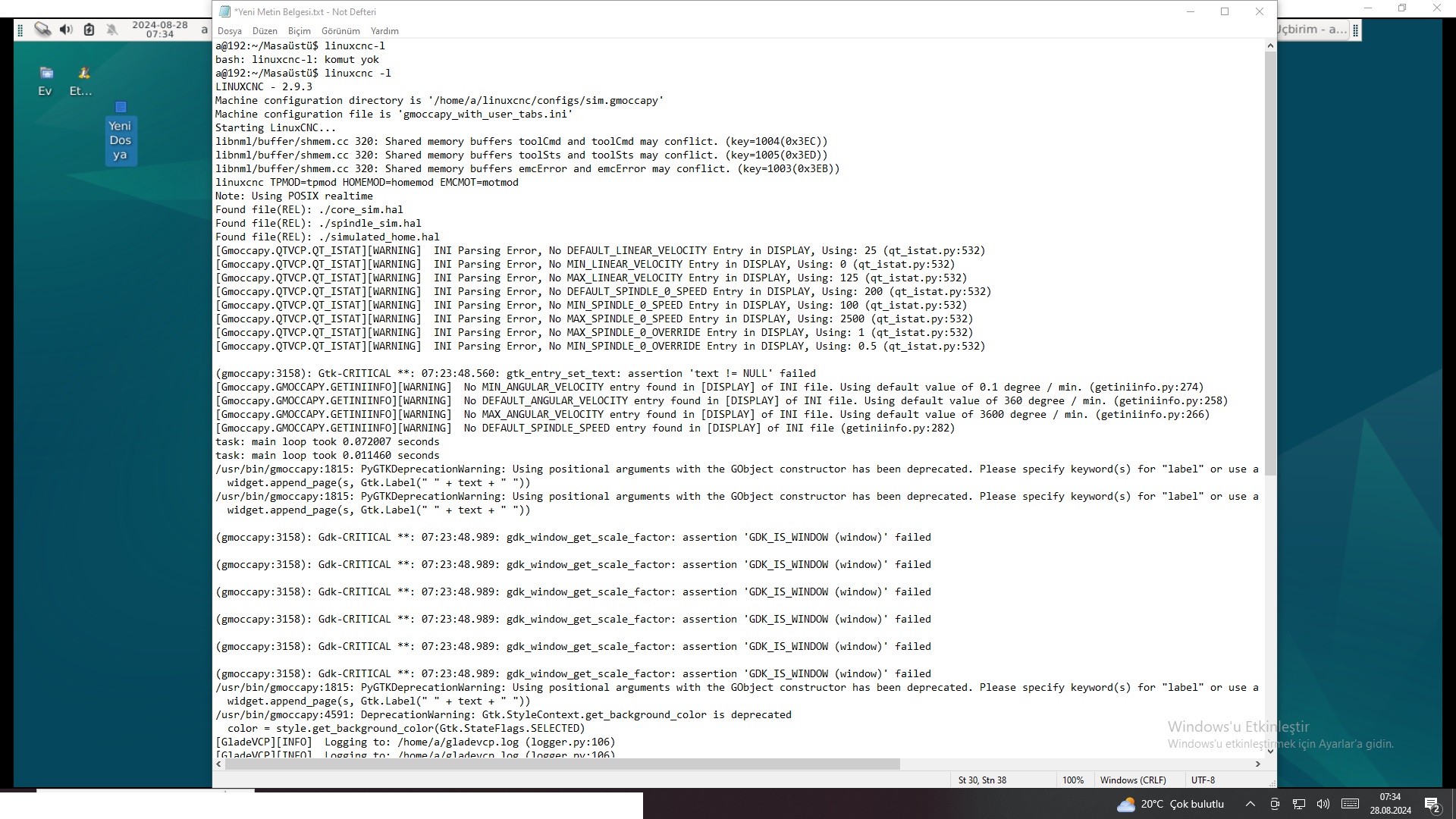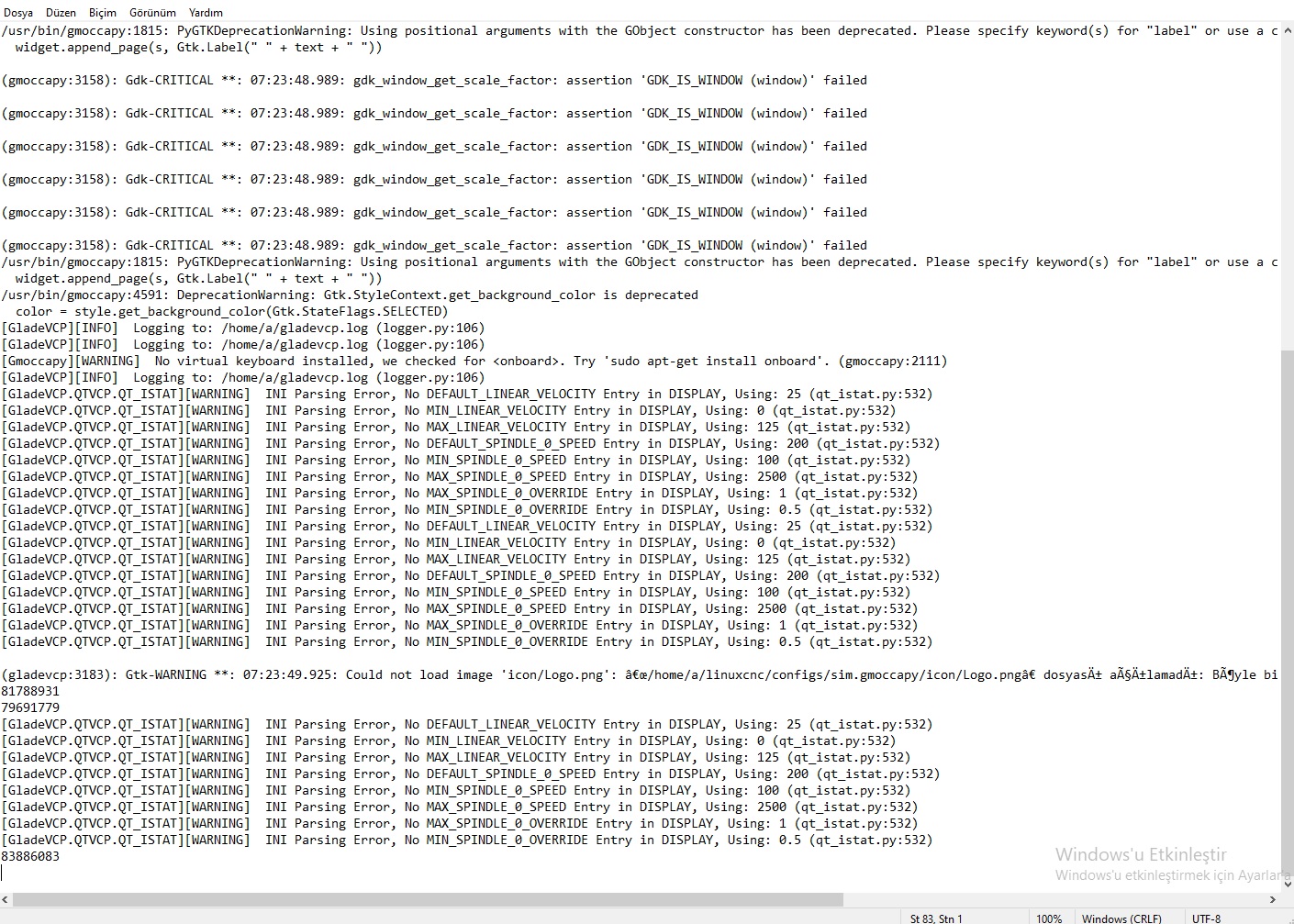İnstall glade
- Moutomation
- Offline
- Premium Member
-

- Posts: 154
- Thank you received: 11
Please Log in or Create an account to join the conversation.
- Aciera
-

- Offline
- Administrator
-

- Posts: 4628
- Thank you received: 2049
1. add the function 'on_value_changed' to your panel handler script like this (you will need to change the parameter name form 'near_speed.difference' to whatever parameter you want to change):
2. Open your panel in glade and add 'on_value_changed' as handler for the 'value_changed' signal to your widget:
The parameter value should now change with the value of the panel widget:
Attachments:
Please Log in or Create an account to join the conversation.
- Moutomation
- Offline
- Premium Member
-

- Posts: 154
- Thank you received: 11
example
test.ngc:
#<_hal[testpanel.hal_label]> = 1.0 it's doesn't work
#<testpanel.hal_label> = 1.0 it's doesn't work
#<_hal[testpanel.hal_label]> = #100 it's doesn't work
#100 = #<_hal[testpanel.hal_spinburon-fl]> I think its work
There is no problem reading the variable, but I could not manage to change the value of the variable.
Please Log in or Create an account to join the conversation.
- Moutomation
- Offline
- Premium Member
-

- Posts: 154
- Thank you received: 11
Attachments:
Please Log in or Create an account to join the conversation.
- Aciera
-

- Offline
- Administrator
-

- Posts: 4628
- Thank you received: 2049
www.linuxcnc.org/docs/html/gcode/overvie...gcode:ini-hal-params#<_hal[HAL item]> Allows G-code programs to read the values of HAL pins Variable access is read-only, the only way to set HAL pins from G-code remains M62-M65, M67, M68 and custom M100-M199 codes. Note that the value read will not update in real-time, typically the value that was on the pin when the G-code program was started will be returned. It is possible to work round this by forcing a state synch. One way to do this is with a dummy M66 command: M66E0L0
Please Log in or Create an account to join the conversation.
- Aciera
-

- Offline
- Administrator
-

- Posts: 4628
- Thank you received: 2049
Start your config from a terminal and check the output for errors.When I add this code gladevcp is not displayed in gmoccapy.
Please Log in or Create an account to join the conversation.
- Moutomation
- Offline
- Premium Member
-

- Posts: 154
- Thank you received: 11
Please Log in or Create an account to join the conversation.
- Moutomation
- Offline
- Premium Member
-

- Posts: 154
- Thank you received: 11
Attachments:
Please Log in or Create an account to join the conversation.
- Moutomation
- Offline
- Premium Member
-

- Posts: 154
- Thank you received: 11
Please Log in or Create an account to join the conversation.
- Moutomation
- Offline
- Premium Member
-

- Posts: 154
- Thank you received: 11
It's looking for sim.gmoccapy, my configuration name is bluecad
Please Log in or Create an account to join the conversation.