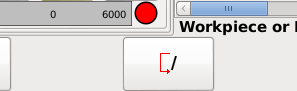NativeCAM is Features renamed
- grijalvap
-

- Offline
- Elite Member
-

Less
More
- Posts: 197
- Thank you received: 63
25 Nov 2016 02:34 #83251
by grijalvap
Replied by grijalvap on topic Lead in set up
Thanks
it works good, I can see the Lead In.
Now iI have a couple of questions
The plasma torch have 0.125 inch (1/8) kerf, how can I add this number to the "Cut Width" drop down menu?
There is any way to remove any Z related stuff, my equipment only have X and Y Axis
thanks..
it works good, I can see the Lead In.
Now iI have a couple of questions
The plasma torch have 0.125 inch (1/8) kerf, how can I add this number to the "Cut Width" drop down menu?
There is any way to remove any Z related stuff, my equipment only have X and Y Axis
thanks..
Please Log in or Create an account to join the conversation.
- FernV
-
 Topic Author
Topic Author
- Offline
- Platinum Member
-

Less
More
- Posts: 457
- Thank you received: 124
25 Nov 2016 04:44 #83252
by FernV
The problem is as stated you have a pre-release version, not the standard version usually found with Wheezy.
IF I AM WRONG IN THE FOLLOWING, I HOPE SOMEONE CORRECTS ME
These versions are for testing only, not intended for production
And a pre-release version will not be updated automatically.
To change to version 2.7.8, you would have to delete your version and install a new version as per linuxcnc.org/docs/2.7/html/getting-start...nate_install_methods
If someone knows an easier way, it would be appreciated if he/she tells.
Fern
Replied by FernV on topic NativeCAM is Features renamed
It seems OKHere is the results of that locate
Whats up with ncam not working with the terminal command you gave me?
The problem is as stated you have a pre-release version, not the standard version usually found with Wheezy.
IF I AM WRONG IN THE FOLLOWING, I HOPE SOMEONE CORRECTS ME
These versions are for testing only, not intended for production
And a pre-release version will not be updated automatically.
To change to version 2.7.8, you would have to delete your version and install a new version as per linuxcnc.org/docs/2.7/html/getting-start...nate_install_methods
If someone knows an easier way, it would be appreciated if he/she tells.
Fern
Please Log in or Create an account to join the conversation.
- FernV
-
 Topic Author
Topic Author
- Offline
- Platinum Member
-

Less
More
- Posts: 457
- Thank you received: 124
25 Nov 2016 04:52 #83253
by FernV
I do not have plasma cutting equipment and am not sure what you ask is good practice.
I hope someone else gives an advice on this
Fern
Replied by FernV on topic Lead in set up
As mentionned, it is defined as a tool so in LinuxCNC you select File->Edit tool table, add what you need, save and reload the table then in NativeCAM menu you select Utilities->Reload tool tableThe plasma torch have 0.125 inch (1/8) kerf, how can I add this number to the "Cut Width" drop down menu?
Uhh... ? Will moving from one cut to the next scrub the torch to the surface ?There is any way to remove any Z related stuff, my equipment only have X and Y Axis
I do not have plasma cutting equipment and am not sure what you ask is good practice.
I hope someone else gives an advice on this
Fern
Please Log in or Create an account to join the conversation.
- tommylight
-

- Away
- Moderator
-

Less
More
- Posts: 21145
- Thank you received: 7221
25 Nov 2016 07:12 #83254
by tommylight
Replied by tommylight on topic Lead in set up
Well that is correct, in most plasma setups you do not need anything related to z axis, but i know for sure the configs i use do not care if there are Z related codes or not. Some configs do use Z axis, so it is not advisable to remove it completly. Having a button to include or remove Z axis related code would be best.
The configs that do use Z also use some type of G38.x move to find the material and set offsets for every cut so that would need to be added as a preamble that can be edited to suit the needs of different setups. This can be done together with adding M3/M5 to every cut.
Another thing that can be added for plasma use is adding a G04 pause after the M3, that is a pierce delay, and needs to be adjustable in 0.1 second increments from 0 to 1 second ( even more if cutting thick material ).
The configs that do use Z also use some type of G38.x move to find the material and set offsets for every cut so that would need to be added as a preamble that can be edited to suit the needs of different setups. This can be done together with adding M3/M5 to every cut.
Another thing that can be added for plasma use is adding a G04 pause after the M3, that is a pierce delay, and needs to be adjustable in 0.1 second increments from 0 to 1 second ( even more if cutting thick material ).
Please Log in or Create an account to join the conversation.
- gmouer
- Offline
- Elite Member
-

Less
More
- Posts: 212
- Thank you received: 9
25 Nov 2016 13:27 - 25 Nov 2016 13:28 #83271
by gmouer
Hi Fern,
Thanks for all the help. I will do a reinstall from the liveCD to the release version of wheezy and linuxcnc on the machine. That is the easiest approach for me.
I did note a problem on that pre-release machine when running NativeCAM. The workpiece never shows, I tried loading your examples and creating a new project, in all cases the workpiece does not show, otherwise it seems to function normally.
After seeing this problem with the workpiece not showing, I came inside and installed NativeCAM on my laptop, which is Wheezy and has Linuxcnc 2.7.7. It installed clean with no issues, worked as expected EXCEPT the workpiece does not show on this computer either, this includes your example files and a new project created. In all cases the show workpiece checkbox is checked. (I tried unchecking it, and rechecking it but nothing changes.)
I watched your getting started video and how the show workpiece is supposed to work but it is not displaying on this laptop under Linuxcnc 2.7.7 for some reason. (nor under the machine with the pre-release but we will ignore that case)
Thanks,
George
Thanks,
George
Replied by gmouer on topic NativeCAM is Features renamed
It seems OKHere is the results of that locate
Whats up with ncam not working with the terminal command you gave me?
The problem is as stated you have a pre-release version, not the standard version usually found with Wheezy.
IF I AM WRONG IN THE FOLLOWING, I HOPE SOMEONE CORRECTS ME
These versions are for testing only, not intended for production
And a pre-release version will not be updated automatically.
To change to version 2.7.8, you would have to delete your version and install a new version as per linuxcnc.org/docs/2.7/html/getting-start...nate_install_methods
If someone knows an easier way, it would be appreciated if he/she tells.
Fern
Hi Fern,
Thanks for all the help. I will do a reinstall from the liveCD to the release version of wheezy and linuxcnc on the machine. That is the easiest approach for me.
I did note a problem on that pre-release machine when running NativeCAM. The workpiece never shows, I tried loading your examples and creating a new project, in all cases the workpiece does not show, otherwise it seems to function normally.
After seeing this problem with the workpiece not showing, I came inside and installed NativeCAM on my laptop, which is Wheezy and has Linuxcnc 2.7.7. It installed clean with no issues, worked as expected EXCEPT the workpiece does not show on this computer either, this includes your example files and a new project created. In all cases the show workpiece checkbox is checked. (I tried unchecking it, and rechecking it but nothing changes.)
I watched your getting started video and how the show workpiece is supposed to work but it is not displaying on this laptop under Linuxcnc 2.7.7 for some reason. (nor under the machine with the pre-release but we will ignore that case)
Thanks,
George
Thanks,
George
Last edit: 25 Nov 2016 13:28 by gmouer.
Please Log in or Create an account to join the conversation.
- FernV
-
 Topic Author
Topic Author
- Offline
- Platinum Member
-

Less
More
- Posts: 457
- Thank you received: 124
25 Nov 2016 14:04 #83272
by FernV
You have to uncheck Skip Block, the button with a '/'
Fern
Replied by FernV on topic NativeCAM is Features renamed
...The workpiece never shows...
You have to uncheck Skip Block, the button with a '/'
Fern
Please Log in or Create an account to join the conversation.
- gmouer
- Offline
- Elite Member
-

Less
More
- Posts: 212
- Thank you received: 9
25 Nov 2016 14:14 #83273
by gmouer
I didn't notice that step in the getting started video, it worked exactly said though and my stock now appears.
I will be going into the shop shortly to reload the livecd onto the machine with master and cure those problems.
Thanks for all the help !
George
Replied by gmouer on topic NativeCAM is Features renamed
...The workpiece never shows...
You have to uncheck Skip Block, the button with a '/'
Fern
I didn't notice that step in the getting started video, it worked exactly said though and my stock now appears.
I will be going into the shop shortly to reload the livecd onto the machine with master and cure those problems.
Thanks for all the help !
George
Please Log in or Create an account to join the conversation.
- FernV
-
 Topic Author
Topic Author
- Offline
- Platinum Member
-

Less
More
- Posts: 457
- Thank you received: 124
25 Nov 2016 15:11 #83278
by FernV
Do you think wiki.linuxcnc.org/cgi-bin/wiki.pl?Gmoccapy_Plasma should be my starting point ?
Anything else should be configured ?
I am planning a video but I still need more feedback to help make it really usable.
I think of demo configs using gmoccappy.gmoccapy_plasma and by_interface.mesa.plasma-5i20.
Regards
Fern
Replied by FernV on topic Lead in set up
This option should be set in Preferences dialog. Not sure yet how this exclusion should be implemented how it would work. All videos I viewed use some way of finding the surface.Well that is correct, in most plasma setups you do not need anything related to z axis, but i know for sure the configs i use do not care if there are Z related codes or not. Some configs do use Z axis, so it is not advisable to remove it completly. Having a button to include or remove Z axis related code would be best.
The G38.x option should also be set once in the Preferences dialogThe configs that do use Z also use some type of G38.x move to find the material and set offsets for every cut so that would need to be added as a preamble that can be edited to suit the needs of different setups. This can be done together with adding M3/M5 to every cut.
Do you think wiki.linuxcnc.org/cgi-bin/wiki.pl?Gmoccapy_Plasma should be my starting point ?
I think adding this delay should be in 'Cutting Params'Another thing that can be added for plasma use is adding a G04 pause after the M3, that is a pierce delay, and needs to be adjustable in 0.1 second increments from 0 to 1 second ( even more if cutting thick material ).
Anything else should be configured ?
I am planning a video but I still need more feedback to help make it really usable.
I think of demo configs using gmoccappy.gmoccapy_plasma and by_interface.mesa.plasma-5i20.
Regards
Fern
Please Log in or Create an account to join the conversation.
- grijalvap
-

- Offline
- Elite Member
-

Less
More
- Posts: 197
- Thank you received: 63
25 Nov 2016 15:19 #83279
by grijalvap
Replied by grijalvap on topic Lead in set up
I couldn't have said it better.
my set up has stand alone THC controller, the process is as following.
-At M3 the THC start the material detect process
-unless the material is detected it go back to the piercing high
-start the arc,
-wait for the piercing time,
-send the arc ok signal LinuxCNC
-LinuxCNC start moving
in the other hand if the THC is implemented in LinuxCNC
most of the times all this process is made in a sub-routine
in both cases, all this code can be inserted as pre-amble and post-amble.
thanks to all for your help
my set up has stand alone THC controller, the process is as following.
-At M3 the THC start the material detect process
-unless the material is detected it go back to the piercing high
-start the arc,
-wait for the piercing time,
-send the arc ok signal LinuxCNC
-LinuxCNC start moving
in the other hand if the THC is implemented in LinuxCNC
most of the times all this process is made in a sub-routine
in both cases, all this code can be inserted as pre-amble and post-amble.
thanks to all for your help
Please Log in or Create an account to join the conversation.
- gmouer
- Offline
- Elite Member
-

Less
More
- Posts: 212
- Thank you received: 9
25 Nov 2016 15:30 - 25 Nov 2016 15:31 #83281
by gmouer
Replied by gmouer on topic NativeCAM is Features renamed
Hello again Fern,
I have been watching your videos this morning and find them a great help, thanks much.
In watching the videos, I have a question. For example, if cutting a circle pocket at a depth of one inch, it appears to cut to the full depth in one pass. Is there a way to specify multiple passes, say for example .1 inch depth per pass? Milling deep features would get very aggressive doing the operations in one depth pass on thick stock.
Thanks,
George
I have been watching your videos this morning and find them a great help, thanks much.
In watching the videos, I have a question. For example, if cutting a circle pocket at a depth of one inch, it appears to cut to the full depth in one pass. Is there a way to specify multiple passes, say for example .1 inch depth per pass? Milling deep features would get very aggressive doing the operations in one depth pass on thick stock.
Thanks,
George
Last edit: 25 Nov 2016 15:31 by gmouer.
Please Log in or Create an account to join the conversation.
Time to create page: 0.355 seconds