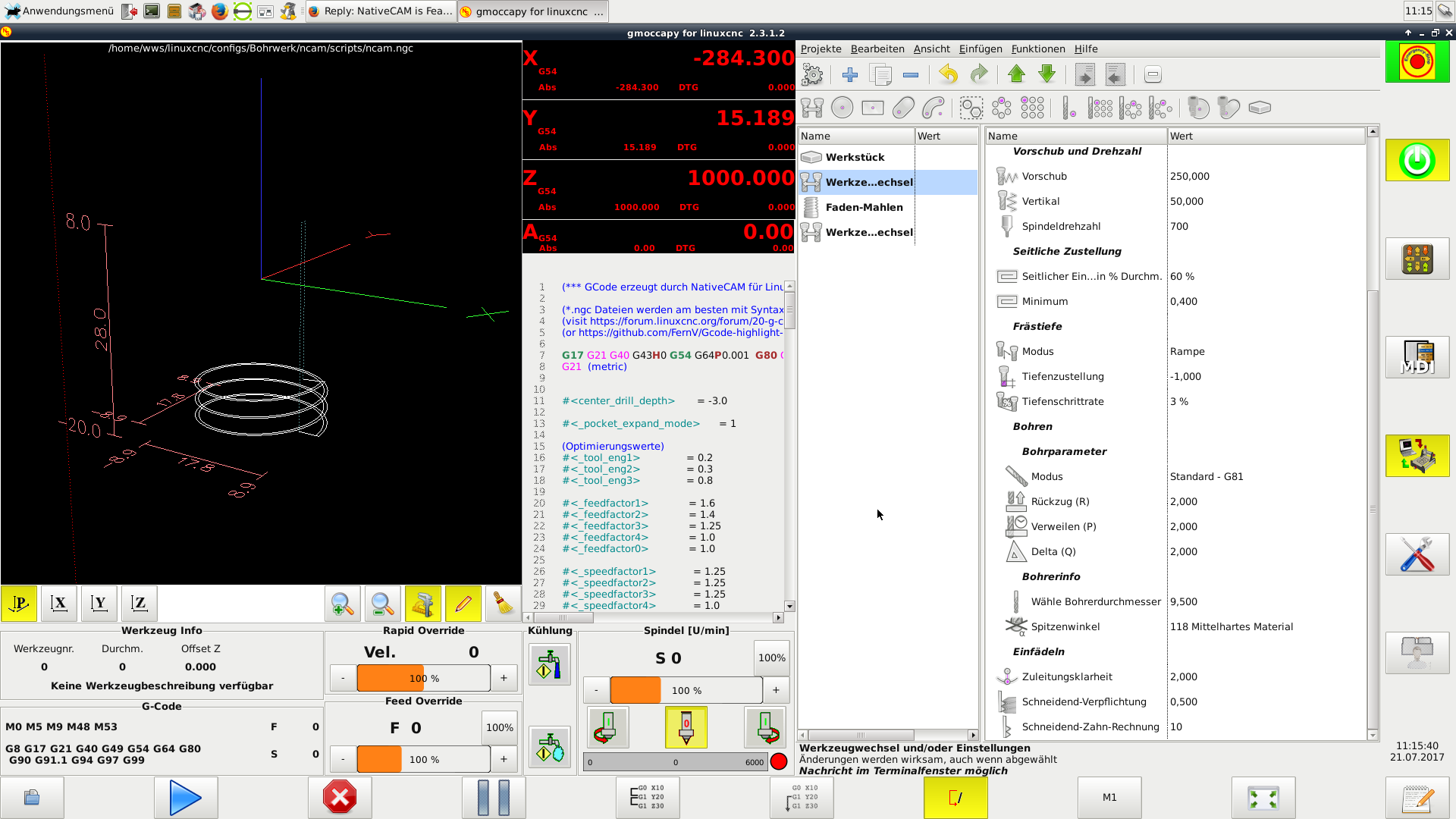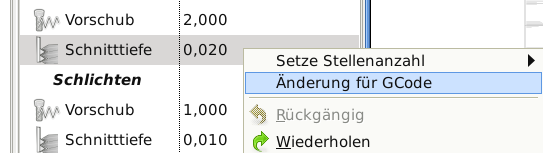NativeCAM is Features renamed
- absolut15
- Offline
- Junior Member
-

Less
More
- Posts: 28
- Thank you received: 2
21 Jul 2017 09:23 #96212
by absolut15
Replied by absolut15 on topic NativeCAM is Features renamed
Please Log in or Create an account to join the conversation.
- FernV
-
 Topic Author
Topic Author
- Offline
- Platinum Member
-

Less
More
- Posts: 457
- Thank you received: 124
21 Jul 2017 11:43 #96213
by FernV
Fern
Replied by FernV on topic NativeCAM is Features renamed
Save your project and post it here with ncam.ngc and the file you want to open...after a few operations I always get this error: unable to open file <>
but the file is there
I will add in for the next release...in the lathe tool options, there is no option for spindle direction.
Fern
Please Log in or Create an account to join the conversation.
- FernV
-
 Topic Author
Topic Author
- Offline
- Platinum Member
-

Less
More
- Posts: 457
- Thank you received: 124
21 Jul 2017 14:32 #96228
by FernV
No. It is a limit I set. I may change it if needed.
You can override ALL values where you have the option to "Change for g-code" in the context menu when right click.
When changed, you have the option to revert to original type
Fern
Replied by FernV on topic NativeCAM is Features renamed
...i can not configure the milling rate per cut less than 0,5 mm.
is this a bug?
No. It is a limit I set. I may change it if needed.
You can override ALL values where you have the option to "Change for g-code" in the context menu when right click.
When changed, you have the option to revert to original type
Fern
Please Log in or Create an account to join the conversation.
- FernV
-
 Topic Author
Topic Author
- Offline
- Platinum Member
-

Less
More
- Posts: 457
- Thank you received: 124
21 Jul 2017 15:58 - 21 Jul 2017 15:59 #96230
by FernV
Ok guys, I had this problem for the first time this morning.
I am trying to mill a counter-bore for a 6mm screw with a ¼" end mill.
If I select a ¼" screw it is ok as well as a 7mm screw. Or if I select a smaller end mill.
I will find a way to prevent this.
However, I will be away for the next 10 days and I am not sure I can do it before I go.
Regards
Fern
P.S. Rene, can you tell me what you are doing when this happens ?
Replied by FernV on topic NativeCAM is Features renamed
...after a few operations I always get this error: unable to open file <>
Ok guys, I had this problem for the first time this morning.
I am trying to mill a counter-bore for a 6mm screw with a ¼" end mill.
If I select a ¼" screw it is ok as well as a 7mm screw. Or if I select a smaller end mill.
I will find a way to prevent this.
However, I will be away for the next 10 days and I am not sure I can do it before I go.
Regards
Fern
P.S. Rene, can you tell me what you are doing when this happens ?
Last edit: 21 Jul 2017 15:59 by FernV.
Please Log in or Create an account to join the conversation.
- BigDo
- Offline
- Senior Member
-

Less
More
- Posts: 55
- Thank you received: 8
23 Jul 2017 09:17 - 23 Jul 2017 09:19 #96310
by BigDo
Replied by BigDo on topic NativeCAM can't change Engagement Value
I try to change the cutting depth in NativeCAM but apparently this is not possible
the default value is 0,508
and if i change it for example to 0,270
It changes automatically to 2,54
How can I fix this?
See attached pictures
My System Ubuntu 12.04, LinuxCNC 2.7.10, Lathe (metric)
the default value is 0,508
and if i change it for example to 0,270
It changes automatically to 2,54
How can I fix this?
See attached pictures
My System Ubuntu 12.04, LinuxCNC 2.7.10, Lathe (metric)
Last edit: 23 Jul 2017 09:19 by BigDo.
Please Log in or Create an account to join the conversation.
- andypugh
-

- Offline
- Moderator
-

Less
More
- Posts: 19752
- Thank you received: 4584
26 Jul 2017 12:21 #96461
by andypugh
This was not directly related to NativeCAM, and has been fixed:
github.com/LinuxCNC/linuxcnc/issues/308
Replied by andypugh on topic NativeCAM is Features renamed
...after a few operations I always get this error: unable to open file <>
but the file is there
This was not directly related to NativeCAM, and has been fixed:
github.com/LinuxCNC/linuxcnc/issues/308
The following user(s) said Thank You: FernV
Please Log in or Create an account to join the conversation.
- tom3p
- Offline
- New Member
-

Less
More
- Posts: 1
- Thank you received: 0
29 Jul 2017 06:46 #96638
by tom3p
Replied by tom3p on topic NativeCAM is Features renamed
re: "unable to open file<>"
I encountered same with linuxcnc 2.7.10 when adding a rectangle in ncam
I did not have errors adding circle
The linuxcnc team issued linuxcnc 2.7.11 on 28july2017,
I installed this version and retried adding a rect to a project...
the error is gone ( as far as i have tested )
--
more testing shows a well defined error in 2.7.11
IF the rectangle is added out of sequence
meaning, while 'workpiece' is highlighted,or as soon as a new project is opened
THEN the error occurs "named parameter #<_tool_usage> not defined"
mark this up to operator error
thanks
tomp tjtr33
I encountered same with linuxcnc 2.7.10 when adding a rectangle in ncam
I did not have errors adding circle
The linuxcnc team issued linuxcnc 2.7.11 on 28july2017,
I installed this version and retried adding a rect to a project...
the error is gone ( as far as i have tested )
--
more testing shows a well defined error in 2.7.11
IF the rectangle is added out of sequence
meaning, while 'workpiece' is highlighted,or as soon as a new project is opened
THEN the error occurs "named parameter #<_tool_usage> not defined"
mark this up to operator error
thanks
tomp tjtr33
Please Log in or Create an account to join the conversation.
- FernV
-
 Topic Author
Topic Author
- Offline
- Platinum Member
-

Less
More
- Posts: 457
- Thank you received: 124
29 Jul 2017 13:34 #96644
by FernV
Hi,
Follow the right sequence
If you inserted a shape before Tool Change, just move that shape with the Down button or hold down Ctrl key while pressing down arrow
Open the examples to learn more
Fern
Replied by FernV on topic NativeCAM is Features renamed
...
IF the rectangle is added out of sequence
meaning, while 'workpiece' is highlighted,or as soon as a new project is opened
THEN the error occurs "named parameter #<_tool_usage> not defined"
Hi,
Follow the right sequence
- Workpiece and Tool Change (order does not matter)
- Shapes
If you inserted a shape before Tool Change, just move that shape with the Down button or hold down Ctrl key while pressing down arrow
Open the examples to learn more
Fern
Please Log in or Create an account to join the conversation.
- FernV
-
 Topic Author
Topic Author
- Offline
- Platinum Member
-

Less
More
- Posts: 457
- Thank you received: 124
29 Jul 2017 13:55 #96645
by FernV
Hi,
It was explained 2 posts before your's
forum.linuxcnc.org/40-subroutines-and-ng...amed?start=390#96228
but here are screen shots :
To change for g-code
To revert
Fern
Replied by FernV on topic NativeCAM can't change Engagement Value
I try to change the cutting depth in NativeCAM but apparently this is not possible
the default value is 0,508
and if i change it for example to 0,270
It changes automatically to 2,54
How can I fix this?
Hi,
It was explained 2 posts before your's
forum.linuxcnc.org/40-subroutines-and-ng...amed?start=390#96228
but here are screen shots :
To change for g-code
To revert
Fern
Please Log in or Create an account to join the conversation.
- orpheus
- Offline
- New Member
-

Less
More
- Posts: 11
- Thank you received: 3
20 Aug 2017 13:46 #97782
by orpheus
Replied by orpheus on topic NativeCAM can't change Engagement Value
Hi Fern,
I just recently upgraded NativeCAM, and noticed this limit. When I wrote the thread-milling module, one of the first things I used it for was thread-milling Hastelloy c276, which I would most definitely not want to cut at more than 0.5mm a pass. I'm just curious why you set this minimum value in the configuration?
I just recently upgraded NativeCAM, and noticed this limit. When I wrote the thread-milling module, one of the first things I used it for was thread-milling Hastelloy c276, which I would most definitely not want to cut at more than 0.5mm a pass. I'm just curious why you set this minimum value in the configuration?
Please Log in or Create an account to join the conversation.
Time to create page: 0.660 seconds