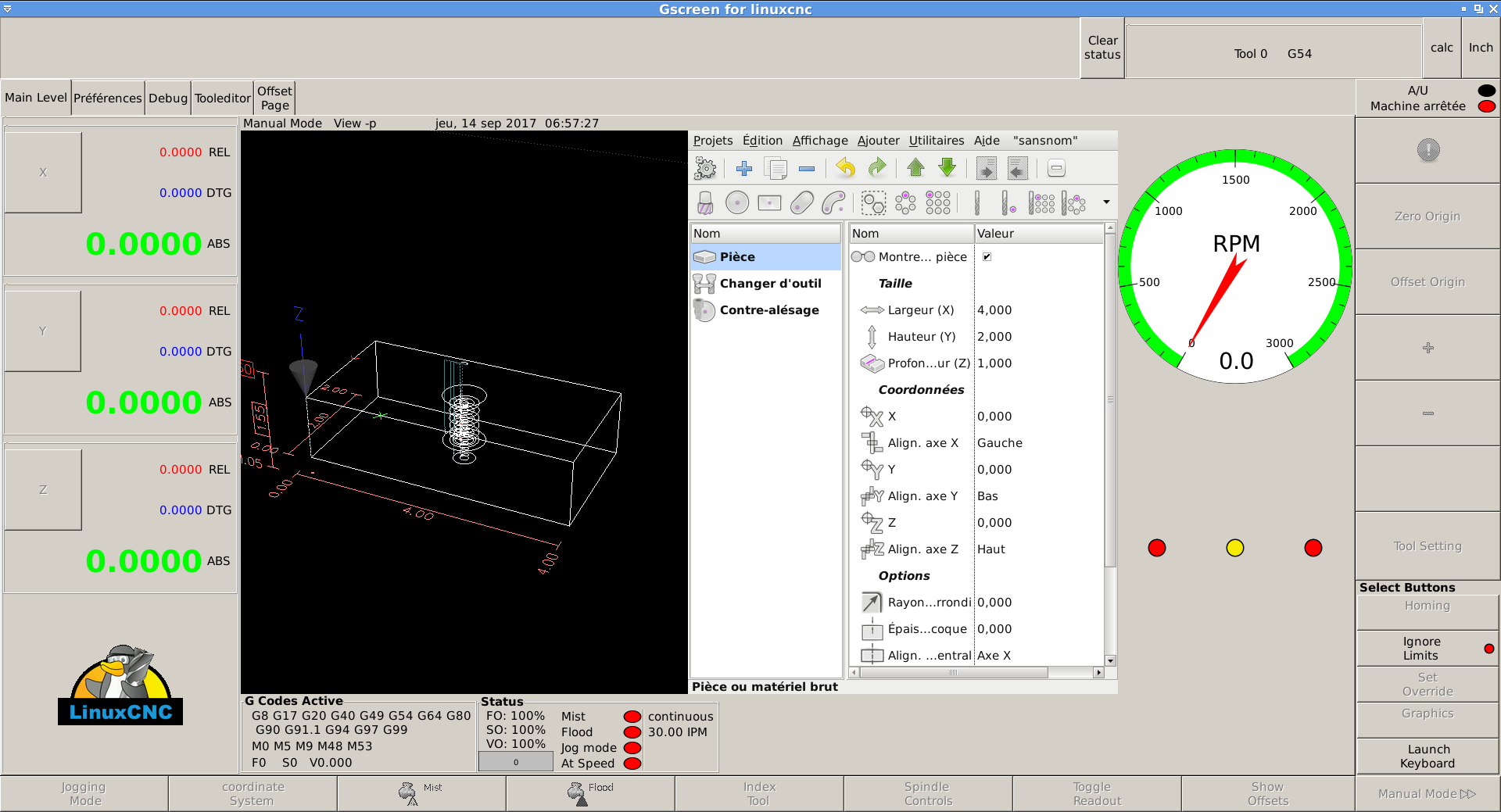NativeCAM is Features renamed
- FernV
-
 Topic Author
Topic Author
- Offline
- Platinum Member
-

Less
More
- Posts: 457
- Thank you received: 124
14 Sep 2017 23:03 #98977
by FernV
Something I have not found is a button to 'skip block' with a '/'. This is essential or you will have the cutter going on all the paths. It is not possible to have it safe without this function.
I must also find how to include it in a tab if possible.
Fern
Replied by FernV on topic NativeCAM is Features renamed
hi Fern, will nativecam work with gscreen in the future?
Something I have not found is a button to 'skip block' with a '/'. This is essential or you will have the cutter going on all the paths. It is not possible to have it safe without this function.
I must also find how to include it in a tab if possible.
Fern
Please Log in or Create an account to join the conversation.
- FernV
-
 Topic Author
Topic Author
- Offline
- Platinum Member
-

Less
More
- Posts: 457
- Thank you received: 124
16 Sep 2017 11:38 #99031
by FernV
I found the 'Block Delete' button and next release of NativeCAM will have examples for gscreen.
However I did not find an easy way to include NativeCAM in a new tab. I read that gscreen is for users who want to customize the interface and there are how-to for it, something that can not be done by NativeCAM.
Regards
Fern
Replied by FernV on topic NativeCAM is Features renamed
Hi,hi Fern, will nativecam work with gscreen in the future?
I found the 'Block Delete' button and next release of NativeCAM will have examples for gscreen.
However I did not find an easy way to include NativeCAM in a new tab. I read that gscreen is for users who want to customize the interface and there are how-to for it, something that can not be done by NativeCAM.
Regards
Fern
Please Log in or Create an account to join the conversation.
- proess
- Offline
- New Member
-

Less
More
- Posts: 4
- Thank you received: 0
16 Sep 2017 16:31 #99038
by proess
Replied by proess on topic NativeCAM is Features renamed
hi
after some problems I (neither linux nor linuxcnc expert) added nativecam to my linuxcnc (axis). looks very nice. If I had designed a file with nativecam, I could transfer it to linuxcnc (axis) and the design could be seen in axis. But linuxcnc (stepper drives) will not run. No error messages, program simply hang up.
Is it possible that the gcode subroutines are not available at the standard path's.
As a test I wanted to run the nativecam generated ngc file with my old linuxcnc configuration. But this failed also.
I installed nativecam as proposed with "sudo bash ncam_debsetup.txt".
Any hints?
Peter
after some problems I (neither linux nor linuxcnc expert) added nativecam to my linuxcnc (axis). looks very nice. If I had designed a file with nativecam, I could transfer it to linuxcnc (axis) and the design could be seen in axis. But linuxcnc (stepper drives) will not run. No error messages, program simply hang up.
Is it possible that the gcode subroutines are not available at the standard path's.
As a test I wanted to run the nativecam generated ngc file with my old linuxcnc configuration. But this failed also.
I installed nativecam as proposed with "sudo bash ncam_debsetup.txt".
Any hints?
Peter
Please Log in or Create an account to join the conversation.
- FernV
-
 Topic Author
Topic Author
- Offline
- Platinum Member
-

Less
More
- Posts: 457
- Thank you received: 124
16 Sep 2017 23:32 #99041
by FernV
Have you also run
$ nativecam -h
to see how to setup your inifile ?
Fern
Replied by FernV on topic NativeCAM is Features renamed
Hi Peter...I installed nativecam as proposed with "sudo bash ncam_debsetup.txt".
Any hints?
Have you also run
$ nativecam -h
to see how to setup your inifile ?
Fern
Please Log in or Create an account to join the conversation.
- proess
- Offline
- New Member
-

Less
More
- Posts: 4
- Thank you received: 0
17 Sep 2017 18:15 #99065
by proess
Replied by proess on topic NativeCAM is Features renamed
Hi Fern
thanks for your hints. I don't know exactly the reason, but nativecam is working at my machine now.
Very nice program. Thank you very much.
Peter
thanks for your hints. I don't know exactly the reason, but nativecam is working at my machine now.
Very nice program. Thank you very much.
Peter
Please Log in or Create an account to join the conversation.
- vmihalca
- Offline
- Platinum Member
-

Less
More
- Posts: 346
- Thank you received: 22
25 Sep 2017 18:29 #99421
by vmihalca
Replied by vmihalca on topic NativeCAM is Features renamed
Hi guys,
I have an issue embedding native cam into axis.
I've just checked out the latest native cam and updated the linux cnc to 2.7.11
Please see the error I get in the attached file. I have no clue what I could do about it.
Here is the output of the command I ran in the terminal:
linuxcnc@linuxcnc:~/linuxcnc/configs/test_setup$ ~/NewNativeCam/ncam.py -i test_setup.ini -c 'lathe'
Backup file created : /home/linuxcnc/linuxcnc/configs/test_setup/test_setup.ini.bak
Success in modifying inifile :
/home/linuxcnc/linuxcnc/configs/test_setup/test_setup.ini
NativeCAM info:
inifile = /home/linuxcnc/linuxcnc/configs/test_setup/test_setup.ini
NCAM_DIR = /home/linuxcnc/linuxcnc/configs/test_setup/ncam
SYS_DIR = /home/linuxcnc/NewNativeCam
program = /home/linuxcnc/NewNativeCam/ncam.py
Created 9 files in /home/linuxcnc/linuxcnc/configs/test_setup/ncam/catalogs
Updated 1 files in /home/linuxcnc/linuxcnc/configs/test_setup/ncam/my-stuff
[RS274NGC]SUBROUTINE_PATH = ncam/my-stuff:ncam/lib/lathe:ncam/lib/utilities
Real paths:
/home/linuxcnc/linuxcnc/configs/test_setup/ncam/my-stuff
/home/linuxcnc/NewNativeCam/lib/lathe
/home/linuxcnc/NewNativeCam/lib/utilities
Using default lathe/menu.xml, no lathe/menu-custom.xml found
/home/linuxcnc/NewNativeCam/ncam.py:2442: GtkWarning: IA__gtk_accel_label_set_accel_closure: assertion `gtk_accel_group_from_accel_closure (accel_closure) != NULL' failed
mi = _action.create_menu_item()
Previous work not saved as current work
I have an issue embedding native cam into axis.
I've just checked out the latest native cam and updated the linux cnc to 2.7.11
Please see the error I get in the attached file. I have no clue what I could do about it.
Here is the output of the command I ran in the terminal:
linuxcnc@linuxcnc:~/linuxcnc/configs/test_setup$ ~/NewNativeCam/ncam.py -i test_setup.ini -c 'lathe'
Backup file created : /home/linuxcnc/linuxcnc/configs/test_setup/test_setup.ini.bak
Success in modifying inifile :
/home/linuxcnc/linuxcnc/configs/test_setup/test_setup.ini
NativeCAM info:
inifile = /home/linuxcnc/linuxcnc/configs/test_setup/test_setup.ini
NCAM_DIR = /home/linuxcnc/linuxcnc/configs/test_setup/ncam
SYS_DIR = /home/linuxcnc/NewNativeCam
program = /home/linuxcnc/NewNativeCam/ncam.py
Created 9 files in /home/linuxcnc/linuxcnc/configs/test_setup/ncam/catalogs
Updated 1 files in /home/linuxcnc/linuxcnc/configs/test_setup/ncam/my-stuff
[RS274NGC]SUBROUTINE_PATH = ncam/my-stuff:ncam/lib/lathe:ncam/lib/utilities
Real paths:
/home/linuxcnc/linuxcnc/configs/test_setup/ncam/my-stuff
/home/linuxcnc/NewNativeCam/lib/lathe
/home/linuxcnc/NewNativeCam/lib/utilities
Using default lathe/menu.xml, no lathe/menu-custom.xml found
/home/linuxcnc/NewNativeCam/ncam.py:2442: GtkWarning: IA__gtk_accel_label_set_accel_closure: assertion `gtk_accel_group_from_accel_closure (accel_closure) != NULL' failed
mi = _action.create_menu_item()
Previous work not saved as current work
Please Log in or Create an account to join the conversation.
- FernV
-
 Topic Author
Topic Author
- Offline
- Platinum Member
-

Less
More
- Posts: 457
- Thank you received: 124
25 Sep 2017 19:53 - 25 Sep 2017 19:55 #99424
by FernV
Replied by FernV on topic NativeCAM is Features renamed
Looks like you have NOT installed the deb package.
Delete directory /home/linuxcnc/NewNativeCam completely and any references to the old non-deb setup you have. DO NOT CHECK OUT ANYMORE FROM GITHUB UNLESS YOU WANT TO DO TRANSLATION
Install with instructions you have here : forum.linuxcnc.org/40-subroutines-and-ng...age-now?limitstart=0
then run $ 'ncam -c lathe -i /home/linuxcnc/linuxcnc/configs/test_setup/test_setup.ini'
$ 'ncam -h' will show help
WARNING : lathe code is not completed and has not been tested cause my lathe is not completely converted yet
Fern
Delete directory /home/linuxcnc/NewNativeCam completely and any references to the old non-deb setup you have. DO NOT CHECK OUT ANYMORE FROM GITHUB UNLESS YOU WANT TO DO TRANSLATION
Install with instructions you have here : forum.linuxcnc.org/40-subroutines-and-ng...age-now?limitstart=0
then run $ 'ncam -c lathe -i /home/linuxcnc/linuxcnc/configs/test_setup/test_setup.ini'
$ 'ncam -h' will show help
WARNING : lathe code is not completed and has not been tested cause my lathe is not completely converted yet
Fern
Last edit: 25 Sep 2017 19:55 by FernV.
Please Log in or Create an account to join the conversation.
- vmihalca
- Offline
- Platinum Member
-

Less
More
- Posts: 346
- Thank you received: 22
25 Sep 2017 20:48 #99427
by vmihalca
Replied by vmihalca on topic NativeCAM is Features renamed
Thanks for your quick reply.
I did installed as you suggested and now when I open linuxcnc I get two dialogs with the following messages.
Error creating link : /usr/share/linuxcnc/aux_gladevcp/NativeCAM/examples/mill -> /home/linuxcnc/linuxcnc/configs/test_setup/ncam/catalogs/mill/projects/examples
Code : [Errno 17] File exists
Error creating link : /usr/share/linuxcnc/aux_gladevcp/NativeCAM/examples/plasma -> /home/linuxcnc/linuxcnc/configs/test_setup/ncam/catalogs/plasma/projects/examples
Code : [Errno 17] File exists
Once I close these, linuxcnc starts successfully but there is no side window with nativecam.
I'm I missing something ?
I did installed as you suggested and now when I open linuxcnc I get two dialogs with the following messages.
Error creating link : /usr/share/linuxcnc/aux_gladevcp/NativeCAM/examples/mill -> /home/linuxcnc/linuxcnc/configs/test_setup/ncam/catalogs/mill/projects/examples
Code : [Errno 17] File exists
Error creating link : /usr/share/linuxcnc/aux_gladevcp/NativeCAM/examples/plasma -> /home/linuxcnc/linuxcnc/configs/test_setup/ncam/catalogs/plasma/projects/examples
Code : [Errno 17] File exists
Once I close these, linuxcnc starts successfully but there is no side window with nativecam.
I'm I missing something ?
Please Log in or Create an account to join the conversation.
- FernV
-
 Topic Author
Topic Author
- Offline
- Platinum Member
-

Less
More
- Posts: 457
- Thank you received: 124
25 Sep 2017 23:21 #99435
by FernV
Replied by FernV on topic NativeCAM is Features renamed
Some files were not deleted. You should have a sub-directory named 'ncam' in your inifile directory. Make sure it is completely deleted.
Since some files exist, ncam aborted and was not loaded. Do not re-install NativeCAM,
just enter $ 'ncam -c lathe -i /home/linuxcnc/linuxcnc/configs/test_setup/test_setup.ini' OR the path to the inifile you want and do NOT enter 'sudo' it must be done with user rights only.
Fern
Since some files exist, ncam aborted and was not loaded. Do not re-install NativeCAM,
just enter $ 'ncam -c lathe -i /home/linuxcnc/linuxcnc/configs/test_setup/test_setup.ini' OR the path to the inifile you want and do NOT enter 'sudo' it must be done with user rights only.
Fern
The following user(s) said Thank You: vmihalca
Please Log in or Create an account to join the conversation.
- vmihalca
- Offline
- Platinum Member
-

Less
More
- Posts: 346
- Thank you received: 22
27 Sep 2017 18:59 - 27 Sep 2017 19:31 #99526
by vmihalca
Replied by vmihalca on topic NativeCAM is Features renamed
Hi Fern,
Thanks for the previous responses!
I've deleted the ncam subdirectory in the inifile directory and then I ran:
linuxcnc@linuxcnc:~/linuxcnc/configs/test_setup$ ncam -i test_setup.ini -t -c lathe
NativeCAM info:
inifile = /home/linuxcnc/linuxcnc/configs/test_setup/test_setup.ini
NCAM_DIR = /home/linuxcnc/linuxcnc/configs/test_setup/ncam
SYS_DIR = /usr/share/linuxcnc/aux_gladevcp/NativeCAM
program = /usr/share/linuxcnc/aux_gladevcp/NativeCAM/ncam.py
[RS274NGC]SUBROUTINE_PATH = ncam/my-stuff:ncam/lib/lathe:ncam/lib/utilities
Real paths:
/home/linuxcnc/linuxcnc/configs/test_setup/ncam/my-stuff
/usr/share/linuxcnc/aux_gladevcp/NativeCAM/lib/lathe
/usr/share/linuxcnc/aux_gladevcp/NativeCAM/lib/utilities
Using default lathe/menu.xml, no lathe/menu-custom.xml found
/usr/bin/ncam:2442: GtkWarning: IA__gtk_accel_label_set_accel_closure: assertion `gtk_accel_group_from_accel_closure (accel_closure) != NULL' failed
mi = _action.create_menu_item()
Previous work not saved as current work
It completed without errors and it opened the stand alone native cam.
I've closed the stand alone native cam, then opened linuxcnc, it started successfully but there's no native cam tab.
What can I do so that I see the nativecam embedded into linuxcnc?
Thanks for your previous responses!
Thanks for the previous responses!
I've deleted the ncam subdirectory in the inifile directory and then I ran:
linuxcnc@linuxcnc:~/linuxcnc/configs/test_setup$ ncam -i test_setup.ini -t -c lathe
NativeCAM info:
inifile = /home/linuxcnc/linuxcnc/configs/test_setup/test_setup.ini
NCAM_DIR = /home/linuxcnc/linuxcnc/configs/test_setup/ncam
SYS_DIR = /usr/share/linuxcnc/aux_gladevcp/NativeCAM
program = /usr/share/linuxcnc/aux_gladevcp/NativeCAM/ncam.py
[RS274NGC]SUBROUTINE_PATH = ncam/my-stuff:ncam/lib/lathe:ncam/lib/utilities
Real paths:
/home/linuxcnc/linuxcnc/configs/test_setup/ncam/my-stuff
/usr/share/linuxcnc/aux_gladevcp/NativeCAM/lib/lathe
/usr/share/linuxcnc/aux_gladevcp/NativeCAM/lib/utilities
Using default lathe/menu.xml, no lathe/menu-custom.xml found
/usr/bin/ncam:2442: GtkWarning: IA__gtk_accel_label_set_accel_closure: assertion `gtk_accel_group_from_accel_closure (accel_closure) != NULL' failed
mi = _action.create_menu_item()
Previous work not saved as current work
It completed without errors and it opened the stand alone native cam.
I've closed the stand alone native cam, then opened linuxcnc, it started successfully but there's no native cam tab.
What can I do so that I see the nativecam embedded into linuxcnc?
Thanks for your previous responses!
Last edit: 27 Sep 2017 19:31 by vmihalca. Reason: Added more details
Please Log in or Create an account to join the conversation.
Time to create page: 0.158 seconds