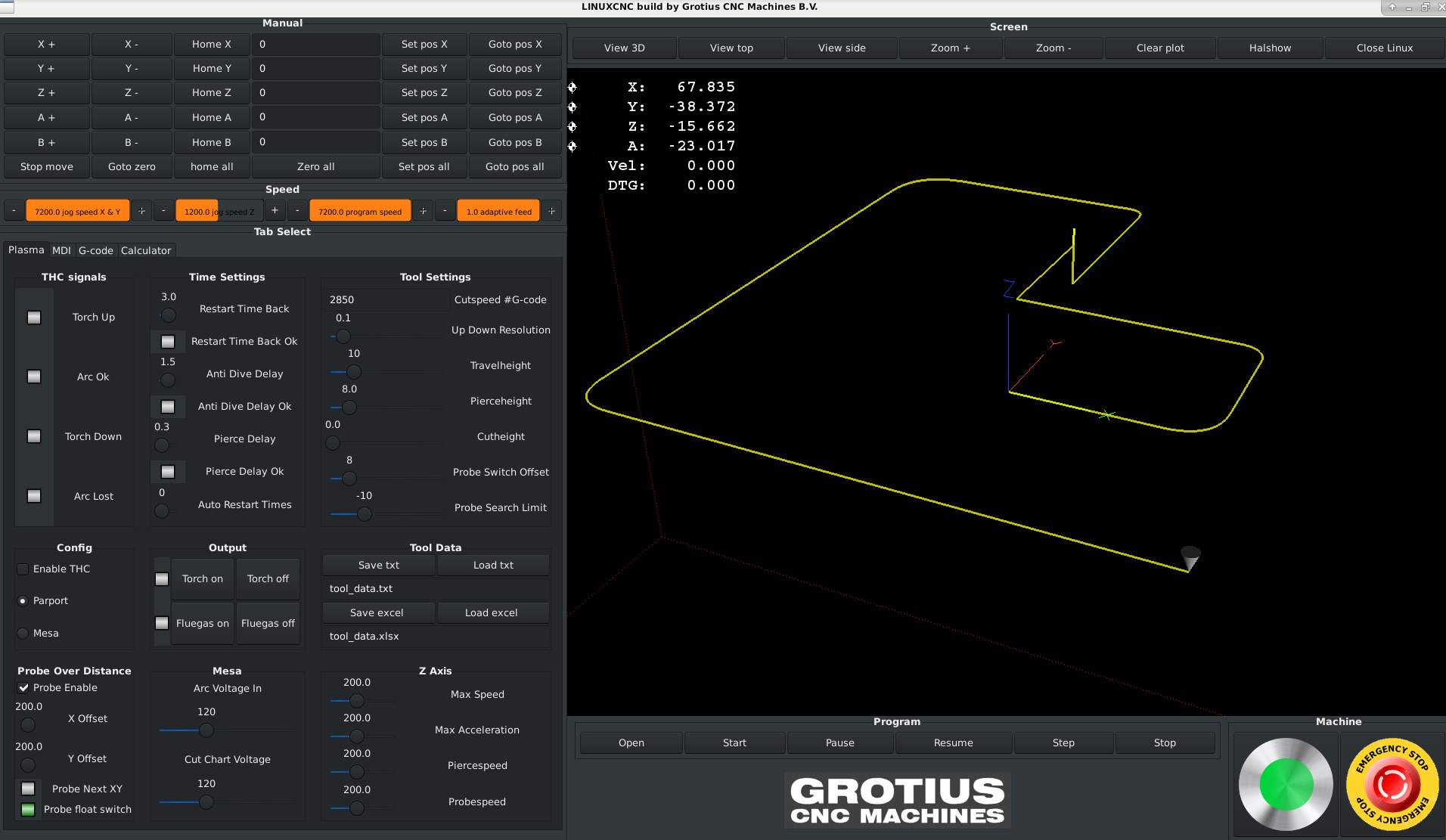Useful Plasma Thread
- Grotius
-

- Offline
- Platinum Member
-

Less
More
- Posts: 2419
- Thank you received: 2348
15 Sep 2018 15:18 - 15 Sep 2018 15:29 #117577
by Grotius
Replied by Grotius on topic Useful Plasma Thread
Hi Scuba,
I did a new install on clean pc.
It works without problems. I had to change the parport adres, because of different parport adres to get the machine out of
emergency brake.
Here the procedure, also available at the end of the github install readme file.
github.com/michelwijnja/external_offsets...lob/master/README.md
I will let this reprository what is is now, starred reprository
I will clone to new one and make my update's there. When update's are ready i will give a signal.
I did a new install on clean pc.
It works without problems. I had to change the parport adres, because of different parport adres to get the machine out of
emergency brake.
Here the procedure, also available at the end of the github install readme file.
github.com/michelwijnja/external_offsets...lob/master/README.md
Burn and install the iso cd debian stretch 64 bit : http://www.linuxcnc.org/testing-stretch-rtpreempt/linuxcnc-stretch-uspace-amd64-r11.iso
terminal :
1. sudo apt-get install git
2. git install https://github.com/michelwijnja/external_offsets_adaptive_feed.git linux_grotius
3. sudo apt-get install debhelper tcl8.6-dev tk8.6-dev libreadline-gplv2-dev asciidoc
4. sudo apt-get install dblatex docbook-xsl dvipng graphviz groff inkscape python-lxml source-highlight texlive-extra-utils
5. sudo apt-get install texlive-font-utils texlive-fonts-recommended texlive-lang-cyrillic texlive-lang-french texlive-lang-german
6. sudo apt-get install texlive-lang-polish texlive-lang-spanish texlive-latex-recommended w3c-linkchecker xsltproc asciidoc-dblatex
7. sudo apt-get install python-dev libxmu-dev libglu1-mesa-dev libgl1-mesa-dev libgtk2.0-dev gettext intltool
8. sudo apt-get install autoconf libboost-python-dev netcat libmodbus-dev libusb-1.0-0-dev
9. sudo apt-get install python-xlsxwriter
Make file in linux_grotius, bin folder, grotius => executable.
10. cd src
11. ./autogen.sh
12. ./configure
13. make -j2
14. sudo make setuid
15. cd ..
16. cd scripts
17. . ./rip-environment
19. linuxcnc
20. select grotius and make desktop shortcut
21. grotius desktop shortcut, select run in terminal
22. Look for parport adres : type in terminal : dmesg | grep par
23. Change the grotius.hal file with the correct parport adres, in my case : 0xe050
24. The complete line in grotius.hal = loadrt hal_parport cfg="0x1110 out 0x1120 out" (second parport is not used but has not to be deleted)
25. Ready.
I will let this reprository what is is now, starred reprository
I will clone to new one and make my update's there. When update's are ready i will give a signal.
Last edit: 15 Sep 2018 15:29 by Grotius.
The following user(s) said Thank You: tommylight
Please Log in or Create an account to join the conversation.
- scubawarm
-

- Offline
- Premium Member
-

Less
More
- Posts: 96
- Thank you received: 2
19 Sep 2018 17:10 #117754
by scubawarm
Replied by scubawarm on topic Useful Plasma Thread
I haven't been using debian ISO as it is so stripped down, doesn't seem to handle the multi Ethernet cards very well. Also I struggle without all the the utilities it does not come with.
That really shouldn't be an issue should it?
I did copy the old directory to a new name and installed the fresh in the original directory like the docs read.
I guess I'll try it all agian and see if I have any more luck this time.
That really shouldn't be an issue should it?
I did copy the old directory to a new name and installed the fresh in the original directory like the docs read.
I guess I'll try it all agian and see if I have any more luck this time.
Please Log in or Create an account to join the conversation.
- Grotius
-

- Offline
- Platinum Member
-

Less
More
- Posts: 2419
- Thank you received: 2348
19 Sep 2018 20:25 - 19 Sep 2018 21:26 #117760
by Grotius
Replied by Grotius on topic Useful Plasma Thread
Hi Scuba,
I read you have not used the debian Iso.
Hmm. The 32 and 64 bit version is perfect for linuxcnc. It will update during new installation when you have a connected internet cable.
What kind of utilities do you miss? Debian is in the linux timeline the core of all distribution's. it's very compact and clean.
I have tried several other distro's. And for me Debian 9, 64 bit is the best so far. Very stable version. You have to know more from command line function's instead of using Ubuntu or Mint. But that is no issue when there is a good readme file behind the installation.
If you have startup problem's on installing your way, you can replace the grotius.hal file and use the simulation hal files from axis.
It will startup, even without parport or anything, I started it on a clean laptop last week. And this week i started on a thirth pc.
But i have no Mesa config at this moment. So that is still to be worked out trough somebody.
Grab a pc and install 32 on old pc and 64 bit on newer pc. Just follow the github readme file. And you are done.
In worst case senario i can help you with tiemviewer to help install your application.
If you have a problem on that you could ask Mesa for how to update.
I read you have not used the debian Iso.
Hmm. The 32 and 64 bit version is perfect for linuxcnc. It will update during new installation when you have a connected internet cable.
What kind of utilities do you miss? Debian is in the linux timeline the core of all distribution's. it's very compact and clean.
I have tried several other distro's. And for me Debian 9, 64 bit is the best so far. Very stable version. You have to know more from command line function's instead of using Ubuntu or Mint. But that is no issue when there is a good readme file behind the installation.
If you have startup problem's on installing your way, you can replace the grotius.hal file and use the simulation hal files from axis.
It will startup, even without parport or anything, I started it on a clean laptop last week. And this week i started on a thirth pc.
But i have no Mesa config at this moment. So that is still to be worked out trough somebody.
Grab a pc and install 32 on old pc and 64 bit on newer pc. Just follow the github readme file. And you are done.
In worst case senario i can help you with tiemviewer to help install your application.
I don't know this, but it can be easy to update like : sudo apt-get install Mesa_multi_Ethernet_cardsdoesn't seem to handle the multi Ethernet cards very well
If you have a problem on that you could ask Mesa for how to update.
Last edit: 19 Sep 2018 21:26 by Grotius.
Please Log in or Create an account to join the conversation.
- snugglylovemuffin
-

- Offline
- Elite Member
-

Less
More
- Posts: 209
- Thank you received: 11
27 Sep 2018 17:43 #118065
by snugglylovemuffin
Replied by snugglylovemuffin on topic Useful Plasma Thread
Grotius, can you point me in the right direction to use inkscape for generating gcode? I'm seeing a lot of people using "unicorn"? plugin. Everytime I try to use the native gcodetools in inkscape it throws errors (not enough layers, not the right layers... etc.) and I'm having problems with fusion generating gcode as well.
Please Log in or Create an account to join the conversation.
- Grotius
-

- Offline
- Platinum Member
-

Less
More
- Posts: 2419
- Thank you received: 2348
27 Sep 2018 18:13 #118068
by Grotius
Replied by Grotius on topic Useful Plasma Thread
Hi David,
I have the same issue.
A few weeks ago i asked Tommylight to make a simple step for step guide how he does the inkscape g-code.
This can be done i a few lines of explenation lines.
I assume Tommylight has the most experience with the inkscape g-code processor, so he is the man who can provide this information the best.
I have the same issue.
A few weeks ago i asked Tommylight to make a simple step for step guide how he does the inkscape g-code.
This can be done i a few lines of explenation lines.
I assume Tommylight has the most experience with the inkscape g-code processor, so he is the man who can provide this information the best.
Please Log in or Create an account to join the conversation.
- tommylight
-

- Away
- Moderator
-

Less
More
- Posts: 21264
- Thank you received: 7258
27 Sep 2018 21:09 #118079
by tommylight
Replied by tommylight on topic Useful Plasma Thread
Sorry, i have missed that request somehow. Strange as i try to read everything new on this forum. Never mind, moving on.
I will try to do a quick tutorial on Inkscape for plasma tomorrow if i can steal 10 minutes of my time at work.
I will also try to upload some videos and pictures of the last week, as i built a rotary cnc plasma cutter and retrofitted another chinese plasma with Linuxcnc, working from 6:30 AM till 10:30 PM every day ( two days till 1AM ).
I will try to do a quick tutorial on Inkscape for plasma tomorrow if i can steal 10 minutes of my time at work.
I will also try to upload some videos and pictures of the last week, as i built a rotary cnc plasma cutter and retrofitted another chinese plasma with Linuxcnc, working from 6:30 AM till 10:30 PM every day ( two days till 1AM ).
The following user(s) said Thank You: snugglylovemuffin
Please Log in or Create an account to join the conversation.
- snugglylovemuffin
-

- Offline
- Elite Member
-

Less
More
- Posts: 209
- Thank you received: 11
27 Sep 2018 21:19 #118080
by snugglylovemuffin
Replied by snugglylovemuffin on topic Useful Plasma Thread
I'll name my first kid after you if you do.
Please Log in or Create an account to join the conversation.
- tommylight
-

- Away
- Moderator
-

Less
More
- Posts: 21264
- Thank you received: 7258
27 Sep 2018 21:25 #118082
by tommylight
Replied by tommylight on topic Useful Plasma Thread
Tom !

The following user(s) said Thank You: snugglylovemuffin
Please Log in or Create an account to join the conversation.
- scubawarm
-

- Offline
- Premium Member
-

Less
More
- Posts: 96
- Thank you received: 2
27 Sep 2018 23:23 #118086
by scubawarm
Replied by scubawarm on topic Useful Plasma Thread
I have been wiring up a storm after I elected to replace all the motors, drives and most of the wiring.
Next week I will get back to the applications.
Simple untilites like ifconfig etc. I spent a lot of time getting the OS compiled and running well with multi Ethernet cards. So kind of hate throwing it out. Really don't think it is OS related. I'll rebuild LinuxCNC early next week and go from there.
My system is XXYZW a gantry with plasma and another head with most likely a small drill spindle.
Is that the order you list them or do you go alphabetical?
Next week I will get back to the applications.
Simple untilites like ifconfig etc. I spent a lot of time getting the OS compiled and running well with multi Ethernet cards. So kind of hate throwing it out. Really don't think it is OS related. I'll rebuild LinuxCNC early next week and go from there.
My system is XXYZW a gantry with plasma and another head with most likely a small drill spindle.
Is that the order you list them or do you go alphabetical?
Please Log in or Create an account to join the conversation.
- scubawarm
-

- Offline
- Premium Member
-

Less
More
- Posts: 96
- Thank you received: 2
28 Sep 2018 14:14 - 28 Sep 2018 14:34 #118115
by scubawarm
Replied by scubawarm on topic Useful Plasma Thread
Well I elected to start over with a install CD so we know I'm not injecting any different issues into the mix.
BUT, your simple to follow do these steps readme appears to have been replaced with a small document with links to the standard docs with 50 options.
Like I don't know which version you prefer I install the 2.7 Live ISO or the Nightly builds with the master etc.
EDIT: Never mind... was on this page on the top where you just reinstalled it... Will get started and let you know how it goes.
BUT, your simple to follow do these steps readme appears to have been replaced with a small document with links to the standard docs with 50 options.
Like I don't know which version you prefer I install the 2.7 Live ISO or the Nightly builds with the master etc.
EDIT: Never mind... was on this page on the top where you just reinstalled it... Will get started and let you know how it goes.
Last edit: 28 Sep 2018 14:34 by scubawarm.
Please Log in or Create an account to join the conversation.
Moderators: snowgoer540
Time to create page: 0.133 seconds