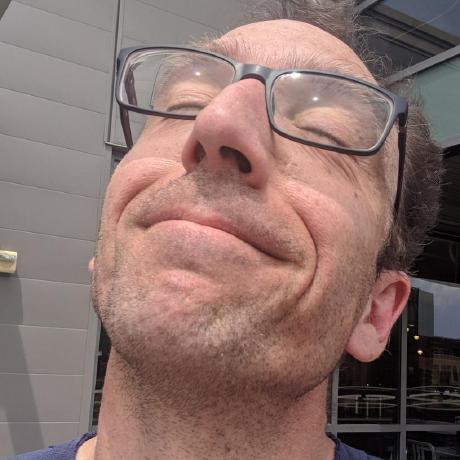Useful Plasma Thread
- tommylight
-

- Away
- Moderator
-

Less
More
- Posts: 21162
- Thank you received: 7226
27 Aug 2018 20:46 #116672
by tommylight
Replied by tommylight on topic Useful Plasma Thread
Icelander, can please post one of those gcode files or just a snippet of it, as i am fairly certain that the trajectory planer problem you mention is not a problem at all, i would venture a guess that the CAM is outputting separate pieces of lines and arcs so that would be the normal trajectory planner behaviour.
From my experience with using several CNC plasma cutters with Linuxcnc and exclusively Inkscape with gcodetools, i have seen that same issue when the lines are cut in the drawings. There is a simple solution to that, selecting everything and going to menu "path>combine" usually solves that problem if everything is already a path, otherwise everything has to be selected and converted to path. That can also be checked by F2 or "edit paths by nodes" tool and checking that all the dots are a single node, as there can be several nodes at the same spot and that causes the above mentioned issue.
From my experience with using several CNC plasma cutters with Linuxcnc and exclusively Inkscape with gcodetools, i have seen that same issue when the lines are cut in the drawings. There is a simple solution to that, selecting everything and going to menu "path>combine" usually solves that problem if everything is already a path, otherwise everything has to be selected and converted to path. That can also be checked by F2 or "edit paths by nodes" tool and checking that all the dots are a single node, as there can be several nodes at the same spot and that causes the above mentioned issue.
Please Log in or Create an account to join the conversation.
- Grotius
-

- Offline
- Platinum Member
-

Less
More
- Posts: 2419
- Thank you received: 2345
27 Aug 2018 21:16 - 27 Aug 2018 21:20 #116674
by Grotius
Replied by Grotius on topic Useful Plasma Thread
Hi,
I have also tried the G.. tool offset's in linuxcnc with a simple dxf object. It was not very easy to do and next problem is
to define the lead in and lead out's. So i stopped at that moment.
I have tried Inkscape gcode a few times, but i need some help. Tommylight, can you make a tiny document how you program a dxf drawing to g code with inkscape? That would be usefull. Also included with your latest menu path>combine issue. I assume it's the
same as converting a drawing or path to polyline?
Today i made the auto restart function. I will test this function on the machine this week. This function set's the machine 25-30mm back on the cutting path and restarts with the full probe or non-probe procedure again. The restart attemps the user can select.
Also added the pierce speed and the probe speed parameters to the code, and implemented the adaptive speed into the c component. When not enable the adaptive speed is passed trough.
A sample code that i will try at the machine, and if not working good, i can modify it directly at the machine and try again.
@Islander :
Yes i saw his inkscape solution, it's not finished, the project is half open. So if we look good at his python code,
we can make it complete and finish it.
We don't need the cutting speed, etc from inkscape. We use excel tool libraries with everything in it. We only need the M3 and M5. Lead in and lead out.
Autonesting module for python we can make later on. My feeling say's that i can better produce a nesting module in c language.
I have also tried the G.. tool offset's in linuxcnc with a simple dxf object. It was not very easy to do and next problem is
to define the lead in and lead out's. So i stopped at that moment.
I have tried Inkscape gcode a few times, but i need some help. Tommylight, can you make a tiny document how you program a dxf drawing to g code with inkscape? That would be usefull. Also included with your latest menu path>combine issue. I assume it's the
same as converting a drawing or path to polyline?
Today i made the auto restart function. I will test this function on the machine this week. This function set's the machine 25-30mm back on the cutting path and restarts with the full probe or non-probe procedure again. The restart attemps the user can select.
Also added the pierce speed and the probe speed parameters to the code, and implemented the adaptive speed into the c component. When not enable the adaptive speed is passed trough.
A sample code that i will try at the machine, and if not working good, i can modify it directly at the machine and try again.
// Restart procedure :
Adaptive_feed_out = -1; // set value backward's.
Time_restart_procedure += fperiod;
Torch_on_out = 0;
Count_restart_procedure = Count_restart_procedure + 1;
if(Count_restart_procedure >= Auto_restart_times){
Pause_machine = 1;// Wait for machine operator.
}
else {
Pause_machine = 0; // move backward's
if(Time_restart_procedure > 3){ // We begin with 3 second's moving backward.
Pause_machine = 1;
Adaptive_feed_out = 1; // set value forward's.
goto Start_loop; // start torch again following probe procedure.
}
}
//Pin's :
//Adaptive_feed_in
//Adaptive_feed_out
//Auto_restart_times
//time_restart_procedure;
//Count_restart_procedure; @Islander :
I bet Nick can produce a nice solution if he wants to.
Yes i saw his inkscape solution, it's not finished, the project is half open. So if we look good at his python code,
we can make it complete and finish it.
We don't need the cutting speed, etc from inkscape. We use excel tool libraries with everything in it. We only need the M3 and M5. Lead in and lead out.
Autonesting module for python we can make later on. My feeling say's that i can better produce a nesting module in c language.
Last edit: 27 Aug 2018 21:20 by Grotius.
Please Log in or Create an account to join the conversation.
- islander261
- Offline
- Platinum Member
-

Less
More
- Posts: 757
- Thank you received: 216
27 Aug 2018 23:13 #116684
by islander261
Replied by islander261 on topic Useful Plasma Thread
Grotius
Yes, I have hacked Nick's python code to produce nonRS274 code to run my non RS274 mill. I have never tried to use a offset with Gcodetools. Yes I agree we don't need cutting parameters from Inkscape. I am not looking for an automated nesting solution like Pronest just a way to manually nest multiple parts while only defining the cuts once for the first instance of each part? Look at the work flow in SheetCAM.
Tommy
Thanks, I am aware of the problems that can happen if you don't have continuous lines. I am very careful with my drawings to make sure that each path is a single object. I did a lot of work trying to get rid of witness marks when I worked out my corner hold component because I thought it was causing the marks. That is when I found out that the motion.reqested-vel pin does not reflect the contents of the active F block but the speed the TP thinks the machine can move at. When I fixed that problem the witness marks still where at several locations. On further investigation I found they are at code locations perfectly described by the bug tracker.
github.com/LinuxCNC/linuxcnc/issues/447
and
github.com/LinuxCNC/linuxcnc/issues/426
I am sorry but I do not have the coding skills to tackle either one of these bugs.
John
Yes, I have hacked Nick's python code to produce nonRS274 code to run my non RS274 mill. I have never tried to use a offset with Gcodetools. Yes I agree we don't need cutting parameters from Inkscape. I am not looking for an automated nesting solution like Pronest just a way to manually nest multiple parts while only defining the cuts once for the first instance of each part? Look at the work flow in SheetCAM.
Tommy
Thanks, I am aware of the problems that can happen if you don't have continuous lines. I am very careful with my drawings to make sure that each path is a single object. I did a lot of work trying to get rid of witness marks when I worked out my corner hold component because I thought it was causing the marks. That is when I found out that the motion.reqested-vel pin does not reflect the contents of the active F block but the speed the TP thinks the machine can move at. When I fixed that problem the witness marks still where at several locations. On further investigation I found they are at code locations perfectly described by the bug tracker.
github.com/LinuxCNC/linuxcnc/issues/447
and
github.com/LinuxCNC/linuxcnc/issues/426
I am sorry but I do not have the coding skills to tackle either one of these bugs.
John
The following user(s) said Thank You: tommylight
Please Log in or Create an account to join the conversation.
- Grotius
-

- Offline
- Platinum Member
-

Less
More
- Posts: 2419
- Thank you received: 2345
28 Aug 2018 00:00 - 28 Aug 2018 00:58 #116685
by Grotius
Replied by Grotius on topic Useful Plasma Thread
Hi John,
I will do the greetings to Nick from you at the Russian Federation.
John :
This is the boss of linuxcnc not of russian federation :
He looks like enjoying the Sun.
I think we need a new boss. Linuxcnc needs more update's.
I am awere of tunneling devices on linuxcnc preemt rt, server type instruments.
The one with the bird on github is dangerous. He eat's me at once.
I will do the greetings to Nick from you at the Russian Federation.
John :
I have hacked Nick's python code
This is the boss of linuxcnc not of russian federation :
He looks like enjoying the Sun.
I think we need a new boss. Linuxcnc needs more update's.
I am awere of tunneling devices on linuxcnc preemt rt, server type instruments.
The one with the bird on github is dangerous. He eat's me at once.
Last edit: 28 Aug 2018 00:58 by Grotius.
Please Log in or Create an account to join the conversation.
- Grotius
-

- Offline
- Platinum Member
-

Less
More
- Posts: 2419
- Thank you received: 2345
28 Aug 2018 18:48 - 28 Aug 2018 18:48 #116729
by Grotius
Replied by Grotius on topic Useful Plasma Thread
Last edit: 28 Aug 2018 18:48 by Grotius.
Please Log in or Create an account to join the conversation.
- snugglylovemuffin
-

- Offline
- Elite Member
-

Less
More
- Posts: 209
- Thank you received: 11
28 Aug 2018 19:02 #116731
by snugglylovemuffin
Replied by snugglylovemuffin on topic Useful Plasma Thread
That's pretty amazing, how much kerf does your torch have?
The following user(s) said Thank You: Grotius
Please Log in or Create an account to join the conversation.
- Grotius
-

- Offline
- Platinum Member
-

Less
More
- Posts: 2419
- Thank you received: 2345
28 Aug 2018 19:32 - 28 Aug 2018 19:38 #116733
by Grotius
Replied by Grotius on topic Useful Plasma Thread
Last edit: 28 Aug 2018 19:38 by Grotius.
Please Log in or Create an account to join the conversation.
- tommylight
-

- Away
- Moderator
-

Less
More
- Posts: 21162
- Thank you received: 7226
28 Aug 2018 21:35 #116740
by tommylight
Replied by tommylight on topic Useful Plasma Thread
That is niceeeeeeeeeeeeeeeee !!!
The following user(s) said Thank You: Grotius
Please Log in or Create an account to join the conversation.
- Grotius
-

- Offline
- Platinum Member
-

Less
More
- Posts: 2419
- Thank you received: 2345
28 Aug 2018 22:44 - 28 Aug 2018 23:23 #116747
by Grotius
Replied by Grotius on topic Useful Plasma Thread
I tested the autosize screen today on different older monitors, but the total height is a little to big. I will change this soon.
I was looking how to implement the cutspeed parameter.
In the past i tested the cutspeed adapted as variable's in g-code : forum.linuxcnc.org/38-general-linuxcnc-q...gram?start=10#105941
But now i think different. In the THC2 component we can say the following :
Max_machine_speed for example 19000 mm/min
That value can be used between M5 and M3 in the C code. This is actually the G0 speed.
Cut_speed_value = 2500 mm/min.
This value is used between M3 and M5.
We connect this to the component with : ini.x.max_velocity & ini.y.max_velocity
So in short lines Inkscape has only to produce a m3 and m5 and a cutting path with offsets, lead in and lead out's.
Okey thinking further. The external offset branche is made for making real time offset of +1mm tool kerf or -1mm tool kerf on x or on y axis, but how will we do that in circulair way objects? This must be tested.
If this is a solution, we only have to make clear if it's an inside or outside offset cutting pat'h.
Look at this video :
Time 1.37 minutes. So it can work !
Okey thinking further.
Automaticly recognition of contours is nice. The most outer contour is 99% of time the outside offset. The rest is 99% of time
inner contour, inside offset.
g0 x100 #1 (inner contour offset)
g0 x100 #2 (outer contour offset)
g0 x100 #3 (no contour offset)
This function in not available for open path's at this moment. But we can make it if we want to.
It looks like a g-code pre-processor combined with a g-code end-processor for inner, outher an no contour offsets.
I was looking how to implement the cutspeed parameter.
In the past i tested the cutspeed adapted as variable's in g-code : forum.linuxcnc.org/38-general-linuxcnc-q...gram?start=10#105941
But now i think different. In the THC2 component we can say the following :
Max_machine_speed for example 19000 mm/min
That value can be used between M5 and M3 in the C code. This is actually the G0 speed.
Cut_speed_value = 2500 mm/min.
This value is used between M3 and M5.
We connect this to the component with : ini.x.max_velocity & ini.y.max_velocity
So in short lines Inkscape has only to produce a m3 and m5 and a cutting path with offsets, lead in and lead out's.
Okey thinking further. The external offset branche is made for making real time offset of +1mm tool kerf or -1mm tool kerf on x or on y axis, but how will we do that in circulair way objects? This must be tested.
If this is a solution, we only have to make clear if it's an inside or outside offset cutting pat'h.
Look at this video :
Time 1.37 minutes. So it can work !
Okey thinking further.
Automaticly recognition of contours is nice. The most outer contour is 99% of time the outside offset. The rest is 99% of time
inner contour, inside offset.
g0 x100 #1 (inner contour offset)
g0 x100 #2 (outer contour offset)
g0 x100 #3 (no contour offset)
This function in not available for open path's at this moment. But we can make it if we want to.
It looks like a g-code pre-processor combined with a g-code end-processor for inner, outher an no contour offsets.
Last edit: 28 Aug 2018 23:23 by Grotius.
Please Log in or Create an account to join the conversation.
- islander261
- Offline
- Platinum Member
-

Less
More
- Posts: 757
- Thank you received: 216
28 Aug 2018 23:47 #116751
by islander261
Replied by islander261 on topic Useful Plasma Thread
Grotius
You are at the really hard part for a good PP. We all know the mathematical definition of an offset line but it really can get difficult when you are dealing with compound curves. Getting the ends of the individual arcs to co-inside in a predictable way is not easy. Usually the endpoints of the arc must be changed or small linear segments added. This is further complicated when you have a SVG file with Bezier curves defined. This is where one low cost CAM program really falls down. It produces nice code when following the path in the drawing file but really produces funny code ( lots of .001" moves) when doing offset paths. The way I would approach this is to look at how Inkscape does offset paths. It is open source so the code is available for inspection. The offset paths in Inkscape end up being quite well behaved.
I can only offer my best wishes for your success in doing this as the math and coding are far above my skill level. In the past when I only had Inkscape and Gcodetools I found that in the end it was usually quicker to just make every path an open path and manually add any needed leadin and leadout. I did this because I never did figure out how to force Gcodetools to put the leadin/leadout pair at a predefined node. I would also do all my offsets using either the Inkscape Transform/Scale commands or the Path/Inset or Offset commands. This is quite cumbersome but produces good cut able Gcode using Gcodetools.
John
You are at the really hard part for a good PP. We all know the mathematical definition of an offset line but it really can get difficult when you are dealing with compound curves. Getting the ends of the individual arcs to co-inside in a predictable way is not easy. Usually the endpoints of the arc must be changed or small linear segments added. This is further complicated when you have a SVG file with Bezier curves defined. This is where one low cost CAM program really falls down. It produces nice code when following the path in the drawing file but really produces funny code ( lots of .001" moves) when doing offset paths. The way I would approach this is to look at how Inkscape does offset paths. It is open source so the code is available for inspection. The offset paths in Inkscape end up being quite well behaved.
I can only offer my best wishes for your success in doing this as the math and coding are far above my skill level. In the past when I only had Inkscape and Gcodetools I found that in the end it was usually quicker to just make every path an open path and manually add any needed leadin and leadout. I did this because I never did figure out how to force Gcodetools to put the leadin/leadout pair at a predefined node. I would also do all my offsets using either the Inkscape Transform/Scale commands or the Path/Inset or Offset commands. This is quite cumbersome but produces good cut able Gcode using Gcodetools.
John
The following user(s) said Thank You: tommylight, Grotius
Please Log in or Create an account to join the conversation.
Moderators: snowgoer540
Time to create page: 0.149 seconds