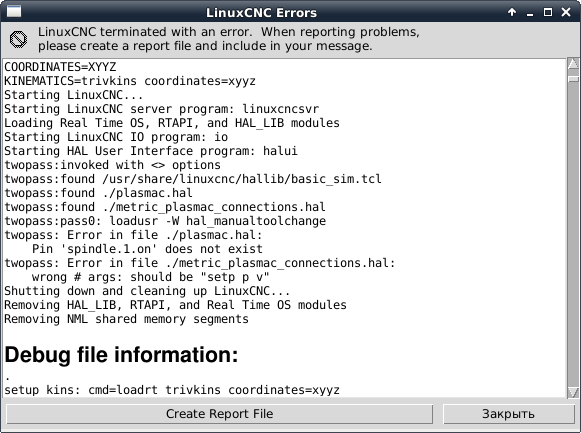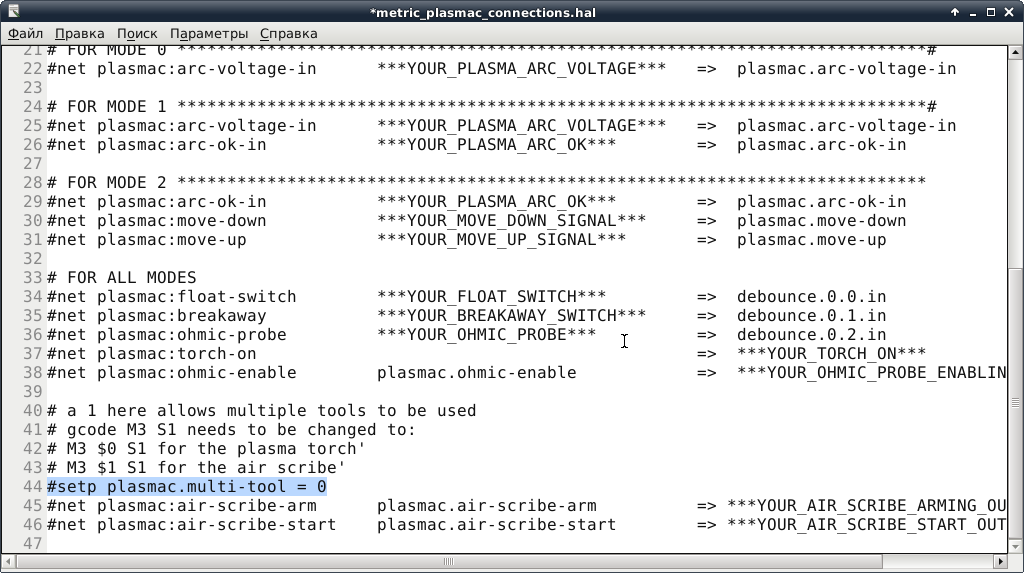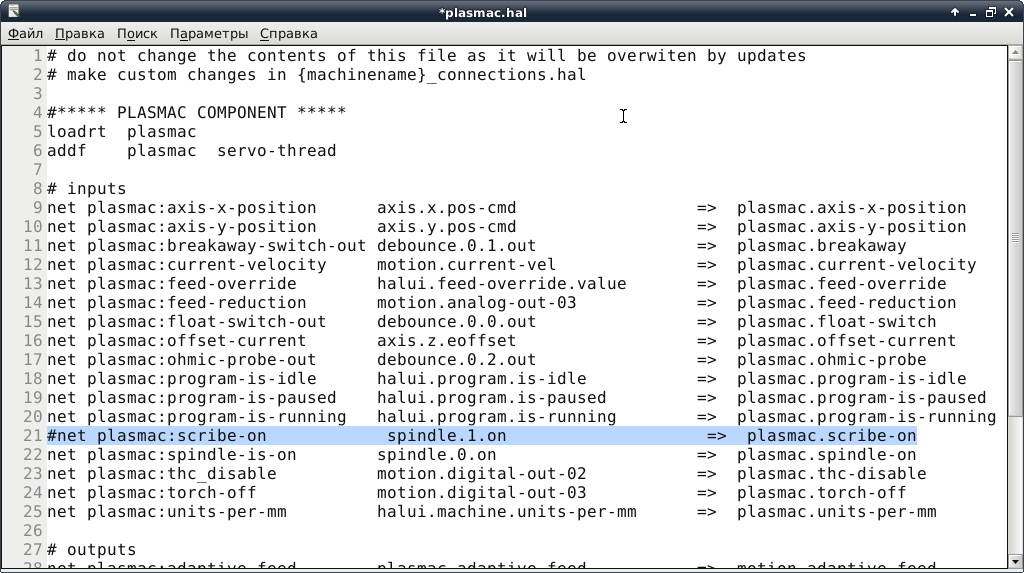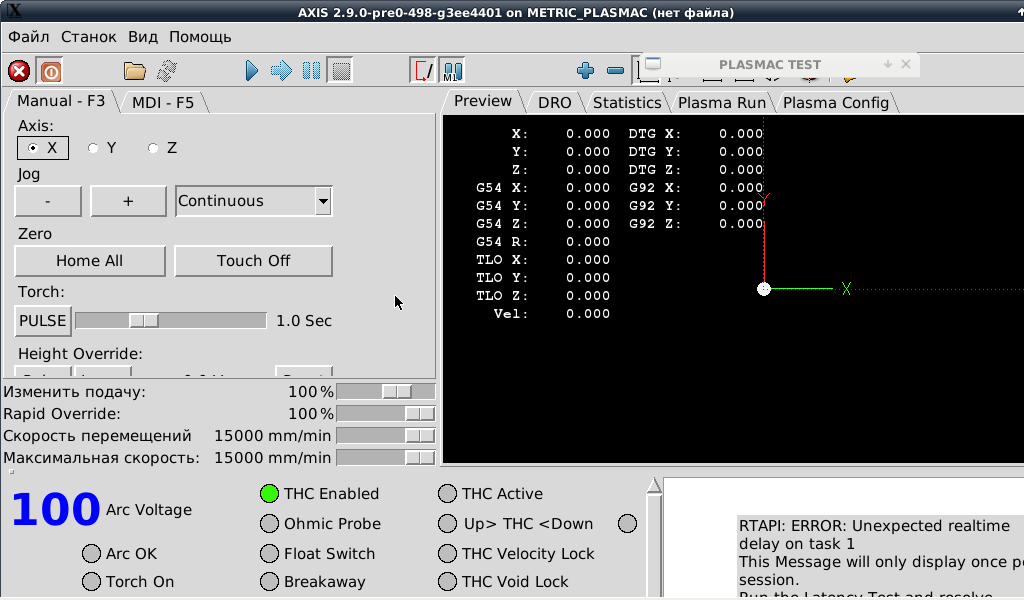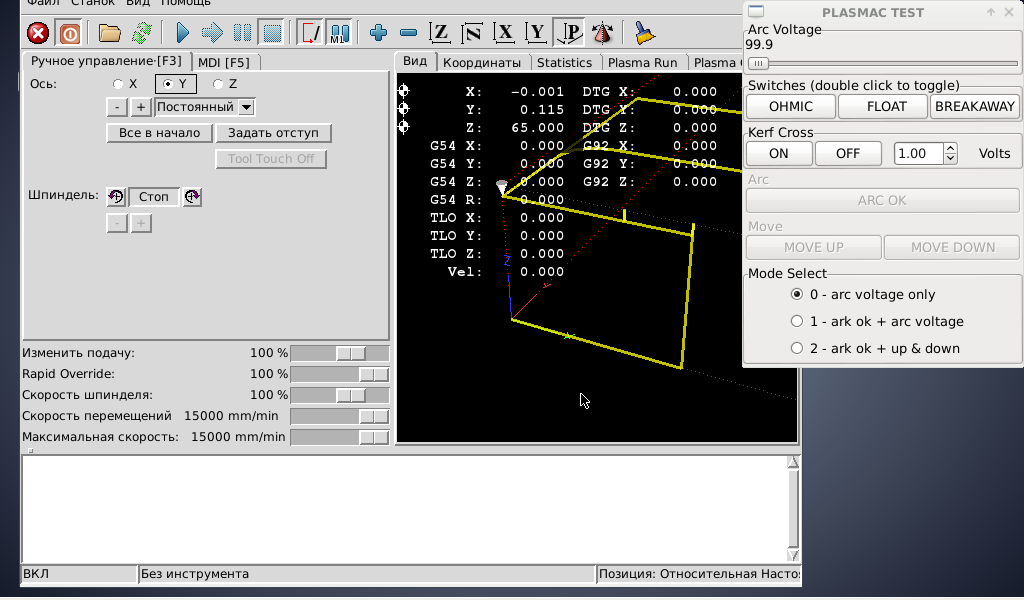Another plasma component...
- phillc54
-
 Topic Author
Topic Author
- Offline
- Platinum Member
-

- Posts: 5711
- Thank you received: 2093
I tried but couldn't simulate the behaviour you described. PlasmaC has no control over jogging, that is done by Axis.Maybe i updated too early, so has caught some bugs. So i just deleted plasmac_axis.py and everything started to work like it should.
But of course i lost all cool axis tweaks.
I am nor sure what you mean.
Please Log in or Create an account to join the conversation.
- rodw
-

- Away
- Platinum Member
-

- Posts: 11608
- Thank you received: 3902
Yeah, I knowIt didn't a few days ago when I ran the configurator. (after the 18th August update)
That was fixed a couple of days later.
I'll have a look at a custom hal file somewhere
Hmm, multispindle is a well kept secret! I think Andy needs to look at improving the docs.
There is nothing about enabling them in motion, a small snippet in the ini file [TRAJ] docs that says:
It is imperative that this number matches the "num_spindles" parameter passed to the motion module.
Then looking for docs on "motion module" this link linuxcnc.org/docs/devel/html/config/ini-...g.html#_kins_section
says
KINEMATICS = trivkins - Specify a kinematics module for the motion module. Guis may use this variable to specify the loadrt line in hal files for the motmod module. For more information on kinematics modules see the manpage: $ man kins
So then man kins leaves me none the wiser about how to set "num_spindles"
So I am back to square 1 with no idea how to enable multi spindle support after having the system hang while loading.with the value set in the TRAJ section.
Please Log in or Create an account to join the conversation.
- phillc54
-
 Topic Author
Topic Author
- Offline
- Platinum Member
-

- Posts: 5711
- Thank you received: 2093
In some cases it is "loadrt [EMCMOT]EMCMOT"
I did it this way:
num_spindles=[TRAJ]SPINDLESEdit:
linuxcnc.org/docs/devel/html/man/man9/motion.9.html
Please Log in or Create an account to join the conversation.
- rodw
-

- Away
- Platinum Member
-

- Posts: 11608
- Thank you received: 3902
You need to add num_spindles to the "loadrt motmod" line.
In some cases it is "loadrt [EMCMOT]EMCMOT"
I did it this way:num_spindles=[TRAJ]SPINDLES
Edit:
linuxcnc.org/docs/devel/html/man/man9/motion.9.html
Thanks, I have it working now...
That would have to be the obscurest documentation in the whole project!
The ini file docs for multi spindle really need attention. If I could not work it out, how would a new user get it working?
Please Log in or Create an account to join the conversation.
- sevaz
-

- Offline
- Junior Member
-

- Posts: 24
- Thank you received: 5
I tried but couldn't simulate the behaviour you described. PlasmaC has no control over jogging, that is done by Axis.Maybe i updated too early, so has caught some bugs. So i just deleted plasmac_axis.py and everything started to work like it should.
But of course i lost all cool axis tweaks.I am nor sure what you mean.
Ok, let me explain:
I set up a testing machine with a fresh new install of debian wheezy. Then I add wheezy repos(Master branch ) from buildbot.linuxcnc.org. After that I start Linuxcnc config picker from start menu.
Then i choose by machine > plasmac > metic axis;
Then i try to start it and get following error message
So I comment those lanes in both files:
In metric_plasmac_connections.hal
And in plasmac.hal
Only after that Axis starts and looks this way:
I installed debian on the old netbook, thus it has such a poor resolution, but the problem is the same on a working CNC.
So everything fine, except continuous jogging doesn't work at all. Neither keyboard nor screen buttons - and +, but if I set incremental jogging for example 10mm it moves. Then choose continuous again - nothing
So i decided that this problem is somehow connected with the axis tweaks, because default axis behaves normally.
That's why I deleted file plasmac_axis.py and restarted linuxcnc:
Now I have working continuous jogging, but there are no PlasmaC signals at the bottom anymore.
I would like to say, that i tried PlasmaC on my home PC with Ubuntu 18.04 and everything worked just right, except the first error message.
I think it could somehow depend on the old versions of Tk libraries, but unfortunately my knowledge in programming is limited.
I hope I've managed to clarify the problem, maybe I am just doing everything wrong, but PlasmaC on version 2.8 produced some good quality cuts without any serious problems.
Please Log in or Create an account to join the conversation.
- phillc54
-
 Topic Author
Topic Author
- Offline
- Platinum Member
-

- Posts: 5711
- Thank you received: 2093
Have you tried a Debian Stretch install?
Please Log in or Create an account to join the conversation.
- phillc54
-
 Topic Author
Topic Author
- Offline
- Platinum Member
-

- Posts: 5711
- Thank you received: 2093
Please Log in or Create an account to join the conversation.
- tommylight
-

- Away
- Moderator
-

- Posts: 21150
- Thank you received: 7222
Metric PlasmaC sim
Uspace
Mint 19.1
Linux acer 4.16.12-rt5-kona-rt #1 SMP PREEMPT RT Fri Jun 8 10:39:47 JST 2018 x86_64 GNU/Linux
Guess yesterdays commit has not gone through yet.
Report attached, pin 'spindle.1.on' does not exist.
Please Log in or Create an account to join the conversation.
- phillc54
-
 Topic Author
Topic Author
- Offline
- Platinum Member
-

- Posts: 5711
- Thank you received: 2093
Looks like I won't be bored tomorrow.
Edit: is that a PlasmaC update or new config.
Please Log in or Create an account to join the conversation.
- rodw
-

- Away
- Platinum Member
-

- Posts: 11608
- Thank you received: 3902
Just updated to build 498 of 2.9 and got infinite loops !
Metric PlasmaC sim
Uspace
Mint 19.1
Linux acer 4.16.12-rt5-kona-rt #1 SMP PREEMPT RT Fri Jun 8 10:39:47 JST 2018 x86_64 GNU/Linux
Guess yesterdays commit has not gone through yet.
Report attached, pin 'spindle.1.on' does not exist.
Tommy. for now, just comment out the line in plasmac.hal that refers to spindle.1 and you should be good. There are some earlier posts here of mine today where I did fix this issue. There is very poor documentation of multispindle support in my view... You need to update your ini file and also update the loadrt motmod line in hal to load the spindle count or it is not pretty as you found out!
Please Log in or Create an account to join the conversation.