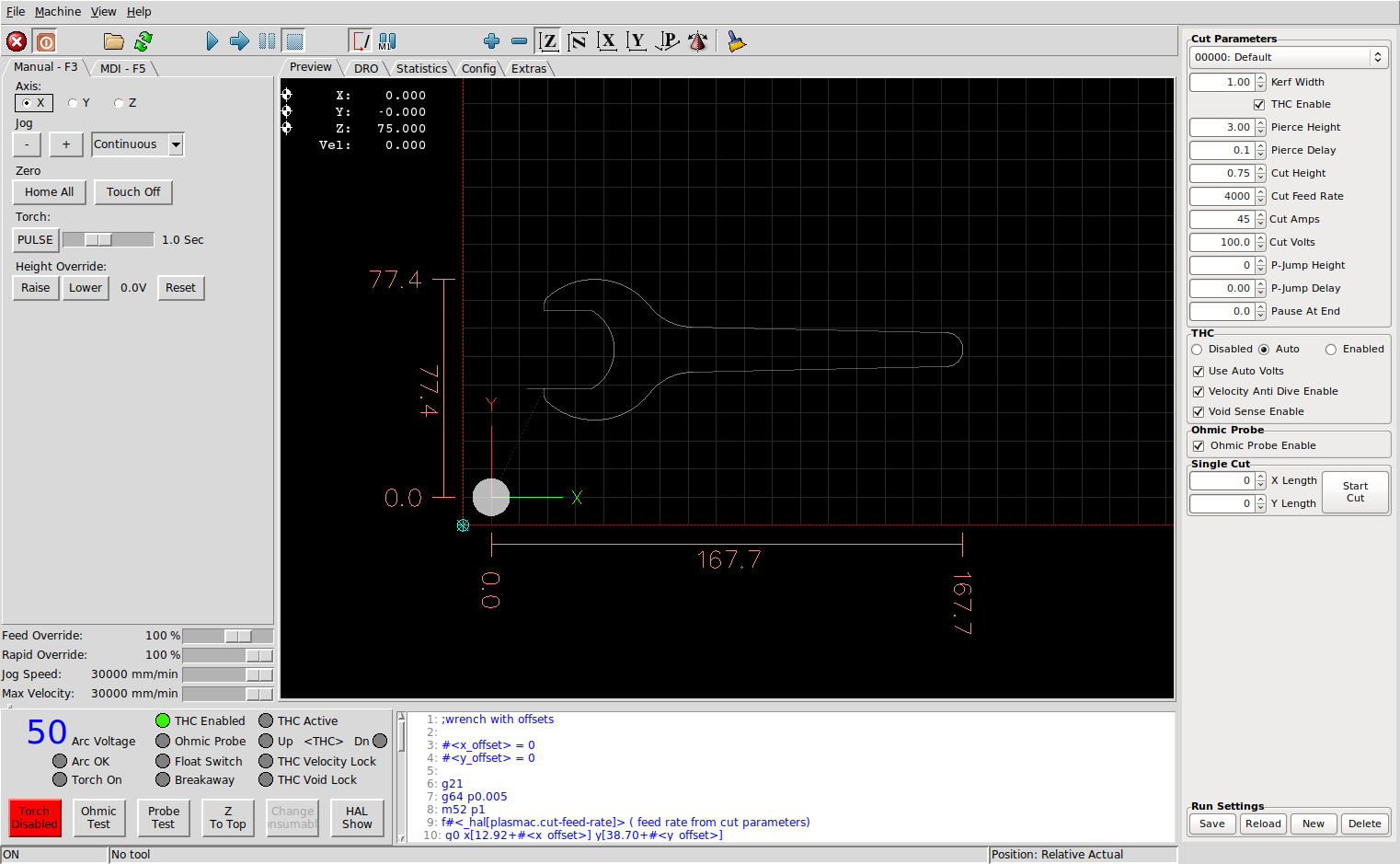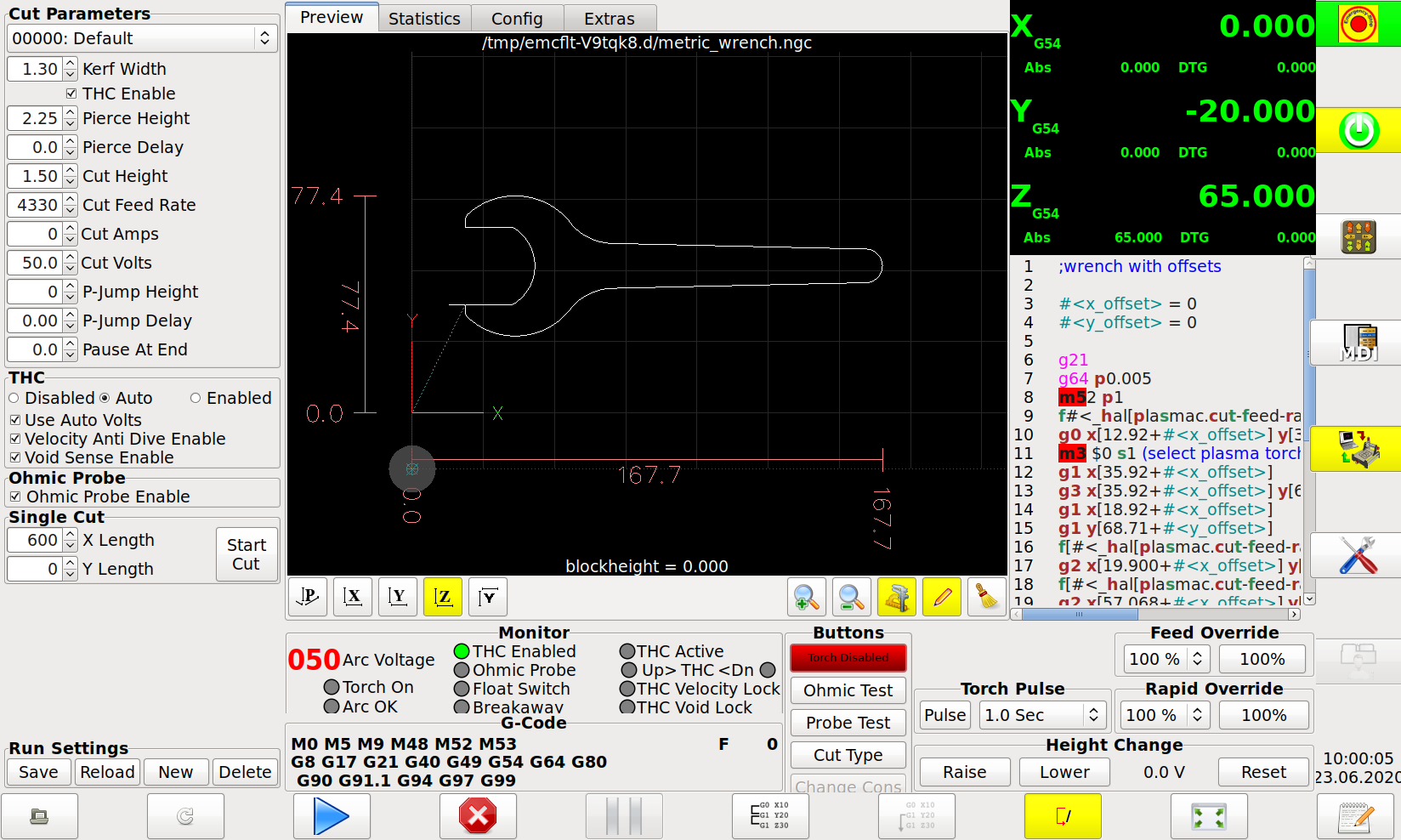Another plasma component...
- phillc54
-
 Topic Author
Topic Author
- Offline
- Platinum Member
-

Less
More
- Posts: 5711
- Thank you received: 2093
01 Nov 2018 06:19 - 23 Jun 2020 00:09 #119748
by phillc54
Another plasma component... was created by phillc54
PlasmaC forum section
PlasmaC update history
I am in the process of building a very small plasma table (600mm x 600mm or 24" x 24"), during this build I have pored over many forum articles and was impressed with the Toma configuration that tommylight uses.
I have written a configuration called PlasmaC ("Plasma Component" for want of a better word) which includes a single hal component and I think (hope) that it does all that the Toma configuration does plus a few extras.
An HTML User Guide is in the LinuxCNC HTML documents and a PDF version is within the LinuxCNC documentation that is available in your machine with a full LinuxCNC installation.
If you think that something is missing, incomplete or incorrect, please leave a reply on this thread.
The PlasmaC configuration requires LinuxCNC v2.8 or later for full functionality.
It can be installed either as a package from the LinuxCNC buildbot which is recommended for most users or as a run in place installation by following the Building LinuxCNC document.
Also included are sample Axis and Gmoccapy configurations which utilises all the functions of the component.
The example configurations can be accessed from the LinuxCNC Configuration Selector:
Sample Configurations/by_machine/plasmac/ then either axis or gmoccapy.
There is a choice of either metric or imperial configurations.
Example gcode files can be loaded from nc_files/plasmac.
Feel free to try it and if you do I hope it works for you, I am open to suggestions if there is anything I have missed or have got wrong.
For new to plasma users, here is a good CNC plasma primer written by Rod Webster (rodw on this forum)
Cheers, Phill
Axis
Gmoccapy
PlasmaC update history
I am in the process of building a very small plasma table (600mm x 600mm or 24" x 24"), during this build I have pored over many forum articles and was impressed with the Toma configuration that tommylight uses.
I have written a configuration called PlasmaC ("Plasma Component" for want of a better word) which includes a single hal component and I think (hope) that it does all that the Toma configuration does plus a few extras.
An HTML User Guide is in the LinuxCNC HTML documents and a PDF version is within the LinuxCNC documentation that is available in your machine with a full LinuxCNC installation.
If you think that something is missing, incomplete or incorrect, please leave a reply on this thread.
The PlasmaC configuration requires LinuxCNC v2.8 or later for full functionality.
It can be installed either as a package from the LinuxCNC buildbot which is recommended for most users or as a run in place installation by following the Building LinuxCNC document.
Also included are sample Axis and Gmoccapy configurations which utilises all the functions of the component.
The example configurations can be accessed from the LinuxCNC Configuration Selector:
Sample Configurations/by_machine/plasmac/ then either axis or gmoccapy.
There is a choice of either metric or imperial configurations.
Example gcode files can be loaded from nc_files/plasmac.
Feel free to try it and if you do I hope it works for you, I am open to suggestions if there is anything I have missed or have got wrong.
For new to plasma users, here is a good CNC plasma primer written by Rod Webster (rodw on this forum)
Cheers, Phill
Axis
Gmoccapy
Attachments:
Last edit: 23 Jun 2020 00:09 by phillc54. Reason: Update
The following user(s) said Thank You: billykid, tommylight, Clive S, rodw, MakingStuff, Uthayne, LinfieldGarage, pinder
Please Log in or Create an account to join the conversation.
- rodw
-

- Offline
- Platinum Member
-

Less
More
- Posts: 11722
- Thank you received: 3968
01 Nov 2018 08:05 #119750
by rodw
Replied by rodw on topic Another plasma component...
Phill, I had a quick look and it looks awesome. I will try and give it a go when I can.
It would also be good if you could apply Andy's patch on this thread
forum.linuxcnc.org/38-general-linuxcnc-q...ate-from-git?start=0
which fixes this Trajectory planner bug:
github.com/LinuxCNC/linuxcnc/pull/512
Follow the link to Issue 447 for more info on the problem
I think that is about the only thing that is missing from your branch.
It would also be good if you could apply Andy's patch on this thread
forum.linuxcnc.org/38-general-linuxcnc-q...ate-from-git?start=0
which fixes this Trajectory planner bug:
github.com/LinuxCNC/linuxcnc/pull/512
Follow the link to Issue 447 for more info on the problem
I think that is about the only thing that is missing from your branch.
The following user(s) said Thank You: phillc54
Please Log in or Create an account to join the conversation.
- tommylight
-

- Away
- Moderator
-

Less
More
- Posts: 21341
- Thank you received: 7283
01 Nov 2018 09:24 #119755
by tommylight
Replied by tommylight on topic Another plasma component...
I have to say, i am impressed !
Thank you.
I will try to make some time in the near future to give it a run.
Thank you.
I will try to make some time in the near future to give it a run.
The following user(s) said Thank You: phillc54
Please Log in or Create an account to join the conversation.
- billykid
-

- Offline
- Platinum Member
-

Less
More
- Posts: 470
- Thank you received: 80
01 Nov 2018 15:23 #119764
by billykid
Replied by billykid on topic Another plasma component...
Congratulations ! It seems very well done.
it will be a problem for me to configure everything but I'll try as soon as I can.
I have linuxcnc stretch uspace 7i80 + thcad on intel nuc i3 there are problems for this hardware?
thank you
Mauro
it will be a problem for me to configure everything but I'll try as soon as I can.
I have linuxcnc stretch uspace 7i80 + thcad on intel nuc i3 there are problems for this hardware?
thank you
Mauro
The following user(s) said Thank You: phillc54
Please Log in or Create an account to join the conversation.
- tommylight
-

- Away
- Moderator
-

Less
More
- Posts: 21341
- Thank you received: 7283
01 Nov 2018 22:37 #119790
by tommylight
Replied by tommylight on topic Another plasma component...
Phill, thank you.
Just did a quick test and everything looks good from the included sim. In a few days i will have a machine to test with.
Regards,
Tom
Just did a quick test and everything looks good from the included sim. In a few days i will have a machine to test with.
Regards,
Tom
The following user(s) said Thank You: phillc54
Please Log in or Create an account to join the conversation.
- phillc54
-
 Topic Author
Topic Author
- Offline
- Platinum Member
-

Less
More
- Posts: 5711
- Thank you received: 2093
02 Nov 2018 01:39 #119798
by phillc54
Replied by phillc54 on topic Another plasma component...
Thanks guys.
Rod, thanks for the link, I will try to incorporate that patch later today.
Mauro, this component should have no effect on hardware so as long as your current hardware runs LinuxCNC comfortably there should be no problem. All my development and testing has been done using Stretch.
Tom, I will be very interested to see how it goes, I have no idea when I will have my table ready for testing.
I have just noticed one issue that will require further investigation (obviously my previous testing was not quite enough...):
When running the 'squares' gcode if I pause along a segment then reverse to the beginning of the cut then resume, the acceleration for the first segment is abysmal, when the next segment is hit the acceleration returns to normal.
If I only reverse partially then there is no problem.
If I run the 'circles' gcode (under nc_files/plasmac) there is no problem.
If I run the 'line' gcode (under nc_files/plasmac) there is no problem.
One difference is 'squares' uses straight lines (G1) and circles uses arcs (G2)... BUT 'line' also use G1.
Another difference is 'squares' uses a subroutine and 'line' does not... BUT 'circles' also uses a subroutine.
I have no clue at the moment.
Cheers, Phill
Rod, thanks for the link, I will try to incorporate that patch later today.
Mauro, this component should have no effect on hardware so as long as your current hardware runs LinuxCNC comfortably there should be no problem. All my development and testing has been done using Stretch.
Tom, I will be very interested to see how it goes, I have no idea when I will have my table ready for testing.
I have just noticed one issue that will require further investigation (obviously my previous testing was not quite enough...):
When running the 'squares' gcode if I pause along a segment then reverse to the beginning of the cut then resume, the acceleration for the first segment is abysmal, when the next segment is hit the acceleration returns to normal.
If I only reverse partially then there is no problem.
If I run the 'circles' gcode (under nc_files/plasmac) there is no problem.
If I run the 'line' gcode (under nc_files/plasmac) there is no problem.
One difference is 'squares' uses straight lines (G1) and circles uses arcs (G2)... BUT 'line' also use G1.
Another difference is 'squares' uses a subroutine and 'line' does not... BUT 'circles' also uses a subroutine.
I have no clue at the moment.
Cheers, Phill
The following user(s) said Thank You: billykid, tommylight, rodw
Please Log in or Create an account to join the conversation.
- billykid
-

- Offline
- Platinum Member
-

Less
More
- Posts: 470
- Thank you received: 80
02 Nov 2018 19:34 #119844
by billykid
Replied by billykid on topic Another plasma component...
I managed to install it but strangely there are no plasma configurations.
the system is right because it starts regularly linuxcnc 2.8.1 ..
I tried to copy the config folder downloaded from zip and start but the comp plasmac is missing.
What could I have done wrong?
the system is right because it starts regularly linuxcnc 2.8.1 ..
I tried to copy the config folder downloaded from zip and start but the comp plasmac is missing.
What could I have done wrong?
Please Log in or Create an account to join the conversation.
- tommylight
-

- Away
- Moderator
-

Less
More
- Posts: 21341
- Thank you received: 7283
02 Nov 2018 19:39 - 02 Nov 2018 19:41 #119845
by tommylight
Replied by tommylight on topic Another plasma component...
You have to follow the instructions for downloading and installing from git, just change the git address from linuxcnc to phillc54/linuxcnc-plasmac.
Then do the autogen and make commands, then setuid and if you want to have a deb package follow the instructions at the bottom of the page to create the deb.
Install that deb. Done.
Use that deb to install on other computers that already have preempt-rt kernel.
You can find the plasmac.comp file and do:
sudo halcompile --install plasmac.comp
but when you try to use that config it will complain about missing eo ( external offsets ).
Then do the autogen and make commands, then setuid and if you want to have a deb package follow the instructions at the bottom of the page to create the deb.
Install that deb. Done.
Use that deb to install on other computers that already have preempt-rt kernel.
You can find the plasmac.comp file and do:
sudo halcompile --install plasmac.comp
but when you try to use that config it will complain about missing eo ( external offsets ).
Last edit: 02 Nov 2018 19:41 by tommylight. Reason: more info
The following user(s) said Thank You: billykid, phillc54
Please Log in or Create an account to join the conversation.
- billykid
-

- Offline
- Platinum Member
-

Less
More
- Posts: 470
- Thank you received: 80
02 Nov 2018 22:00 #119851
by billykid
Replied by billykid on topic Another plasma component...
I copied the instructions like a fool without changing anything ...
I redid everything and now I start everything regularly, I just have to adapt it to my hardware.
thanks again for the work and for the help.
regards
mauro
I redid everything and now I start everything regularly, I just have to adapt it to my hardware.
thanks again for the work and for the help.
regards
mauro
Please Log in or Create an account to join the conversation.
- fupeama
-

- Offline
- Senior Member
-

Less
More
- Posts: 66
- Thank you received: 14
03 Nov 2018 18:18 #119874
by fupeama
Replied by fupeama on topic Another plasma component...
Hi,
Very nice and complex component. Thanks you.
I have been study it for two days.
It will be nice add one pin for "simulation" path. Only go along the path without probe, torch on etc.
I will need add my new pin for eject probe stick, wait for ejecting and after probe push it back and wait for a moment.
I will do this feature myself, its no problem.
Thanks Martin
Very nice and complex component. Thanks you.
I have been study it for two days.
It will be nice add one pin for "simulation" path. Only go along the path without probe, torch on etc.
I will need add my new pin for eject probe stick, wait for ejecting and after probe push it back and wait for a moment.
I will do this feature myself, its no problem.
Thanks Martin
The following user(s) said Thank You: phillc54, rodw
Please Log in or Create an account to join the conversation.
Moderators: snowgoer540
Time to create page: 4.886 seconds