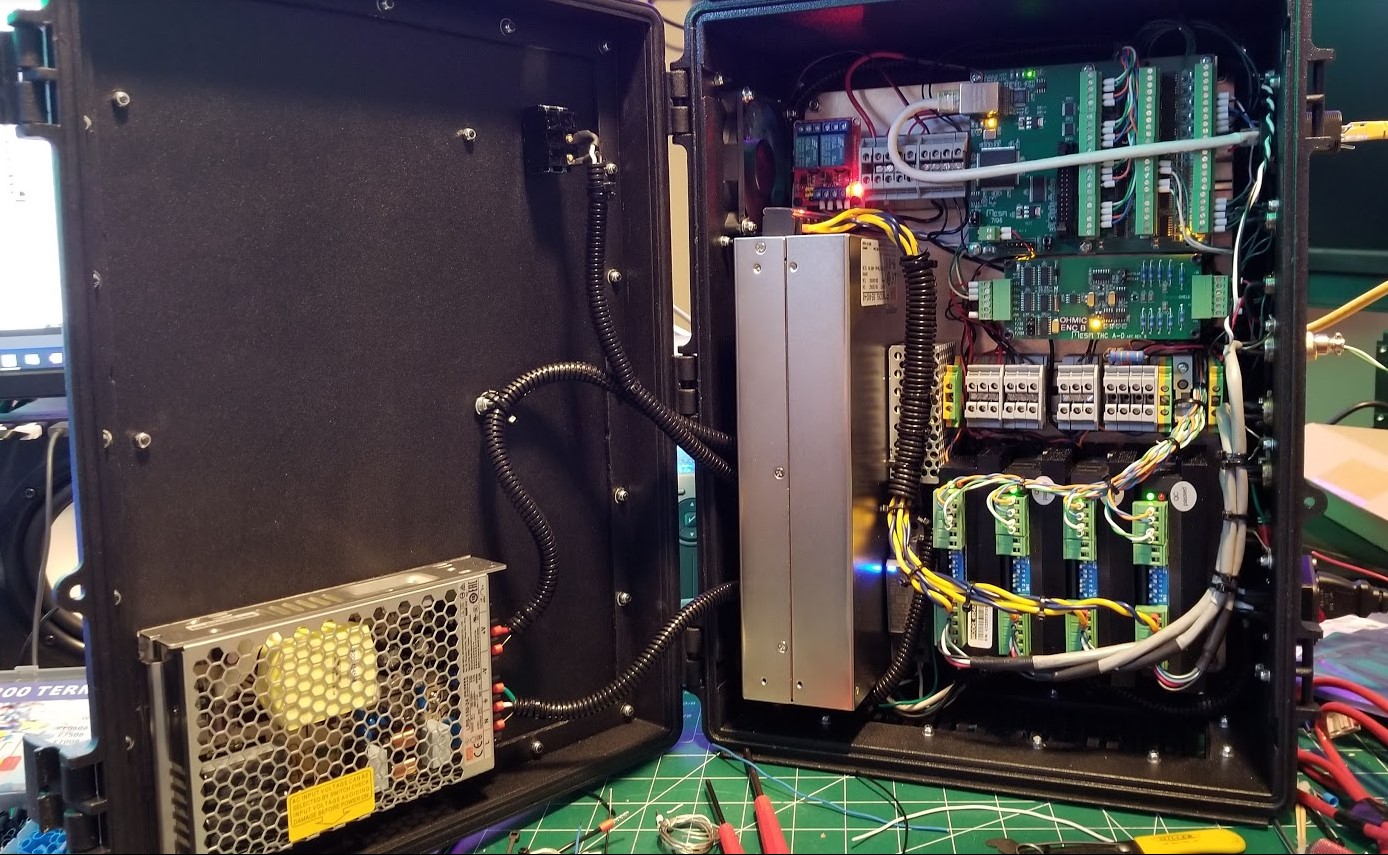Controller build for Plasma
- xnaron
- Offline
- Senior Member
-

- Posts: 48
- Thank you received: 9
I noticed that the LED's on the THCAD-5s blink at different frequencies. The are both set to f/32. Not sure if that is significant?
Please Log in or Create an account to join the conversation.
- snowgoer540
-

- Offline
- Moderator
-

- Posts: 2534
- Thank you received: 864
@snowgoer540. I removed 2.9 and installed 2.8. Do you recommend using the mesa config tool and starting clean or modifying a community configuration?
Sorry been a busy night here. The dpl file is correct.
I would use pncconf to get a working config personally. You’ll want everything to work before you do the configurator. Limit switches, etc. some of it you won’t be able to do anything with (float switch, torch on, arc ok, etc), but just keep a list of where you hooked everything.
Please Log in or Create an account to join the conversation.
- snowgoer540
-

- Offline
- Moderator
-

- Posts: 2534
- Thank you received: 864
I noticed that the LED's on the THCAD-5s blink at different frequencies. The are both set to f/32. Not sure if that is significant?
From the THCAD manual:
“The THCAD has a yellow LED (CR2) that monitors the output frequency and a green LED (CR5) that monitors isolated input side 5V power, These LEDS can be used a a crude indication of THCAD operation. In normal operation, the green LED should glow steadily, while the yellow LED should blink. The blink rate is output frequency/262144, or roughly 0.5 Hz at 0 input and 3.3 Hz at full scale input.”
It will vary slightly due to your calibrations I think if I read that right. The big takeaway is they’re blinking, seems good to go.
Please Log in or Create an account to join the conversation.
- xnaron
- Offline
- Senior Member
-

- Posts: 48
- Thank you received: 9
Please Log in or Create an account to join the conversation.
- xnaron
- Offline
- Senior Member
-

- Posts: 48
- Thank you received: 9
It might be helpful for me if I could see someones configuration files as I could compare those to mine and see what is missing.
I believe I need to do the following:
- add ARC OK, Float Switch, and Breakaway inputs
- add torch on/off output
- add debounce for limits, float and breakaway
- how do I configure the thcad-5 for ohmic and thc voltage. I did install the ohmic3.comp but not sure where in the config I set this up.
once I have a working config I should run the plasmac config tool. Will the tool change my screen to reflect the plasma specific items and pop up the plasmac window?
Does this sound right? Missing anything?
On my UCCNC/Mach3 setups with my plasma I did not home the axis. I would move the x/y/z to the origin manually and then zero all. Playing with LinuxCNC it seems to want me to have the axis lengths specified. Do I need to change my workflow or can I still follow the same process and zero all?
Please Log in or Create an account to join the conversation.
- snowgoer540
-

- Offline
- Moderator
-

- Posts: 2534
- Thank you received: 864
I attached a zip of my entire config directory.I have created a config with pncconf but as you mention above I was unable to map some of the inputs and all of the outputs as the config tool has no plasma options.
It might be helpful for me if I could see someones configuration files as I could compare those to mine and see what is missing.
You'll do all of that when you run configuratorI believe I need to do the following:
- add ARC OK, Float Switch, and Breakaway inputs
- add torch on/off output
- add debounce for limits, float and breakaway
Theres an example for the THC in the user guide: linuxcnc.org/docs/devel/html/plasma/plasmac-user-guide.html- how do I configure the thcad-5 for ohmic and thc voltage. I did install the ohmic3.comp but not sure where in the config I set this up.
You'll have to use the link on there to help you calculate your offset and scale.
For the ohmic, you can see how I did mine in the plasma_connections.hal file, but here is the long of the short of what you need to add (note that you need set your own thresholds based on testing, and add your frequencies from the ohmic THCAD):
loadrt ohmic3 names=ohmicsense
addf ohmicsense servo-thread
loadrt or2 count=1
addf or2.0 servo-thread
setp ohmicsense.thcad-0-volt-freq 139800
setp ohmicsense.thcad-max-volt-freq 953900
setp ohmicsense.thcad-divide 32
setp ohmicsense.thcad-fullscale 5
setp ohmicsense.volt-divider 4.9
setp ohmicsense.ohmic-threshold 23.5
setp ohmicsense.ohmic-low 21.5
setp ohmicsense.mode 1
setp ohmicsense.num-readings 10
net ohmic-vel ohmicsense.velocity-in <= hm2_5i25.0.encoder.01.velocity
net ohmic-true ohmicsense.ohmic-on => debounce.0.2.in
net plasmac:ohmic-enable plasmac.ohmic-enable => ohmicsense.is-probing
#net ohmic:type <= motion.motion-type
#net ohmic:type => ohmicsense.motion-type-in
net plasmac:motion-type => ohmicsense.motion-type-in
net ohmic:power <= ohmicsense.power-on
net plasmac:ohmic-enable => or2.0.in0
net ohmic:power => or2.0.in1
net or-out or2.0.out => hm2_5i25.0.7i76.0.0.output-01Yes, and that's when you add all of the arc-ok, float, breakaway, etc informationonce I have a working config I should run the plasmac config tool. Will the tool change my screen to reflect the plasma specific items and pop up the plasmac window?
Maybe, but you're on the right track. I highly recommend reading the user guide, and then reading it again.Does this sound right? Missing anything?
You'll find it easiest to add a home switch and home the axis' each time, but you don't HAVE to. you could park Z at the top, X, Y whatever corner you determine to be "home" at the end of each session. One advantage of home switches is squaring up the Y axis, and the home switches will re-square the axis each time you home, and they stay locked together. It wants to know the lengths of travel to set soft limits. At any rate if you don't use switches, when you shut down the machine, if you forget to park it, or are unable, you'll have to manually move the axis' to their home spots each time.On my UCCNC/Mach3 setups with my plasma I did not home the axis. I would move the x/y/z to the origin manually and then zero all. Playing with LinuxCNC it seems to want me to have the axis lengths specified. Do I need to change my workflow or can I still follow the same process and zero all?
You wont be able to move the axis' easily before you home. And the 2 Y joints wont move without being homed. So hopefully that gives you insight.
Please Log in or Create an account to join the conversation.
- xnaron
- Offline
- Senior Member
-

- Posts: 48
- Thank you received: 9
I do have the limit switches on x and y (min/max) but not on z. This machine only has one stepper on Y but I am building another machine that will have 2.
Please Log in or Create an account to join the conversation.
- xnaron
- Offline
- Senior Member
-

- Posts: 48
- Thank you received: 9
Please Log in or Create an account to join the conversation.
- PCW
-

- Offline
- Moderator
-

- Posts: 17605
- Thank you received: 5149
The built-in minPCIE cards are the usual culprit with latency issues.
Please Log in or Create an account to join the conversation.
- xnaron
- Offline
- Senior Member
-

- Posts: 48
- Thank you received: 9
Please Log in or Create an account to join the conversation.