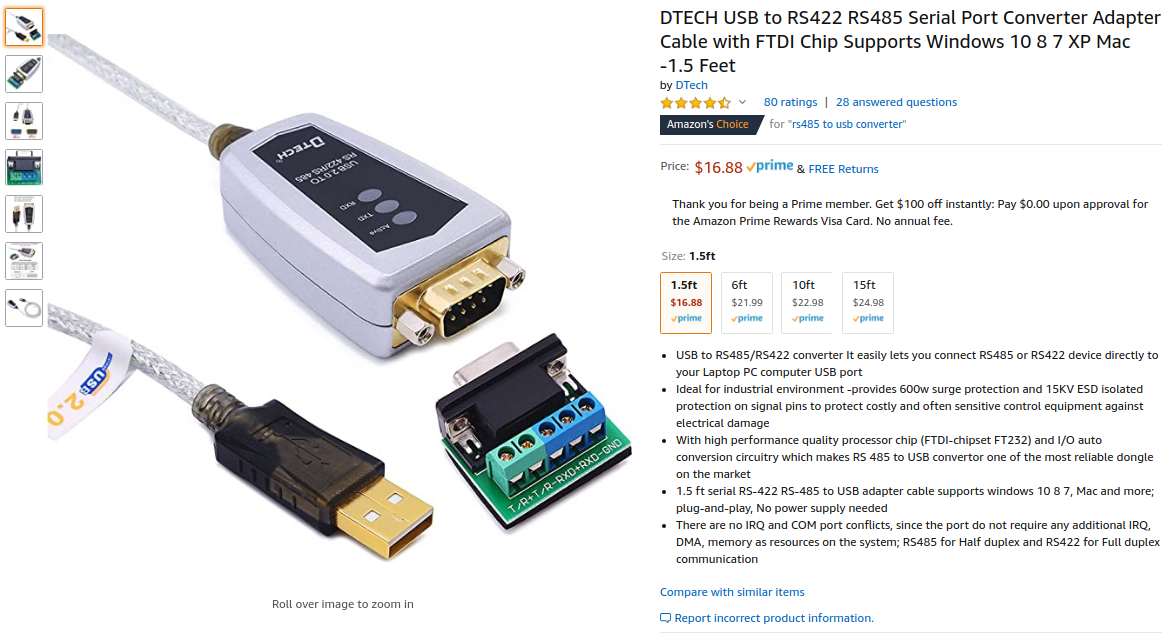RS485 For Hypertherms
- rodw
-

- Offline
- Platinum Member
-

Less
More
- Posts: 11532
- Thank you received: 3860
01 Jul 2020 02:31 #173284
by rodw
Replied by rodw on topic RS485 For Hypertherms
Please Log in or Create an account to join the conversation.
- Clive S
- Offline
- Platinum Member
-

Less
More
- Posts: 2202
- Thank you received: 482
01 Jul 2020 07:18 #173295
by Clive S
I am dutifully trying to follow along I have actually got the out of print book "The RS-232 Solution by Joe Campbell" that I found invaluable in the 80's when my business used all dumb terminals and dot matrix printers connected using RS-232. I digress
Anyway, I have not yet used the RS-485 stuff yet and I am still configuring the Plasma (not mine) that is using the HP 45xp
So as I understand it you can't use the RS-232 com port on the back of the PC it has to be a pci card or pcix to get RS-485
Also I see a USB to RS-485 converter !! So what is used the card or converter. Sorry to be dumb here.
Replied by Clive S on topic RS485 For Hypertherms
I'll let you guys figure out what it should look like, maybe also ask Clive what helped him.
I am dutifully trying to follow along I have actually got the out of print book "The RS-232 Solution by Joe Campbell" that I found invaluable in the 80's when my business used all dumb terminals and dot matrix printers connected using RS-232. I digress
Anyway, I have not yet used the RS-485 stuff yet and I am still configuring the Plasma (not mine) that is using the HP 45xp
So as I understand it you can't use the RS-232 com port on the back of the PC it has to be a pci card or pcix to get RS-485
Also I see a USB to RS-485 converter !! So what is used the card or converter. Sorry to be dumb here.
Please Log in or Create an account to join the conversation.
- thefabricator03
- Offline
- Platinum Member
-

Less
More
- Posts: 1131
- Thank you received: 533
01 Jul 2020 07:23 #173296
by thefabricator03
Replied by thefabricator03 on topic RS485 For Hypertherms
I tried using a USB converter but could not get it to work. Probably because my wiring was wrong. I might try out the USB to RS485 converter again on the weekend if I get time.
I am using a PCI card but it is suppose to only be a RS232 card but it is somehow working with my Hypertherm 125 and PlasmaC.
If you do end up using the reference document I made, let me know if you find it useful and if anything needs to be changed.
I am using a PCI card but it is suppose to only be a RS232 card but it is somehow working with my Hypertherm 125 and PlasmaC.
If you do end up using the reference document I made, let me know if you find it useful and if anything needs to be changed.
The following user(s) said Thank You: Clive S
Please Log in or Create an account to join the conversation.
- Clive S
- Offline
- Platinum Member
-

Less
More
- Posts: 2202
- Thank you received: 482
01 Jul 2020 07:31 #173297
by Clive S
I would be grateful if you have have the time to test the converter. If so how is the usb interrogated into PlasmaC as I don't remember seeing any code for the usb port.
Replied by Clive S on topic RS485 For Hypertherms
I tried using a USB converter but could not get it to work. Probably because my wiring was wrong. I might try out the USB to RS485 converter again on the weekend if I get time.
I am using a PCI card but it is suppose to only be a RS232 card but it is somehow working with my Hypertherm 125 and PlasmaC.
If you do end up using the reference document I made, let me know if you find it useful and if anything needs to be changed.
I would be grateful if you have have the time to test the converter. If so how is the usb interrogated into PlasmaC as I don't remember seeing any code for the usb port.
Please Log in or Create an account to join the conversation.
- thefabricator03
- Offline
- Platinum Member
-

Less
More
- Posts: 1131
- Thank you received: 533
01 Jul 2020 07:33 #173298
by thefabricator03
Replied by thefabricator03 on topic RS485 For Hypertherms
In your INI file you set the comm port that the device is set too from memory. I will try to get the USB converter tested on Saturday.
The following user(s) said Thank You: Clive S
Please Log in or Create an account to join the conversation.
- snowgoer540
-

- Offline
- Moderator
-

Less
More
- Posts: 2508
- Thank you received: 845
01 Jul 2020 10:48 #173305
by snowgoer540
You definitely can use the RS-232 on the back of the PC, that's what I am using. You just then need a RS-232 to RS-485 converter. They usually come with a break out board as well, which Stefan's table was helpful to understand how to wire it up. You just need to know that there is full and half duplex RS-485, so you will have to make sure whatever break out board they include supports full duplex.
This is the one I used
I didnt try a USB to RS-485 because the plasmac manual said there were issues with it. Knowing that Stefan's is backwards somehow, I think maybe it's worth trying again.
Phill wrote a handy tester for finding the com port. once you find the port, it's a matter of adding it to your .ini file.
Replied by snowgoer540 on topic RS485 For Hypertherms
So as I understand it you can't use the RS-232 com port on the back of the PC it has to be a pci card or pcix to get RS-485
Also I see a USB to RS-485 converter !! So what is used the card or converter. Sorry to be dumb here.
You definitely can use the RS-232 on the back of the PC, that's what I am using. You just then need a RS-232 to RS-485 converter. They usually come with a break out board as well, which Stefan's table was helpful to understand how to wire it up. You just need to know that there is full and half duplex RS-485, so you will have to make sure whatever break out board they include supports full duplex.
This is the one I used
I didnt try a USB to RS-485 because the plasmac manual said there were issues with it. Knowing that Stefan's is backwards somehow, I think maybe it's worth trying again.
Phill wrote a handy tester for finding the com port. once you find the port, it's a matter of adding it to your .ini file.
Please Log in or Create an account to join the conversation.
- snowgoer540
-

- Offline
- Moderator
-

Less
More
- Posts: 2508
- Thank you received: 845
01 Jul 2020 10:55 - 01 Jul 2020 10:57 #173307
by snowgoer540
Replied by snowgoer540 on topic RS485 For Hypertherms
Update: I bought
this one
to test USB to RS-485. It should be here tomorrow, I'll test over the weekend as well, and report back. I chose this brand because it's what my RS-232 to RS-485 converter is, and that works perfect.
Last edit: 01 Jul 2020 10:57 by snowgoer540.
Please Log in or Create an account to join the conversation.
- snowgoer540
-

- Offline
- Moderator
-

Less
More
- Posts: 2508
- Thank you received: 845
03 Jul 2020 18:56 #173535
by snowgoer540
Easy testing today. USB to RS485 showed up, hooked it up, ran Phill's pmx_test.py, selected the correct port, connected with no issues, everything works as it should. I would highly recommend we add this to the appendix for people who dont want to play with serial cards (which were more expensive and required a converter, etc.).
Screenshot of what I bought:
Replied by snowgoer540 on topic RS485 For Hypertherms
Update: I bought this one to test USB to RS-485. It should be here tomorrow, I'll test over the weekend as well, and report back. I chose this brand because it's what my RS-232 to RS-485 converter is, and that works perfect.
Easy testing today. USB to RS485 showed up, hooked it up, ran Phill's pmx_test.py, selected the correct port, connected with no issues, everything works as it should. I would highly recommend we add this to the appendix for people who dont want to play with serial cards (which were more expensive and required a converter, etc.).
Screenshot of what I bought:
The following user(s) said Thank You: phillc54, tommylight, Clive S, thefabricator03
Please Log in or Create an account to join the conversation.
- Clive S
- Offline
- Platinum Member
-

Less
More
- Posts: 2202
- Thank you received: 482
03 Jul 2020 21:50 #173556
by Clive S
Thanks for testing I have found this one and seems to be the same www.aliexpress.com/item/4001038346231.ht...591356-08645-Y7bAZbY
Replied by Clive S on topic RS485 For Hypertherms
Update: I bought this one to test USB to RS-485. It should be here tomorrow, I'll test over the weekend as well, and report back. I chose this brand because it's what my RS-232 to RS-485 converter is, and that works perfect.
Easy testing today. USB to RS485 showed up, hooked it up, ran Phill's pmx_test.py, selected the correct port, connected with no issues, everything works as it should. I would highly recommend we add this to the appendix for people who dont want to play with serial cards (which were more expensive and required a converter, etc.).
Screenshot of what I bought:
Thanks for testing I have found this one and seems to be the same www.aliexpress.com/item/4001038346231.ht...591356-08645-Y7bAZbY
The following user(s) said Thank You: phillc54, snowgoer540
Please Log in or Create an account to join the conversation.
- Clive S
- Offline
- Platinum Member
-

Less
More
- Posts: 2202
- Thank you received: 482
04 Jul 2020 22:23 #173631
by Clive S
Replied by Clive S on topic RS485 For Hypertherms
I know this is off topic here but a quick question re connecting the Ohmic probe for the HP XP 65
Re this from the manual :-
Digital output. Optional, only required if using ohmic probing
Connected to the probe enabling input
This pin is used to arm the ohmic probe
How is this actual wired ie is it 24V + to TB-3 pin 14 then pin 13 to the probe on the shield of the torch to ground (plate)
If so does in need to be in series with a resistor to limit the current.
A diagram would be helpful.
Re this from the manual :-
Digital output. Optional, only required if using ohmic probing
Connected to the probe enabling input
This pin is used to arm the ohmic probe
How is this actual wired ie is it 24V + to TB-3 pin 14 then pin 13 to the probe on the shield of the torch to ground (plate)
If so does in need to be in series with a resistor to limit the current.
A diagram would be helpful.
Please Log in or Create an account to join the conversation.
Moderators: snowgoer540
Time to create page: 0.177 seconds