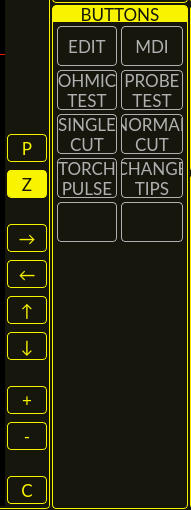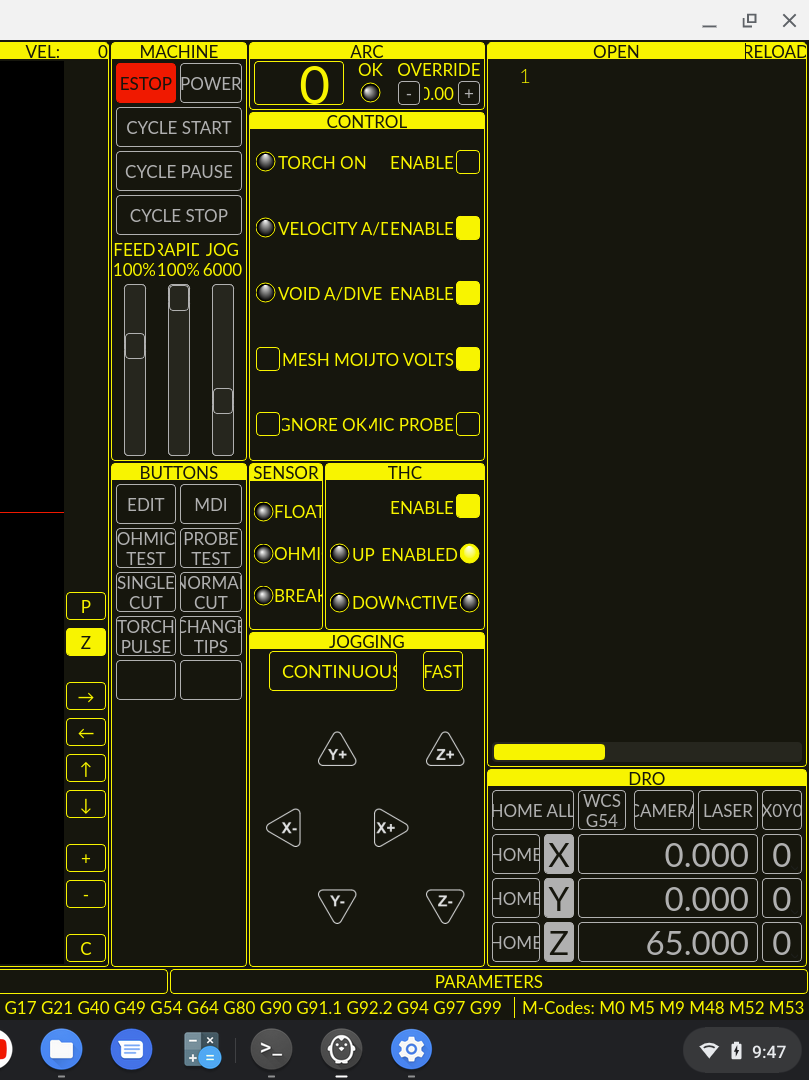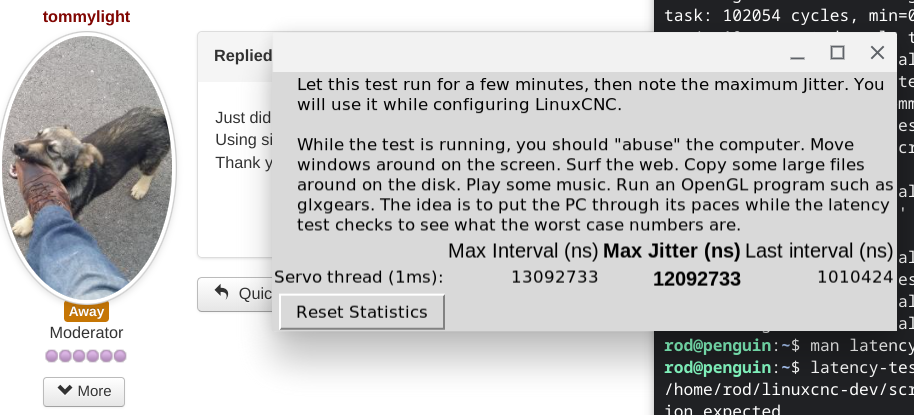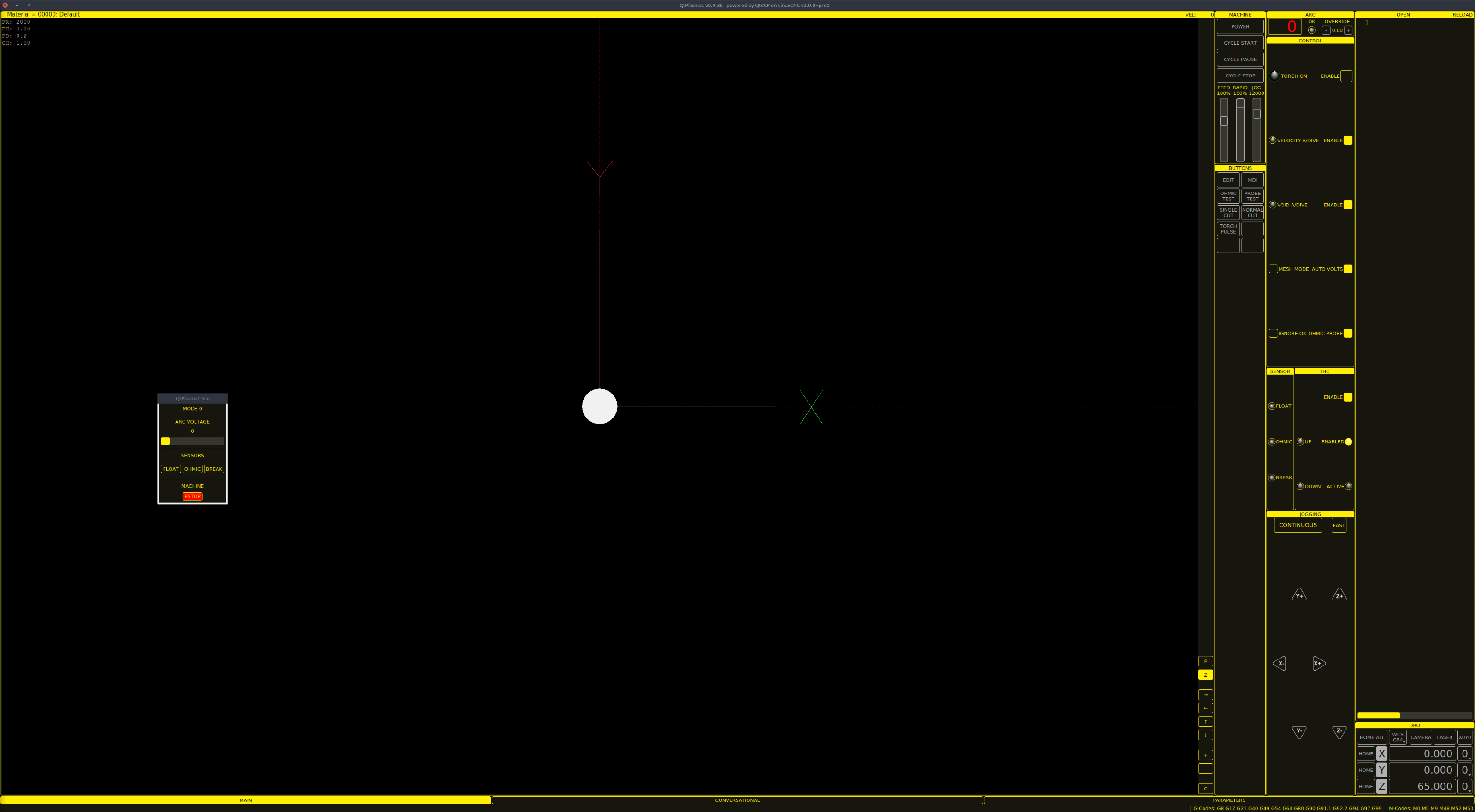GUI for PlasmaC - QtPlasmac
- rodw
-

- Offline
- Platinum Member
-

- Posts: 11624
- Thank you received: 3913
The eight user buttons can be any valid user button, none are set in stone...
Why limit it to 8 user buttons. It seems like there is space for a lot more, maybe 18.
Why are we wasting so much screen real estate below the buttons?
Its not really fair on the user to provide 8 user buttons and then use 6 of them in a default install. Most of them are required
Actually at any screen resolution up to I am seeing fields being cropped even up to 2194 x 1234.
There is just too much space being taken up with the preview
Is there a font that needs installing?
Please Log in or Create an account to join the conversation.
- tommylight
-

- Away
- Moderator
-

- Posts: 21167
- Thank you received: 7231
Using sim on a laptop with latency of over 300000 !
Thank you all for such a quick response and fix.
Please Log in or Create an account to join the conversation.
- rodw
-

- Offline
- Platinum Member
-

- Posts: 11624
- Thank you received: 3913
Just did an update on one of my laptops to check this and sure enough i got the error.
Using sim on a laptop with latency of over 300000 !
Thank you all for such a quick response and fix.
I think I win!
Chromebooks rule!
Attachments:
Please Log in or Create an account to join the conversation.
- tommylight
-

- Away
- Moderator
-

- Posts: 21167
- Thank you received: 7231
Please Log in or Create an account to join the conversation.
- phillc54
-
 Topic Author
Topic Author
- Offline
- Platinum Member
-

- Posts: 5711
- Thank you received: 2093
Because that is all that fits in a 1366x768 screen. I am sure I did mention earlier on in development that this would be increased down the track when functionality is finished.Why limit it to 8 user buttons. It seems like there is space for a lot more, maybe 18.
It is not fair to expect me to have this finished yet either. If you don't like it don't use it, I don't really care.Why are we wasting so much screen real estate below the buttons?
Its not really fair on the user to provide 8 user buttons and then use 6 of them in a default install. Most of them are required
I don't see any cropping, even at 3961x2154 on either Debian Buster or MX-Linux 19.3Actually at any screen resolution up to I am seeing fields being cropped even up to 2194 x 1234.
There is just too much space being taken up with the preview
Attachments:
Please Log in or Create an account to join the conversation.
- crowloy
- Offline
- Premium Member
-

- Posts: 80
- Thank you received: 17
QMainWindow {
background: url(images/brushed_metal.png);
/*background: #404040; */
}Please Log in or Create an account to join the conversation.
- phillc54
-
 Topic Author
Topic Author
- Offline
- Platinum Member
-

- Posts: 5711
- Thank you received: 2093
Change it then:So i've been playing with qtplasmac. I really hate the yellow
linuxcnc.org/docs/devel/html/plasma/qtpl...ml#qt_parameters-tab
It is limited as to what can be customised:So I've been doing some editing. Read on the qtdragon forum, about F12 and the style sheet editor. So I've been playing with it.
One issue I think I found is that you can;t load a bitmap to the main screen like qtdragon does
linuxcnc.org/docs/devel/html/plasma/qtpl...mizing_qtplasmac_gui
Please Log in or Create an account to join the conversation.
- phillc54
-
 Topic Author
Topic Author
- Offline
- Platinum Member
-

- Posts: 5711
- Thank you received: 2093
There are two methods for migrating a PlasmaC config to a QtPlasmaC config
If any Qt dependency errors are encountered after the migration, you may need to run the QtVCP installation script to resolve these issues.
For a package installation (Buildbot) enter the following command in a terminal window:
/usr/lib/python2.7/dist-packages/qtvcp/designer/install_script~/linuxcnc-dev/lib/python/qtvcp/designer/install_scriptPlease Log in or Create an account to join the conversation.