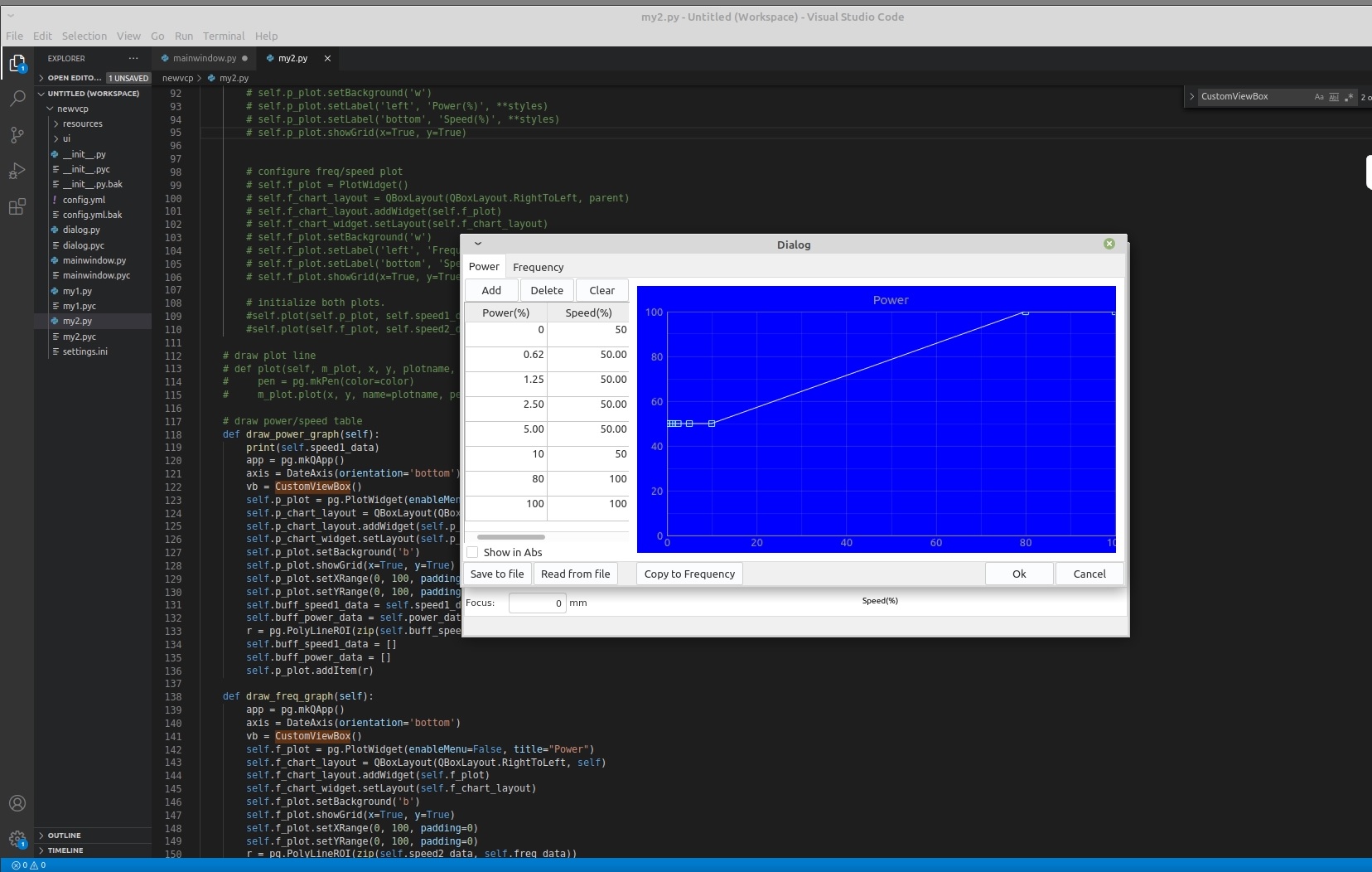PlasmaC Fiber laser 1Kw head height control + auto focuas
- phillc54
-

- Offline
- Platinum Member
-

- Posts: 5711
- Thank you received: 2093
This issue is now fixed.There is one issue that I have just discovered. After PlasmaC senses the ohmic input it sends the torch to zero height which would touch the torch against the material. There is no need for it to do that so I will take a look at it tomorrow.
Please Log in or Create an account to join the conversation.
- taloot
- Offline
- Elite Member
-

- Posts: 175
- Thank you received: 88
This issue is now fixed.There is one issue that I have just discovered. After PlasmaC senses the ohmic input it sends the torch to zero height which would touch the torch against the material. There is no need for it to do that so I will take a look at it tomorrow.
which version is fixed?
do i have to build from source?
Please Log in or Create an account to join the conversation.
- phillc54
-

- Offline
- Platinum Member
-

- Posts: 5711
- Thank you received: 2093
Please Log in or Create an account to join the conversation.
- taloot
- Offline
- Elite Member
-

- Posts: 175
- Thank you received: 88
now i done making the Qtpyvcp...2.8 and master. I see the 2.8 buildbot (stretch and buster) is up to date but master isn't yet. You can also build from source
i have input and output pin for that widget
where can i hook this pins? and what to link and unlink....
widget have input from plasmac and based on this the process done and send back
just im too bad manipulating the HAL
Please Log in or Create an account to join the conversation.
- phillc54
-

- Offline
- Platinum Member
-

- Posts: 5711
- Thank you received: 2093
#***** plasmac component ***********************************************
net plasmac:axis-max-limit ini.z.max_limit => plasmac.axis-z-max-limit
net plasmac:axis-min-limit ini.z.min_limit => plasmac.axis-z-min-limit
#***** run page ********************************************************
# outputs
net plasmac:cornerlock-enable plasmac_run.cornerlock-enable => plasmac.cornerlock-enable
net plasmac:cut-feed-rate plasmac_run.cut-feed-rate-f => plasmac.cut-feed-rate
net plasmac:cut-height plasmac_run.cut-height-f => plasmac.cut-height
net plasmac:cut-volts plasmac_run.cut-volts-f => plasmac.cut-volts
net plasmac:kerfcross-enable plasmac_run.kerfcross-enable => plasmac.kerfcross-enable
net plasmac:mesh-enable-0 plasmac_run.mesh-enable => plasmac.mesh-enable-0
net plasmac:mesh-ignore-ok plasmac_run.mesh-ignore-ok => plasmac.mesh-ignore-ok
net plasmac:ohmic-probe-enable plasmac_run.ohmic-probe-enable => plasmac.ohmic-probe-enable
net plasmac:pause-at-end plasmac_run.pause-at-end-f => plasmac.pause-at-end
net plasmac:pierce-delay plasmac_run.pierce-delay-f => plasmac.pierce-delay
net plasmac:pierce-height plasmac_run.pierce-height-f => plasmac.pierce-height
net plasmac:puddle-jump-delay plasmac_run.puddle-jump-delay-f => plasmac.puddle-jump-delay
net plasmac:puddle-jump-height plasmac_run.puddle-jump-height-f => plasmac.puddle-jump-height
net plasmac:thc-enable plasmac_run.thc-enable-out => plasmac.thc-enable
net plasmac:use-auto-volts plasmac_run.use-auto-volts => plasmac.use-auto-voltsany plasmac_run.pins not listed above are manipulated directly by the code in plasmac_run.py
Please Log in or Create an account to join the conversation.
- taloot
- Offline
- Elite Member
-

- Posts: 175
- Thank you received: 88
Any Run Panel pins that are linked in HAL are done in plasmac_run.hal
Warning: Spoiler!#***** plasmac component *********************************************** net plasmac:axis-max-limit ini.z.max_limit => plasmac.axis-z-max-limit net plasmac:axis-min-limit ini.z.min_limit => plasmac.axis-z-min-limit #***** run page ******************************************************** # outputs net plasmac:cornerlock-enable plasmac_run.cornerlock-enable => plasmac.cornerlock-enable net plasmac:cut-feed-rate plasmac_run.cut-feed-rate-f => plasmac.cut-feed-rate net plasmac:cut-height plasmac_run.cut-height-f => plasmac.cut-height net plasmac:cut-volts plasmac_run.cut-volts-f => plasmac.cut-volts net plasmac:kerfcross-enable plasmac_run.kerfcross-enable => plasmac.kerfcross-enable net plasmac:mesh-enable-0 plasmac_run.mesh-enable => plasmac.mesh-enable-0 net plasmac:mesh-ignore-ok plasmac_run.mesh-ignore-ok => plasmac.mesh-ignore-ok net plasmac:ohmic-probe-enable plasmac_run.ohmic-probe-enable => plasmac.ohmic-probe-enable net plasmac:pause-at-end plasmac_run.pause-at-end-f => plasmac.pause-at-end net plasmac:pierce-delay plasmac_run.pierce-delay-f => plasmac.pierce-delay net plasmac:pierce-height plasmac_run.pierce-height-f => plasmac.pierce-height net plasmac:puddle-jump-delay plasmac_run.puddle-jump-delay-f => plasmac.puddle-jump-delay net plasmac:puddle-jump-height plasmac_run.puddle-jump-height-f => plasmac.puddle-jump-height net plasmac:thc-enable plasmac_run.thc-enable-out => plasmac.thc-enable net plasmac:use-auto-volts plasmac_run.use-auto-volts => plasmac.use-auto-volts
any plasmac_run.pins not listed above are manipulated directly by the code in plasmac_run.py
okey i have done
1 capacitance sensor to replace the THCAD
2 laser comm using rs232 similar as ur python script
3 gas control console monitor and control (qtpyvcp)
4 independent laser setting while cut or while mark or pierce (qtpyvcp)
5 dynamic power curve ( speed vs laser power or PWM freq)
6 focus setting
Attachments:
Please Log in or Create an account to join the conversation.
- taloot
- Offline
- Elite Member
-

- Posts: 175
- Thank you received: 88
i will use 2 pwm to analog convertor (0-10v)
1 for laser
2 for gas valve
is it to linked to spindle control?
if yes can i load 2 spindles?
Please Log in or Create an account to join the conversation.
- tommylight
-

- Away
- Moderator
-

- Posts: 21145
- Thank you received: 7221
Adding a resistor and a small capacitor to the PWM output will make it analogue, but only up to 5V if the PWM output is 5V.another small issue
i will use 2 pwm to analog convertor (0-10v)
1 for laser
2 for gas valve
is it to linked to spindle control?
if yes can i load 2 spindles?
Since you are using Mesa boards, you can use normal outputs for PWM but with very limited frequency, so if the frequency is not high the above idea might be useful.
That makes 3 PWM's !
It can be controlled as a spindle but it does not have to be, PWM's can be set on their own.And yes, you can have up to 8 spindles if i remember correctly in LinuxCNC 2.8 and Master.
Please Log in or Create an account to join the conversation.
- taloot
- Offline
- Elite Member
-

- Posts: 175
- Thank you received: 88
Adding a resistor and a small capacitor to the PWM output will make it analogue, but only up to 5V if the PWM output is 5V.another small issue
i will use 2 pwm to analog convertor (0-10v)
1 for laser
2 for gas valve
is it to linked to spindle control?
if yes can i load 2 spindles?
Since you are using Mesa boards, you can use normal outputs for PWM but with very limited frequency, so if the frequency is not high the above idea might be useful.
That makes 3 PWM's !
It can be controlled as a spindle but it does not have to be, PWM's can be set on their own.And yes, you can have up to 8 spindles if i remember correctly in LinuxCNC 2.8 and Master.
you are following right
exactly 3 pwm generator
2 for the metioned above
and 1 for laser it self.. (24v PWM)
can i use PWMgen instead? if so can i see example?
a lot of options,, but they are important for mirror finish cutting
i will buy ready made convertor, but how can i link it inside hal file
do i have to load pwmgen,, for each function
Please Log in or Create an account to join the conversation.
- tommylight
-

- Away
- Moderator
-

- Posts: 21145
- Thank you received: 7221
forum.linuxcnc.org/10-advanced-configura...-superimposing-a-pic
There is also the complete config there, but here is the important part:
loadrt pwmgen output_type=0
addf pwmgen.make-pulses base-thread
addf pwmgen.update servo-thread
setp pwmgen.0.enable TRUE
#setp pwmgen.0.pwm-freq 1000
#setp pwmgen.0.scale 100
#setp pwmgen.0.offset 0
#setp pwmgen.0.min-dc 1
#setp pwmgen.0.max-dc 99
#setp pwmgen.0.dither-pwm true
net analogout motion.analog-out-00 => pwmgen.0.value
net laserpwm pwmgen.0.pwm => parport.0.pin-02-outlinuxcnc.org/docs/2.4/html/hal_rtcomps.html#sec:PWMgen
Please Log in or Create an account to join the conversation.