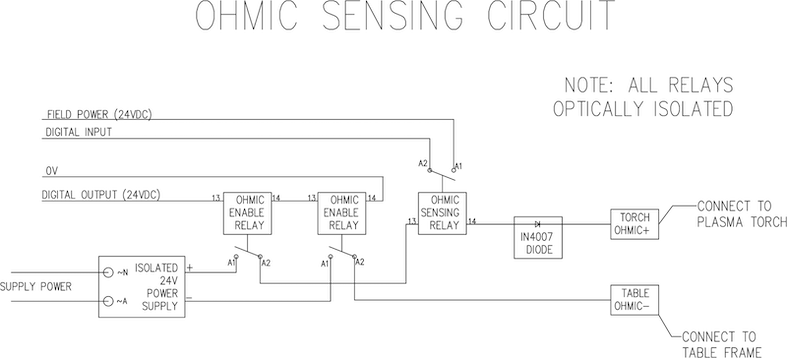Configure PlasmaC with only one BOB
- Giuseppe
-
 Topic Author
Topic Author
- Offline
- Premium Member
-

Less
More
- Posts: 81
- Thank you received: 9
17 Mar 2021 09:43 #202573
by Giuseppe
Replied by Giuseppe on topic Configure PlasmaC with only one BOB
thanks for this. I found the run panel where i can disable or enable the THC enable indicator.
The LED goes on and off when i change the radio button. But my relay doesn't do anything.
It is still on.
Where is the connection from the gui to the pin in my hal file? I don't understand this.
Hope you understand what i say?
The LED goes on and off when i change the radio button. But my relay doesn't do anything.
It is still on.
Where is the connection from the gui to the pin in my hal file? I don't understand this.
Hope you understand what i say?
Please Log in or Create an account to join the conversation.
- tommylight
-

- Away
- Moderator
-

Less
More
- Posts: 21137
- Thank you received: 7221
17 Mar 2021 10:05 #202579
by tommylight
Replied by tommylight on topic Configure PlasmaC with only one BOB
THC enabled does not turn any relays on/off, it enables or disables the THC function in LinuxCNC, meaning when disabled it will not move the Z axis while cutting to follow the material.
The following user(s) said Thank You: snowgoer540
Please Log in or Create an account to join the conversation.
- Giuseppe
-
 Topic Author
Topic Author
- Offline
- Premium Member
-

Less
More
- Posts: 81
- Thank you received: 9
17 Mar 2021 20:50 #202639
by Giuseppe
Replied by Giuseppe on topic Configure PlasmaC with only one BOB
Please Log in or Create an account to join the conversation.
- phillc54
-

- Offline
- Platinum Member
-

Less
More
- Posts: 5711
- Thank you received: 2093
17 Mar 2021 22:31 #202662
by phillc54
Replied by phillc54 on topic Configure PlasmaC with only one BOB
Have you connect the "DIGITAL OUTPUT" line to plasmac.ohmic-enable?
Please Log in or Create an account to join the conversation.
- Giuseppe
-
 Topic Author
Topic Author
- Offline
- Premium Member
-

Less
More
- Posts: 81
- Thank you received: 9
26 Mar 2021 13:18 #203706
by Giuseppe
Replied by Giuseppe on topic Configure PlasmaC with only one BOB
I don't know 
I try to understand how this hal configuration works.
Maybe one can help?
For example. In the GUI i have the button PULSE.
Now i want to active my relay by pressing this button.
Whatever i wirte in the hal. I can't do this
I try this.
net test plasmac.toarch-pulse-start
in the hal file.
Also i write in the connections.hal
net test parport.0.pin-17-out
But this don't work.
Any help?
I try to understand how this hal configuration works.
Maybe one can help?
For example. In the GUI i have the button PULSE.
Now i want to active my relay by pressing this button.
Whatever i wirte in the hal. I can't do this
I try this.
net test plasmac.toarch-pulse-start
in the hal file.
Also i write in the connections.hal
net test parport.0.pin-17-out
But this don't work.
Any help?
Please Log in or Create an account to join the conversation.
- phillc54
-

- Offline
- Platinum Member
-

Less
More
- Posts: 5711
- Thank you received: 2093
26 Mar 2021 22:17 #203755
by phillc54
Replied by phillc54 on topic Configure PlasmaC with only one BOB
See Torch Pulse Time in the .ini file
linuxcnc.org/docs/devel/html/plasma/plas...tml#_ini_file_common
linuxcnc.org/docs/devel/html/plasma/plas...tml#_ini_file_common
Please Log in or Create an account to join the conversation.
- Giuseppe
-
 Topic Author
Topic Author
- Offline
- Premium Member
-

Less
More
- Posts: 81
- Thank you received: 9
27 Mar 2021 06:51 #203776
by Giuseppe
Replied by Giuseppe on topic Configure PlasmaC with only one BOB
The torch pulse time is set to 1 sec.
Thats not the issue.
Thats not the issue.
Please Log in or Create an account to join the conversation.
- phillc54
-

- Offline
- Platinum Member
-

Less
More
- Posts: 5711
- Thank you received: 2093
27 Mar 2021 07:02 - 27 Mar 2021 07:03 #203778
by phillc54
Replied by phillc54 on topic Configure PlasmaC with only one BOB
Is the relay connected to the torch-on signal in the hal file?
Do you have the torch enabled inth GUI?
Do you have the torch enabled inth GUI?
Last edit: 27 Mar 2021 07:03 by phillc54.
Please Log in or Create an account to join the conversation.
- Giuseppe
-
 Topic Author
Topic Author
- Offline
- Premium Member
-

Less
More
- Posts: 81
- Thank you received: 9
27 Mar 2021 08:35 #203783
by Giuseppe
Replied by Giuseppe on topic Configure PlasmaC with only one BOB
Hi phillc54,
thank you for the quick reply.
When i delete my self edited code line in the hal file, then the control led turn on in the Hal-configuration panel in the pin section for pin plasmac.torch-pulse-start, when i press the pulse button in the gui.
But when i write this line in the hal file. the control led stay off.
net test1 plasmac.torch-pulse-start parport.0.pin-17-out
thank you for the quick reply.
When i delete my self edited code line in the hal file, then the control led turn on in the Hal-configuration panel in the pin section for pin plasmac.torch-pulse-start, when i press the pulse button in the gui.
But when i write this line in the hal file. the control led stay off.
net test1 plasmac.torch-pulse-start parport.0.pin-17-out
Please Log in or Create an account to join the conversation.
- phillc54
-

- Offline
- Platinum Member
-

Less
More
- Posts: 5711
- Thank you received: 2093
27 Mar 2021 08:50 #203784
by phillc54
Replied by phillc54 on topic Configure PlasmaC with only one BOB
You don't need to connect to plasmac.torch-pulse-start, that is an input that is controlled by the button in the GUI.
You just need to have the Machine Power button on, the Torch Enable button on and press the Torch Pulse button, this will then pulse the output plasmac.torch-on. The pin plasmac.torch-on needs to be connected to the start input of your plasmac cutter in the <machine_name>_connections.hal fileI am guessing that ***YOUR TORCH ON PIN*** is parport.0.pin-17-out ???
You just need to have the Machine Power button on, the Torch Enable button on and press the Torch Pulse button, this will then pulse the output plasmac.torch-on. The pin plasmac.torch-on needs to be connected to the start input of your plasmac cutter in the <machine_name>_connections.hal file
net plasmac:torch-on => ***YOUR TORCH ON PIN***Please Log in or Create an account to join the conversation.
Moderators: snowgoer540
Time to create page: 0.103 seconds