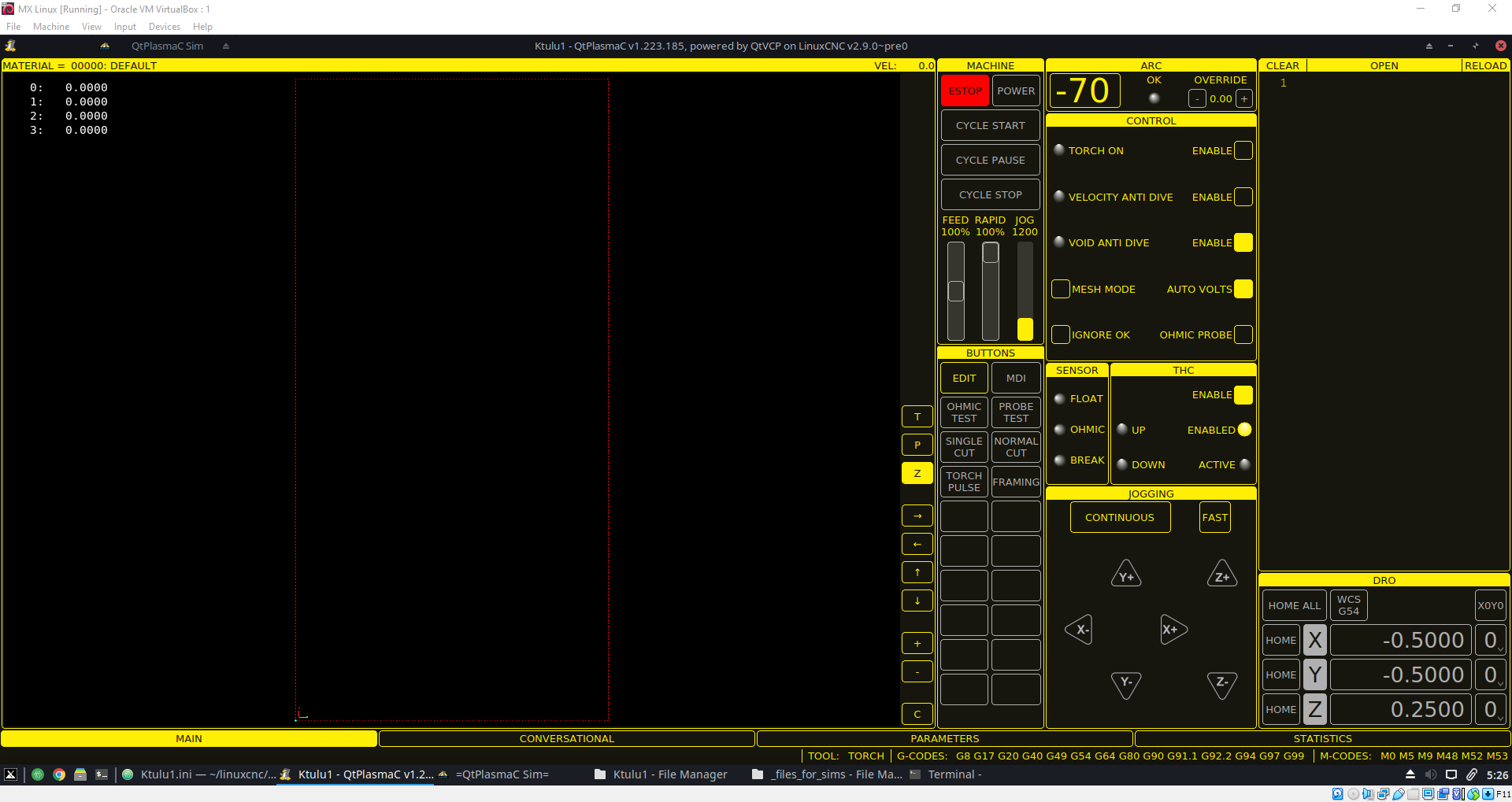THC cannot keep up
- Jalapeno56
- Offline
- Premium Member
-

Less
More
- Posts: 101
- Thank you received: 17
29 Apr 2022 20:56 - 29 Apr 2022 20:58 #241665
by Jalapeno56
Replied by Jalapeno56 on topic THC cannot keep up
In other words, it would help if I followed instructions!
Failed with error about io control
see attachments
Failed with error about io control
see attachments
Last edit: 29 Apr 2022 20:58 by Jalapeno56. Reason: add file attachment
Please Log in or Create an account to join the conversation.
- snowgoer540
-

- Offline
- Moderator
-

Less
More
- Posts: 2534
- Thank you received: 864
29 Apr 2022 21:16 #241667
by snowgoer540
Replied by snowgoer540 on topic THC cannot keep up
Well, at least this tells me that you likely running a package install from your icon on the desktop, and as such why the version is not up to date.
As for the error message, the specific error is this:
I am now curious about the directions you followed to build from source? And are you sure you followed all of the steps?
As for the error message, the specific error is this:
../Ktulu1.hal:314: Pin 'iocontrol.0.user-enable-out' does not existI am now curious about the directions you followed to build from source? And are you sure you followed all of the steps?
Please Log in or Create an account to join the conversation.
- Jalapeno56
- Offline
- Premium Member
-

Less
More
- Posts: 101
- Thank you received: 17
29 Apr 2022 21:30 #241669
by Jalapeno56
Replied by Jalapeno56 on topic THC cannot keep up
I would be willing to bet that your second question is my problem. I tried many different options, as one worked, I went with it and moved to the next. I didn't know about all the requirements and dependencies when I started. I chased rabbit hole after rabbit hole until I had a running machine. I have been working on the software side of this since last November... I have learned more in the past month or so about keeping all of my ducks in a row with Linux, but I may have already shot myself in the foot. I will be very disheartened if I have to start over, but I also understand it has to be right!
Please Log in or Create an account to join the conversation.
- snowgoer540
-

- Offline
- Moderator
-

Less
More
- Posts: 2534
- Thank you received: 864
29 Apr 2022 21:30 #241670
by snowgoer540
Replied by snowgoer540 on topic THC cannot keep up
Attachments:
Please Log in or Create an account to join the conversation.
- Jalapeno56
- Offline
- Premium Member
-

Less
More
- Posts: 101
- Thank you received: 17
29 Apr 2022 21:36 #241671
by Jalapeno56
Replied by Jalapeno56 on topic THC cannot keep up
That makes me feel a bit better! Thanks!
BTW, Thank you for taking the time out of your day to help me out! You and everyone else on this forum are much appreciated! I just wish I would have asked for help sooner than later!
BTW, Thank you for taking the time out of your day to help me out! You and everyone else on this forum are much appreciated! I just wish I would have asked for help sooner than later!
The following user(s) said Thank You: snowgoer540
Please Log in or Create an account to join the conversation.
- tommylight
-

- Away
- Moderator
-

Less
More
- Posts: 21178
- Thank you received: 7235
29 Apr 2022 21:39 #241673
by tommylight
Replied by tommylight on topic THC cannot keep up
Please Log in or Create an account to join the conversation.
- snowgoer540
-

- Offline
- Moderator
-

Less
More
- Posts: 2534
- Thank you received: 864
29 Apr 2022 21:42 - 30 Apr 2022 00:14 #241674
by snowgoer540
No worries, before we go too far down the rabbit hole, probably some things you can try before you start over:
1. In the synaptic package manager, uninstall the linuxcnc items. That will help absolve some of the "which did I launch?" confusion. Dont worry, it wont blow away your config folder.
2. it's fairly easy to start over with run in place and doesnt hurt anything. In a terminal do this:
After all of that is done, linuxcnc should be build from source correctly.
Then this command will run linuxcnc for you from terminal from now on:
Then try to run your configuration from the config picker again. We can go from there.
Replied by snowgoer540 on topic THC cannot keep up
I would be willing to bet that your second question is my problem. I tried many different options, as one worked, I went with it and moved to the next. I didn't know about all the requirements and dependencies when I started. I chased rabbit hole after rabbit hole until I had a running machine. I have been working on the software side of this since last November... I have learned more in the past month or so about keeping all of my ducks in a row with Linux, but I may have already shot myself in the foot. I will be very disheartened if I have to start over, but I also understand it has to be right!
No worries, before we go too far down the rabbit hole, probably some things you can try before you start over:
1. In the synaptic package manager, uninstall the linuxcnc items. That will help absolve some of the "which did I launch?" confusion. Dont worry, it wont blow away your config folder.
2. it's fairly easy to start over with run in place and doesnt hurt anything. In a terminal do this:
cd
rm -rf linuxcnc-dev
git clone https://github.com/linuxcnc/linuxcnc.git linuxcnc-dev
cd linuxcnc-dev/src
./autogen.sh
./configure
make
sudo make setuidAfter all of that is done, linuxcnc should be build from source correctly.
Then this command will run linuxcnc for you from terminal from now on:
~/linuxcnc-dev/scripts/linuxcncThen try to run your configuration from the config picker again. We can go from there.
Last edit: 30 Apr 2022 00:14 by snowgoer540. Reason: fix missing -rf from rm command
Please Log in or Create an account to join the conversation.
- Jalapeno56
- Offline
- Premium Member
-

Less
More
- Posts: 101
- Thank you received: 17
29 Apr 2022 21:44 #241675
by Jalapeno56
Replied by Jalapeno56 on topic THC cannot keep up
Thank you Tommy! I will take a look at this and see what I can do with it!
The following user(s) said Thank You: tommylight
Please Log in or Create an account to join the conversation.
- Jalapeno56
- Offline
- Premium Member
-

Less
More
- Posts: 101
- Thank you received: 17
29 Apr 2022 21:46 #241676
by Jalapeno56
Replied by Jalapeno56 on topic THC cannot keep up
First hiccup:
rm: cannot remove 'linuxcnc-dev': Is a directory
rm: cannot remove 'linuxcnc-dev': Is a directory
Please Log in or Create an account to join the conversation.
- rodw
-

- Online
- Platinum Member
-

Less
More
- Posts: 11646
- Thank you received: 3919
29 Apr 2022 21:48 #241677
by rodw
Replied by rodw on topic THC cannot keep up
Its an odd error as it is a core part of linuxcnc.
could you just confirm the version of Debian you are running?
Please show the output when you type:
lsb_release -a
uname -v
Also in your .ini file, can you confirm this exists (as it loads iocontrol)
[EMCIO]
EMCIO = io
Also, if there, could you try changing it to
EMCIO = iov2
to load a different version of io control
I did look at the git code but could not see a recent change to the iotask modules (last change 4 months ago)
For snowgoer's benefit:
If you are running Debian Bullseye (Debian 11) the buster buildbot is not compatible with a python3 only version of linuxcnc. You have to build from source. But it is possible to build the debs and install them. Once you do that, the rip-environment script is disabled so to run both a deb install and a RIP install, you have to use two different clones of the linuxcnc git code, one for the deb build, one for the RIP instance.
So all of the concerns about versions and how you build is irrellevant.
If you install Debian testing (aka Bookworm), packages are available but they are not 100% up to date with QTplasmac. You can install the packages with:
sudo apt install linuxcnc-uspace linuxcnc-uspace-dev measaflash
To get an up to date version of linuxcnc master branch (and the latest version of QTplasmac) on Bookworm, you still have to build from source but the dependencies are much reduced. In this case, I would build a deb install and install it over the original package.
I published a video on how to do this recently.
could you just confirm the version of Debian you are running?
Please show the output when you type:
lsb_release -a
uname -v
Also in your .ini file, can you confirm this exists (as it loads iocontrol)
[EMCIO]
EMCIO = io
Also, if there, could you try changing it to
EMCIO = iov2
to load a different version of io control
I did look at the git code but could not see a recent change to the iotask modules (last change 4 months ago)
For snowgoer's benefit:
If you are running Debian Bullseye (Debian 11) the buster buildbot is not compatible with a python3 only version of linuxcnc. You have to build from source. But it is possible to build the debs and install them. Once you do that, the rip-environment script is disabled so to run both a deb install and a RIP install, you have to use two different clones of the linuxcnc git code, one for the deb build, one for the RIP instance.
So all of the concerns about versions and how you build is irrellevant.
If you install Debian testing (aka Bookworm), packages are available but they are not 100% up to date with QTplasmac. You can install the packages with:
sudo apt install linuxcnc-uspace linuxcnc-uspace-dev measaflash
To get an up to date version of linuxcnc master branch (and the latest version of QTplasmac) on Bookworm, you still have to build from source but the dependencies are much reduced. In this case, I would build a deb install and install it over the original package.
I published a video on how to do this recently.
Please Log in or Create an account to join the conversation.
Moderators: snowgoer540
Time to create page: 0.364 seconds