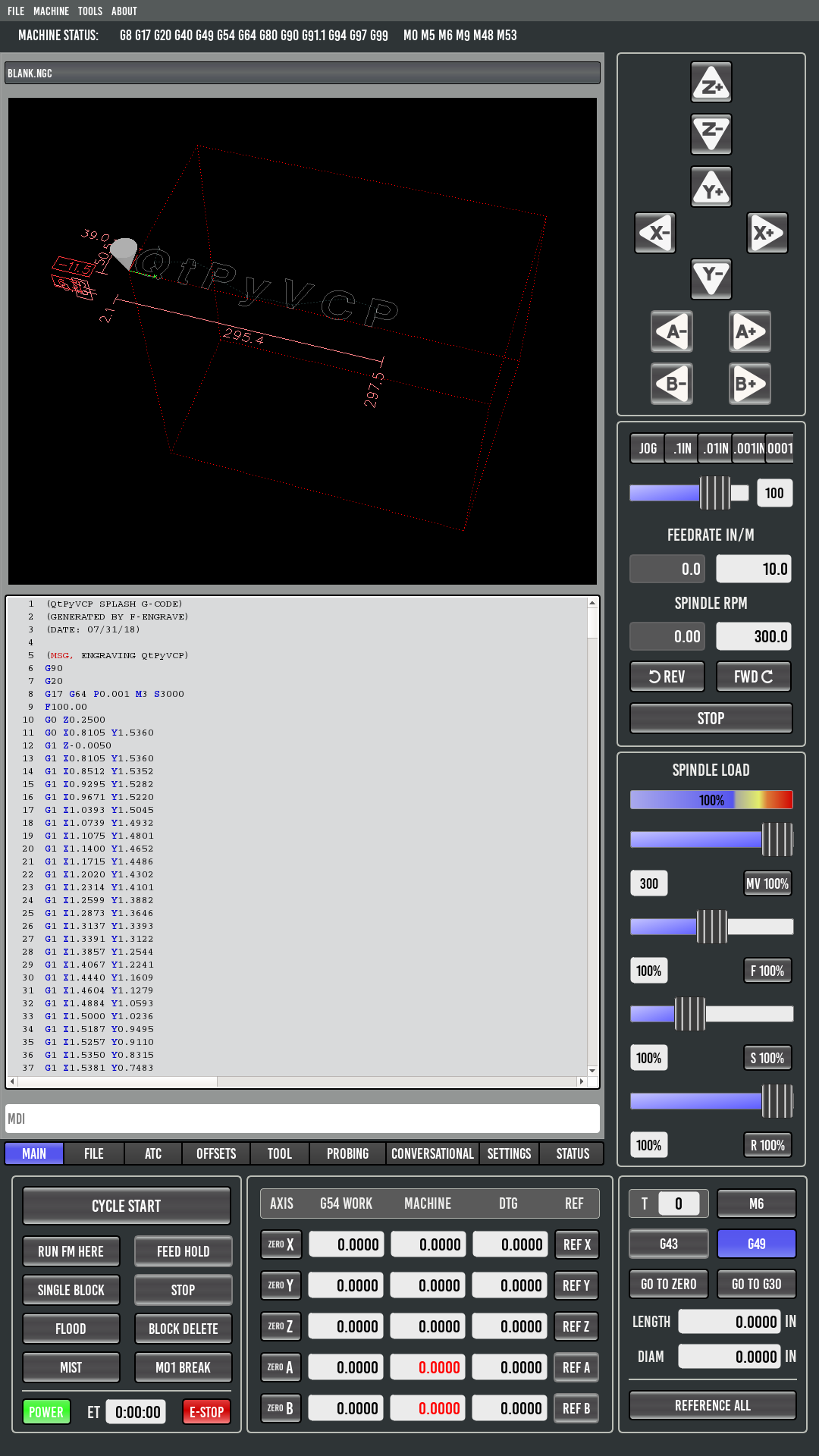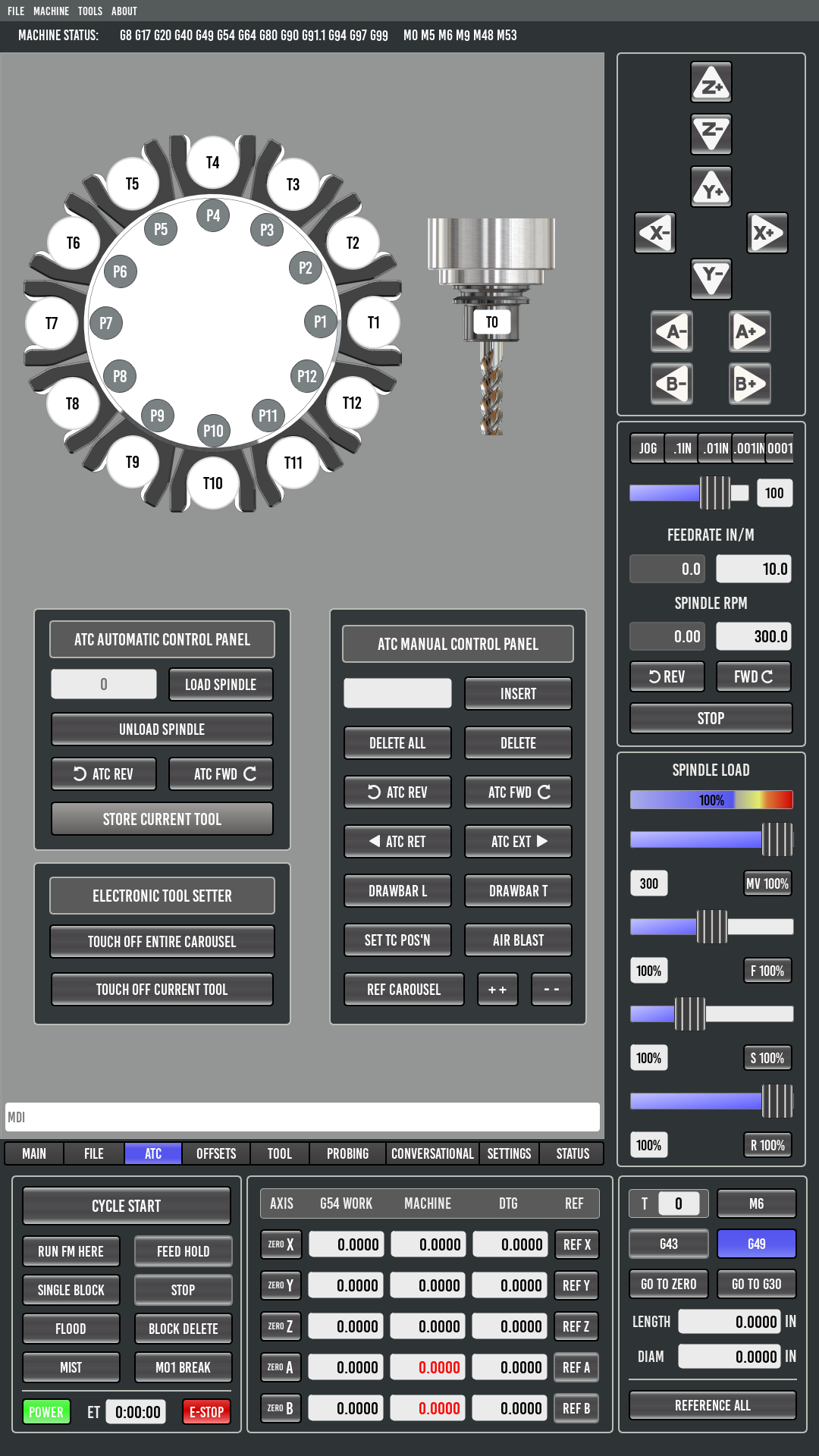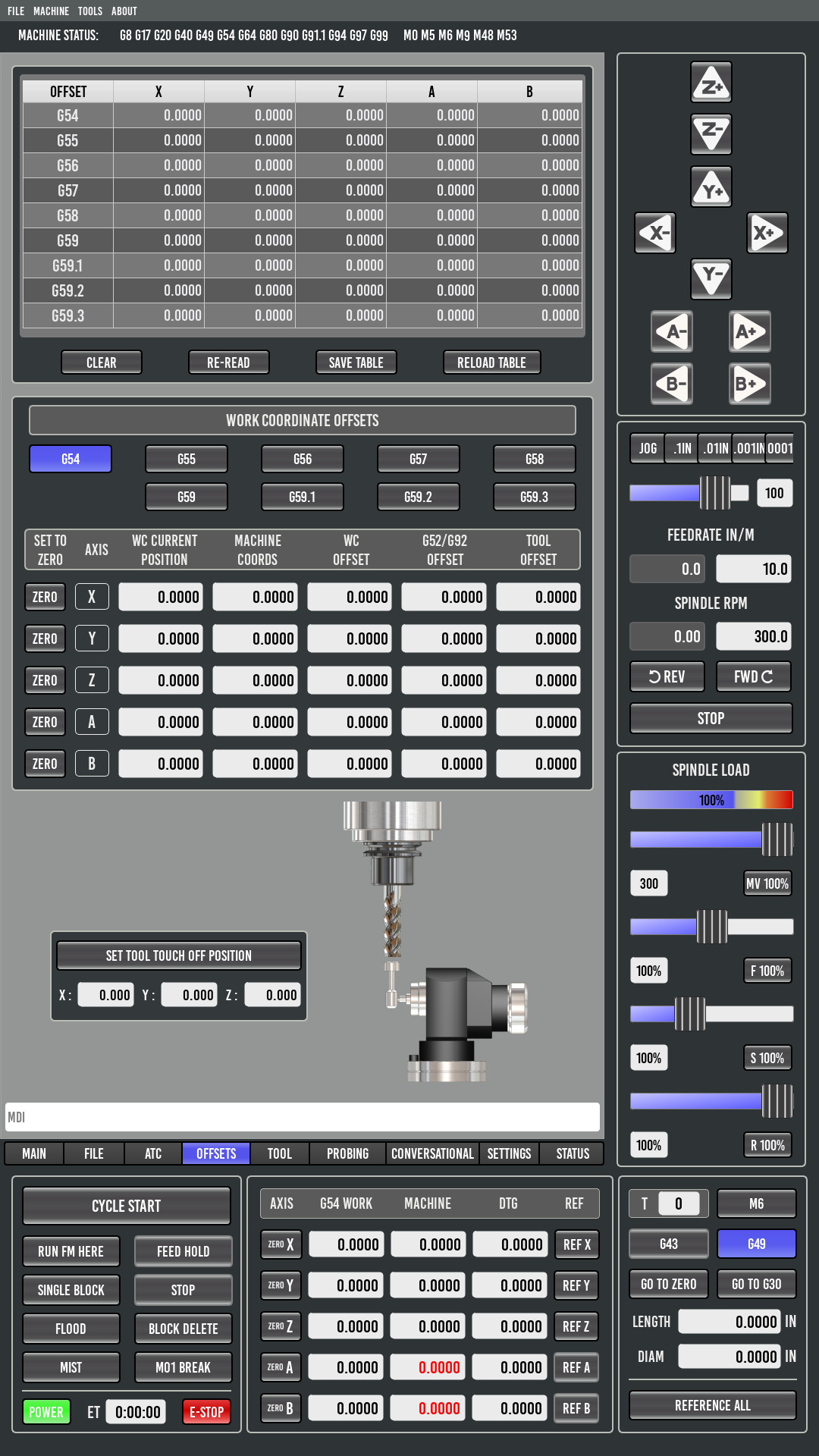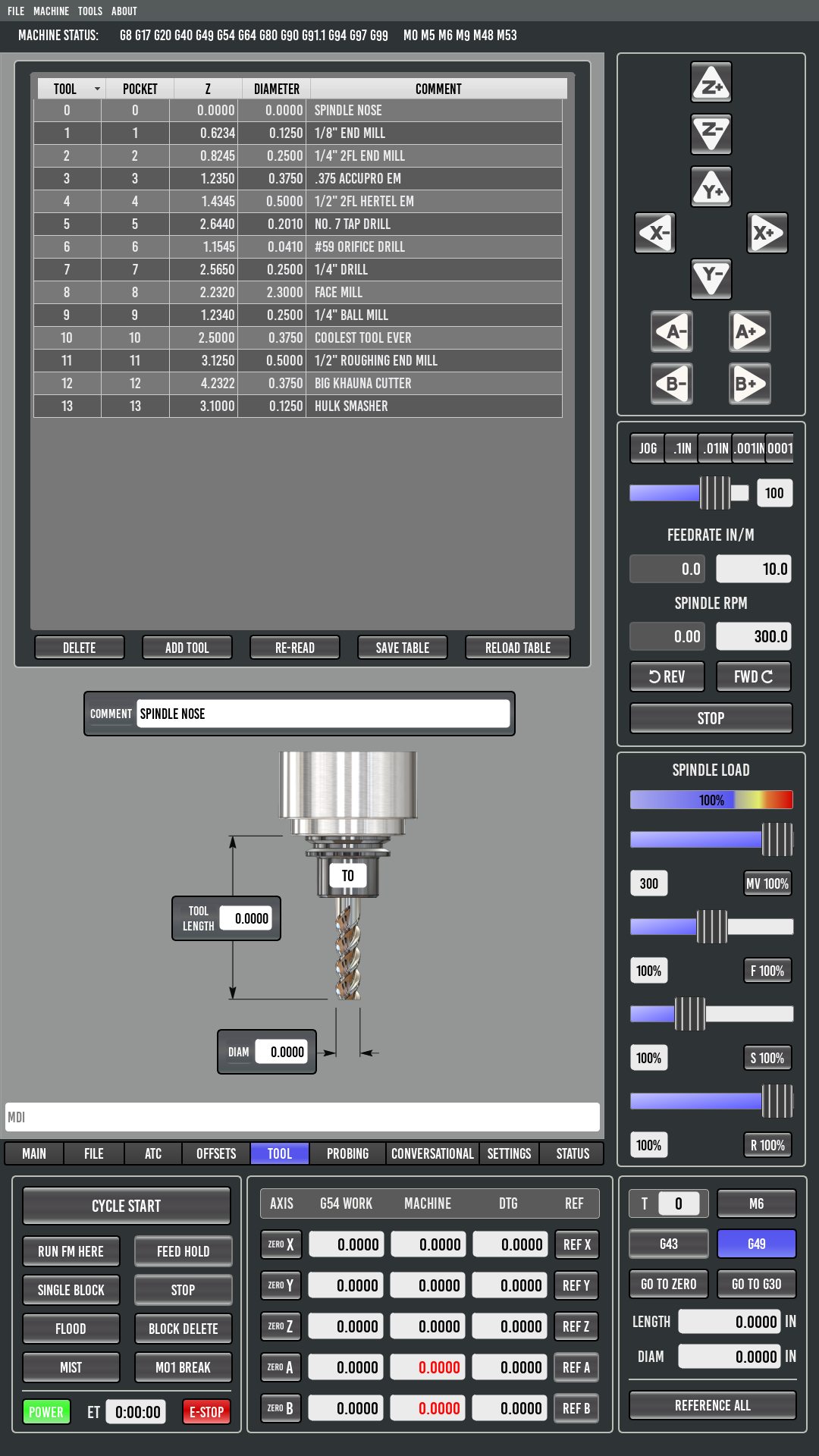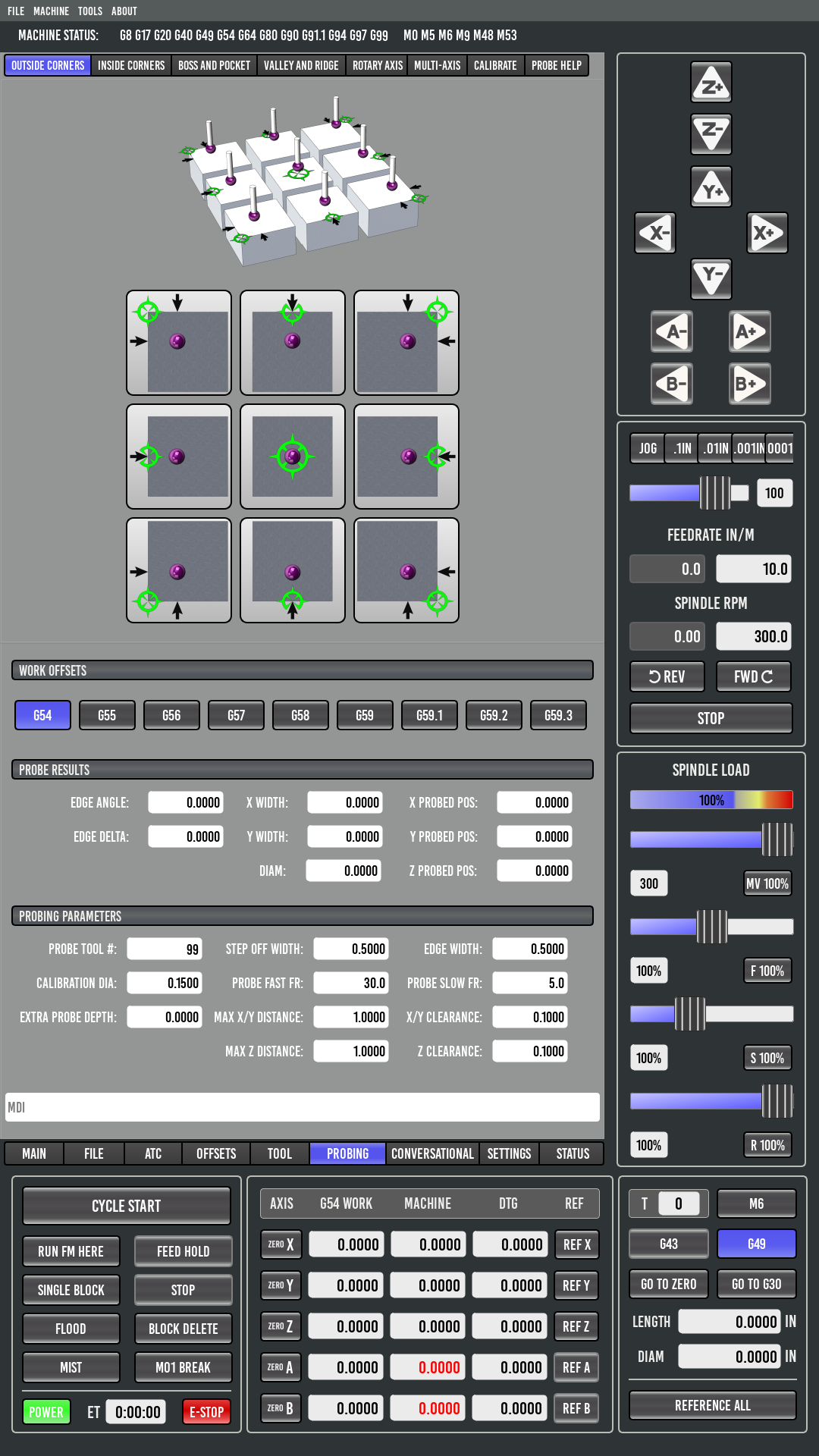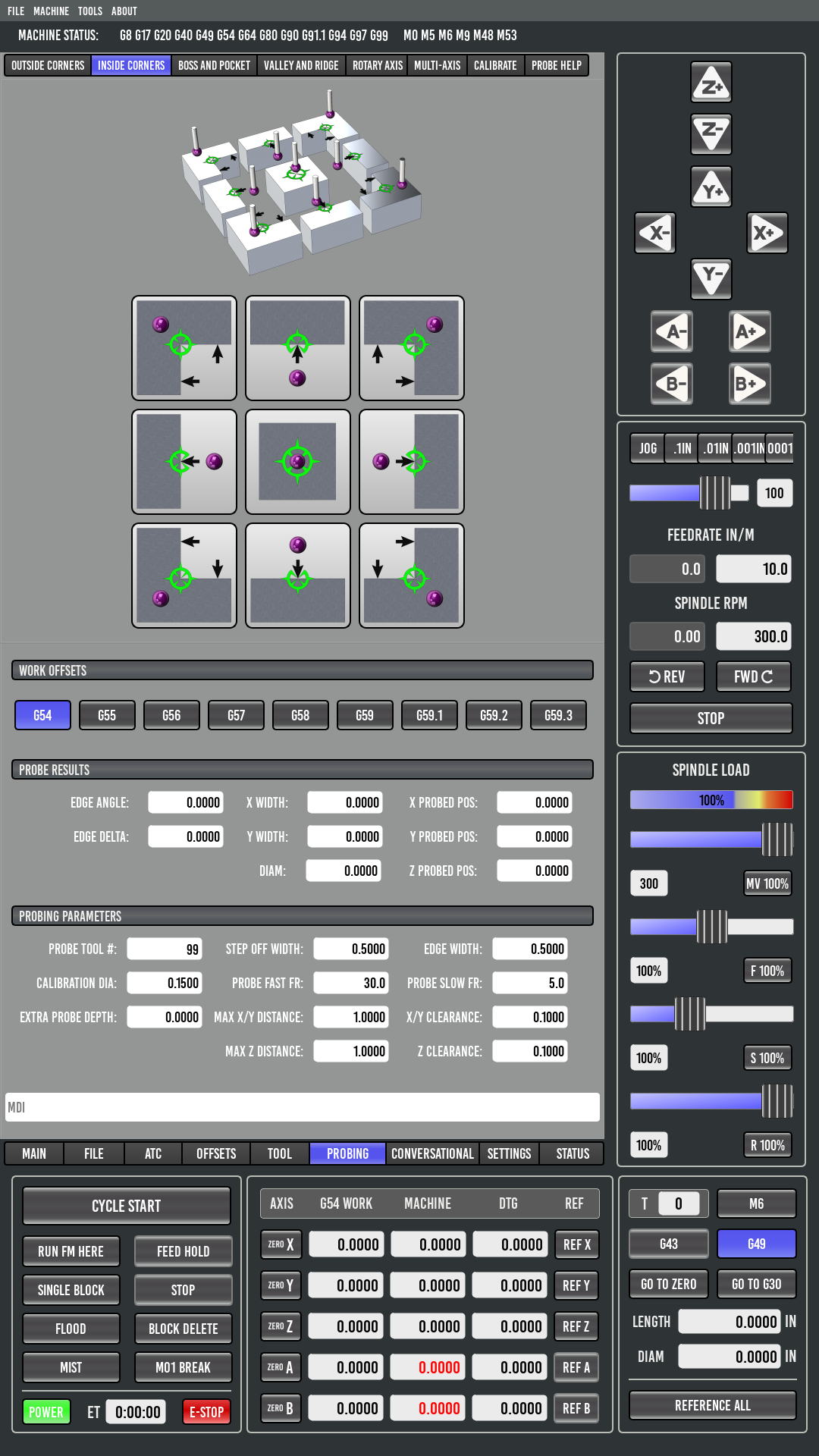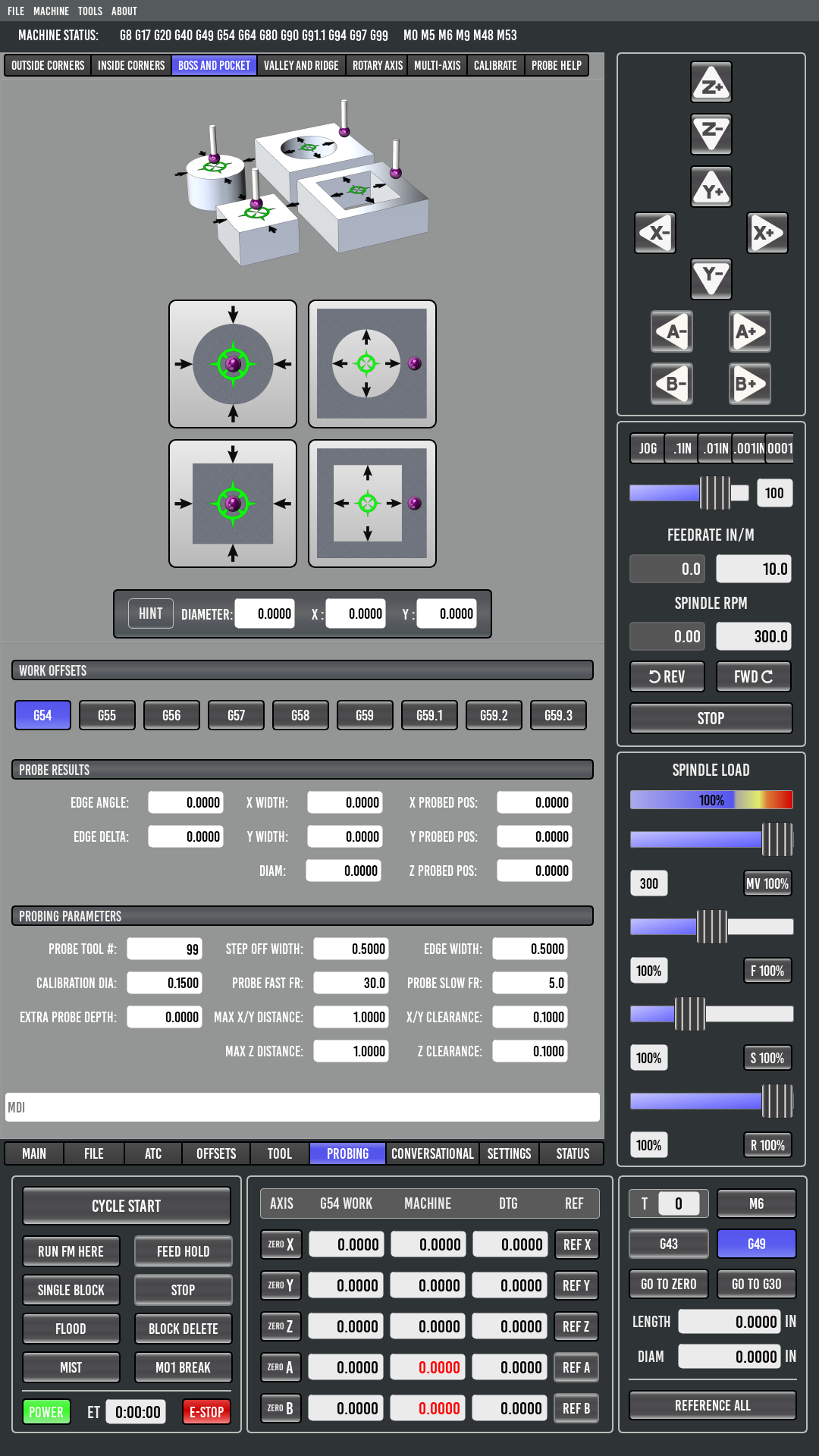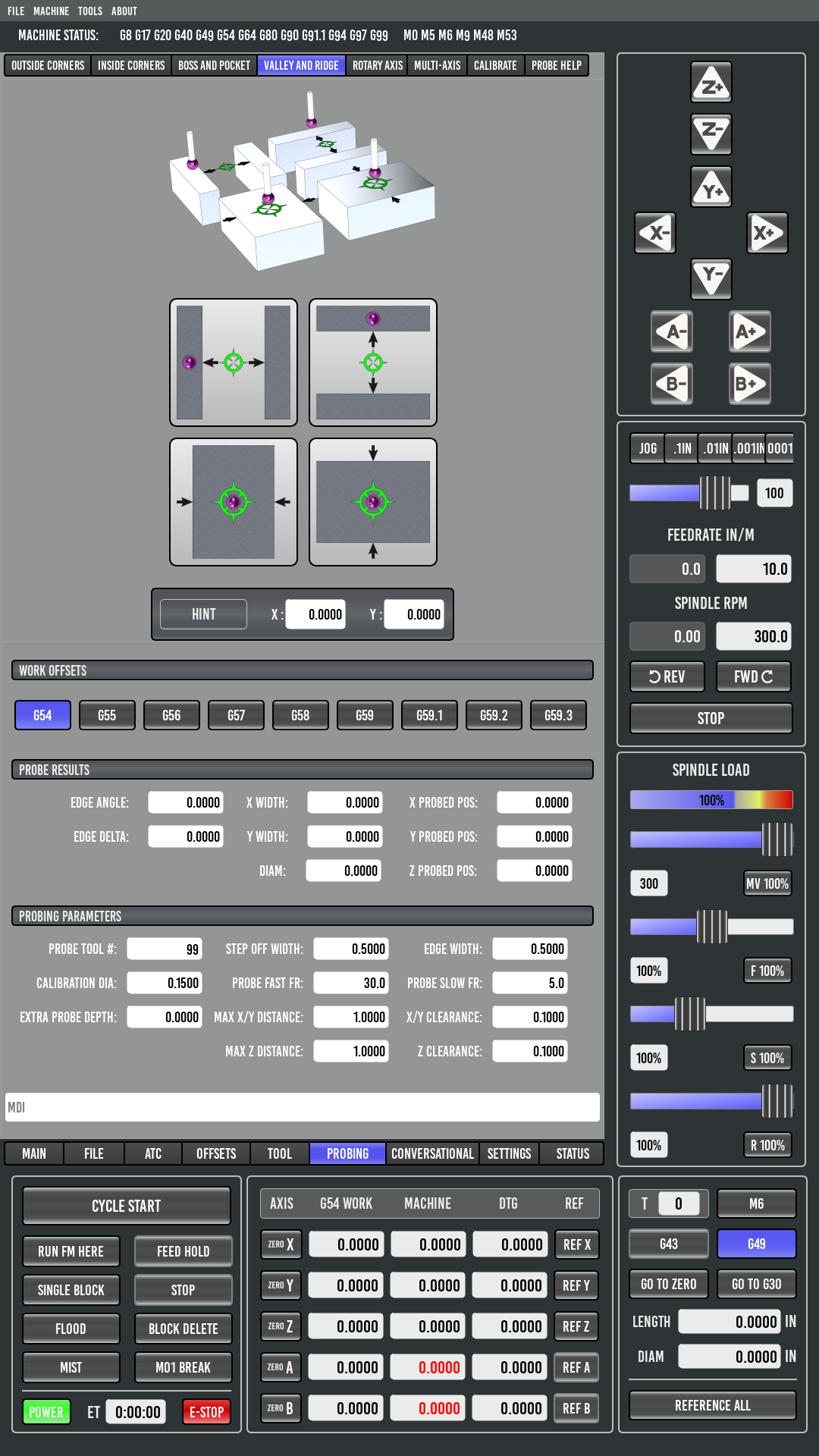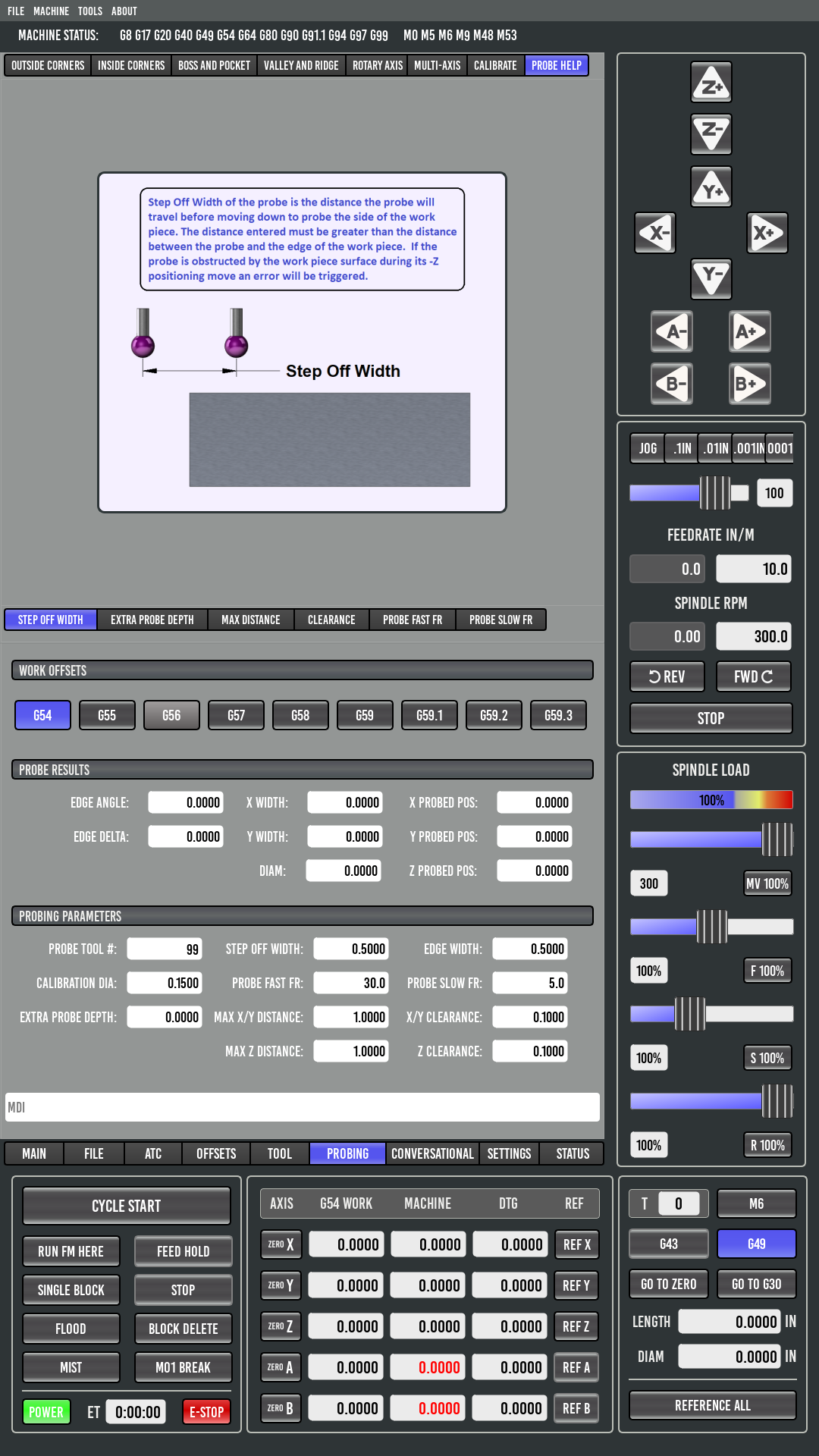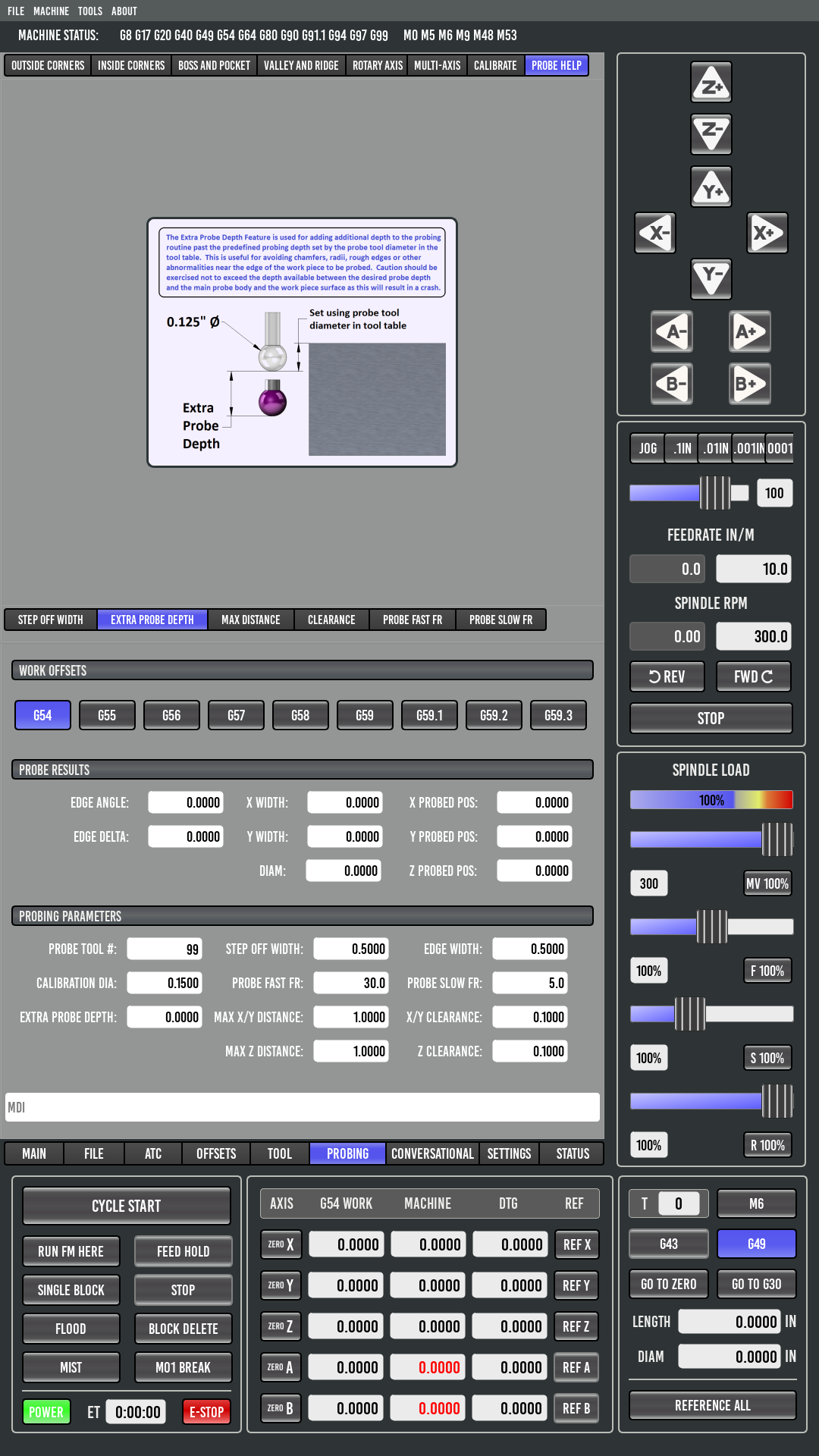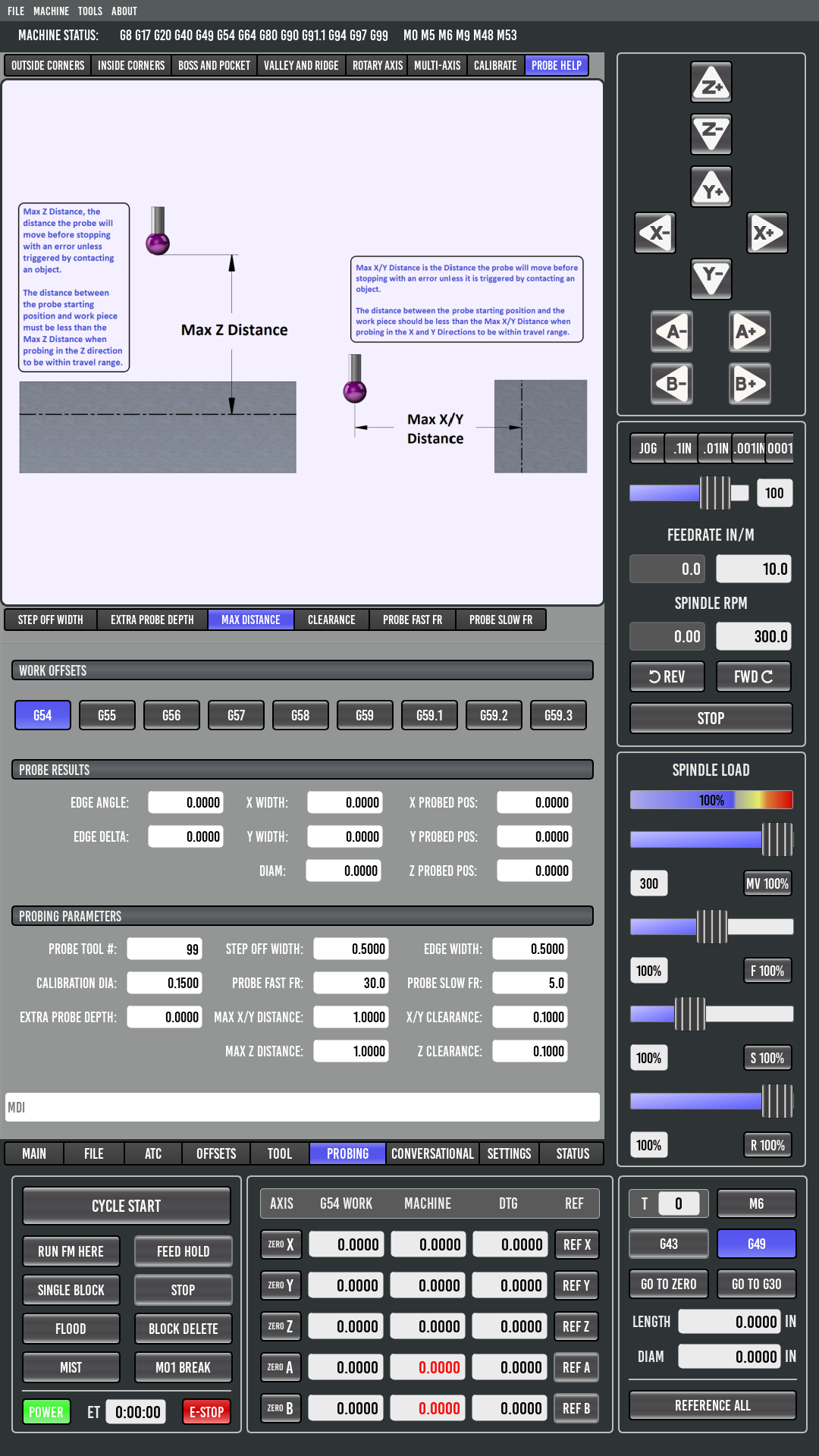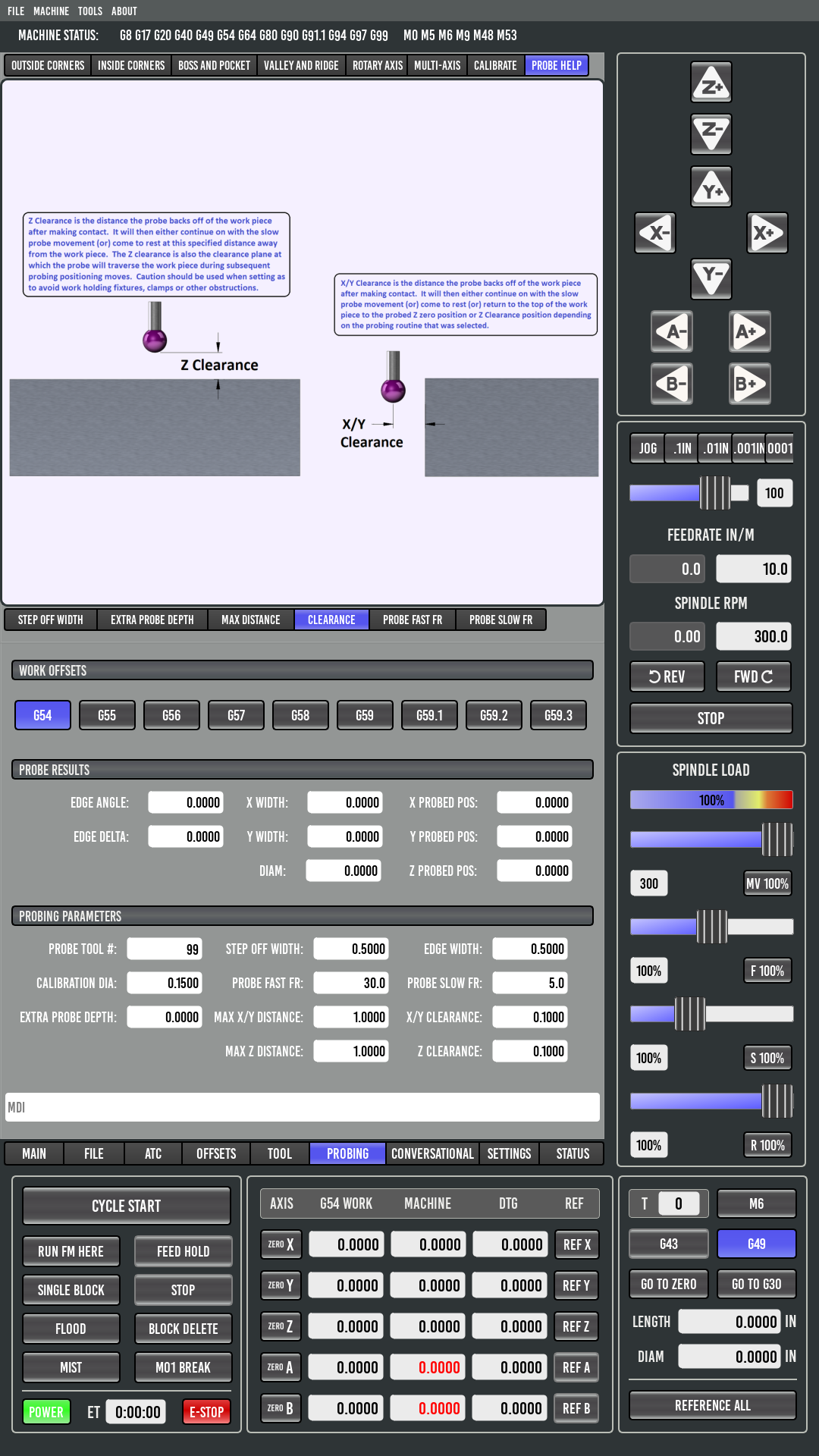Another GUI project underway
- andypugh
-

- Offline
- Moderator
-

Less
More
- Posts: 19789
- Thank you received: 4604
13 Dec 2018 10:35 #122359
by andypugh
Replied by andypugh on topic Another GUI project underway
It looks like G92 and G52 offsets will always be identical. so possibly it just needs one column labeled "G52/G92"
But that is just from reading, and isn't based on any testing.
But that is just from reading, and isn't based on any testing.
The following user(s) said Thank You: Lcvette, KCJ
Please Log in or Create an account to join the conversation.
- KCJ
-

- Offline
- Moderator
-

Less
More
- Posts: 328
- Thank you received: 267
13 Dec 2018 15:09 #122371
by KCJ
Replied by KCJ on topic Another GUI project underway
Andy, you are correct. I just tested and the G52 offsets show up properly in the G92 DROs. Thanks!
The following user(s) said Thank You: Lcvette
Please Log in or Create an account to join the conversation.
- CNCCustoms
-

- Offline
- Junior Member
-

Less
More
- Posts: 27
- Thank you received: 1
18 Dec 2018 07:40 #122556
by CNCCustoms
Replied by CNCCustoms on topic Another GUI project underway
Man!! This GUI is looking absolutely amazing! I can not wait to be using it.
Fantastic works guys!
THANK YOU!
Fantastic works guys!
THANK YOU!
The following user(s) said Thank You: Lcvette
Please Log in or Create an account to join the conversation.
- Lcvette
-
 Topic Author
Topic Author
- Offline
- Moderator
-

Less
More
- Posts: 1540
- Thank you received: 726
23 Dec 2018 00:15 #122765
by Lcvette
Replied by Lcvette on topic Another GUI project underway
We had many requests on Instagram and via email for a vertical screen so while Hazzy and Turboss are finishing up the backend i took the liberty of putting a vertical layout together for those wanting that style screen. thanks to Hazzy's awesome VCP builder setup, it took very little time and as far as I could test all connections remained intact which means changing layouts should be pretty easy if you familiarize yourself with the QTDesigner software and the screen builds you are working within. pretty exciting times for Linuxcnc interfaces!!
The following user(s) said Thank You: BigJohnT, tommylight, emilvv, KCJ, mclausen, Pro_El, ronny130286, ssd
Please Log in or Create an account to join the conversation.
- Lcvette
-
 Topic Author
Topic Author
- Offline
- Moderator
-

Less
More
- Posts: 1540
- Thank you received: 726
23 Dec 2018 00:17 #122766
by Lcvette
Replied by Lcvette on topic Another GUI project underway
The following user(s) said Thank You: billykid, chimeno, TurBoss, tommylight, Clive S, emilvv, pommen, KCJ, mclausen, Adik A.
Please Log in or Create an account to join the conversation.
- tommylight
-

- Away
- Moderator
-

Less
More
- Posts: 21185
- Thank you received: 7239
23 Dec 2018 14:39 #122783
by tommylight
Replied by tommylight on topic Another GUI project underway
I failed to request that, so here it is officially:
Request for a vertical Linuxcnc gui.
Damn, that looks nice, and i have a Mazak Micro Slant 15 that is waiting for that ( and a lot of time from me ). I have a 23" FHD monitor that fits perfectly on the existing console and can leave the bottom part of the buttons and MPG as is.
Thank you all.
Request for a vertical Linuxcnc gui.
Damn, that looks nice, and i have a Mazak Micro Slant 15 that is waiting for that ( and a lot of time from me ). I have a 23" FHD monitor that fits perfectly on the existing console and can leave the bottom part of the buttons and MPG as is.
Thank you all.
The following user(s) said Thank You: Lcvette, KCJ
Please Log in or Create an account to join the conversation.
- grijalvap
-

- Offline
- Elite Member
-

Less
More
- Posts: 197
- Thank you received: 63
23 Dec 2018 16:45 #122785
by grijalvap
Replied by grijalvap on topic Another GUI project underway
Very Nice work
The following user(s) said Thank You: Lcvette, KCJ
Please Log in or Create an account to join the conversation.
- eFalegname
-

- Offline
- Elite Member
-

Less
More
- Posts: 252
- Thank you received: 30
24 Dec 2018 07:43 #122814
by eFalegname
Replied by eFalegname on topic Another GUI project underway
The following user(s) said Thank You: rodw, Lcvette, KCJ
Please Log in or Create an account to join the conversation.
- workaholic
-

- Offline
- New Member
-

Less
More
- Posts: 7
- Thank you received: 3
24 Dec 2018 18:27 #122832
by workaholic
Replied by workaholic on topic Another GUI project underway
Hello, this GUI is really nice looking!
I'm curious how this preview works?
How can be zoomed, moved and changed X Y Z? There are no buttons.
I'm searching for more than 2 weeks now how could I do some changes on preview but no success.
If you could help me with any informations I would be more than happy. (Already opened topic in forum with my issue)
I'm curious how this preview works?
How can be zoomed, moved and changed X Y Z? There are no buttons.
I'm searching for more than 2 weeks now how could I do some changes on preview but no success.
If you could help me with any informations I would be more than happy. (Already opened topic in forum with my issue)
The following user(s) said Thank You: Lcvette, KCJ
Please Log in or Create an account to join the conversation.
- KCJ
-

- Offline
- Moderator
-

Less
More
- Posts: 328
- Thank you received: 267
24 Dec 2018 20:26 #122836
by KCJ
Replied by KCJ on topic Another GUI project underway
Lcvette has not added any view control buttons, but the backplot has Slots for setting the view and clearing the live plot so they would be very easy to add.
With a mouse and keyboard you have good control over the backplot, but it's a little harder on a touchscreen, because you have no way to right click to get a menu. I would like to try using gestures, pinch to zoom etc.
With QtPyVCP you can change backplot colors from within QtDesigner. Eventually I plan to expose a lot more settings there, as well as make them settable from QSS stylesheets and from the .yaml config files.
Looking at the other topic you started it sounds like you are using QtVCP, this UI is made using QtPyVCP which was originally a branch of QtVCP, but at this point shares very little code.
You can find out more about QtPyVCP here: qtpyvcp.kcjengr.com/
Cheers,
Kurt
With a mouse and keyboard you have good control over the backplot, but it's a little harder on a touchscreen, because you have no way to right click to get a menu. I would like to try using gestures, pinch to zoom etc.
With QtPyVCP you can change backplot colors from within QtDesigner. Eventually I plan to expose a lot more settings there, as well as make them settable from QSS stylesheets and from the .yaml config files.
Looking at the other topic you started it sounds like you are using QtVCP, this UI is made using QtPyVCP which was originally a branch of QtVCP, but at this point shares very little code.
You can find out more about QtPyVCP here: qtpyvcp.kcjengr.com/
Cheers,
Kurt
The following user(s) said Thank You: tommylight, Lcvette, workaholic
Please Log in or Create an account to join the conversation.
Moderators: KCJ, Lcvette
Time to create page: 0.328 seconds