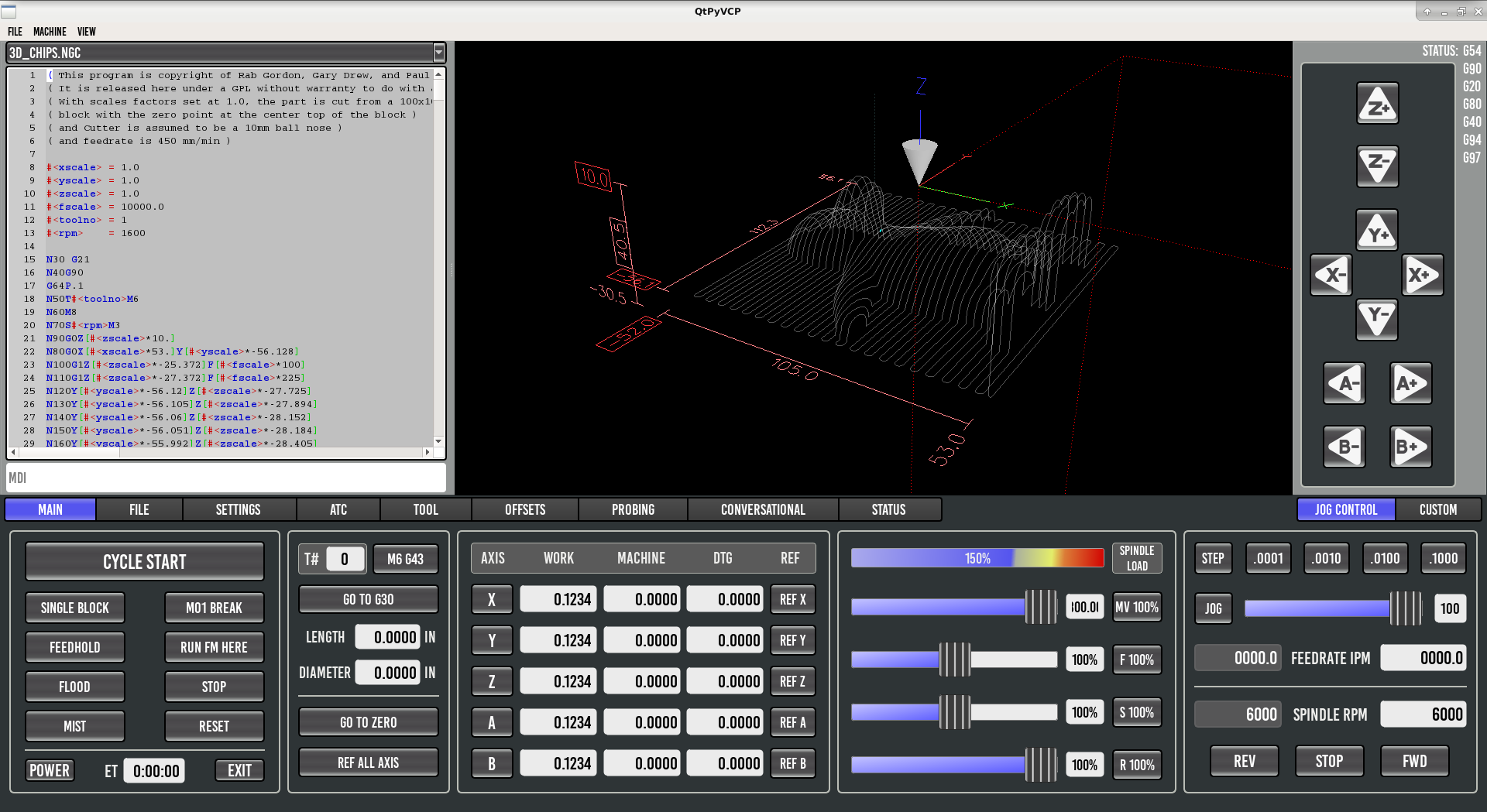Another GUI project underway
- Lcvette
-
 Topic Author
Topic Author
- Offline
- Moderator
-

Less
More
- Posts: 1540
- Thank you received: 726
27 Aug 2018 18:34 #116666
by Lcvette
Replied by Lcvette on topic Another GUI project underway
due to popular requests, we have added jog control and made it a tabbed item on the main window so that its available always, but also there is a customizable second tab that will allow users to add their own flavors of buttons, widgets and what not to personalize their installation of the gui for specific use. we also reconfigured the main window layout to accommodate these changes to make better sense logistically for the new jog feature putting the jog control step increments and such directly underneath it for ease of access. there is plenty of room on the wide screen version for this feature so no worries there, however it may be a bit of a challenge to figure it out on box screens, but we will do our best to see what we can come up with for you guys once we complete this one and have everything wired up!
here is a preview! as always thoughts are welcomed! it was also noted a few times about the 5 axis being shown when most only need 3, the short answer for that is we still have to design for the 5 axis if we will offer it, the 3 and 4 axis will be similar just without the extra buttons and a little more room between things in those groups, they will be probably bigger buttons there as well since less needs to be packed into the same space! so bear with us on that front!
and if you would like to donate your time and coding experience to help finish this sooner! head on over to #Hazzy on the irc, we would welcome some experienced coders who know python, qt, pyqt and are familiar with the LCNC connections as we are at the point of getting things tied together now! thanks in advance!
a very special thank you to Turboss, Hazzy, jschi for all their hard work in bringing this to fruition so far! it is a blast working with you guys!
Chris
here is a preview! as always thoughts are welcomed! it was also noted a few times about the 5 axis being shown when most only need 3, the short answer for that is we still have to design for the 5 axis if we will offer it, the 3 and 4 axis will be similar just without the extra buttons and a little more room between things in those groups, they will be probably bigger buttons there as well since less needs to be packed into the same space! so bear with us on that front!
and if you would like to donate your time and coding experience to help finish this sooner! head on over to #Hazzy on the irc, we would welcome some experienced coders who know python, qt, pyqt and are familiar with the LCNC connections as we are at the point of getting things tied together now! thanks in advance!
a very special thank you to Turboss, Hazzy, jschi for all their hard work in bringing this to fruition so far! it is a blast working with you guys!
Chris
The following user(s) said Thank You: tommylight, racedirector, grijalvap, Robi63
Please Log in or Create an account to join the conversation.
- tommylight
-

- Online
- Moderator
-

Less
More
- Posts: 21184
- Thank you received: 7239
27 Aug 2018 20:52 #116673
by tommylight
Replied by tommylight on topic Another GUI project underway
I have to say, it is looking better and better with every iteration! I like the jog thingy very much as i plan to get my mints on a 17" touch screen, bigger ones are prohibitively expensive.
Great work from all of you. Thank you.
P.S.
The pressure at work is unrelenting so i have no time to even visit on the IRC.
Great work from all of you. Thank you.
P.S.
The pressure at work is unrelenting so i have no time to even visit on the IRC.
The following user(s) said Thank You: Lcvette, KCJ
Please Log in or Create an account to join the conversation.
- Lcvette
-
 Topic Author
Topic Author
- Offline
- Moderator
-

Less
More
- Posts: 1540
- Thank you received: 726
27 Aug 2018 22:37 #116681
by Lcvette
i would suggest you look for a 1920x1080 sized screen if you are wanting the jog buttons as the 1024x768 screen may be a bit difficult to squeeze those in on with everything else.. just giving you fair warning!!
Replied by Lcvette on topic Another GUI project underway
I have to say, it is looking better and better with every iteration! I like the jog thingy very much as i plan to get my mints on a 17" touch screen, bigger ones are prohibitively expensive.
Great work from all of you. Thank you.
P.S.
The pressure at work is unrelenting so i have no time to even visit on the IRC.
i would suggest you look for a 1920x1080 sized screen if you are wanting the jog buttons as the 1024x768 screen may be a bit difficult to squeeze those in on with everything else.. just giving you fair warning!!
The following user(s) said Thank You: tommylight
Please Log in or Create an account to join the conversation.
- BigJohnT
-

- Offline
- Administrator
-

Less
More
- Posts: 3990
- Thank you received: 994
28 Aug 2018 11:08 #116701
by BigJohnT
Why don't you just dynamically add the axis buttons/controls based on the [TRAJ] COORDINATES when in world mode and jog controls in joint mode based on [KINS] JOINTS?
JT
Replied by BigJohnT on topic Another GUI project underway
it was also noted a few times about the 5 axis being shown when most only need 3, the short answer for that is we still have to design for the 5 axis if we will offer it, the 3 and 4 axis will be similar just without the extra buttons and a little more room between things in those groups, they will be probably bigger buttons there as well since less needs to be packed into the same space! so bear with us on that front!
Why don't you just dynamically add the axis buttons/controls based on the [TRAJ] COORDINATES when in world mode and jog controls in joint mode based on [KINS] JOINTS?
JT
The following user(s) said Thank You: Lcvette, KCJ
Please Log in or Create an account to join the conversation.
- Lcvette
-
 Topic Author
Topic Author
- Offline
- Moderator
-

Less
More
- Posts: 1540
- Thank you received: 726
28 Aug 2018 15:47 #116715
by Lcvette
JT,
you are spot on! That is precisely how it will work, I expressed it poorly i think.. the graphical representation you guys are seeing is a representation for the master coders to use to code the proper sizes for the buttons, dro's, labels, layout boxes spacing etc so when the ini is modified for how ever many axis, or jog increment types etc, it knows how to format the ui items so things fit without going wonky looking. I am using 5 axis as the base model as it will consume the most space and we know everything under 5 axis will fit easily. so sizing for 5 axis ensures good clarity on font size, button size, spacing etc.. hope that makes a little more sense and was explained with less clumsiness...lol for 2, 3, 4 axis we can set some constraints for the max and min stretch on the layout boxes, button sizes etc to allow for larger buttons if that will look good and make the interface easier to use etc. so when those are chosen it will expand/shrink to fit in the areas it needs to to accommodate without over stretching and looking funny. but everything begins with the biggest space requirement item which is the 5 axis ui configuration.
for 2, 3, 4 axis we can set some constraints for the max and min stretch on the layout boxes, button sizes etc to allow for larger buttons if that will look good and make the interface easier to use etc. so when those are chosen it will expand/shrink to fit in the areas it needs to to accommodate without over stretching and looking funny. but everything begins with the biggest space requirement item which is the 5 axis ui configuration.
Thanks JT!
Chris
Replied by Lcvette on topic Another GUI project underway
Why don't you just dynamically add the axis buttons/controls based on the [TRAJ] COORDINATES when in world mode and jog controls in joint mode based on [KINS] JOINTS?
JT
JT,
you are spot on! That is precisely how it will work, I expressed it poorly i think.. the graphical representation you guys are seeing is a representation for the master coders to use to code the proper sizes for the buttons, dro's, labels, layout boxes spacing etc so when the ini is modified for how ever many axis, or jog increment types etc, it knows how to format the ui items so things fit without going wonky looking. I am using 5 axis as the base model as it will consume the most space and we know everything under 5 axis will fit easily. so sizing for 5 axis ensures good clarity on font size, button size, spacing etc.. hope that makes a little more sense and was explained with less clumsiness...lol
Thanks JT!
Chris
The following user(s) said Thank You: BigJohnT, tommylight, racedirector, KCJ
Please Log in or Create an account to join the conversation.
- KCJ
-

- Offline
- Moderator
-

Less
More
- Posts: 328
- Thank you received: 267
28 Aug 2018 15:48 #116716
by KCJ
Replied by KCJ on topic Another GUI project underway
The DROs and jog controls for non active axes will be automatically hidden, or at the very least disabled.
Cheers,
Kurt
Cheers,
Kurt
The following user(s) said Thank You: tommylight, Lcvette
Please Log in or Create an account to join the conversation.
- racedirector
- Offline
- Elite Member
-

Less
More
- Posts: 231
- Thank you received: 42
14 Sep 2018 10:54 #117514
by racedirector
Replied by racedirector on topic Another GUI project underway
Hows things going guys? My 22" touchscreen arrives next week, really looking forward to giving this beast a try out with your awesome screen 
The following user(s) said Thank You: Lcvette, KCJ
Please Log in or Create an account to join the conversation.
- Techsavvy34
- Offline
- Junior Member
-

Less
More
- Posts: 21
- Thank you received: 2
03 Oct 2018 18:09 #118419
by Techsavvy34
Replied by Techsavvy34 on topic Another GUI project underway
Any update on the GUI? is it available for download yet?
The following user(s) said Thank You: Lcvette
Please Log in or Create an account to join the conversation.
- Lcvette
-
 Topic Author
Topic Author
- Offline
- Moderator
-

Less
More
- Posts: 1540
- Thank you received: 726
19 Oct 2018 22:18 #119090
by Lcvette
Replied by Lcvette on topic Another GUI project underway
steady working on the backend stuff still, Hazzy has focused on completing some of the higher level functions of the QtPyVCP project which is what is used to build the GUI. some of the functionality will be completed much easier this way. also with the release of multi spindle support it required some considerable rework that Hazzy had to go in and complete but he is steady rocking out getting it done. just going to take some time and patience to complete everything! it is not forgotten or abandoned by any means and is being worked on daily!! just not much to visually report as everything is primarily on the backend or in the GUI builder itself to better be able to make the GUI flavor adjustable for those who want to tweak and tune it for their tastes!
Chris
Chris
The following user(s) said Thank You: tommylight, pommen, Jedi, KCJ, Robi63
Please Log in or Create an account to join the conversation.
- AnnoyingMutt
-

- Visitor
-

19 Oct 2018 23:43 #119094
by AnnoyingMutt
Replied by AnnoyingMutt on topic Another GUI project underway
Good work young fella 
Please Log in or Create an account to join the conversation.
Moderators: KCJ, Lcvette
Time to create page: 0.131 seconds