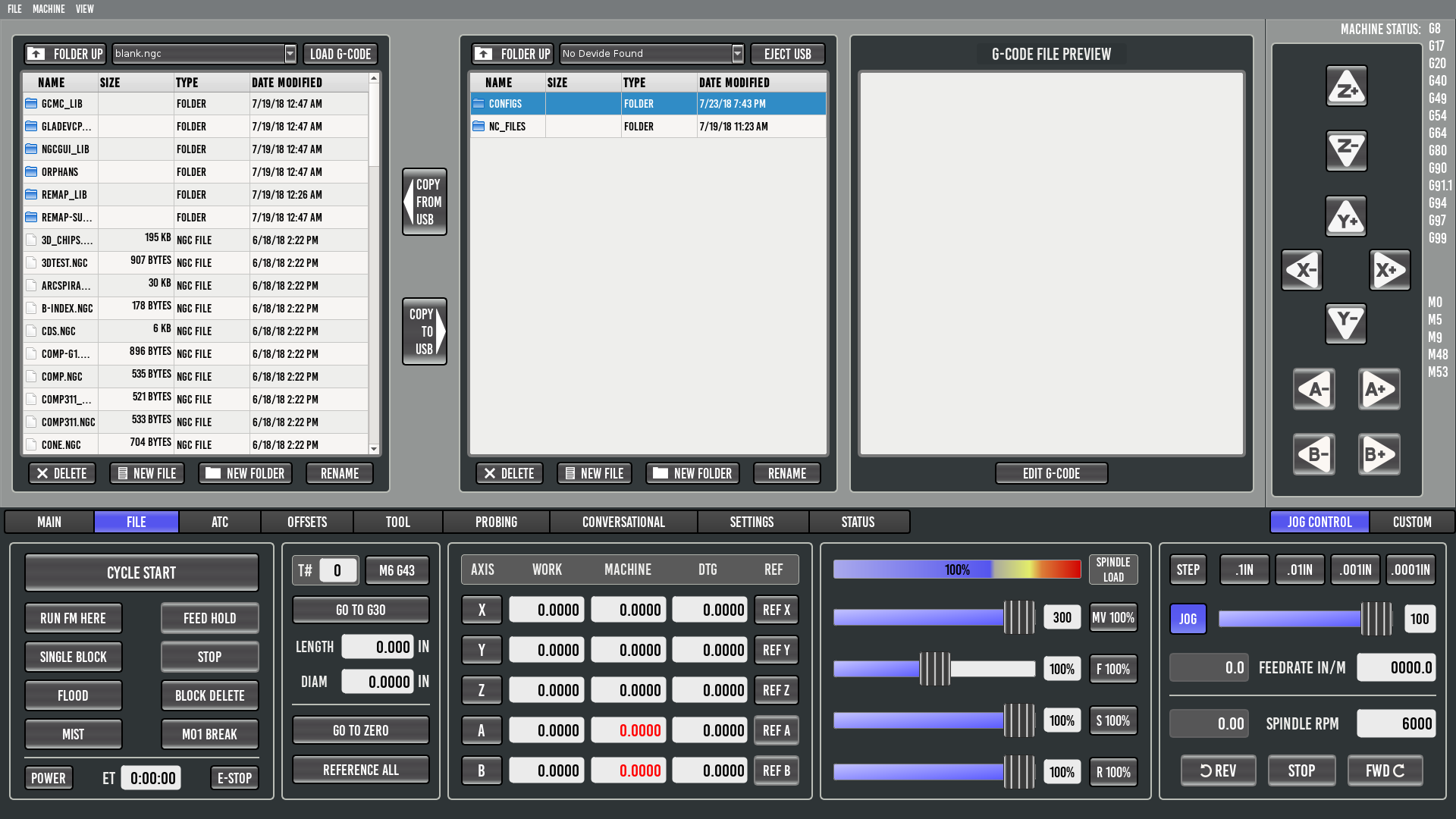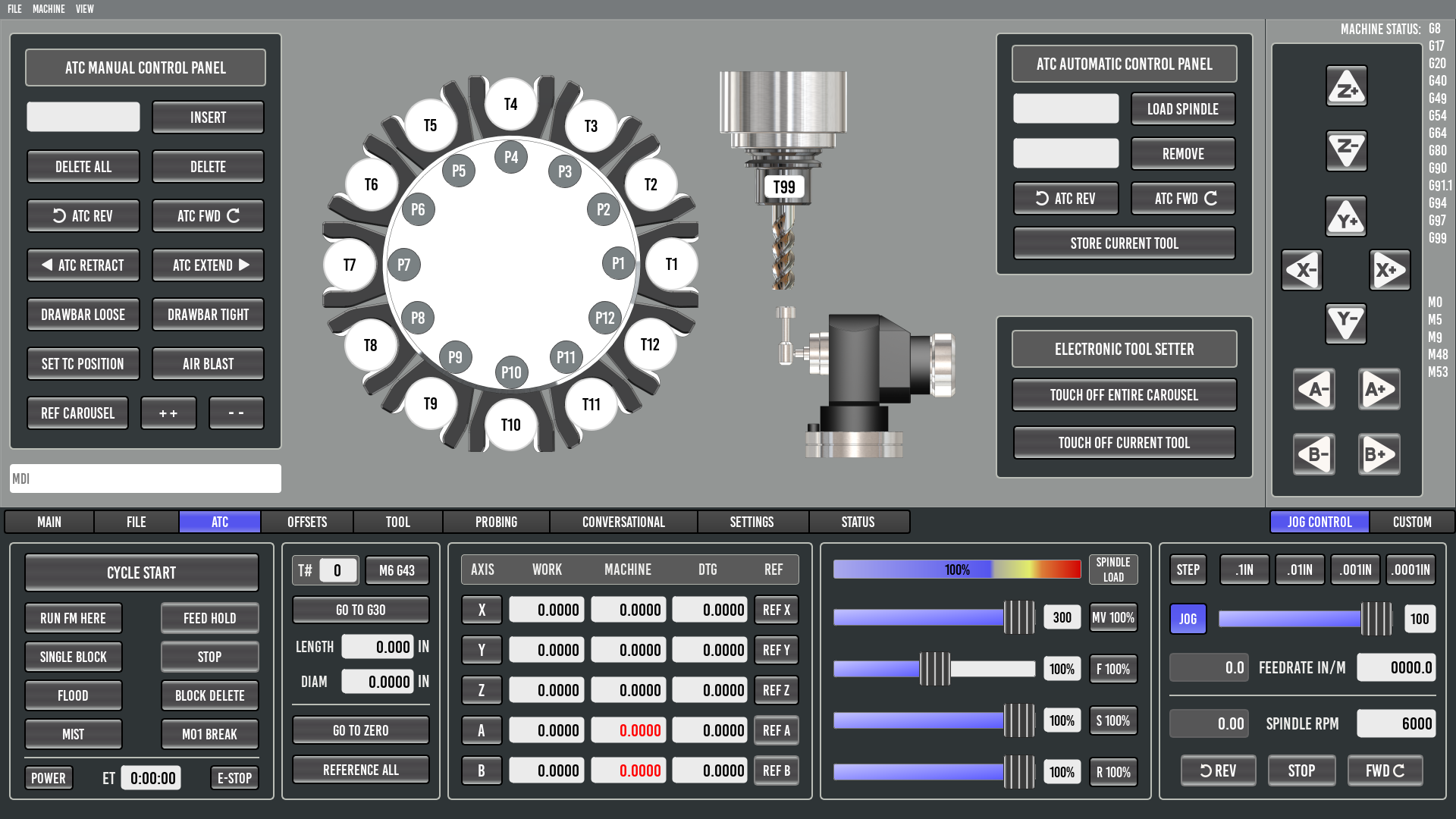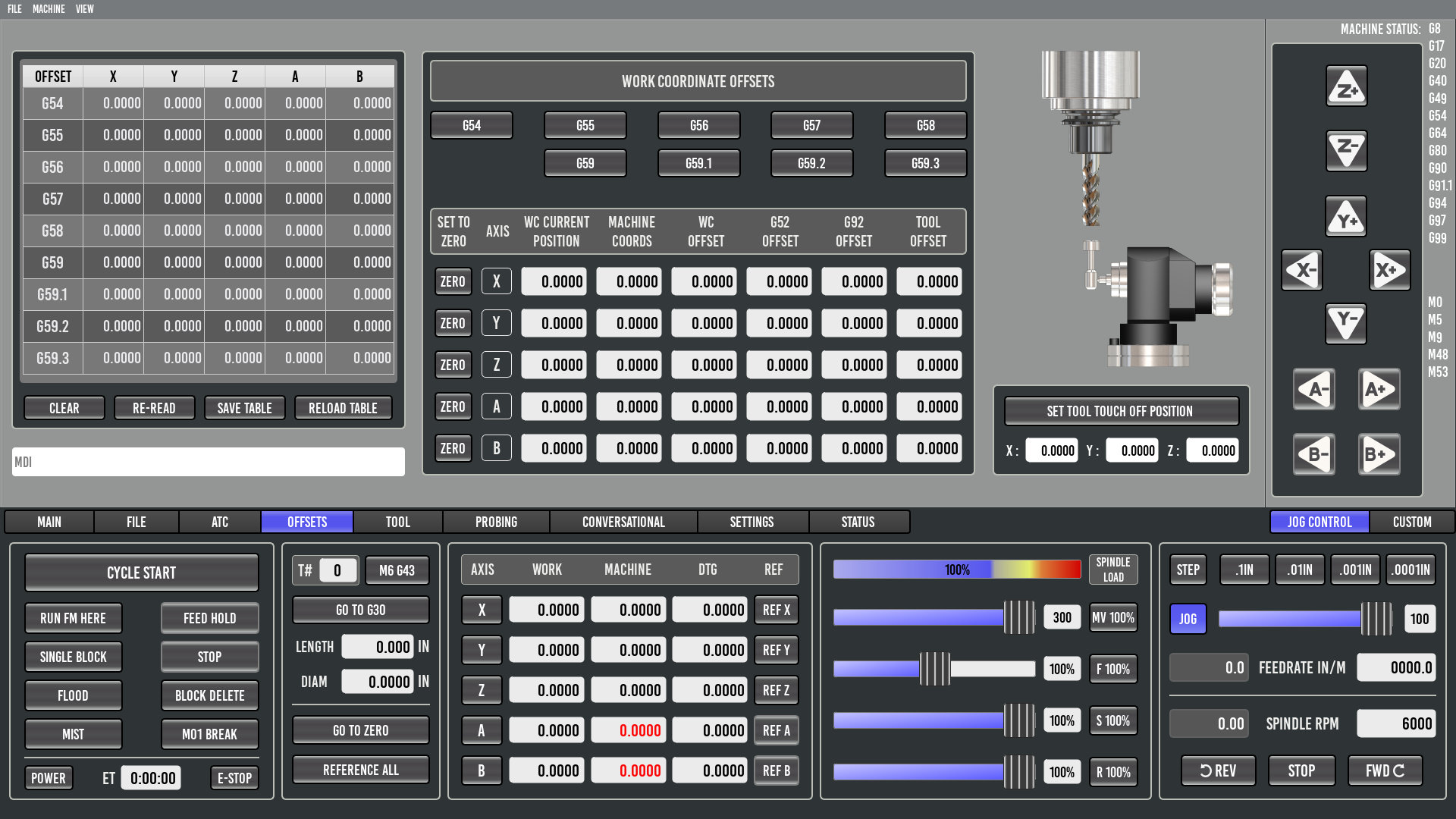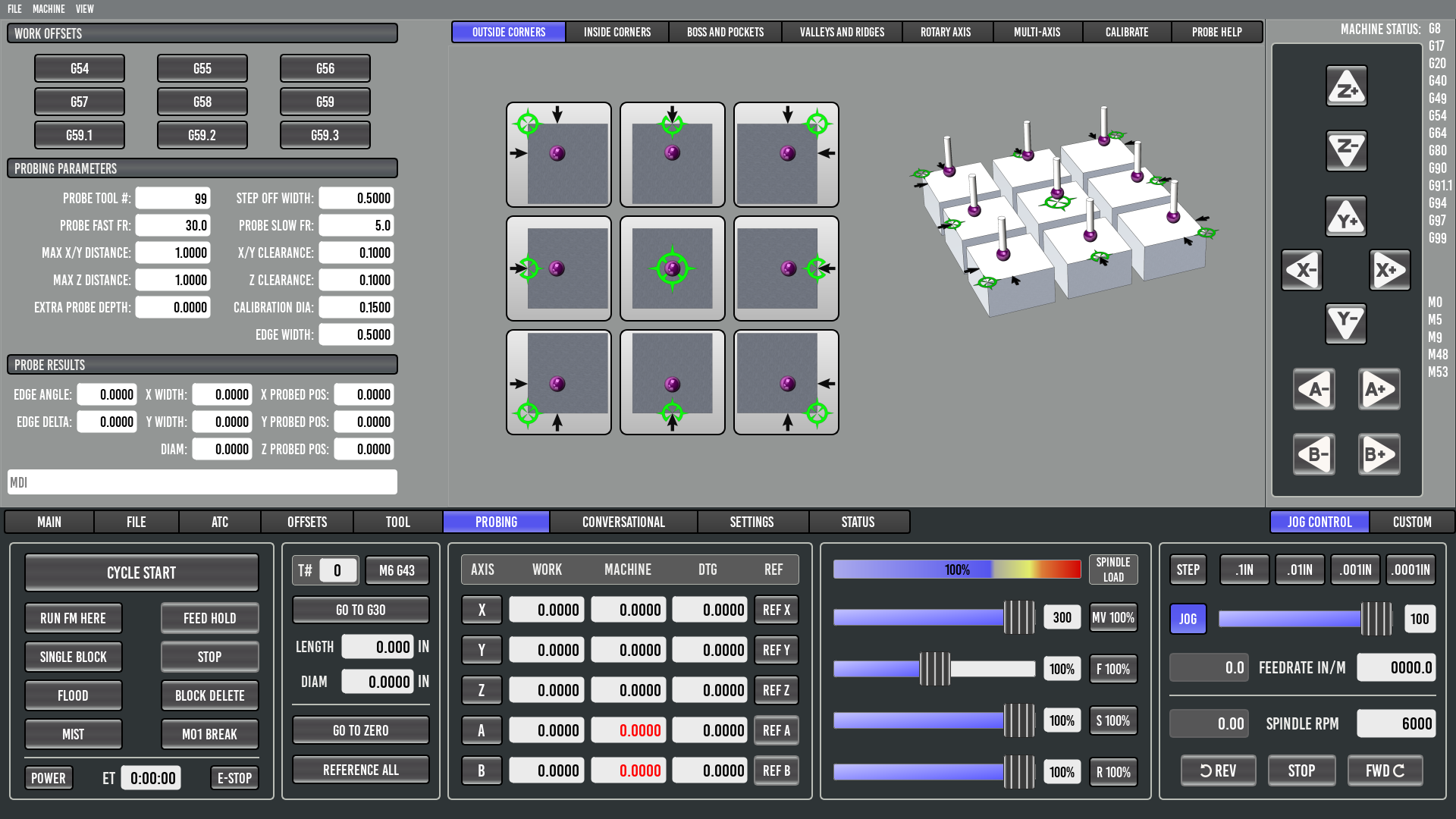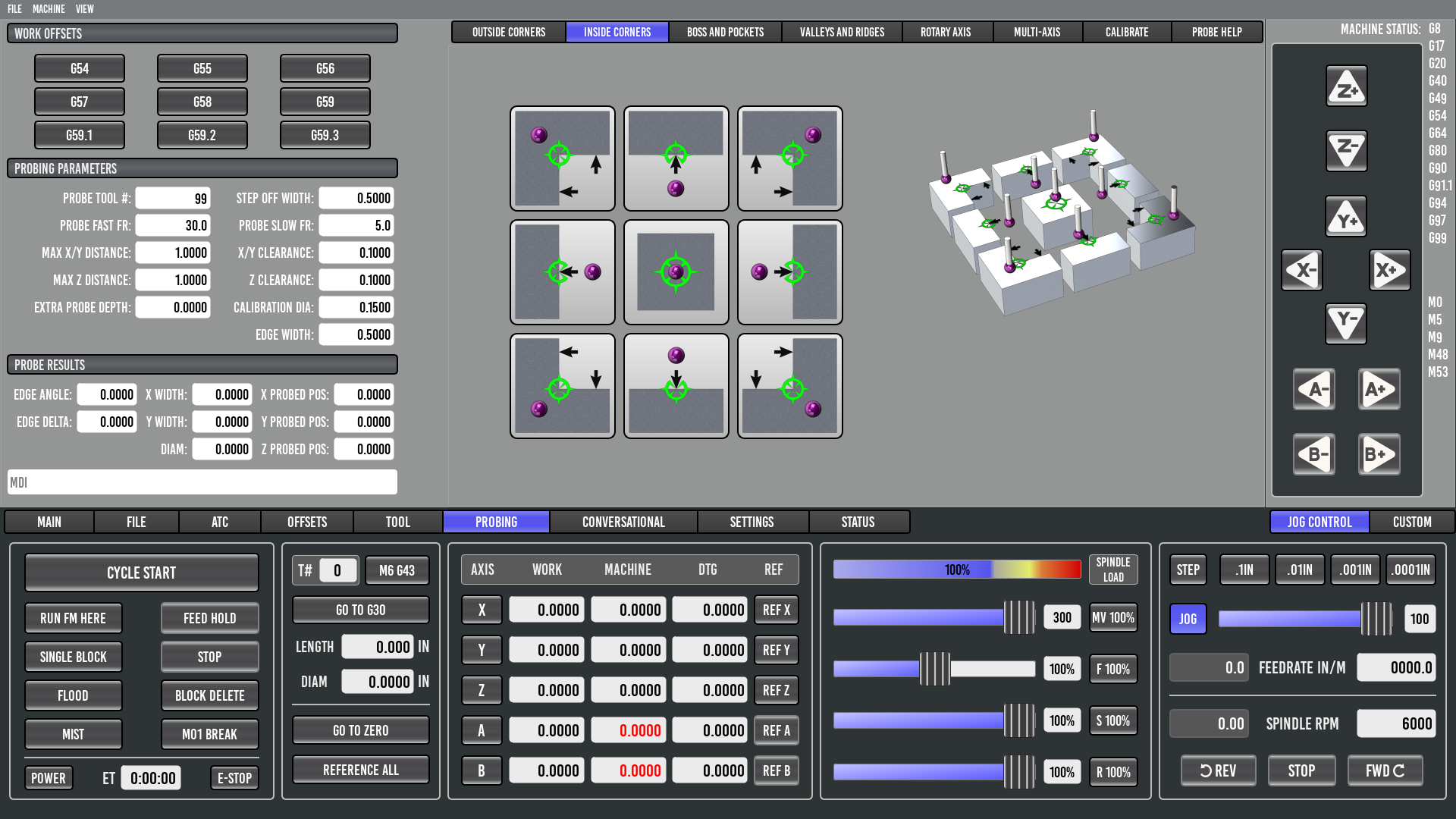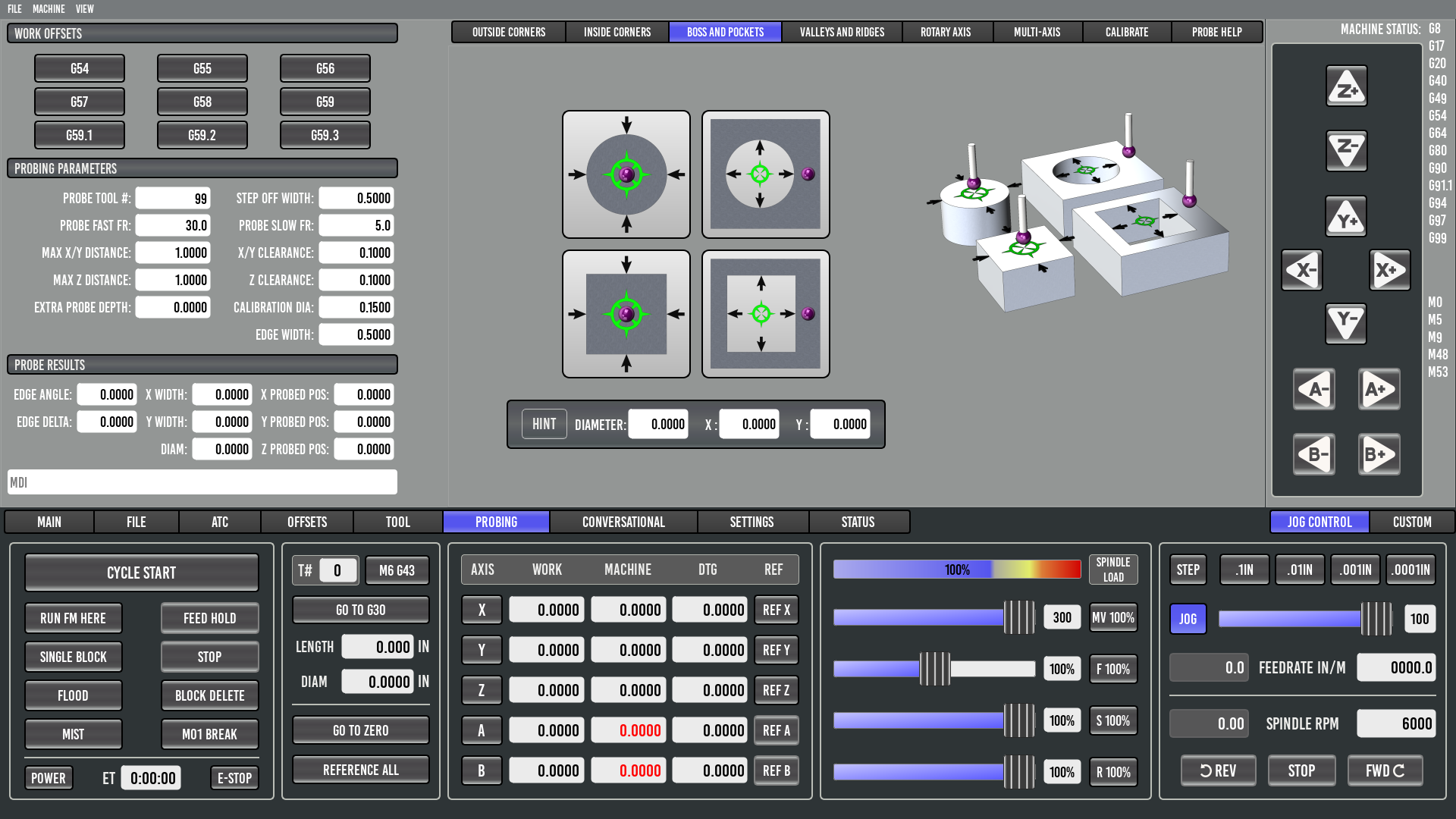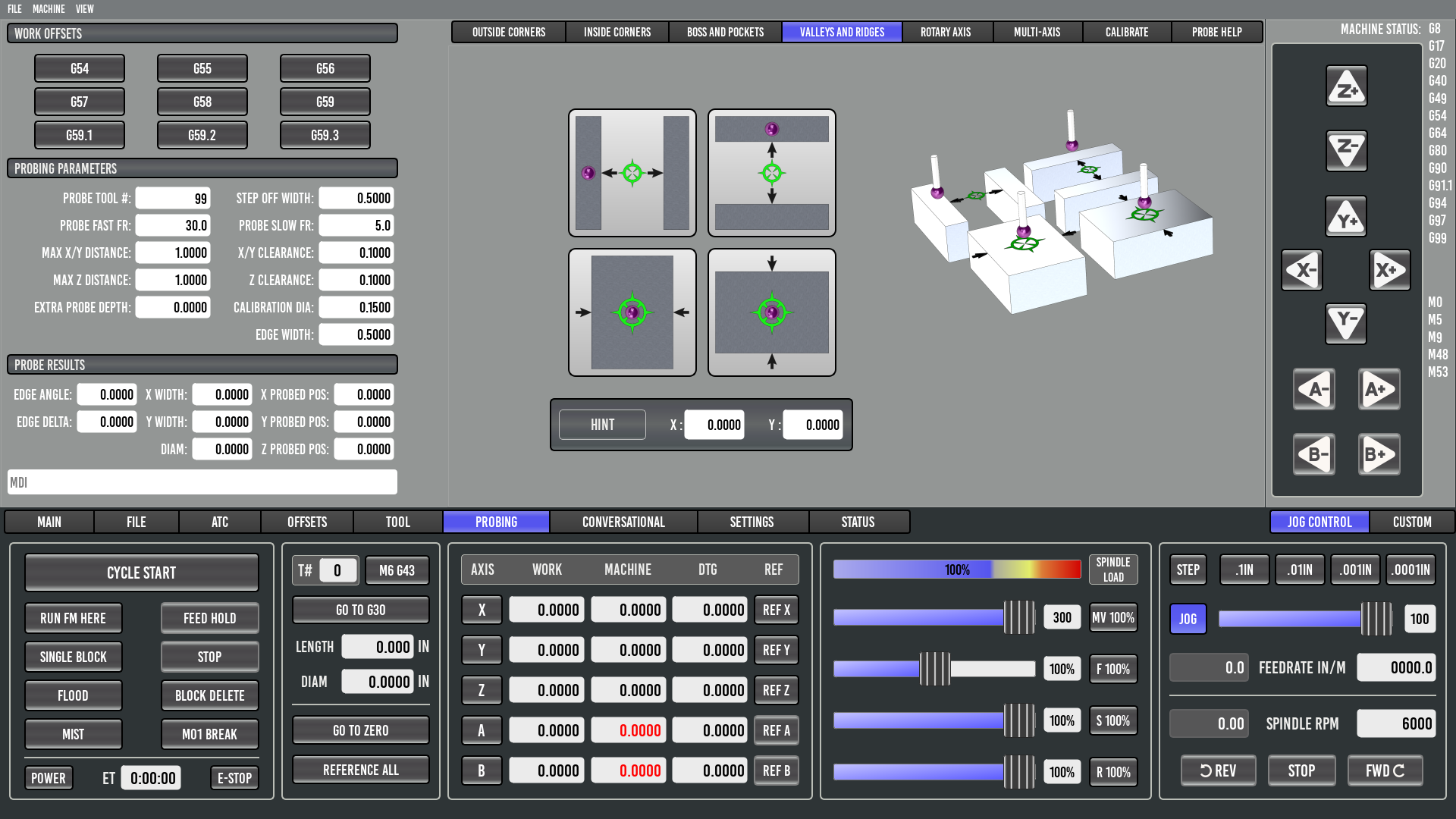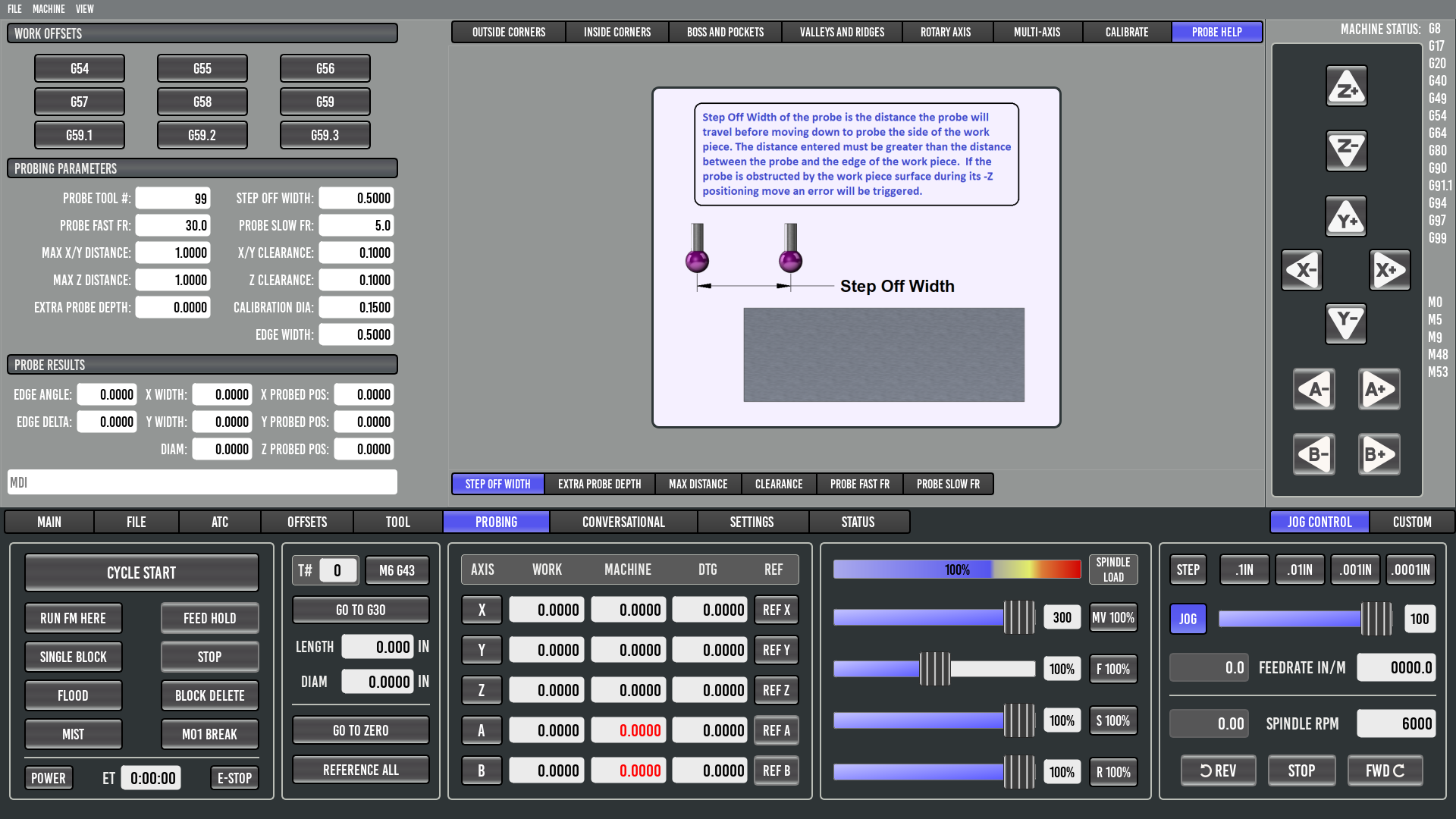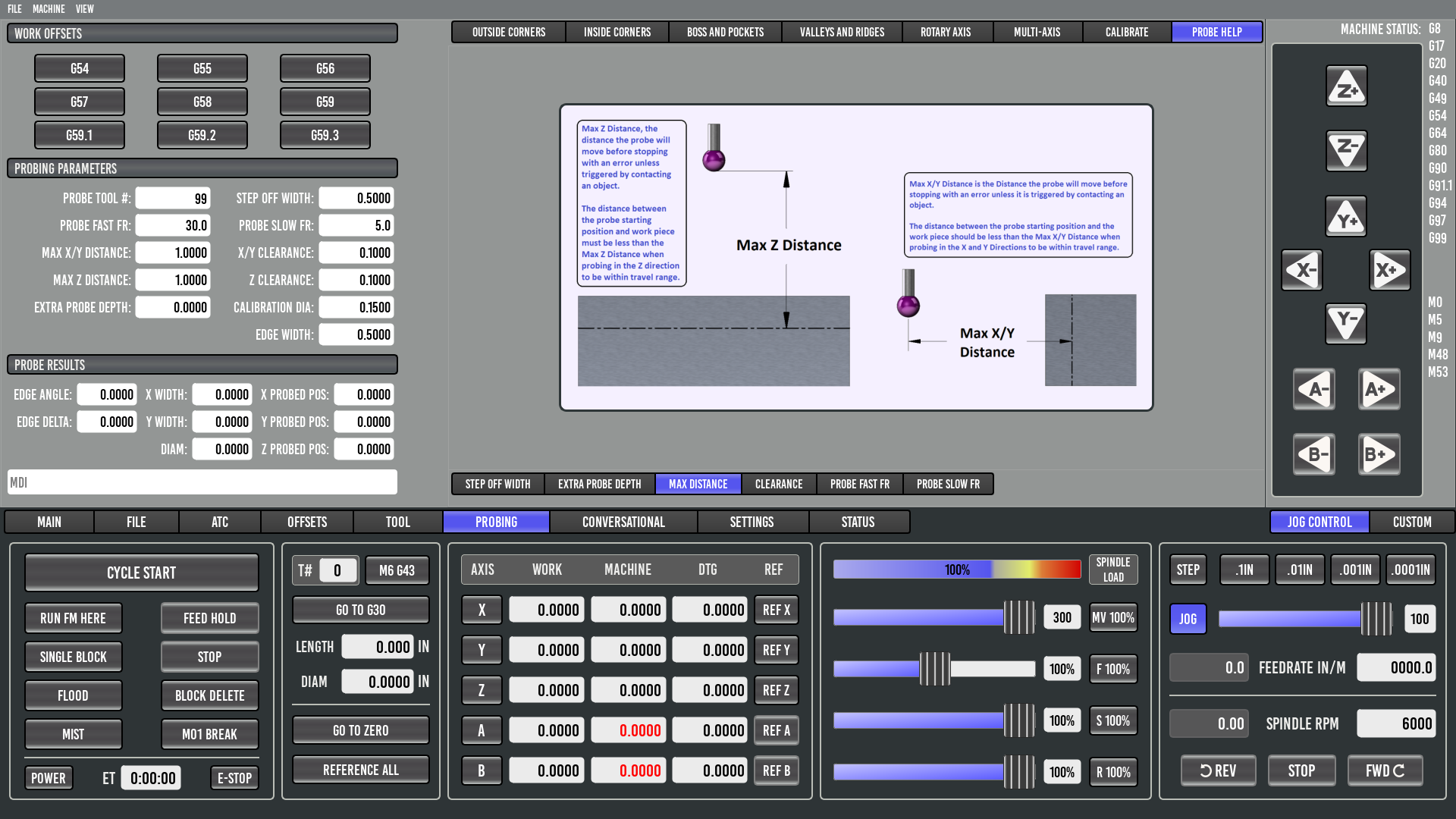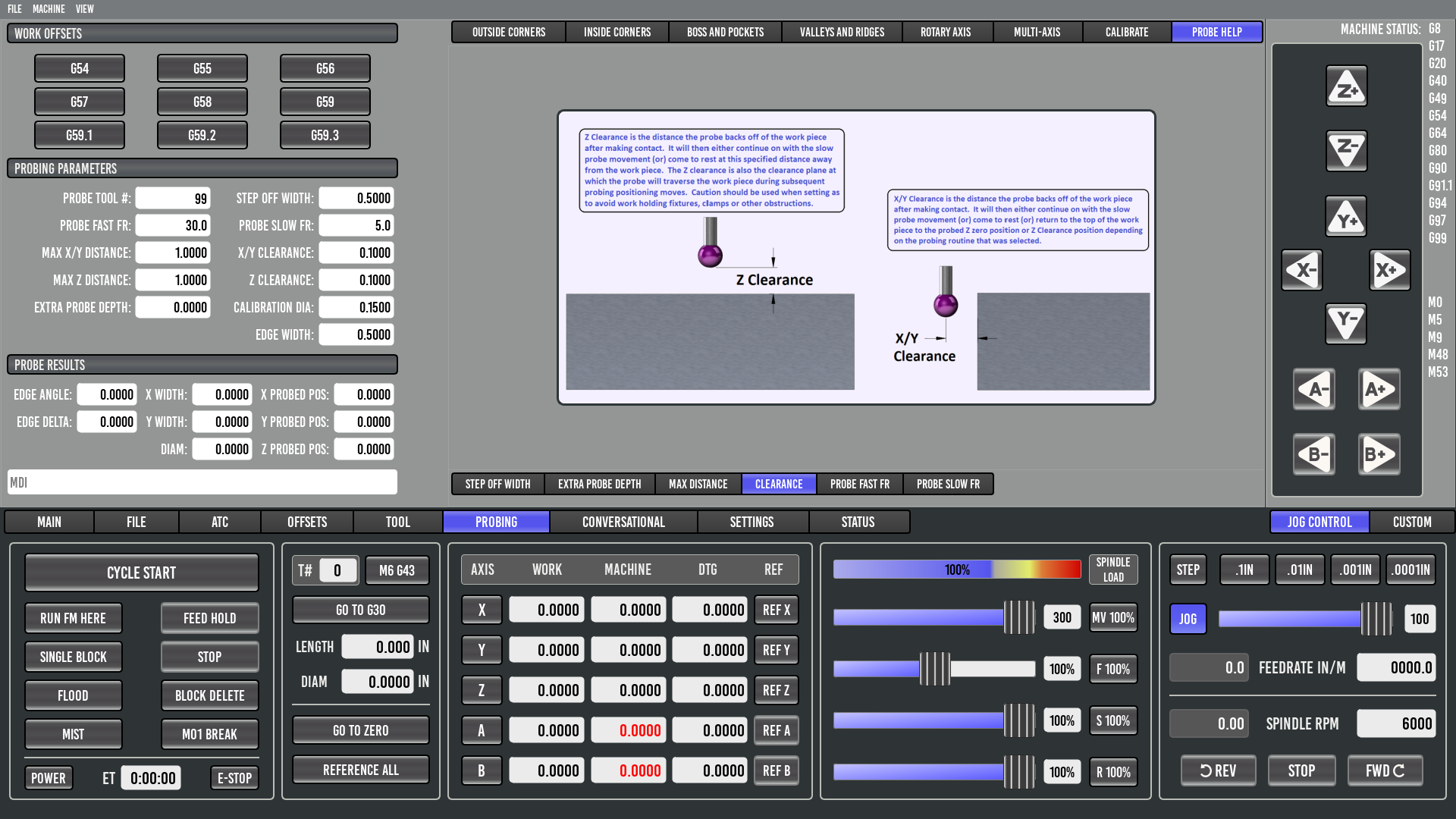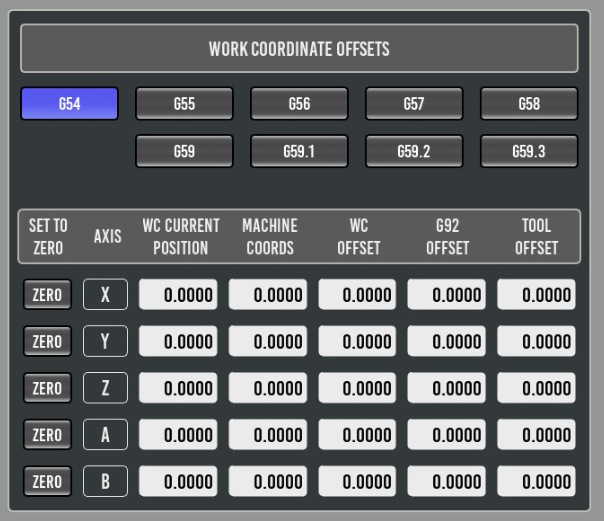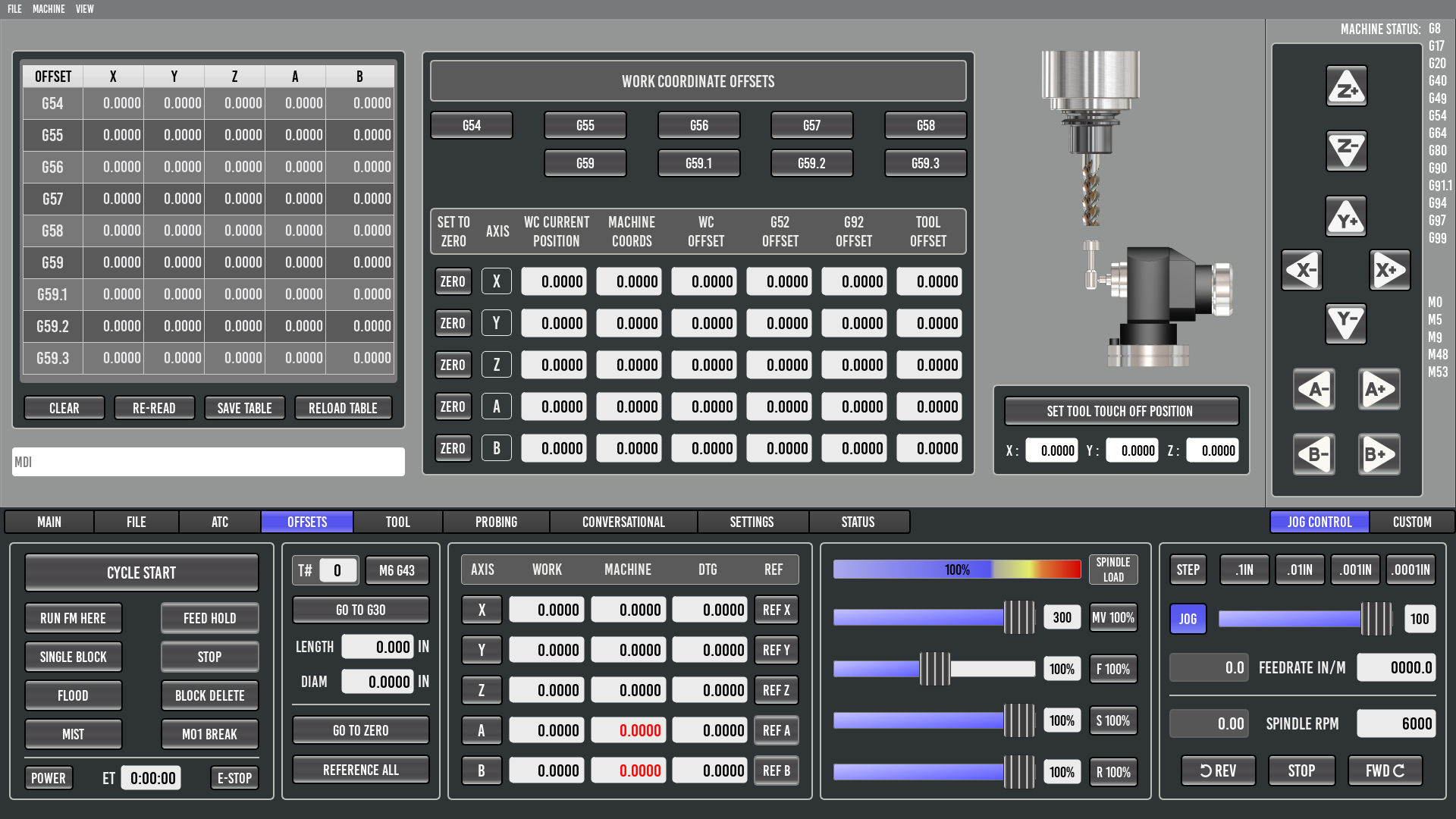Another GUI project underway
- Immutef
- Offline
- New Member
-

Less
More
- Posts: 17
- Thank you received: 2
12 Nov 2018 13:58 #120489
by Immutef
Well, like I said, I'd prefer to setup my machine first, so I can use the dedicated controller to actually test the GUI (its way easier for me this way). I think it'll be up and running in November.
Replied by Immutef on topic Another GUI project underway
I'm also looking forward to get that GUI running on my CNC converted MH25V. Good luck! Maybe I'll find some spare time to set the development environment up and help out a little bit.
any coding help you can give Hazzy would be awesome he is unfortunately the only one at the moment who is working on the backend stuff as he is the only one who understands it in our group..lol anyone else whith the coding knowledge who could come in and help speed along the process would only be helping move up the release date!
Yeah. Three weeks ago I tried to get it running on a VirtualBox (so I can play with it anytime in the simulator) but I couldn't get it running (it missed some Python dependency [some widget] which I couldn't fix, beside installing everything needed / following the instructions). On the other hand, the VirtualBox performance is ... gosh. If there's a trick, I absolutely need it ... the Box freezes after 30seconds in Axis and doesn't recover.
I'm very close to get my mill CNC converted (just have to finish some parts, mount them, and then I can continue hooking up the electronics) so I can put a RIP-LinuxCNC on my controller and start testing.
If you hit a snag there, you can always ask on the QtPyVCP ( Hazzy ) IRC, probably get you fixed up in short order past the dependency and add it to the documentation. i am usually the finder of missing deps..lol when i update to a new push release update i generally find lots of the deps and we add them in but it even my system has gathered some deps along the way that may have snuck through the documentation. so it will be good to get some fresh installs to start seeing what pops up missing.
I can't help you on the virtual box as i have not run that before. maybe Hazzy can chime in or if you want to check in on the IRC chat maybe he can help answer your question?
Well, like I said, I'd prefer to setup my machine first, so I can use the dedicated controller to actually test the GUI (its way easier for me this way). I think it'll be up and running in November.
Please Log in or Create an account to join the conversation.
- Lcvette
-
 Topic Author
Topic Author
- Offline
- Moderator
-

Less
More
- Posts: 1540
- Thank you received: 726
12 Dec 2018 16:24 - 12 Dec 2018 20:25 #122275
by Lcvette
Replied by Lcvette on topic Another GUI project underway
Last edit: 12 Dec 2018 20:25 by Lcvette.
The following user(s) said Thank You: tommylight, racedirector, snoozer77, Adik A.
Please Log in or Create an account to join the conversation.
- Lcvette
-
 Topic Author
Topic Author
- Offline
- Moderator
-

Less
More
- Posts: 1540
- Thank you received: 726
12 Dec 2018 16:26 #122276
by Lcvette
Replied by Lcvette on topic Another GUI project underway
The following user(s) said Thank You: mjoconr, tommylight, pommen, Jedi, racedirector, Adik A.
Please Log in or Create an account to join the conversation.
- giz
-

- Offline
- Premium Member
-

Less
More
- Posts: 126
- Thank you received: 11
12 Dec 2018 16:34 #122278
by giz
Replied by giz on topic Another GUI project underway
Looks incredible!
The following user(s) said Thank You: Lcvette, KCJ
Please Log in or Create an account to join the conversation.
- eFalegname
-

- Offline
- Elite Member
-

Less
More
- Posts: 252
- Thank you received: 30
12 Dec 2018 17:31 #122280
by eFalegname
Replied by eFalegname on topic Another GUI project underway
imho this is the best of all linuxcnc gui, I am excited to see it in action and if I can suggest something: I would add the G52 axis offset code (it's already working in linuxcnc 2.8)
Floris
Floris
The following user(s) said Thank You: Lcvette
Please Log in or Create an account to join the conversation.
- tommylight
-

- Away
- Moderator
-

Less
More
- Posts: 21184
- Thank you received: 7239
12 Dec 2018 17:43 #122282
by tommylight
Replied by tommylight on topic Another GUI project underway
Awesome and some more !
The following user(s) said Thank You: Lcvette
Please Log in or Create an account to join the conversation.
- KCJ
-

- Offline
- Moderator
-

Less
More
- Posts: 328
- Thank you received: 267
12 Dec 2018 17:44 #122283
by KCJ
Replied by KCJ on topic Another GUI project underway
Floris, I did not know G52 was implemented in master, that is great! We will certainly work on adding that.
The following user(s) said Thank You: eFalegname, Lcvette
Please Log in or Create an account to join the conversation.
- Lcvette
-
 Topic Author
Topic Author
- Offline
- Moderator
-

Less
More
- Posts: 1540
- Thank you received: 726
12 Dec 2018 17:58 #122286
by Lcvette
I did not know either that G52 was now in master.. cool.. so that would go here you are saying?
Replied by Lcvette on topic Another GUI project underway
imho this is the best of all linuxcnc gui, I am excited to see it in action and if I can suggest something: I would add the G52 axis offset code (it's already working in linuxcnc 2.8)
Floris
I did not know either that G52 was now in master.. cool.. so that would go here you are saying?
Please Log in or Create an account to join the conversation.
- Lcvette
-
 Topic Author
Topic Author
- Offline
- Moderator
-

Less
More
- Posts: 1540
- Thank you received: 726
12 Dec 2018 18:21 - 12 Dec 2018 19:13 #122290
by Lcvette
I assumed from my reading it would go in the similar position to G92 so I added it in here:
Replied by Lcvette on topic Another GUI project underway
imho this is the best of all linuxcnc gui, I am excited to see it in action and if I can suggest something: I would add the G52 axis offset code (it's already working in linuxcnc 2.8)
Floris
I assumed from my reading it would go in the similar position to G92 so I added it in here:
Last edit: 12 Dec 2018 19:13 by Lcvette.
The following user(s) said Thank You: tommylight, Clive S, eFalegname, emilvv, 0x2102, KCJ
Please Log in or Create an account to join the conversation.
- racedirector
- Offline
- Elite Member
-

Less
More
- Posts: 231
- Thank you received: 42
13 Dec 2018 03:39 #122347
by racedirector
Replied by racedirector on topic Another GUI project underway
Wow, that is impressive. By far and away the best LinuxCNC screen made to this point. Will definitely be switching away from Pathpilot once this is released!!
The following user(s) said Thank You: emilvv, rodw, Lcvette, KCJ
Please Log in or Create an account to join the conversation.
Moderators: KCJ, Lcvette
Time to create page: 0.324 seconds