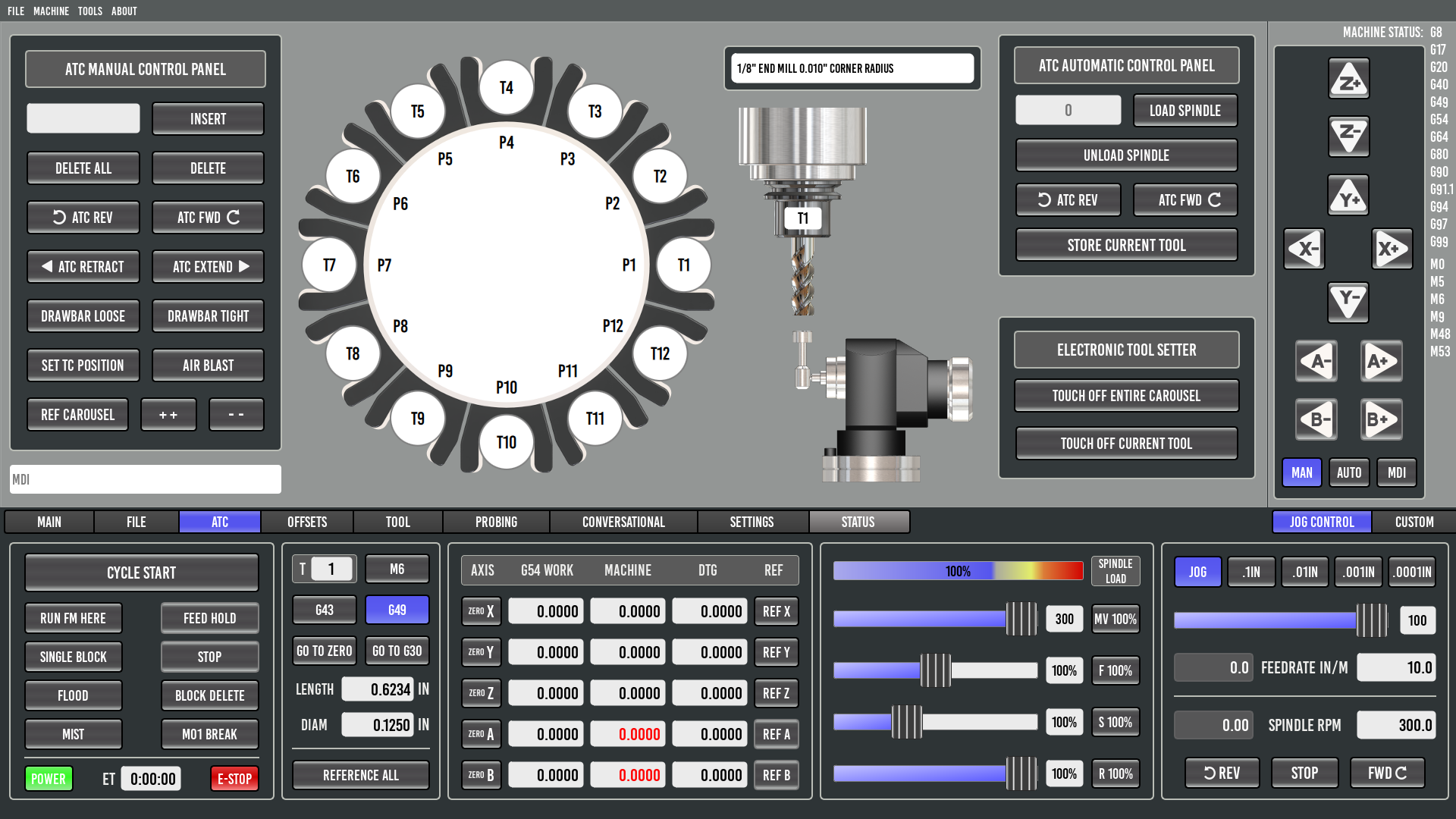Another GUI project underway
- KCJ
-

- Offline
- Moderator
-

Less
More
- Posts: 328
- Thank you received: 267
18 Mar 2019 17:10 #128909
by KCJ
Thanks for reporting the problem with brender! Should be fixed as of this morning.
Kurt
Replied by KCJ on topic Another GUI project underway
i tryed to set it up under a SIMULATOR 18.94
but it does not load Brender
Thanks for reporting the problem with brender! Should be fixed as of this morning.
Kurt
The following user(s) said Thank You: tommylight
Please Log in or Create an account to join the conversation.
- Lcvette
-
 Topic Author
Topic Author
- Offline
- Moderator
-

Less
More
- Posts: 1540
- Thank you received: 726
18 Mar 2019 17:12 #128910
by Lcvette
like this?
Replied by Lcvette on topic Another GUI project underway
@lavette
amazing work
woudt you considder to get a info of the tool shape in the pocket/holder
on this frame
like this?
Attachments:
The following user(s) said Thank You: tommylight
Please Log in or Create an account to join the conversation.
- tommylight
-

- Away
- Moderator
-

Less
More
- Posts: 21185
- Thank you received: 7239
18 Mar 2019 21:31 #128923
by tommylight
Replied by tommylight on topic Another GUI project underway
Gave it a try last night, could not make anything work ! Just a loooong list of errors.
Maybe tomorrow will have another go at it.
Thank you all for doing such a wonderful GUI.
Maybe tomorrow will have another go at it.
Thank you all for doing such a wonderful GUI.
The following user(s) said Thank You: Lcvette
Please Log in or Create an account to join the conversation.
- BigJohnT
-

- Offline
- Administrator
-

Less
More
- Posts: 3990
- Thank you received: 994
19 Mar 2019 00:17 #128952
by BigJohnT
Are you using Debian 9 64 bit or Linux Mint 19 64 bit with LinuxCNC 2.8 (master)? Zip up the errors and we will have a look see...
JT
Replied by BigJohnT on topic Another GUI project underway
Gave it a try last night, could not make anything work ! Just a loooong list of errors.
Maybe tomorrow will have another go at it.
Thank you all for doing such a wonderful GUI.
Are you using Debian 9 64 bit or Linux Mint 19 64 bit with LinuxCNC 2.8 (master)? Zip up the errors and we will have a look see...
JT
The following user(s) said Thank You: tommylight, Lcvette, KCJ
Please Log in or Create an account to join the conversation.
- tommylight
-

- Away
- Moderator
-

Less
More
- Posts: 21185
- Thank you received: 7239
19 Mar 2019 02:09 #128956
by tommylight
Replied by tommylight on topic Another GUI project underway
Using Mint 18.3 as 19.1 had some issues with the RX580 and RT kernel, Linuxcnc 2.8 with external offsets, reverse run, etc from PhilC54 github version as i use it to test his config, already made it work with Mesa boards but i have yet to test it in a production machine.
I will have a look tomorrow.....hmmmm...today (3:08 AM here) and report back.
I will have a look tomorrow.....hmmmm...today (3:08 AM here) and report back.
The following user(s) said Thank You: Lcvette, KCJ
Please Log in or Create an account to join the conversation.
- Lcvette
-
 Topic Author
Topic Author
- Offline
- Moderator
-

Less
More
- Posts: 1540
- Thank you received: 726
19 Mar 2019 22:07 #129009
by Lcvette
Replied by Lcvette on topic Another GUI project underway
A very big thank you to Turboss for his continued efforts on the ATC QML coding. he is killing it!! I am learning a ton about it by trying to help him..lol but here is the latest update, starting to really come together now!
Thanks for looking in!!
Chris
Thanks for looking in!!
Chris
The following user(s) said Thank You: tommylight, Clive S, Jedi, KCJ
Please Log in or Create an account to join the conversation.
- tommylight
-

- Away
- Moderator
-

Less
More
- Posts: 21185
- Thank you received: 7239
19 Mar 2019 22:13 - 19 Mar 2019 22:18 #129011
by tommylight
Hmmmmm..................... F1, F1, F1, F1, F1, F1 !!!
That is qtpyvcp error, Linuxcnc makes a much longer list.
Warning !
I am using the PhillC 's config a Linuxcnc with reverse run and external offsets, but i doubt that has anything to do with this, this might be related to installation as when i installed the dev version it complained a bit, but i blatantly ignored it and moved on.
Replied by tommylight on topic Another GUI project underway
Warning: Spoiler!
Traceback (most recent call last):
File "/home/cnc/.local/bin/qtpyvcp", line 9, in <module>
load_entry_point('qtpyvcp', 'console_scripts', 'qtpyvcp')()
File "/home/cnc/qtpyvcp/qtpyvcp/__init__.py", line 88, in main
run_vcp(opts, None)
File "/home/cnc/qtpyvcp/qtpyvcp/__init__.py", line 111, in run_vcp
load_vcp(opts)
File "/home/cnc/qtpyvcp/qtpyvcp/vcp_launcher.py", line 126, in load_vcp
_load_vcp_from_entry_point(vcp, opts)
File "/home/cnc/qtpyvcp/qtpyvcp/vcp_launcher.py", line 171, in _load_vcp_from_entry_point
vcp.main(opts)
File "/home/cnc/qtpyvcp/examples/probe_basic/__init__.py", line 19, in main
qtpyvcp.run_vcp(opts, VCP_CONFIG_FILE)
File "/home/cnc/qtpyvcp/qtpyvcp/__init__.py", line 138, in run_vcp
launch_application(opts, config)
File "/home/cnc/qtpyvcp/qtpyvcp/vcp_launcher.py", line 74, in launch_application
loadWindows(config)
File "/home/cnc/qtpyvcp/qtpyvcp/vcp_launcher.py", line 200, in loadWindows
window = _initialize_object_from_dict(window_dict)
File "/home/cnc/qtpyvcp/qtpyvcp/vcp_launcher.py", line 194, in _initialize_object_from_dict
return obj(*args, **kwargs)
File "/home/cnc/qtpyvcp/examples/probe_basic/probe_basic.py", line 18, in __init__
super(ProbeBasic, self).__init__(*args, **kwargs)
File "/home/cnc/qtpyvcp/qtpyvcp/widgets/form_widgets/main_window.py", line 58, in __init__
self.setMenuBar(self.buildMenuBar(menu))
File "/home/cnc/qtpyvcp/qtpyvcp/widgets/form_widgets/main_window.py", line 188, in buildMenuBar
recursiveAddItems(menu_bar, menus)
File "/home/cnc/qtpyvcp/qtpyvcp/widgets/form_widgets/main_window.py", line 173, in recursiveAddItems
recursiveAddItems(new_menu, items)
File "/home/cnc/qtpyvcp/qtpyvcp/widgets/form_widgets/main_window.py", line 182, in recursiveAddItems
act = QAction(parent=self, text=title)
TypeError: arguments did not match any overloaded call:
QAction(QObject): not enough arguments
QAction(str, QObject): not enough arguments
QAction(QIcon, str, QObject): not enough arguments
File "/home/cnc/.local/bin/qtpyvcp", line 9, in <module>
load_entry_point('qtpyvcp', 'console_scripts', 'qtpyvcp')()
File "/home/cnc/qtpyvcp/qtpyvcp/__init__.py", line 88, in main
run_vcp(opts, None)
File "/home/cnc/qtpyvcp/qtpyvcp/__init__.py", line 111, in run_vcp
load_vcp(opts)
File "/home/cnc/qtpyvcp/qtpyvcp/vcp_launcher.py", line 126, in load_vcp
_load_vcp_from_entry_point(vcp, opts)
File "/home/cnc/qtpyvcp/qtpyvcp/vcp_launcher.py", line 171, in _load_vcp_from_entry_point
vcp.main(opts)
File "/home/cnc/qtpyvcp/examples/probe_basic/__init__.py", line 19, in main
qtpyvcp.run_vcp(opts, VCP_CONFIG_FILE)
File "/home/cnc/qtpyvcp/qtpyvcp/__init__.py", line 138, in run_vcp
launch_application(opts, config)
File "/home/cnc/qtpyvcp/qtpyvcp/vcp_launcher.py", line 74, in launch_application
loadWindows(config)
File "/home/cnc/qtpyvcp/qtpyvcp/vcp_launcher.py", line 200, in loadWindows
window = _initialize_object_from_dict(window_dict)
File "/home/cnc/qtpyvcp/qtpyvcp/vcp_launcher.py", line 194, in _initialize_object_from_dict
return obj(*args, **kwargs)
File "/home/cnc/qtpyvcp/examples/probe_basic/probe_basic.py", line 18, in __init__
super(ProbeBasic, self).__init__(*args, **kwargs)
File "/home/cnc/qtpyvcp/qtpyvcp/widgets/form_widgets/main_window.py", line 58, in __init__
self.setMenuBar(self.buildMenuBar(menu))
File "/home/cnc/qtpyvcp/qtpyvcp/widgets/form_widgets/main_window.py", line 188, in buildMenuBar
recursiveAddItems(menu_bar, menus)
File "/home/cnc/qtpyvcp/qtpyvcp/widgets/form_widgets/main_window.py", line 173, in recursiveAddItems
recursiveAddItems(new_menu, items)
File "/home/cnc/qtpyvcp/qtpyvcp/widgets/form_widgets/main_window.py", line 182, in recursiveAddItems
act = QAction(parent=self, text=title)
TypeError: arguments did not match any overloaded call:
QAction(QObject): not enough arguments
QAction(str, QObject): not enough arguments
QAction(QIcon, str, QObject): not enough arguments
Hmmmmm..................... F1, F1, F1, F1, F1, F1 !!!
That is qtpyvcp error, Linuxcnc makes a much longer list.
Warning !
I am using the PhillC 's config a Linuxcnc with reverse run and external offsets, but i doubt that has anything to do with this, this might be related to installation as when i installed the dev version it complained a bit, but i blatantly ignored it and moved on.
Last edit: 19 Mar 2019 22:18 by tommylight.
The following user(s) said Thank You: Lcvette, KCJ
Please Log in or Create an account to join the conversation.
- Lcvette
-
 Topic Author
Topic Author
- Offline
- Moderator
-

Less
More
- Posts: 1540
- Thank you received: 726
19 Mar 2019 22:59 #129016
by Lcvette
Tommy,
did you log out and log back in? and did you follow all the instructions on the installation page here:
qtpyvcp.kcjengr.com/install/quick_start.html
?
Chris
Replied by Lcvette on topic Another GUI project underway
That is qtpyvcp error, Linuxcnc makes a much longer list.
Warning !
I am using the PhillC 's config a Linuxcnc with reverse run and external offsets, but i doubt that has anything to do with this, this might be related to installation as when i installed the dev version it complained a bit, but i blatantly ignored it and moved on.
Tommy,
did you log out and log back in? and did you follow all the instructions on the installation page here:
qtpyvcp.kcjengr.com/install/quick_start.html
?
Chris
The following user(s) said Thank You: tommylight
Please Log in or Create an account to join the conversation.
- KCJ
-

- Offline
- Moderator
-

Less
More
- Posts: 328
- Thank you received: 267
19 Mar 2019 23:03 #129018
by KCJ
Replied by KCJ on topic Another GUI project underway
Thanks tommy! That error has crept up a few times but I have not been able to duplicate it. The full traceback is very helpful.
The following user(s) said Thank You: tommylight
Please Log in or Create an account to join the conversation.
- tommylight
-

- Away
- Moderator
-

Less
More
- Posts: 21185
- Thank you received: 7239
19 Mar 2019 23:03 #129019
by tommylight
Replied by tommylight on topic Another GUI project underway
Yes i did, and the other page and the other and........
I have no clue what i did , it was 5 AM when i did that.
leme try it again.
Thank you.
I have no clue what i did , it was 5 AM when i did that.
leme try it again.
Thank you.
The following user(s) said Thank You: Lcvette
Please Log in or Create an account to join the conversation.
Moderators: KCJ, Lcvette
Time to create page: 0.623 seconds