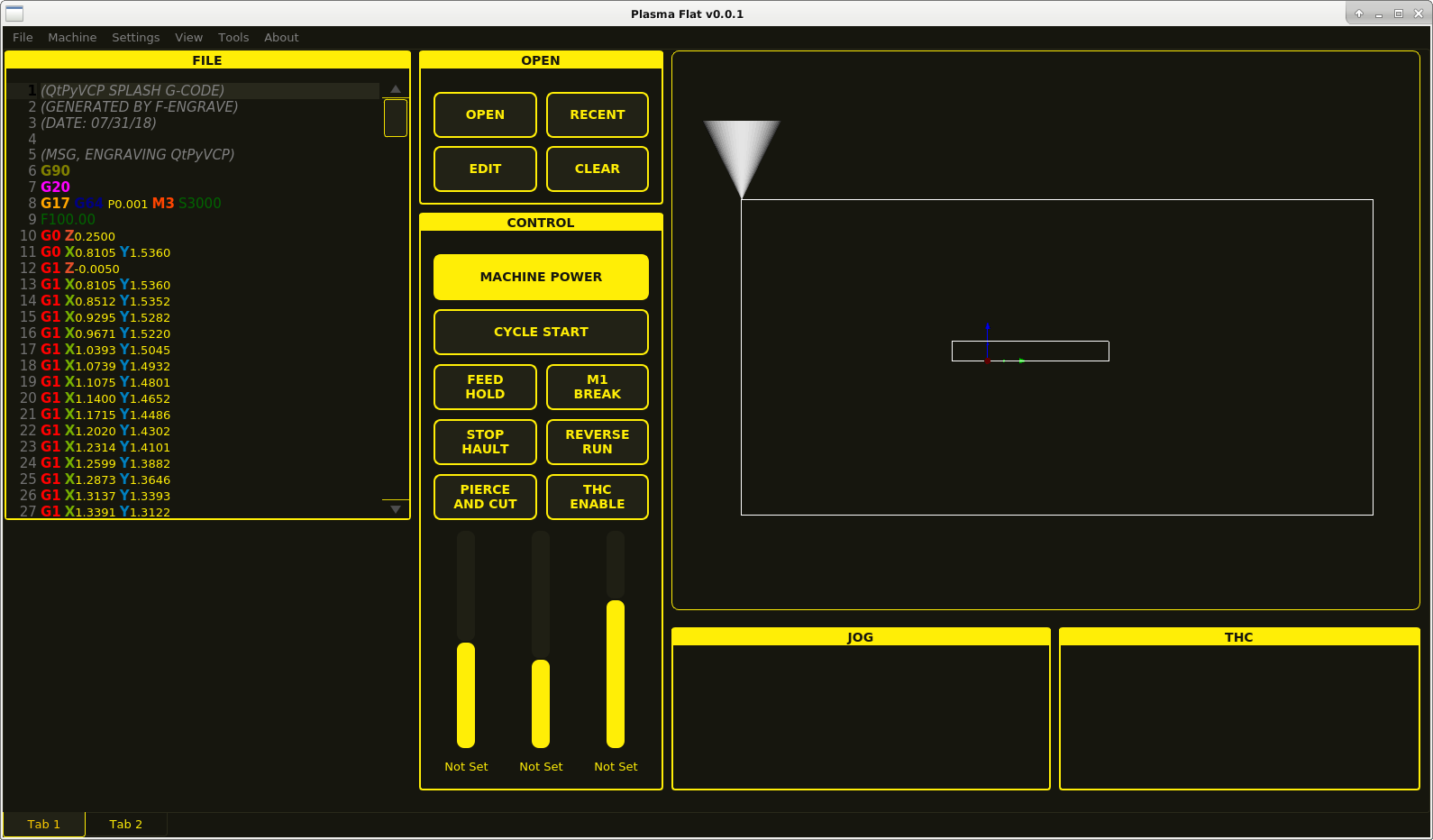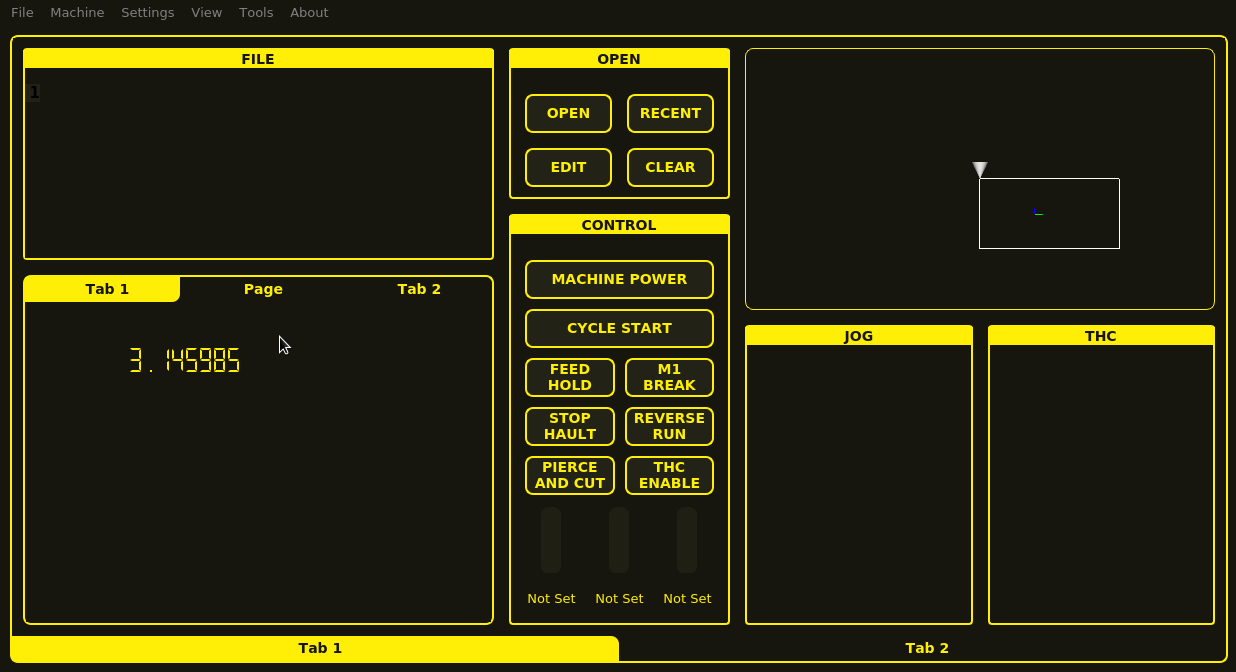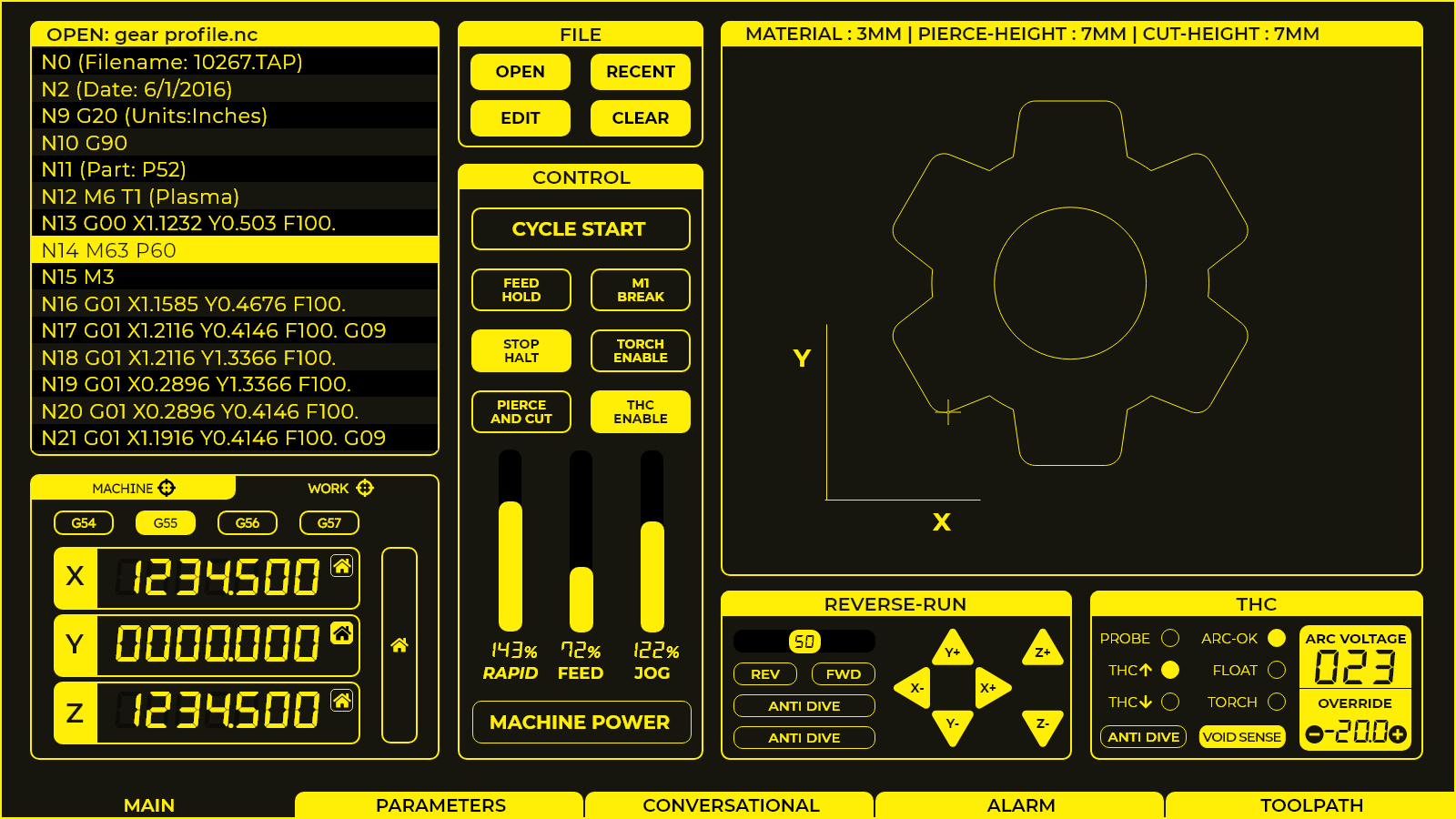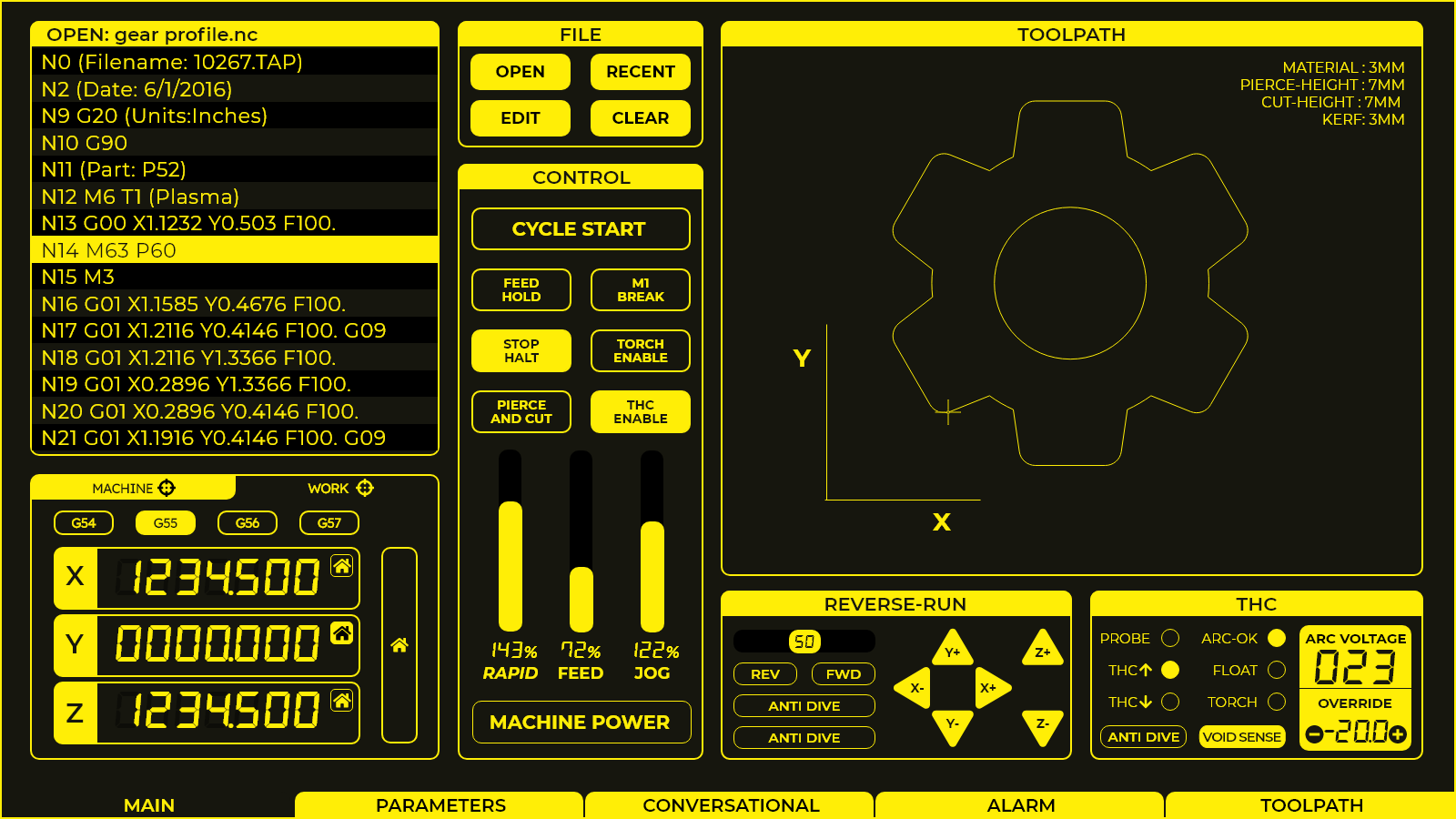MonoKrom - QtPyVCP GUI for PlasmaC and Mill
- pinder
-
 Topic Author
Topic Author
- Offline
- Elite Member
-

Less
More
- Posts: 196
- Thank you received: 128
22 Sep 2020 13:09 #183296
by pinder
I am giving some time to thoughts, soon I will share the screen with material info and Reverse run on Halt.
Replied by pinder on topic qtpyvcp Gui for plasmac
Video looks great!
Phil's idea of swapping out the jog panel sounds like a great idea.
The other thing that needs to be displayed is the Plasmac material that is selected.
Somewhere we need to be able to see all the cut parameters for the selected material but maybe they don't have to be on the main screen.
Maybe you could shorten the preview and place the material name, cut height, pierce height, pierce delay and cut speed either above or below the preview on one or two lines. Clicking that line might open a selection window or tab and show the rest of the settings.
Reverse-run can be a full tab. I can see the usabliity.
Morever, I think thats a good idea to show material selected and some properties. I can make some place for it. I will post.
I like the idea of at least having the selected material on the main screen, maybe even in a corner of the cut path rendering screen. The rest of the settings could stay on a settings tab to minimize clutter.
I am giving some time to thoughts, soon I will share the screen with material info and Reverse run on Halt.
The following user(s) said Thank You: rodw, KCJ, AgentWD40
Please Log in or Create an account to join the conversation.
- KCJ
-

- Offline
- Moderator
-

Less
More
- Posts: 328
- Thank you received: 267
23 Sep 2020 03:44 #183385
by KCJ
Replied by KCJ on topic qtpyvcp Gui for plasmac
Attachments:
The following user(s) said Thank You: rodw, pinder
Please Log in or Create an account to join the conversation.
- pinder
-
 Topic Author
Topic Author
- Offline
- Elite Member
-

Less
More
- Posts: 196
- Thank you received: 128
23 Sep 2020 03:59 #183388
by pinder
oh my god!
Community is a bless.
I would have wasted years with an idea in my head.
Thankyou Kurt.
I will Update with GUI design asap
Replied by pinder on topic qtpyvcp Gui for plasmac
Did a little bit of playing with bringing this GUI to life with QtPyVCP.
Really ugly so far, but it's a start.
Cheers,
Kurt
oh my god!
Community is a bless.
I would have wasted years with an idea in my head.
Thankyou Kurt.
I will Update with GUI design asap
Please Log in or Create an account to join the conversation.
- phillc54
-

- Offline
- Platinum Member
-

Less
More
- Posts: 5711
- Thank you received: 2093
23 Sep 2020 10:26 #183447
by phillc54
Replied by phillc54 on topic Gui for plasmac
Thanks for that but unfortunately the only Windows box I have is a VM running XP
I haven't seen any. Maybe I should do a bit of Googling and have a look at a few...
Hi, Phill.
If you wanna check CNC Panels from big players at market check the simulator (trial) from here:
www.swansc.com/en/download/Software.html
Please Log in or Create an account to join the conversation.
- KCJ
-

- Offline
- Moderator
-

Less
More
- Posts: 328
- Thank you received: 267
24 Sep 2020 03:34 #183546
by KCJ
Replied by KCJ on topic qtpyvcp Gui for plasmac
The following user(s) said Thank You: tommylight, pinder
Please Log in or Create an account to join the conversation.
- pinder
-
 Topic Author
Topic Author
- Offline
- Elite Member
-

Less
More
- Posts: 196
- Thank you received: 128
24 Sep 2020 04:07 #183547
by pinder
You work is great.
You can just decrease the opacity to 20%, it will be greyed out. or you can check the video i shared earlier.
did you derease the total height because sizes of the widgets have changed a lot.
Replied by pinder on topic qtpyvcp Gui for plasmac
Cheers!A little more work on styling the QTabWidgets to look like you have shown..
Do you have a preference for how disabled widgets should be indicated? Grayed out?
Cheers,
Kurt
You work is great.
You can just decrease the opacity to 20%, it will be greyed out. or you can check the video i shared earlier.
did you derease the total height because sizes of the widgets have changed a lot.
Please Log in or Create an account to join the conversation.
- pinder
-
 Topic Author
Topic Author
- Offline
- Elite Member
-

Less
More
- Posts: 196
- Thank you received: 128
24 Sep 2020 07:53 - 24 Sep 2020 08:02 #183554
by pinder
Replied by pinder on topic qtpyvcp Gui for plasmac
Attachments:
Last edit: 24 Sep 2020 08:02 by pinder.
The following user(s) said Thank You: Clive S
Please Log in or Create an account to join the conversation.
- pinder
-
 Topic Author
Topic Author
- Offline
- Elite Member
-

Less
More
- Posts: 196
- Thank you received: 128
24 Sep 2020 08:43 #183558
by pinder
You can consider this style of tabs.
Replied by pinder on topic qtpyvcp Gui for plasmac
A little more work on styling the QTabWidgets to look like you have shown..
Do you have a preference for how disabled widgets should be indicated? Grayed out?
Cheers,
Kurt
You can consider this style of tabs.
The following user(s) said Thank You: tommylight
Please Log in or Create an account to join the conversation.
- tommylight
-

- Away
- Moderator
-

Less
More
- Posts: 21148
- Thank you received: 7221
24 Sep 2020 10:08 #183563
by tommylight
Replied by tommylight on topic qtpyvcp Gui for plasmac
Looking great, now if i could only find one of my very old orange/black monitors! 
The following user(s) said Thank You: pinder
Please Log in or Create an account to join the conversation.
- rodw
-

- Offline
- Platinum Member
-

Less
More
- Posts: 11604
- Thank you received: 3900
24 Sep 2020 11:02 #183569
by rodw
Looks great, could there be a button beside the cut options that when pressed changed the line to display the name of the materials entry? Some of us without the ability to set the plasma cutter up via RS485 might have something like "2mm mild steel, 5.2 bar, 40 amps" for the name. I thought cycling through the data would save screen space.
Also when G54 offsets are displayed, could there be a button that zeroes X & Y and sets the G54 offset? I saw a home button there but maybe thats not the right icon.
Also, that zero button might need a configuration option so that it also zeros to a laser pointer position before setting the offset. I find that pretty important
Replied by rodw on topic qtpyvcp Gui for plasmac
How about this?
@rodw. I have made the tile bar with material info.
Looks great, could there be a button beside the cut options that when pressed changed the line to display the name of the materials entry? Some of us without the ability to set the plasma cutter up via RS485 might have something like "2mm mild steel, 5.2 bar, 40 amps" for the name. I thought cycling through the data would save screen space.
Also when G54 offsets are displayed, could there be a button that zeroes X & Y and sets the G54 offset? I saw a home button there but maybe thats not the right icon.
Also, that zero button might need a configuration option so that it also zeros to a laser pointer position before setting the offset. I find that pretty important
The following user(s) said Thank You: KCJ, pinder
Please Log in or Create an account to join the conversation.
Moderators: KCJ, Lcvette
Time to create page: 0.228 seconds