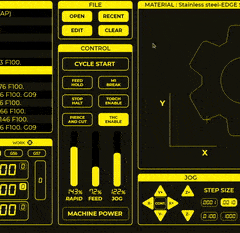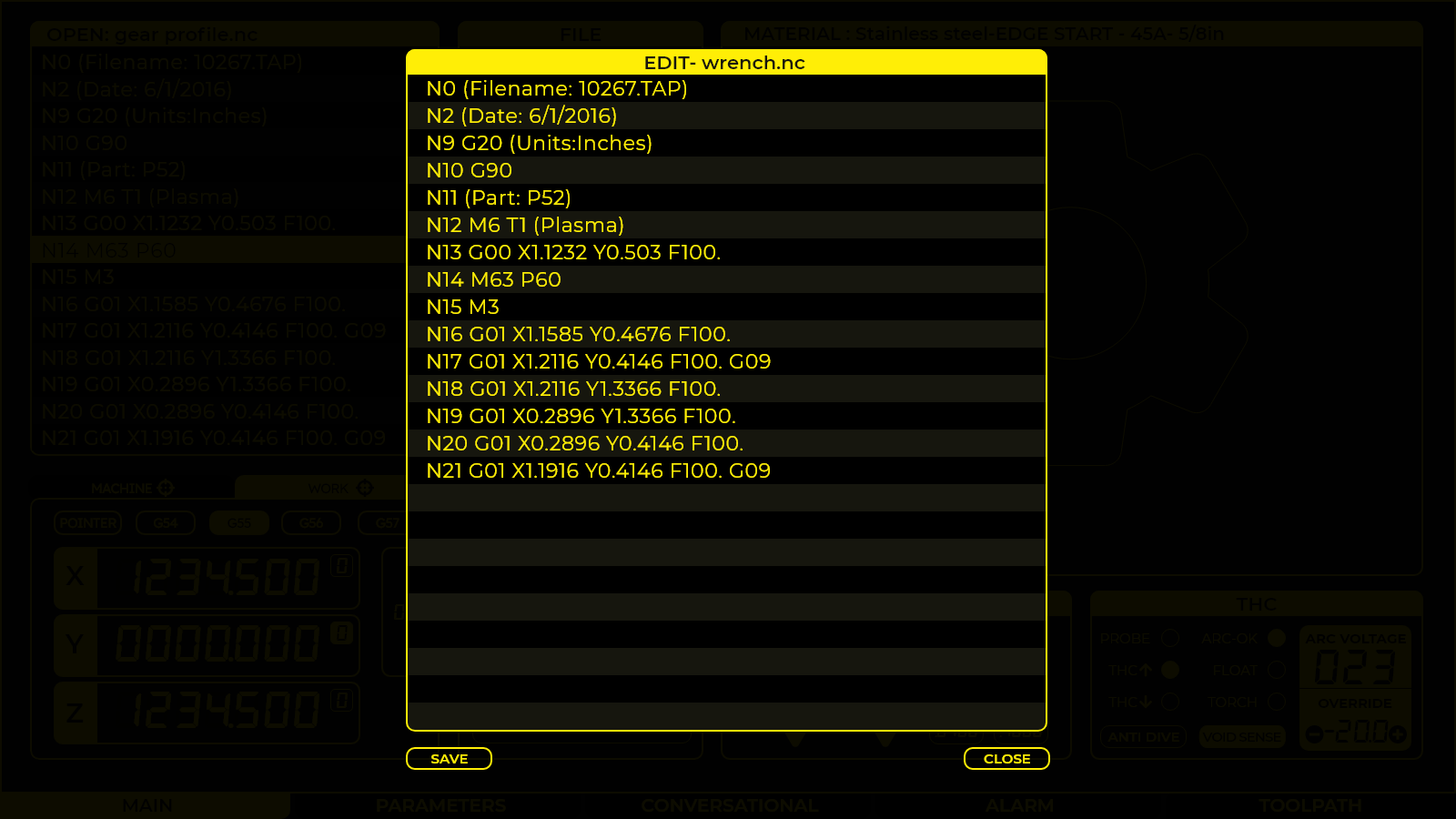MonoKrom - QtPyVCP GUI for PlasmaC and Mill
- pinder
-
 Topic Author
Topic Author
- Offline
- Elite Member
-

Less
More
- Posts: 196
- Thank you received: 128
25 Sep 2020 15:26 - 25 Sep 2020 15:28 #183736
by pinder
Replied by pinder on topic qtpyvcp Gui for plasmac
as I asked earlier.
Default and only option to open gcode files should be USB, and no-one said anything.
Should I assume it is Ok.
This in view that user should get smooth experience. Like OEM solutions.
Network location can also be an option.
Default and only option to open gcode files should be USB, and no-one said anything.
Should I assume it is Ok.
This in view that user should get smooth experience. Like OEM solutions.
Network location can also be an option.
Last edit: 25 Sep 2020 15:28 by pinder.
Please Log in or Create an account to join the conversation.
- tommylight
-

- Online
- Moderator
-

Less
More
- Posts: 21155
- Thank you received: 7223
25 Sep 2020 15:49 #183738
by tommylight
Replied by tommylight on topic qtpyvcp Gui for plasmac
Not ideal but i can live with that.as I asked earlier.
Default and only option to open gcode files should be USB, and no-one said anything.
The following user(s) said Thank You: pinder
Please Log in or Create an account to join the conversation.
- AgentWD40
-

- Offline
- Platinum Member
-

Less
More
- Posts: 339
- Thank you received: 96
25 Sep 2020 15:52 #183741
by AgentWD40
What I meant to ask what's the smallest physical screen size that's comfortable to use?
Replied by AgentWD40 on topic qtpyvcp Gui for plasmac
@pinder, I don't know if it was your intention but you've just about talked me into getting a touchscreen monitor
You mentioned earlier you're designing around a 1366x768 resolution. What's a comfortable minimum size for a touchscreen?
i think minimum would be 1366x768
or you can get capacitive touch panels from aliexpress/ebay for monitors
between 50-80$
you can add get good quality touchscreen from amazon for 190$
What I meant to ask what's the smallest physical screen size that's comfortable to use?
The following user(s) said Thank You: pinder
Please Log in or Create an account to join the conversation.
- pinder
-
 Topic Author
Topic Author
- Offline
- Elite Member
-

Less
More
- Posts: 196
- Thank you received: 128
25 Sep 2020 16:01 #183744
by pinder
ideal would be 15inches
Replied by pinder on topic qtpyvcp Gui for plasmac
Dont go below 10 inches(these are readily available as touchscreen)What I meant to ask what's the smallest physical screen size that's comfortable to use?
ideal would be 15inches
The following user(s) said Thank You: AgentWD40
Please Log in or Create an account to join the conversation.
- pinder
-
 Topic Author
Topic Author
- Offline
- Elite Member
-

Less
More
- Posts: 196
- Thank you received: 128
25 Sep 2020 18:01 - 25 Sep 2020 18:04 #183752
by pinder
Replied by pinder on topic QTPYVCP GUI for plasmac
Attachments:
Last edit: 25 Sep 2020 18:04 by pinder.
The following user(s) said Thank You: KCJ
Please Log in or Create an account to join the conversation.
- rodw
-

- Offline
- Platinum Member
-

Less
More
- Posts: 11611
- Thank you received: 3905
25 Sep 2020 18:47 #183755
by rodw
I also think 15" should be nice. I recently purchased an Asus VT168H 15" touch screen which is nice. Native resolution is 1366 x 768. Only issue is its a capacitive screen so not usable with work gloves. It is very nice size mounted in an enclosure with an Odroid H2+
See www.asus.com/au/Monitors/VT168H/
Thats my plan for this when you guys are done..
Replied by rodw on topic qtpyvcp Gui for plasmac
What I meant to ask what's the smallest physical screen size that's comfortable to use?
I also think 15" should be nice. I recently purchased an Asus VT168H 15" touch screen which is nice. Native resolution is 1366 x 768. Only issue is its a capacitive screen so not usable with work gloves. It is very nice size mounted in an enclosure with an Odroid H2+
See www.asus.com/au/Monitors/VT168H/
Thats my plan for this when you guys are done..
The following user(s) said Thank You: AgentWD40
Please Log in or Create an account to join the conversation.
- rodw
-

- Offline
- Platinum Member
-

Less
More
- Posts: 11611
- Thank you received: 3905
25 Sep 2020 19:05 #183756
by rodw
Pleas do not restrict what file locations can be opened. Linuxcnc has a default file location which needs to be supported but we might want to substitute a network location or a USB drive. Ideally, save the last location opened and use that until you navigate to another location..
Replied by rodw on topic qtpyvcp Gui for plasmac
as I asked earlier.
Default and only option to open gcode files should be USB, and no-one said anything.
Should I assume it is Ok.
This in view that user should get smooth experience. Like OEM solutions.
Network location can also be an option.
Pleas do not restrict what file locations can be opened. Linuxcnc has a default file location which needs to be supported but we might want to substitute a network location or a USB drive. Ideally, save the last location opened and use that until you navigate to another location..
The following user(s) said Thank You: KCJ, AgentWD40
Please Log in or Create an account to join the conversation.
- tommylight
-

- Online
- Moderator
-

Less
More
- Posts: 21155
- Thank you received: 7223
25 Sep 2020 21:05 #183759
by tommylight
Replied by tommylight on topic qtpyvcp Gui for plasmac
+1Pleas do not restrict what file locations can be opened. Linuxcnc has a default file location which needs to be supported but we might want to substitute a network location or a USB drive. Ideally, save the last location opened and use that until you navigate to another location..
Please Log in or Create an account to join the conversation.
- AgentWD40
-

- Offline
- Platinum Member
-

Less
More
- Posts: 339
- Thank you received: 96
25 Sep 2020 21:28 - 25 Sep 2020 21:41 #183760
by AgentWD40
Replied by AgentWD40 on topic QTPYVCP GUI for plasmac
Since we can't jog when a program is running could you change the buttons in the jog window to something else after starting a program? Pause button, thc enable/disable, arc ok enable/disable, thc voltage set point, etc? (Honestly I don't even know if those thc settings are changeable live during a program in plasmac, or if it's even usefull... just an idea since we can't use the jog functions and it's a good chunk of screen real estate)
(Edit)
Oh, how about switching all the yellow to red when estop is active? Speaking of which the gui needs an estop button doesn't it? Maybe keep that particular button red at all times for quick identification? .... I'm spit balling here and love what im seeing so far
(Edit)
Oh, how about switching all the yellow to red when estop is active? Speaking of which the gui needs an estop button doesn't it? Maybe keep that particular button red at all times for quick identification? .... I'm spit balling here and love what im seeing so far
Last edit: 25 Sep 2020 21:41 by AgentWD40.
Please Log in or Create an account to join the conversation.
- phillc54
-

- Offline
- Platinum Member
-

Less
More
- Posts: 5711
- Thank you received: 2093
25 Sep 2020 23:04 #183762
by phillc54
Replied by phillc54 on topic qtpyvcp Gui for plasmac
I don't think I have ever opened a gcode file from USBas I asked earlier.
Default and only option to open gcode files should be USB, and no-one said anything.
Should I assume it is Ok.
This in view that user should get smooth experience. Like OEM solutions.
Network location can also be an option.
The following user(s) said Thank You: pinder
Please Log in or Create an account to join the conversation.
Moderators: KCJ, Lcvette
Time to create page: 0.163 seconds