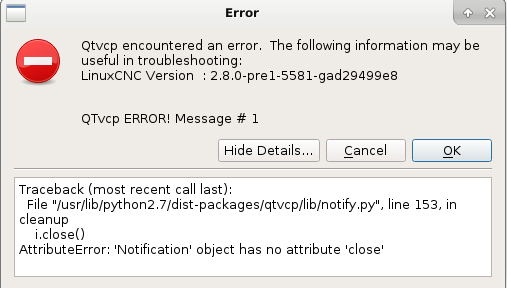Error Messages
- cmorley
- Offline
- Moderator
-

Less
More
- Posts: 7291
- Thank you received: 2128
07 Apr 2020 15:42 #163072
by cmorley
Replied by cmorley on topic Error Messages
thats the error good.
cam you post the contents of this file:
/usr/lib/python2.7/dist-packages/qtvcp/lib/sys_notify.py
i believe i worked around this error already but if you show me the file, I'll see.
Chris
cam you post the contents of this file:
/usr/lib/python2.7/dist-packages/qtvcp/lib/sys_notify.py
i believe i worked around this error already but if you show me the file, I'll see.
Chris
Please Log in or Create an account to join the conversation.
- hottabich
- Offline
- Platinum Member
-

Less
More
- Posts: 574
- Thank you received: 96
07 Apr 2020 17:55 - 07 Apr 2020 17:59 #163081
by hottabich
Replied by hottabich on topic Error Messages
File to post # 162085. Here again. Did I understand you correctly?
Last edit: 07 Apr 2020 17:59 by hottabich.
Please Log in or Create an account to join the conversation.
- cmorley
- Offline
- Moderator
-

Less
More
- Posts: 7291
- Thank you received: 2128
07 Apr 2020 23:44 #163123
by cmorley
Replied by cmorley on topic Error Messages
Sorry i somehow missed it.
please try changing to:
please try changing to:
def close(self):
"""Ask the notification server to close the notification"""
try:
if self.id != 0:
DBUS_IFACE.CloseNotification(self.id)
except:
passPlease Log in or Create an account to join the conversation.
- Bruedney
- Offline
- Junior Member
-

Less
More
- Posts: 38
- Thank you received: 5
08 Apr 2020 05:20 - 08 Apr 2020 05:41 #163152
by Bruedney
Replied by Bruedney on topic Error Messages
I just got this error on close
Traceback (most recent call last):
File "/usr/lib/python2.7/dist-packages/qtvcp/lib/notify.py", line 153, in cleanup
i.close()
AttributeError: 'Notification' object has no attribute 'close'
Traceback (most recent call last):
File "/usr/lib/python2.7/dist-packages/qtvcp/lib/notify.py", line 153, in cleanup
i.close()
AttributeError: 'Notification' object has no attribute 'close'
Last edit: 08 Apr 2020 05:41 by Bruedney.
Please Log in or Create an account to join the conversation.
- cmorley
- Offline
- Moderator
-

Less
More
- Posts: 7291
- Thank you received: 2128
08 Apr 2020 13:35 #163200
by cmorley
Replied by cmorley on topic Error Messages
can you tell me something about your system?
What distribution?
is it installed or RIP?
how did you get it? (buildbot or one of the ISO from forum etc)
Is this rasberrypi?
Did you see a desktop bubble pop up and then clicked it to close it?
Chris
What distribution?
is it installed or RIP?
how did you get it? (buildbot or one of the ISO from forum etc)
Is this rasberrypi?
Did you see a desktop bubble pop up and then clicked it to close it?
Chris
Please Log in or Create an account to join the conversation.
- hottabich
- Offline
- Platinum Member
-

Less
More
- Posts: 574
- Thank you received: 96
08 Apr 2020 16:13 #163207
by hottabich
Replied by hottabich on topic Error Messages
Thanks! Works. When updating linuxcnc, the file must be edited or will be
fixed?
fixed?
Please Log in or Create an account to join the conversation.
- cmorley
- Offline
- Moderator
-

Less
More
- Posts: 7291
- Thank you received: 2128
08 Apr 2020 16:23 #163209
by cmorley
Replied by cmorley on topic Error Messages
Thanks for the report.
I'll try to add it today.
Chris
I'll try to add it today.
Chris
Please Log in or Create an account to join the conversation.
- Bruedney
- Offline
- Junior Member
-

Less
More
- Posts: 38
- Thank you received: 5
08 Apr 2020 18:58 - 08 Apr 2020 19:02 #163227
by Bruedney
Replied by Bruedney on topic Error Messages
can you tell me something about your system?
What distribution? Debian 2.8 official
is it installed or RIP? installed and working
how did you get it? (buildbot or one of the ISO from forum etc)Qt Dragon or Linuxcnc? QT Buildbot I think -actually various - Linuxcnc ISO from LinuxCNC.org
Is this rasberrypi?No
Did you see a desktop bubble pop up and then clicked it to close it? Axis Manual tool change window bottom right and QT dragon welcome top right - both disappear by themselves - Or did you mean the error message dialog?
Chris
Last edit: 08 Apr 2020 19:02 by Bruedney.
Please Log in or Create an account to join the conversation.
- cmorley
- Offline
- Moderator
-

Less
More
- Posts: 7291
- Thank you received: 2128
08 Apr 2020 20:47 #163236
by cmorley
Replied by cmorley on topic Error Messages
Ok do you know what version of Debian?
And to confirm the screen works fine bit when you close if shows the error?
Chris
And to confirm the screen works fine bit when you close if shows the error?
Chris
Please Log in or Create an account to join the conversation.
- Bruedney
- Offline
- Junior Member
-

Less
More
- Posts: 38
- Thank you received: 5
09 Apr 2020 02:30 - 09 Apr 2020 02:39 #163287
by Bruedney
Replied by Bruedney on topic Error Messages
Attachments:
Last edit: 09 Apr 2020 02:39 by Bruedney.
Please Log in or Create an account to join the conversation.
Moderators: cmorley
Time to create page: 0.130 seconds