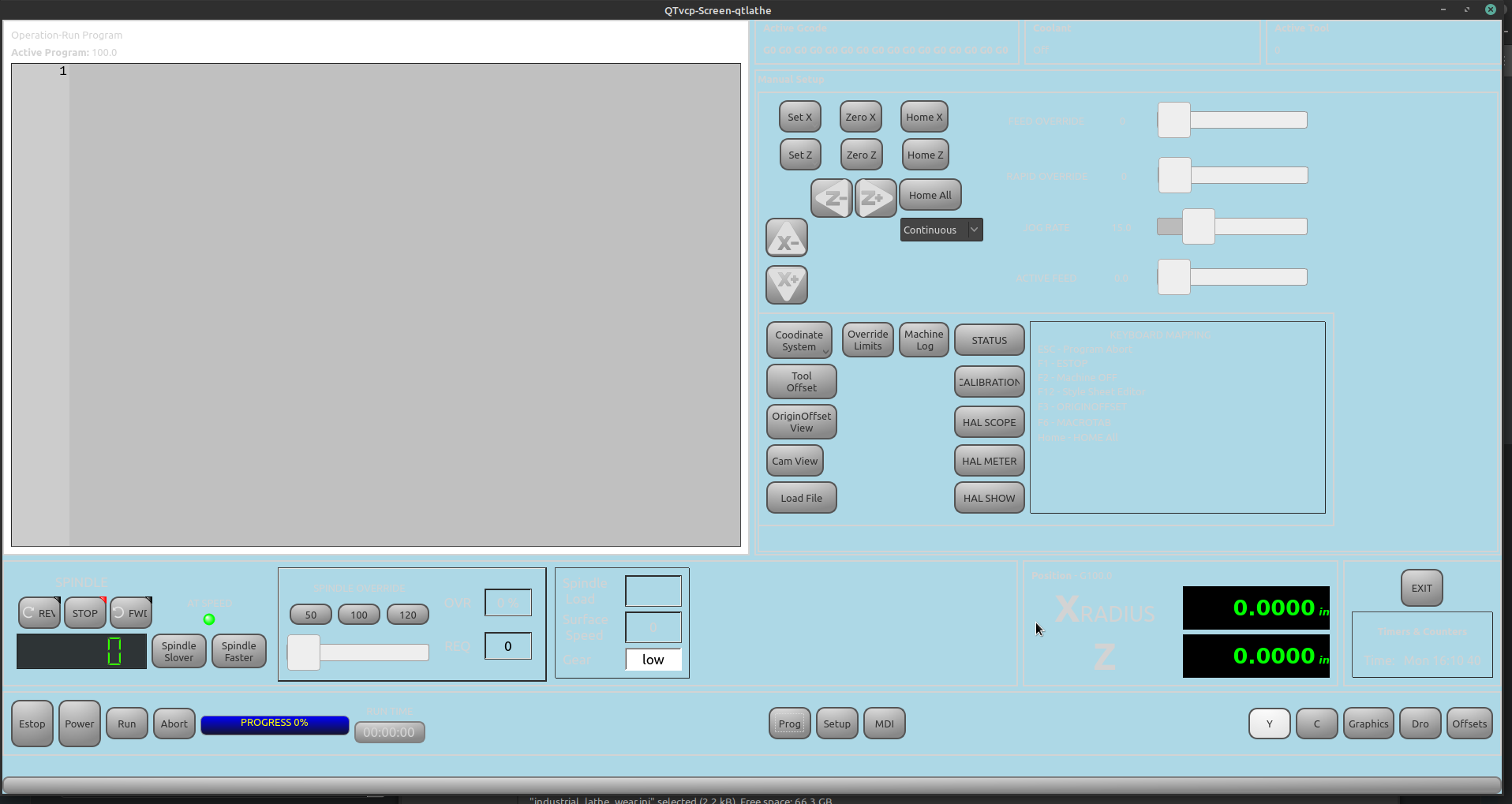Qtlathe
- hottabich
- Offline
- Platinum Member
-

Less
More
- Posts: 574
- Thank you received: 96
15 Jun 2020 13:56 - 15 Jun 2020 13:57 #171744
by hottabich
Qtlathe was created by hottabich
Hello! I really liked the idea of a separate interface for turners. When starting sim.qtvcp_screens.industrial_lathe_wear received an error.
Made his fantasies into the interface. Maybe something will suit you. Users are quite happy
axis with the plugin, but they lack the normal buttons. I did not touch the handler. Tell me please
What is Spindle Load?
Made his fantasies into the interface. Maybe something will suit you. Users are quite happy
axis with the plugin, but they lack the normal buttons. I did not touch the handler. Tell me please
What is Spindle Load?
Last edit: 15 Jun 2020 13:57 by hottabich.
Please Log in or Create an account to join the conversation.
- tommylight
-

- Away
- Moderator
-

Less
More
- Posts: 21294
- Thank you received: 7271
15 Jun 2020 14:11 #171745
by tommylight
Replied by tommylight on topic Qtlathe
Attachments:
Please Log in or Create an account to join the conversation.
- hottabich
- Offline
- Platinum Member
-

Less
More
- Posts: 574
- Thank you received: 96
15 Jun 2020 15:31 - 15 Jun 2020 15:34 #171749
by hottabich
Replied by hottabich on topic Qtlathe
That's how it looks at me. The monitor is only small. Write the paths to the pictures and the macro. Why do I have a mistake?
Last edit: 15 Jun 2020 15:34 by hottabich.
Please Log in or Create an account to join the conversation.
- cmorley
- Offline
- Moderator
-

Less
More
- Posts: 7288
- Thank you received: 2127
16 Jun 2020 01:36 #171801
by cmorley
Replied by cmorley on topic Qtlathe
I didn't realize I pushed the industrial_lathe screen - it was to be roughly patterned after HAAS screens but I got away from developing it.
The error has been fix - you just need to update.
spindle load is the current power the spindle is using
The error has been fix - you just need to update.
spindle load is the current power the spindle is using
Please Log in or Create an account to join the conversation.
- cmorley
- Offline
- Moderator
-

Less
More
- Posts: 7288
- Thank you received: 2127
16 Jun 2020 01:39 #171805
by cmorley
That looks very good.
I don;t understand - what mistake?
Replied by cmorley on topic Qtlathe
That's how it looks at me. The monitor is only small. Write the paths to the pictures and the macro. Why do I have a mistake?
That looks very good.
I don;t understand - what mistake?
Please Log in or Create an account to join the conversation.
- hottabich
- Offline
- Platinum Member
-

Less
More
- Posts: 574
- Thank you received: 96
17 Jun 2020 16:18 - 17 Jun 2020 16:26 #171910
by hottabich
Replied by hottabich on topic Qtlathe
Hello! Thank you for the attention. I meant the error from the first post.
After the update, she was gone but a new one appeared. At startup, I see the following as in the screenshot. Functional I look at sim.axis.lathe-fanucy.
Please tell me how to add dro diametr? Are you developing industrial_lathe screen? I cannot handle the handler.
After the update, she was gone but a new one appeared. At startup, I see the following as in the screenshot. Functional I look at sim.axis.lathe-fanucy.
Please tell me how to add dro diametr? Are you developing industrial_lathe screen? I cannot handle the handler.
Last edit: 17 Jun 2020 16:26 by hottabich.
Please Log in or Create an account to join the conversation.
- cmorley
- Offline
- Moderator
-

Less
More
- Posts: 7288
- Thank you received: 2127
18 Jun 2020 02:30 #171963
by cmorley
Replied by cmorley on topic Qtlathe
That message is expected - when machine is estopped - it asks if you want to close.
Since the screen starts estopped that message is displayed. I know it's a bit odd, I just had not got around to fixing it.
The dro will automatically display diameter in X axis, when in G7 mode
If you want diameter display always displayed, then I would need to add that ability.
Since the screen starts estopped that message is displayed. I know it's a bit odd, I just had not got around to fixing it.
The dro will automatically display diameter in X axis, when in G7 mode
If you want diameter display always displayed, then I would need to add that ability.
The following user(s) said Thank You: hottabich
Please Log in or Create an account to join the conversation.
- hottabich
- Offline
- Platinum Member
-

Less
More
- Posts: 574
- Thank you received: 96
18 Jun 2020 03:19 - 18 Jun 2020 03:53 #171965
by hottabich
Replied by hottabich on topic Qtlathe
Thank. Good bi add tab dro: Position -Diametr, DTG.You can still add set-view Y -negative as in lathe-fanucy. I could not.In the designer, I added a table dro, but how to add it to the handler?
Last edit: 18 Jun 2020 03:53 by hottabich.
Please Log in or Create an account to join the conversation.
- cmorley
- Offline
- Moderator
-

Less
More
- Posts: 7288
- Thank you received: 2127
20 Jun 2020 04:47 #172141
by cmorley
Replied by cmorley on topic Qtlathe
try y2 in designer, it requires [DISPLAY] LATHE = true in the INI
There is a new option in dro_widget: 'always_display_diameter'
There is a new option in dro_widget: 'always_display_diameter'
The following user(s) said Thank You: hottabich
Please Log in or Create an account to join the conversation.
- hottabich
- Offline
- Platinum Member
-

Less
More
- Posts: 574
- Thank you received: 96
21 Jun 2020 04:58 - 21 Jun 2020 06:32 #172215
by hottabich
Thanks for the work you've done. Y2 does not work as it should. If you are satisfied then fork as a test version, the comments and wishes of the turners are very necessary.
Replied by hottabich on topic Qtlathe
Last edit: 21 Jun 2020 06:32 by hottabich.
Please Log in or Create an account to join the conversation.
Moderators: cmorley
Time to create page: 5.292 seconds