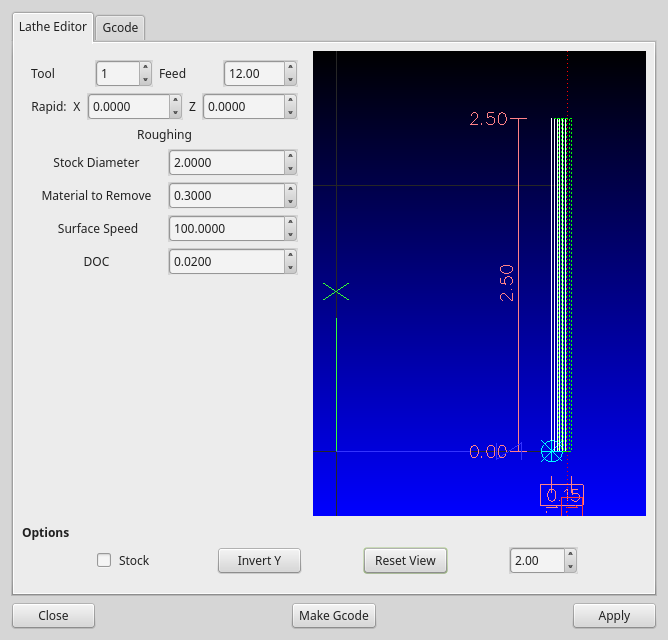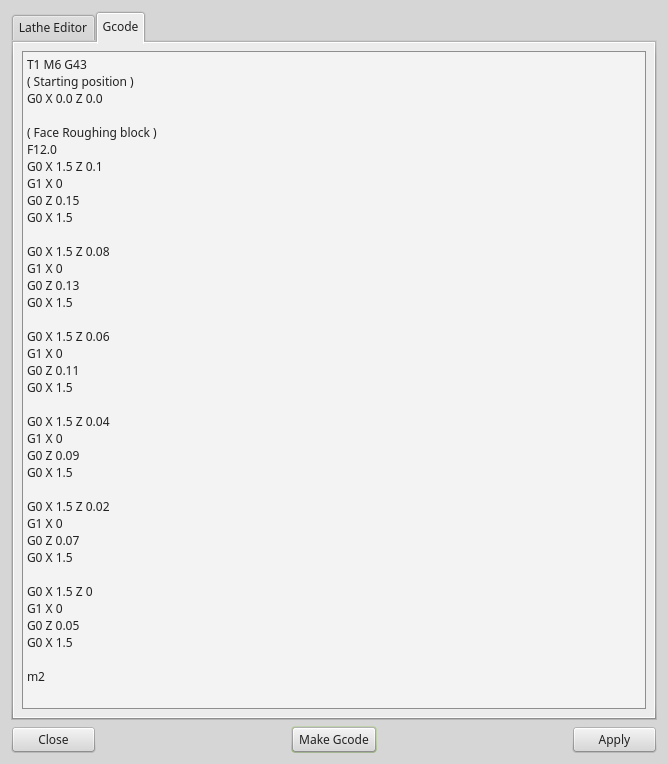Qtlathe
- cmorley
- Away
- Moderator
-

Less
More
- Posts: 7265
- Thank you received: 2114
10 Jul 2020 07:17 #174189
by cmorley
Replied by cmorley on topic Qtlathe
If you prefer text rather then images for the coolant status, that could be done too.
Some of the macros in the sample (ie got-to-home) are for mills, so have Y axis requirements that are not available in a lathe. New lathe only macros need to be made.
The lathe specific macros are based on Andy Pugh's lathe macro work.
But I do believe I didn't fully understand how they worked and they need to be fixed.
I also believe Andy's macro's required all data to be converted to metric equivalents.
I would prefer to have the displayed data to be displayed as either metric or imperial.
Macros that make plain gcode that could be freely edited after would be another desirable option.
More work to be done
Some of the macros in the sample (ie got-to-home) are for mills, so have Y axis requirements that are not available in a lathe. New lathe only macros need to be made.
The lathe specific macros are based on Andy Pugh's lathe macro work.
But I do believe I didn't fully understand how they worked and they need to be fixed.
I also believe Andy's macro's required all data to be converted to metric equivalents.
I would prefer to have the displayed data to be displayed as either metric or imperial.
Macros that make plain gcode that could be freely edited after would be another desirable option.
More work to be done
Please Log in or Create an account to join the conversation.
- hottabich
- Offline
- Platinum Member
-

Less
More
- Posts: 574
- Thank you received: 96
10 Jul 2020 08:11 - 11 Jul 2020 06:01 #174193
by hottabich
Replied by hottabich on topic Qtlathe
Thanks for the reply. I added pictures, it’s good. I also added Gcode Edit but by default it does not load
file manager. After clicking the Edit button, everything is correct. Error saving file. What I did wrong? Please tell me. In the macro go-to-home, go-to-zero there is no Y, I removed it.
Gmoccapy_lathe_macros somehow work but for me it is not yet clear.
file manager. After clicking the Edit button, everything is correct. Error saving file. What I did wrong? Please tell me. In the macro go-to-home, go-to-zero there is no Y, I removed it.
Gmoccapy_lathe_macros somehow work but for me it is not yet clear.
Last edit: 11 Jul 2020 06:01 by hottabich.
Please Log in or Create an account to join the conversation.
- cmorley
- Away
- Moderator
-

Less
More
- Posts: 7265
- Thank you received: 2114
11 Jul 2020 16:00 #174310
by cmorley
Replied by cmorley on topic Qtlathe
The problem is the tab split with filemanager and program editor together?
This will be something to do with widget switcher moving widgets around.
Originally the idea was the tab with the white border was active and then the external cyclestart button would work only on it. This was to roughly follow the HASS screeen.
It may make sense to rethink how the tab button call up tabs since you have changed it.
What is the problem with your changed macro programs?
This will be something to do with widget switcher moving widgets around.
Originally the idea was the tab with the white border was active and then the external cyclestart button would work only on it. This was to roughly follow the HASS screeen.
It may make sense to rethink how the tab button call up tabs since you have changed it.
What is the problem with your changed macro programs?
Please Log in or Create an account to join the conversation.
- cmorley
- Away
- Moderator
-

Less
More
- Posts: 7265
- Thank you received: 2114
11 Jul 2020 16:13 #174311
by cmorley
Replied by cmorley on topic Qtlathe
Attachments:
The following user(s) said Thank You: tommylight, hottabich
Please Log in or Create an account to join the conversation.
- hottabich
- Offline
- Platinum Member
-

Less
More
- Posts: 574
- Thank you received: 96
11 Jul 2020 18:05 - 11 Jul 2020 18:22 #174314
by hottabich
Replied by hottabich on topic Qtlathe
Thank! I understand that the Prog button must be registered to open the file manager and close the Editor. Following the example code for the Edit button. But the biggest problem is that editor does not save the edited code. Error in the screenshot. Nurbs editor is very beautiful.
Last edit: 11 Jul 2020 18:22 by hottabich.
Please Log in or Create an account to join the conversation.
- hottabich
- Offline
- Platinum Member
-

Less
More
- Posts: 574
- Thank you received: 96
12 Jul 2020 06:01 - 12 Jul 2020 07:18 #174359
by hottabich
Replied by hottabich on topic Qtlathe
But the macro is what is in NURBS EDITOR. Lathe.ngc is not quite correct for an example.
I think that a turner will be able to create a macro for his tasks. INI - MACRO = lathe T Feedin/min Xin Zin SDin MRin SSob/min DOCin
I think that a turner will be able to create a macro for his tasks. INI - MACRO = lathe T Feedin/min Xin Zin SDin MRin SSob/min DOCin
Last edit: 12 Jul 2020 07:18 by hottabich.
Please Log in or Create an account to join the conversation.
- cmorley
- Away
- Moderator
-

Less
More
- Posts: 7265
- Thank you received: 2114
12 Jul 2020 08:33 #174364
by cmorley
Replied by cmorley on topic Qtlathe
Sorry I'm not following what you are saying.
Nurbs are not available on the Z plane, so nurbs editor is for Mills.
Macros are usually for one off actions.
The lathe editor widget would allow you to string together a full program.
The program would be plain gcode and fully editable / savable.
Or you could use it like a macro and just run it once and not save it.
Also the display allow you to see the program before running it.
I also allows one to build a program while another is running on the machine.
I'm just not sure I'm smart enough to build fancy turning-with-radius-ed-corner editor.
Chris
Nurbs are not available on the Z plane, so nurbs editor is for Mills.
Macros are usually for one off actions.
The lathe editor widget would allow you to string together a full program.
The program would be plain gcode and fully editable / savable.
Or you could use it like a macro and just run it once and not save it.
Also the display allow you to see the program before running it.
I also allows one to build a program while another is running on the machine.
I'm just not sure I'm smart enough to build fancy turning-with-radius-ed-corner editor.
Chris
Please Log in or Create an account to join the conversation.
- hottabich
- Offline
- Platinum Member
-

Less
More
- Posts: 574
- Thank you received: 96
12 Jul 2020 10:05 #174373
by hottabich
Replied by hottabich on topic Qtlathe
Let's leave the macro for now. Please tell me why the Gcode editor does not save
Editable Gcod?
Editable Gcod?
Please Log in or Create an account to join the conversation.
- cmorley
- Away
- Moderator
-

Less
More
- Posts: 7265
- Thank you received: 2114
12 Jul 2020 18:34 #174412
by cmorley
Replied by cmorley on topic Qtlathe
It works for me. My guess is a translation problem.
in qt_action.py
under SAVE_PROGRAM
change to:
run linuxcnc from a terminal and look for ''**** save gcode filename'
and post the file name path here please.
in qt_action.py
under SAVE_PROGRAM
change to:
def SAVE_PROGRAM(self, source, fname):
print '**** save gcode filename:',fname
if source == '': return
if '.' not in fname:
fname += '.ngc'
name, ext = fname.rsplit('.')
try:
outfile = open(name + '.' + ext.lower(),'w')
outfile.write(source)
STATUS.emit('update-machine-log', 'Saved: ' + fname, 'TIME')
except Exception as e:
print e
finally:
outfile.close()run linuxcnc from a terminal and look for ''**** save gcode filename'
and post the file name path here please.
Please Log in or Create an account to join the conversation.
- hottabich
- Offline
- Platinum Member
-

Less
More
- Posts: 574
- Thank you received: 96
12 Jul 2020 20:14 #174416
by hottabich
Replied by hottabich on topic Qtlathe
Old age is not a joy. Does not save to the directory from which gcod is open. Saves unchanged action.py and with changes. It's a little uncomfortable. I changed the interface a little if you think you need to, add. Thank!
Please Log in or Create an account to join the conversation.
Moderators: cmorley
Time to create page: 0.129 seconds