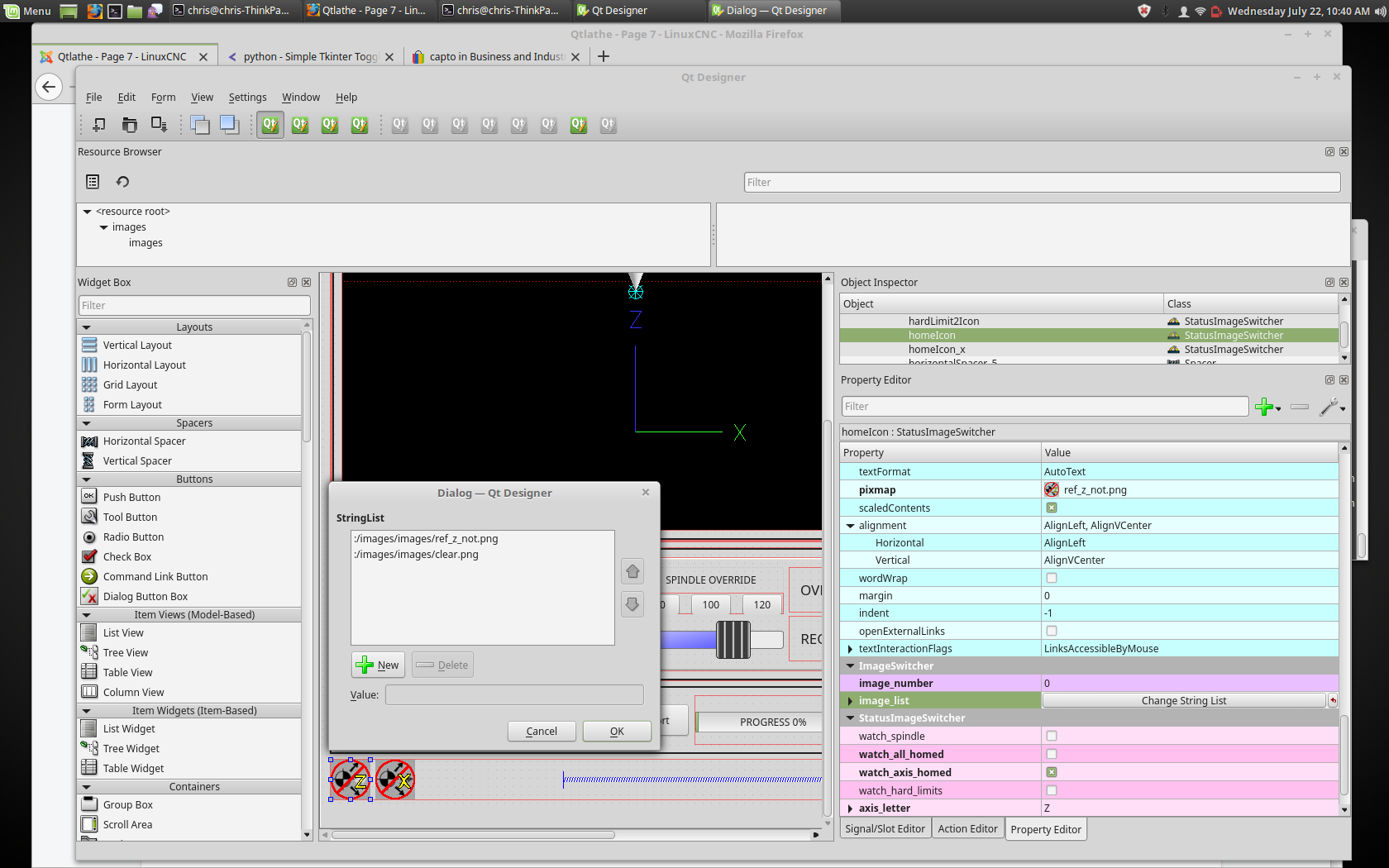Qtlathe
- cmorley
- Away
- Moderator
-

Less
More
- Posts: 7265
- Thank you received: 2114
18 Jul 2020 05:47 #175018
by cmorley
Replied by cmorley on topic Qtlathe
Ok I pushed a fix for tool_offsetview so it changes units displayed as per g20/21
I only pushed it to master so far as I like someone else to test it before I put it in 2.8
i have tested it with a imperial based machine but not a metric based machine.
Chris
I only pushed it to master so far as I like someone else to test it before I put it in 2.8
i have tested it with a imperial based machine but not a metric based machine.
Chris
Please Log in or Create an account to join the conversation.
- hottabich
- Offline
- Platinum Member
-

Less
More
- Posts: 574
- Thank you received: 96
19 Jul 2020 06:48 - 19 Jul 2020 12:14 #175114
by hottabich
Replied by hottabich on topic Qtlathe
Thank! It works correctly. Checked in the metrics simulator. Offset Tool View is not displayed in the table radius. Here is the latest revision of the interface.
Last edit: 19 Jul 2020 12:14 by hottabich.
Please Log in or Create an account to join the conversation.
- cmorley
- Away
- Moderator
-

Less
More
- Posts: 7265
- Thank you received: 2114
19 Jul 2020 20:59 #175198
by cmorley
Replied by cmorley on topic Qtlathe
Thanks for checking with metric config. I pushed it to 2.8 now too.
I will look into radius/diameter changes in tooloffsetview.
I suppose only X and X wear should change.
I probably should have an icon to show current mode.
Couple things I see on your screen:
active feed is in units per time - it should be units per revolution for lathes.
pick 'current-feedunit' in the status label (it's badly named)
There are two Icons for unhome X that display on the bottom left.
Chris
I will look into radius/diameter changes in tooloffsetview.
I suppose only X and X wear should change.
I probably should have an icon to show current mode.
Couple things I see on your screen:
active feed is in units per time - it should be units per revolution for lathes.
pick 'current-feedunit' in the status label (it's badly named)
There are two Icons for unhome X that display on the bottom left.
Chris
Please Log in or Create an account to join the conversation.
- hottabich
- Offline
- Platinum Member
-

Less
More
- Posts: 574
- Thank you received: 96
20 Jul 2020 07:16 #175224
by hottabich
Replied by hottabich on topic Qtlathe
Thanks for the help. Should the icons at the bottom left with all homed be changed somehow? If yes what I am missing. I'm wrong about the radius. It seemed to me that in the offset tool, you can write the parameters of the new tool, and not just the offset. How can you create
new tool?
new tool?
Please Log in or Create an account to join the conversation.
- cmorley
- Away
- Moderator
-

Less
More
- Posts: 7265
- Thank you received: 2114
20 Jul 2020 17:01 #175269
by cmorley
Replied by cmorley on topic Qtlathe
I have added the changes for radius/diameter for X tools.
It's in 2.8 but needs to be merged up to master but there are conflicts in unrelated code. Hopefully soon.
If you press the add tool button, a tool with number -99 pops up. Just edit that tool.
I think the icons on the bottom use a path only on my computer, so don;t show on your system. I'll see about what I can do there.
Chris
It's in 2.8 but needs to be merged up to master but there are conflicts in unrelated code. Hopefully soon.
If you press the add tool button, a tool with number -99 pops up. Just edit that tool.
I think the icons on the bottom use a path only on my computer, so don;t show on your system. I'll see about what I can do there.
Chris
Please Log in or Create an account to join the conversation.
- cmorley
- Away
- Moderator
-

Less
More
- Posts: 7265
- Thank you received: 2114
21 Jul 2020 00:05 #175283
by cmorley
Replied by cmorley on topic Qtlathe
The diam/radius code is in master now.
The following user(s) said Thank You: hottabich
Please Log in or Create an account to join the conversation.
- cmorley
- Away
- Moderator
-

Less
More
- Posts: 7265
- Thank you received: 2114
22 Jul 2020 05:14 #175373
by cmorley
Replied by cmorley on topic Qtlathe
I just pushed some code to utilize qrc resource files.
If there is a file named qtlathe.qrc it will be compiled and imported.
You should be able to set up a resource file in qtdesigner and qtvcp will honor it for standard widgets. I'll have to test and fix custom widgets (image_switcher honors resource images now)
oh I forgot to test if putting a qrc file in a configuration folder will be used....
Chris
If there is a file named qtlathe.qrc it will be compiled and imported.
You should be able to set up a resource file in qtdesigner and qtvcp will honor it for standard widgets. I'll have to test and fix custom widgets (image_switcher honors resource images now)
oh I forgot to test if putting a qrc file in a configuration folder will be used....
Chris
Please Log in or Create an account to join the conversation.
- hottabich
- Offline
- Platinum Member
-

Less
More
- Posts: 574
- Thank you received: 96
22 Jul 2020 12:21 - 22 Jul 2020 13:17 #175389
by hottabich
Replied by hottabich on topic Qtlathe
Thanks for your attention. The interface folder that I download is completely self-contained. There is qtlathe. grc and imsges folder. There is an interesting change I think so. I apologize, but there xml file rus they can be changed to en. Now the question is how to write ref_x (z) _not.png to the handler so that the picture disappears when homed x (z), respectively. Moreover, the Q-orientation tool cannot the number, it can beat R, L, N.
Last edit: 22 Jul 2020 13:17 by hottabich.
Please Log in or Create an account to join the conversation.
- cmorley
- Away
- Moderator
-

Less
More
- Posts: 7265
- Thank you received: 2114
22 Jul 2020 18:06 #175408
by cmorley
Replied by cmorley on topic Qtlathe
Status image switcher will switch between images based on linuxcnc states.
Here is an example:
In the properties section notice that:
'watch axis homed' is checked
'axis letter' is set to Z
if you double click the 'image list' a dialog will show and allow you to add image paths to.
if you have one image as an icon and one image as clear then that will look like it shows and hides the icon.
selecting image paths can be done by selecting the 'pixmap' property and selecting an image.
then right click the image name and you should see 'copy path'
click 'copy path'
now double click the 'image list' so the dialog shows.
click the new button
paste the image path in the entry box
Do that again for the next image.
You can test display the images from the image list by changing the 'image number' - in this case 0 is unhomed 1 would be homed
'watch spindle' would toggle between 3 images ( stop, fwd, revs)
'watch all homed' would toggle between 2 images ( not all homed, all homed)
'watch hard limits' would toggle between 2 images or one per joint
Here is an example:
In the properties section notice that:
'watch axis homed' is checked
'axis letter' is set to Z
if you double click the 'image list' a dialog will show and allow you to add image paths to.
if you have one image as an icon and one image as clear then that will look like it shows and hides the icon.
selecting image paths can be done by selecting the 'pixmap' property and selecting an image.
then right click the image name and you should see 'copy path'
click 'copy path'
now double click the 'image list' so the dialog shows.
click the new button
paste the image path in the entry box
Do that again for the next image.
You can test display the images from the image list by changing the 'image number' - in this case 0 is unhomed 1 would be homed
'watch spindle' would toggle between 3 images ( stop, fwd, revs)
'watch all homed' would toggle between 2 images ( not all homed, all homed)
'watch hard limits' would toggle between 2 images or one per joint
Attachments:
Please Log in or Create an account to join the conversation.
- hottabich
- Offline
- Platinum Member
-

Less
More
- Posts: 574
- Thank you received: 96
23 Jul 2020 04:46 - 23 Jul 2020 04:50 #175462
by hottabich
Replied by hottabich on topic Qtlathe
Thanks for the detailed instructions. Works well now. I realized my mistake. I made one entry in the list of images, but the picture did not disappear. I changed a bit, added pictures instead of clean.png.
Last edit: 23 Jul 2020 04:50 by hottabich.
Please Log in or Create an account to join the conversation.
Moderators: cmorley
Time to create page: 0.099 seconds