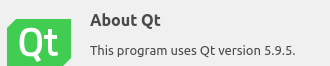Inconsistent Error Messages
- cmorley
- Offline
- Moderator
-

Less
More
- Posts: 7284
- Thank you received: 2125
02 Mar 2021 12:24 #200773
by cmorley
Replied by cmorley on topic Inconsistent Error Messages
I have tried mint 19 and mint 19.3 both work fine.
I use mint almost exclusively actually.
can you look up what version of qt the system has - if you open designer and click about that will tell you.
Chris
I use mint almost exclusively actually.
can you look up what version of qt the system has - if you open designer and click about that will tell you.
Chris
Please Log in or Create an account to join the conversation.
- snowgoer540
-
 Topic Author
Topic Author
- Offline
- Moderator
-

Less
More
- Posts: 2533
- Thank you received: 865
02 Mar 2021 15:28 #200790
by snowgoer540
Replied by snowgoer540 on topic Inconsistent Error Messages
Maybe it's exclusive to 19.2, or the beagle iso I am using.
It's not just one PC though, like I said SIM and my plasma PC both do (or dont do) it.
At any rate, I will get the designer version when I am home from work today.
It's not just one PC though, like I said SIM and my plasma PC both do (or dont do) it.
At any rate, I will get the designer version when I am home from work today.
Please Log in or Create an account to join the conversation.
- snowgoer540
-
 Topic Author
Topic Author
- Offline
- Moderator
-

Less
More
- Posts: 2533
- Thank you received: 865
03 Mar 2021 01:31 #200866
by snowgoer540
Replied by snowgoer540 on topic Inconsistent Error Messages
Attachments:
Please Log in or Create an account to join the conversation.
- phillc54
-

- Offline
- Platinum Member
-

Less
More
- Posts: 5711
- Thank you received: 2093
03 Mar 2021 05:06 #200874
by phillc54
Replied by phillc54 on topic Inconsistent Error Messages
I seem to recall getting segmentation faults when the wrong version of libpyqt5_py2.so was installed.
If you used the install script recently that may be the case because I just noticed that when I added v5.11 I forgot to fix the script and it only installs the v5.11 .so file now. Oops, I need to fix that...
You could try to get the Qt version with:
If you used the install script recently that may be the case because I just noticed that when I added v5.11 I forgot to fix the script and it only installs the v5.11 .so file now. Oops, I need to fix that...
You could try to get the Qt version with:
dpkg-query -W -f='${Version}\n' qttools5-devPlease Log in or Create an account to join the conversation.
- snowgoer540
-
 Topic Author
Topic Author
- Offline
- Moderator
-

Less
More
- Posts: 2533
- Thank you received: 865
03 Mar 2021 11:30 #200891
by snowgoer540
I will give that a go. I haven't ran the install script, but I did install the qt dev tools because qtdragon asked me to when I was trying to see if error popups worked for other qtvcp screens. I'm guessing that's what messed it up.
Replied by snowgoer540 on topic Inconsistent Error Messages
I seem to recall getting segmentation faults when the wrong version of libpyqt5_py2.so was installed.
If you used the install script recently that may be the case because I just noticed that when I added v5.11 I forgot to fix the script and it only installs the v5.11 .so file now. Oops, I need to fix that...
You could try to get the Qt version with:dpkg-query -W -f='${Version}\n' qttools5-dev
I will give that a go. I haven't ran the install script, but I did install the qt dev tools because qtdragon asked me to when I was trying to see if error popups worked for other qtvcp screens. I'm guessing that's what messed it up.
Please Log in or Create an account to join the conversation.
- snowgoer540
-
 Topic Author
Topic Author
- Offline
- Moderator
-

Less
More
- Posts: 2533
- Thank you received: 865
03 Mar 2021 21:43 #200945
by snowgoer540
Replied by snowgoer540 on topic Inconsistent Error Messages
Please Log in or Create an account to join the conversation.
- snowgoer540
-
 Topic Author
Topic Author
- Offline
- Moderator
-

Less
More
- Posts: 2533
- Thank you received: 865
04 Mar 2021 22:11 #201061
by snowgoer540
Replied by snowgoer540 on topic Inconsistent Error Messages
Please Log in or Create an account to join the conversation.
- phillc54
-

- Offline
- Platinum Member
-

Less
More
- Posts: 5711
- Thank you received: 2093
04 Mar 2021 22:20 #201063
by phillc54
Replied by phillc54 on topic Inconsistent Error Messages
My Buster and MX-Linux machines have 5.11, I think my Stretch ones had 5.9 - probably no help to you Mint users though 
Did you try running the install script to see if that helps.
Did you try running the install script to see if that helps.
Please Log in or Create an account to join the conversation.
- cmorley
- Offline
- Moderator
-

Less
More
- Posts: 7284
- Thank you received: 2125
04 Mar 2021 22:41 #201067
by cmorley
Replied by cmorley on topic Inconsistent Error Messages
I think you have the python3 plugin running instead of the python2 (libpyqt5_py2.so).
remove the python3 plugin
remove the python3 plugin
Please Log in or Create an account to join the conversation.
- phillc54
-

- Offline
- Platinum Member
-

Less
More
- Posts: 5711
- Thank you received: 2093
04 Mar 2021 23:02 #201069
by phillc54
Replied by phillc54 on topic Inconsistent Error Messages
The install script "should" rename the python3 plugin if it sees python2 as the default.
Please Log in or Create an account to join the conversation.
Moderators: cmorley
Time to create page: 0.245 seconds