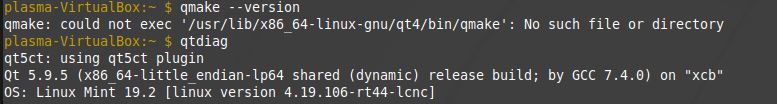Inconsistent Error Messages
- snowgoer540
-
 Topic Author
Topic Author
- Offline
- Moderator
-

- Posts: 2529
- Thank you received: 858
Then I tried: sudo apt-get remove python3
Then I ran the install script again. Still shows 5.9.5
Anything else I can try, or am I SOL? Also, do we think this is the issue?
Please Log in or Create an account to join the conversation.
- cmorley
- Offline
- Moderator
-

- Posts: 7251
- Thank you received: 2110
qmake --version
(check the first line of this)
qtdiag
That will give the qt version you need for designer.
You don;t need to remove python3 - you needed to removethe python3 plugin for designer. (which is found in /usr/lib/x86_64-linux-gnu/qt5/plugins/designer/)
Please Log in or Create an account to join the conversation.
- snowgoer540
-
 Topic Author
Topic Author
- Offline
- Moderator
-

- Posts: 2529
- Thank you received: 858
in a terminal try one/both of these:
qmake --version
(check the first line of this)
qtdiag
That will give the qt version you need for designer.
Results:
You don;t need to remove python3 - you needed to removethe python3 plugin for designer. (which is found in /usr/lib/x86_64-linux-gnu/qt5/plugins/designer/)
Well crap. What will that mess up now that I did that?
I'm a bit out of my element here with this side of the biz.
Please Log in or Create an account to join the conversation.
- cmorley
- Offline
- Moderator
-

- Posts: 7251
- Thank you received: 2110
Please Log in or Create an account to join the conversation.
- snowgoer540
-
 Topic Author
Topic Author
- Offline
- Moderator
-

- Posts: 2529
- Thank you received: 858
I assume you could reinstall python3 - hard to say what it will affect.
It’s a sim so no worries. Easy to fix. Seems like this train is headed toward a different build of Linux anyways.
Were the results what you would expect ?
Please Log in or Create an account to join the conversation.
- cmorley
- Offline
- Moderator
-

- Posts: 7251
- Thank you received: 2110
Qt 5.9 is the library you needed.
You just needed to remove the python3 plugin.
Please Log in or Create an account to join the conversation.
- snowgoer540
-
 Topic Author
Topic Author
- Offline
- Moderator
-

- Posts: 2529
- Thank you received: 858
Pretty much.
Qt 5.9 is the library you needed.
You just needed to remove the python3 plugin.
So since the error popups still don’t work, am I doomed for Mint 19.2?
Please Log in or Create an account to join the conversation.
- cmorley
- Offline
- Moderator
-

- Posts: 7251
- Thank you received: 2110
I use mint for everything - though I currently don't have 19.2 to test with.
Please Log in or Create an account to join the conversation.
- snowgoer540
-
 Topic Author
Topic Author
- Offline
- Moderator
-

- Posts: 2529
- Thank you received: 858
I can't say. I have never seen the problem on any of my machines.
I use mint for everything - though I currently don't have 19.2 to test with.
No worries on Mint 19.2. Tommy says 19.3 works, so I'll just assume people wont use 19.2 anymore
I installed MX Linux, and the error messages work again.
The only problem is that if I click "Clear All", the next time an error message comes back up, it still shows all the error messages. It basically just closes the window.
Also "Show Last Five" just closes the window.
Lastly, when the error list grows too long, the window doesnt scroll or anything. And the buttons get buried down below where you cant get them :-/
Please Log in or Create an account to join the conversation.
- cmorley
- Offline
- Moderator
-

- Posts: 7251
- Thank you received: 2110
i would suggest Phill add some message control button somewhere.
qtaxis has two button on the very bottomright. though I might chage that to toolbars in the future.
Please Log in or Create an account to join the conversation.