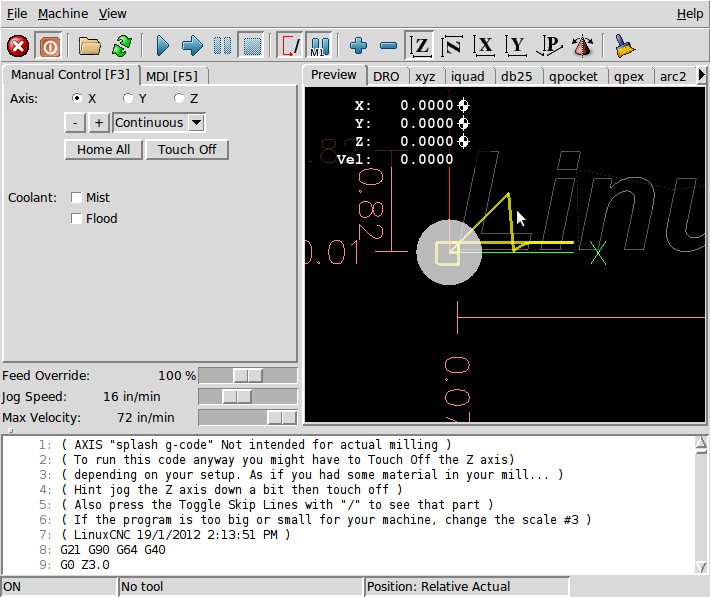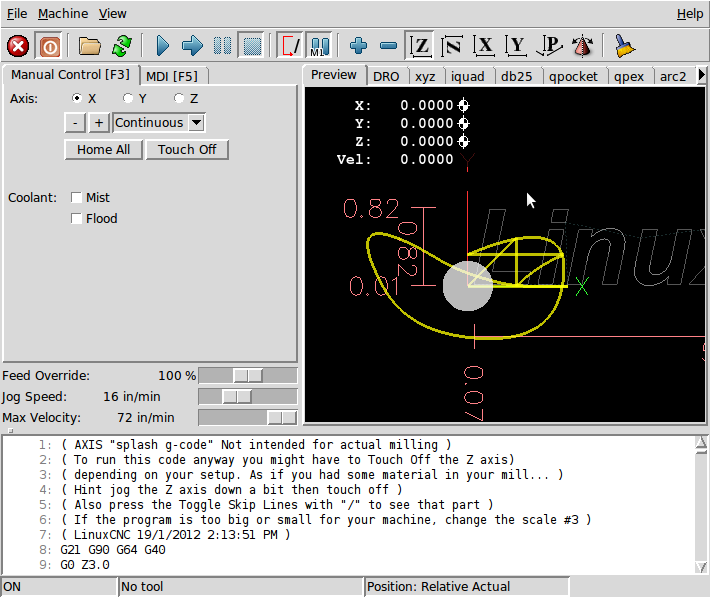New Trajectory Planner - Testers/programs wanted
- Rick G
-

- Offline
- Junior Member
-

Less
More
- Posts: 27
- Thank you received: 114
28 Jan 2014 18:07 #43267
by Rick G
Replied by Rick G on topic New Trajectory Planner - Testers/programs wanted
Please Log in or Create an account to join the conversation.
- skunkworks
- Offline
- Moderator
-

Less
More
- Posts: 349
- Thank you received: 152
29 Jan 2014 00:42 #43279
by skunkworks
Replied by skunkworks on topic New Trajectory Planner - Testers/programs wanted
sim homing does some funky stuff to 'simulate' home switches..
git.linuxcnc.org/gitweb?p=linuxcnc.git;a...56092b130d32;hb=HEAD
Using comp and ors - I think it is right until someone says it is wrong
sam
git.linuxcnc.org/gitweb?p=linuxcnc.git;a...56092b130d32;hb=HEAD
Using comp and ors - I think it is right until someone says it is wrong
sam
Please Log in or Create an account to join the conversation.
- DaBit
- Offline
- Elite Member
-

Less
More
- Posts: 203
- Thank you received: 19
29 Jan 2014 01:08 #43280
by DaBit
Replied by DaBit on topic New Trajectory Planner - Testers/programs wanted
My homing works normal..
Please Log in or Create an account to join the conversation.
- Paul
- Offline
- Senior Member
-

Less
More
- Posts: 60
- Thank you received: 1
29 Jan 2014 10:49 #43285
by Paul
Replied by Paul on topic New Trajectory Planner - Testers/programs wanted
Just wanted to check in (late). I worked on this today and wanted to say thank you! I am seeing excellent motion. I might have missed this earlier, but my first spiral consists of basically quarter-round splines. The new trajectory planner pulses through the spiral somewhat speeding along the spline segment and then REALLY slowing down as it goes from one spline segment to the next. After I converted the spline spiral to polylines, it really sped up and, maybe more important to how I use LinuxCNC, the polyline was very consistant in speed.
Should I plan on converting my splines to polylines in order to take advantage of all this work?
In a hobby/business (more hobby) enviroment, how ignorant of me to want to use this 2.6-pre version fulltime?
Again - Thank you for all this.
Paul
Should I plan on converting my splines to polylines in order to take advantage of all this work?
In a hobby/business (more hobby) enviroment, how ignorant of me to want to use this 2.6-pre version fulltime?
Again - Thank you for all this.
Paul
Please Log in or Create an account to join the conversation.
- DaBit
- Offline
- Elite Member
-

Less
More
- Posts: 203
- Thank you received: 19
29 Jan 2014 16:11 #43289
by DaBit
I did have a problem with a 2.6-pre from master once after an update; crash on startup. That was when I decided to revert back to 2.5.3 and run 2.6-pre as RIP.
Normally I use 2.6-pre, but if I suspect problems I can always start 2.5.3. Switching is as easy as clicking a different icon on the desktop.
In my hobby environment 2.6-pre runs flawless, but I don't have a very complicated setup.
Replied by DaBit on topic New Trajectory Planner - Testers/programs wanted
In a hobby/business (more hobby) enviroment, how ignorant of me to want to use this 2.6-pre version fulltime?
I did have a problem with a 2.6-pre from master once after an update; crash on startup. That was when I decided to revert back to 2.5.3 and run 2.6-pre as RIP.
Normally I use 2.6-pre, but if I suspect problems I can always start 2.5.3. Switching is as easy as clicking a different icon on the desktop.
In my hobby environment 2.6-pre runs flawless, but I don't have a very complicated setup.
Please Log in or Create an account to join the conversation.
- Paul
- Offline
- Senior Member
-

Less
More
- Posts: 60
- Thank you received: 1
30 Jan 2014 23:19 #43335
by Paul
Thanks DaBit. Have you seen issues with splines that don't seem to show up with polylines? Maybe this is coming from my CAM program?
Replied by Paul on topic New Trajectory Planner - Testers/programs wanted
In my hobby environment 2.6-pre runs flawless, but I don't have a very complicated setup.
Thanks DaBit. Have you seen issues with splines that don't seem to show up with polylines? Maybe this is coming from my CAM program?
Please Log in or Create an account to join the conversation.
- skunkworks
- Offline
- Moderator
-

Less
More
- Posts: 349
- Thank you received: 152
30 Jan 2014 23:34 #43336
by skunkworks
Replied by skunkworks on topic New Trajectory Planner - Testers/programs wanted
What are the splines made up of? if they are a bunch of arcs that are not joined at perfect tangents - then yes - short line segments are going to run faster. could you give us a short example of the 2 programs (one as splines and one as polylines?) but I assume the above - splines are made up of arcs - polylines are made up of line sements.
To recap - so far the readahead works with
line-line segments
tangent line-arc segmetns
tangent arc-arc segments
To recap - so far the readahead works with
line-line segments
tangent line-arc segmetns
tangent arc-arc segments
In my hobby environment 2.6-pre runs flawless, but I don't have a very complicated setup.
Thanks DaBit. Have you seen issues with splines that don't seem to show up with polylines? Maybe this is coming from my CAM program?
Please Log in or Create an account to join the conversation.
- DaBit
- Offline
- Elite Member
-

Less
More
- Posts: 203
- Thank you received: 19
31 Jan 2014 00:18 #43338
by DaBit
Replied by DaBit on topic New Trajectory Planner - Testers/programs wanted
No, I haven't. But that must be CAM-related.
90% of my millng is done using handcrafted G-code using a mix of a few O-word calls for standard operations and some logic in G-code. Or just start a milling operation from a GladeVCP panel. Many parts I make are a variation of 'mill to size, make a few holes and pockets, and mill a contour'. As I said before: usually I am not doing complicated things. Although I want to do more 3D-contour milling, which is pretty slow with the current TP and a reasonably accurate G64 Px setting.
The only CAM-software I use is CamBam+, partially because it generates such a nice G-code (for a CAM-program, that is) using it's arc-fitting algorithms etc. and partially because I can afford it. Software like Deskproto generates plain stupid G-code which runs like sh*t on the original TP (my trial has expired, BTW). The code I have seen from Vectric products is even worse. Megabytes and megabytes of short G1 segments. The new TP should really shine on that. Unfortunately I don't own that either.
90% of my millng is done using handcrafted G-code using a mix of a few O-word calls for standard operations and some logic in G-code. Or just start a milling operation from a GladeVCP panel. Many parts I make are a variation of 'mill to size, make a few holes and pockets, and mill a contour'. As I said before: usually I am not doing complicated things. Although I want to do more 3D-contour milling, which is pretty slow with the current TP and a reasonably accurate G64 Px setting.
The only CAM-software I use is CamBam+, partially because it generates such a nice G-code (for a CAM-program, that is) using it's arc-fitting algorithms etc. and partially because I can afford it. Software like Deskproto generates plain stupid G-code which runs like sh*t on the original TP (my trial has expired, BTW). The code I have seen from Vectric products is even worse. Megabytes and megabytes of short G1 segments. The new TP should really shine on that. Unfortunately I don't own that either.
Please Log in or Create an account to join the conversation.
- Paul
- Offline
- Senior Member
-

Less
More
- Posts: 60
- Thank you received: 1
31 Jan 2014 01:07 #43342
by Paul
Replied by Paul on topic New Trajectory Planner - Testers/programs wanted
My spiral was made in Inkscape which was saved with thier version of an AutoCad R14 format. That's where the splines come from. I then converted the spiral to polyines.
Thanks...
PK
Thanks...
PK
Please Log in or Create an account to join the conversation.
- DaBit
- Offline
- Elite Member
-

Less
More
- Posts: 203
- Thank you received: 19
31 Jan 2014 05:25 #43352
by DaBit
Replied by DaBit on topic New Trajectory Planner - Testers/programs wanted
What is the problem?
I can open both spiral NGC's and run them. On a sim config at least; cannot run code on the real machine without actually powering it on.
Polyline code seems to be faster on the new TP, circular code on the current 2.5.3.
I can open both spiral NGC's and run them. On a sim config at least; cannot run code on the real machine without actually powering it on.
Polyline code seems to be faster on the new TP, circular code on the current 2.5.3.
Please Log in or Create an account to join the conversation.
Time to create page: 0.116 seconds