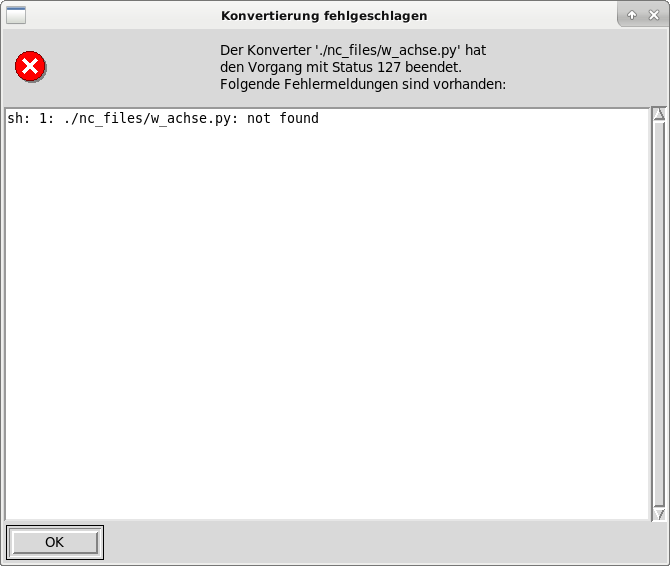- Configuring LinuxCNC
- Advanced Configuration
- Preparation for the self-construction of a carousel changer
Preparation for the self-construction of a carousel changer
- mgm
-
 Topic Author
Topic Author
- Offline
- Elite Member
-

Less
More
- Posts: 210
- Thank you received: 13
17 Jun 2022 18:09 #245338
by mgm
Replied by mgm on topic Preparation for the self-construction of a carousel changer
Ok I already have a M6 remap for my two additional spindles and for tool measurement.
Adding the change position there should not be a problem.
There you could use the current X position to determine the change position either left or right from the center, which way is the shorter.
I have only found the short entry in the section of the ini explanation via the FILTER.
Is there something more detailed or still some comprehensible examples?
Adding the change position there should not be a problem.
There you could use the current X position to determine the change position either left or right from the center, which way is the shorter.
I have only found the short entry in the section of the ini explanation via the FILTER.
Is there something more detailed or still some comprehensible examples?
Please Log in or Create an account to join the conversation.
- andypugh
-

- Offline
- Moderator
-

Less
More
- Posts: 19789
- Thank you received: 4605
18 Jun 2022 00:40 #245368
by andypugh
Replied by andypugh on topic Preparation for the self-construction of a carousel changer
It's a bit simple, but there is a filter here: forum.linuxcnc.org/38-general-linuxcnc-q...p-code-f-code#213692
I am sure I did a fuller answer and more complex filter somewhat recently, but failed to find it.
I am sure I did a fuller answer and more complex filter somewhat recently, but failed to find it.
Please Log in or Create an account to join the conversation.
- mgm
-
 Topic Author
Topic Author
- Offline
- Elite Member
-

Less
More
- Posts: 210
- Thank you received: 13
19 Jun 2022 10:52 #245425
by mgm
Replied by mgm on topic Preparation for the self-construction of a carousel changer
I have tried the example from the wiki page
linuxcnc.org/docs/2.6/html/config/ini_co...l#sub:FILTER-Section
for the filter into my simulation, unfortunately without success.
Only error messages came up!
one error message was
Near line 4 in /tmp/tempwJ84Lc/axis.ngc:
Real number expected, but no characters found
When setting up in the ini I had the following problems:
which name has the file, how is the file extension, where must it be stored ... and how it must be included in the FILTER section.
I have pasted this together:
[FILTER]
PROGRAM_EXTENSION = .png, .gif, .jpg Greyscale Depth Image
PROGRAM_EXTENSION = .py Python Script
PROGRAM_EXTENSION = .nc,.tap G-Code File
PROGRAM_EXTENSION = .ngc g-code after custom Script
png = image-to-gcode
gif = image-to-gcode
jpg = image-to-gcode
py = python
ngc = python /home/mgm/linuxcnc/nc_files/env.py
Apparently I lack basic knowledge of how to work with python.
linuxcnc.org/docs/2.6/html/config/ini_co...l#sub:FILTER-Section
for the filter into my simulation, unfortunately without success.
Only error messages came up!
one error message was
Near line 4 in /tmp/tempwJ84Lc/axis.ngc:
Real number expected, but no characters found
When setting up in the ini I had the following problems:
which name has the file, how is the file extension, where must it be stored ... and how it must be included in the FILTER section.
I have pasted this together:
[FILTER]
PROGRAM_EXTENSION = .png, .gif, .jpg Greyscale Depth Image
PROGRAM_EXTENSION = .py Python Script
PROGRAM_EXTENSION = .nc,.tap G-Code File
PROGRAM_EXTENSION = .ngc g-code after custom Script
png = image-to-gcode
gif = image-to-gcode
jpg = image-to-gcode
py = python
ngc = python /home/mgm/linuxcnc/nc_files/env.py
Apparently I lack basic knowledge of how to work with python.
Please Log in or Create an account to join the conversation.
- andypugh
-

- Offline
- Moderator
-

Less
More
- Posts: 19789
- Thank you received: 4605
21 Jun 2022 23:06 #245563
by andypugh
if env.py is your script then I don't think that you want the "python" in there. That file should start with #! python, and that is what tells the OS what to use as an interpreter.
Replied by andypugh on topic Preparation for the self-construction of a carousel changer
[FILTER-Section]ngc = python /home/mgm/linuxcnc/nc_files/env.py
if env.py is your script then I don't think that you want the "python" in there. That file should start with #! python, and that is what tells the OS what to use as an interpreter.
Please Log in or Create an account to join the conversation.
- mgm
-
 Topic Author
Topic Author
- Offline
- Elite Member
-

Less
More
- Posts: 210
- Thank you received: 13
22 Jun 2022 12:13 #245589
by mgm
Replied by mgm on topic Preparation for the self-construction of a carousel changer
sorry, but i don't get it ....
This is the file with the code:if I understand correctly the filename is env.py
This file is located in the directory:
" /urs/bin/ "
I want that when a ngc file is loaded the program env.py runs.
What must be the entry in the filter section?
This is the file with the code:
#! /usr/bin/env python
import sys
def main(argv):
openfile = open(argv[0], 'r')
file_in = openfile.readlines()
openfile.close()
file_out = []
for line in file_in:
# print line
if line.find('Z') != -1:
words = line.rstrip('\n')
words = words.split(' ')
newword = ''
for i in words:
if i[0] == 'Z':
newword = 'W'+ i[1:]
if len(newword) > 0:
words.append(newword)
newline = ' '.join(words)
file_out.append(newline)
else:
file_out.append(line)
for item in file_out:
print "%s" % item
if __name__ == "__main__":
main(sys.argv[1:])This file is located in the directory:
" /urs/bin/ "
I want that when a ngc file is loaded the program env.py runs.
What must be the entry in the filter section?
Please Log in or Create an account to join the conversation.
- phillc54
-

- Offline
- Platinum Member
-

Less
More
- Posts: 5711
- Thank you received: 2093
22 Jun 2022 12:39 #245591
by phillc54
Replied by phillc54 on topic Preparation for the self-construction of a carousel changer
This is how it is done in QtPlasmaC:
github.com/LinuxCNC/linuxcnc/blob/4b176b...c_metric_ini.inc#L35
github.com/LinuxCNC/linuxcnc/blob/4b176b...c_metric_ini.inc#L35
Please Log in or Create an account to join the conversation.
- mgm
-
 Topic Author
Topic Author
- Offline
- Elite Member
-

Less
More
- Posts: 210
- Thank you received: 13
26 Jun 2022 12:37 - 26 Jun 2022 12:41 #245915
by mgm
Replied by mgm on topic Preparation for the self-construction of a carousel changer
I am at a loss, I just can't get the file to be pasted!
I am too stupid!
I have the filter program in the directory:
nc_files/
The filename of the program is:
w_achse.py
The content of the file is above!
If I now start LCNC I get the error: the file can not be found!
This is the entry of the ini:
I am too stupid!
I have the filter program in the directory:
nc_files/
The filename of the program is:
w_achse.py
The content of the file is above!
If I now start LCNC I get the error: the file can not be found!
This is the entry of the ini:
[FILTER]
PROGRAM_EXTENSION = .png,.gif,.jpg Greyscale Depth Image
PROGRAM_EXTENSION = .py Python Script
PROGRAM_EXTENSION = .nc,.tap,.ngc G-Code File
png = image-to-gcode
gif = image-to-gcode
jpg = image-to-gcode
py = python
ngc = ./nc_files/w_achse.py
[RS274NGC]
PARAMETER_FILE = linuxcnc.var
SUBROUTINE_PATH = ../../nc_files/ngcgui_lib:../../nc_files/ngcgui_lib/utilitysubs
USER_M_PATH = ../../nc_files/ngcgui_lib/mfiles
How to do it right?
In which directory must w-axis.py be located?
Is the file header correct?Attachments:
Last edit: 26 Jun 2022 12:41 by mgm.
Please Log in or Create an account to join the conversation.
- tommylight
-

- Offline
- Moderator
-

Less
More
- Posts: 21213
- Thank you received: 7246
26 Jun 2022 12:58 #245917
by tommylight
Replied by tommylight on topic Preparation for the self-construction of a carousel changer
Check the file permissions and make sure it is executable.
Please Log in or Create an account to join the conversation.
- phillc54
-

- Offline
- Platinum Member
-

Less
More
- Posts: 5711
- Thank you received: 2093
26 Jun 2022 13:10 - 26 Jun 2022 13:10 #245919
by phillc54
Replied by phillc54 on topic Preparation for the self-construction of a carousel changer
Also check the file path, it could possibly be: ../../nc_files/w_achse.py
Last edit: 26 Jun 2022 13:10 by phillc54.
Please Log in or Create an account to join the conversation.
- mgm
-
 Topic Author
Topic Author
- Offline
- Elite Member
-

Less
More
- Posts: 210
- Thank you received: 13
26 Jun 2022 13:33 - 26 Jun 2022 13:34 #245921
by mgm
Replied by mgm on topic Preparation for the self-construction of a carousel changer
Thanks Phillip that was it
the correct path is: ../../nc_files/w_axis.py
You made my day!
the correct path is: ../../nc_files/w_axis.py
You made my day!
Last edit: 26 Jun 2022 13:34 by mgm.
Please Log in or Create an account to join the conversation.
- Configuring LinuxCNC
- Advanced Configuration
- Preparation for the self-construction of a carousel changer
Time to create page: 0.099 seconds