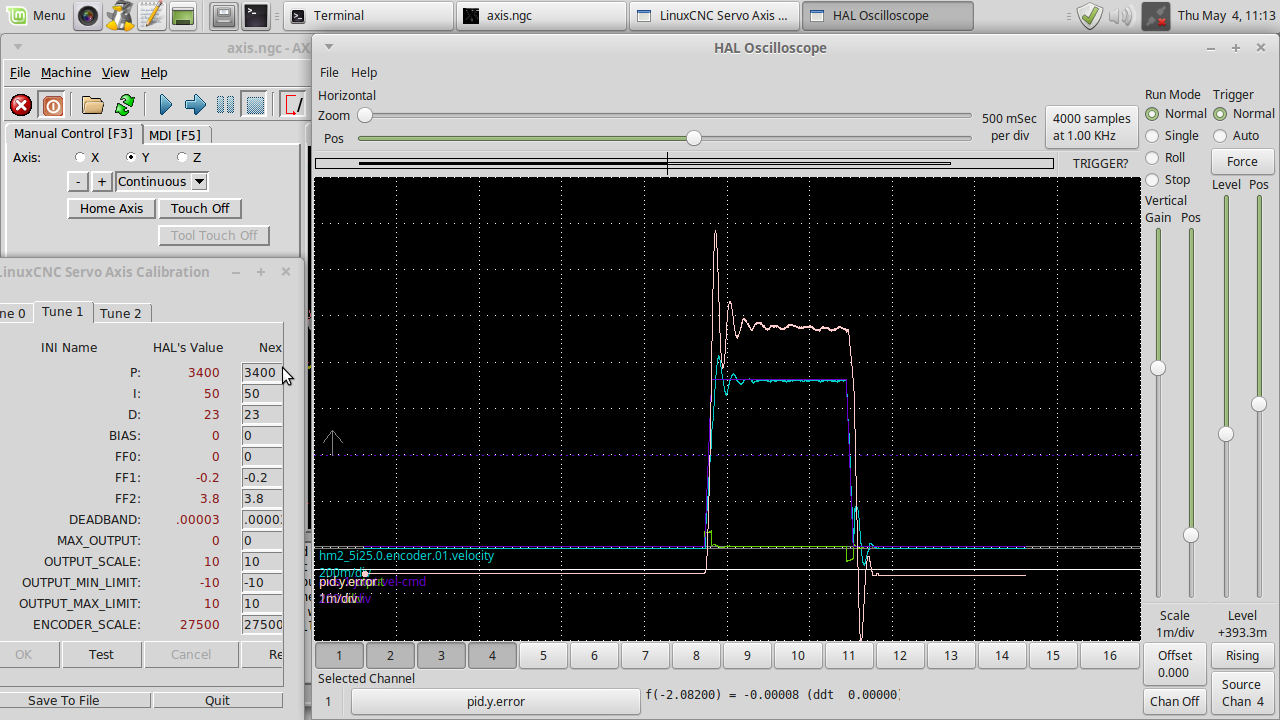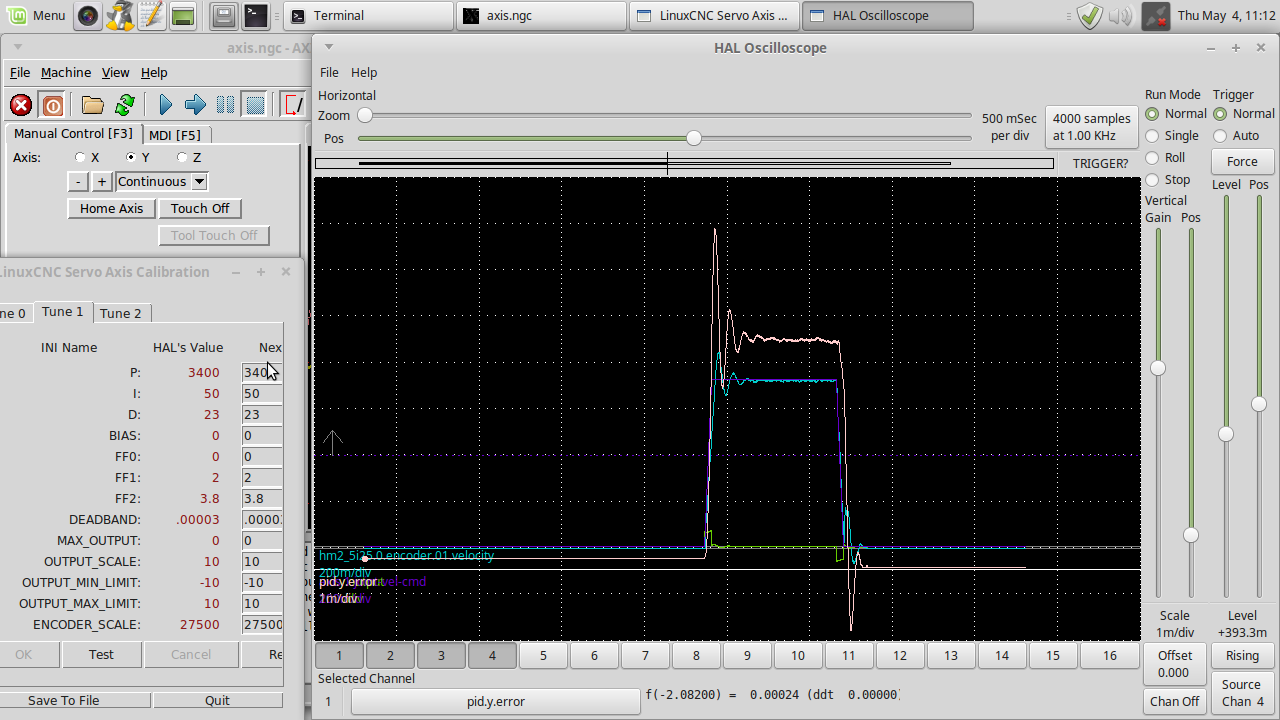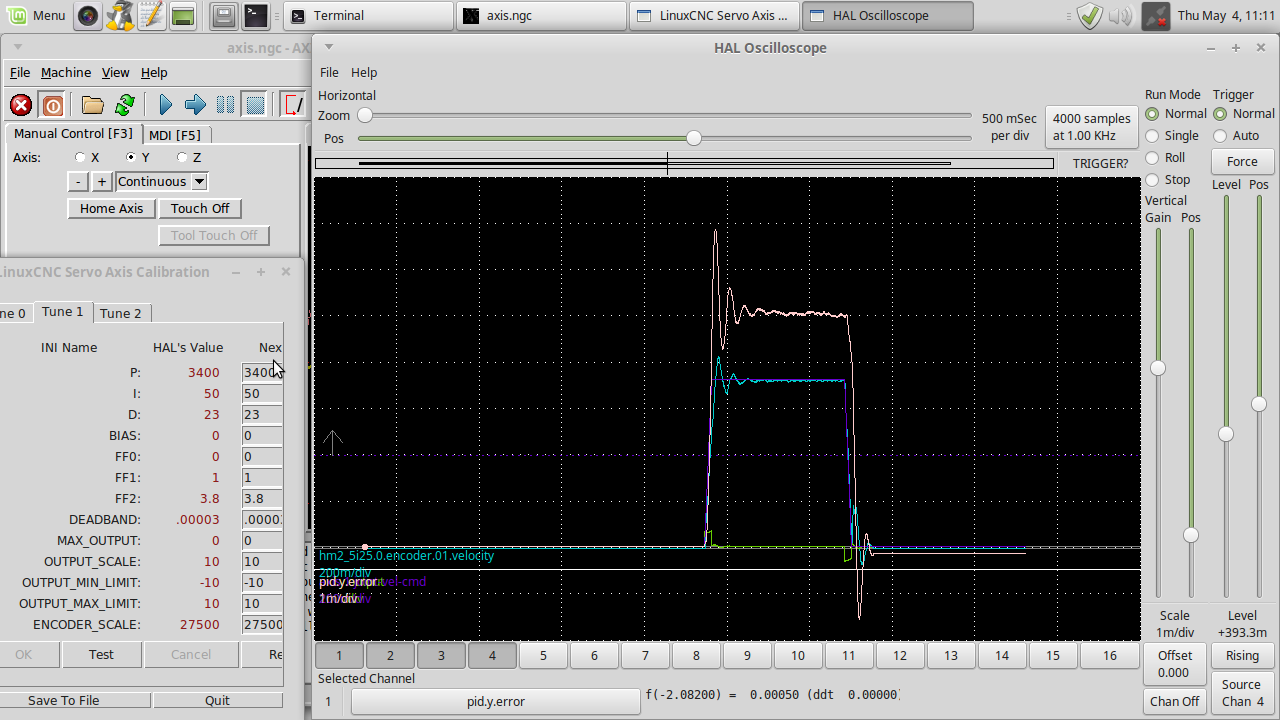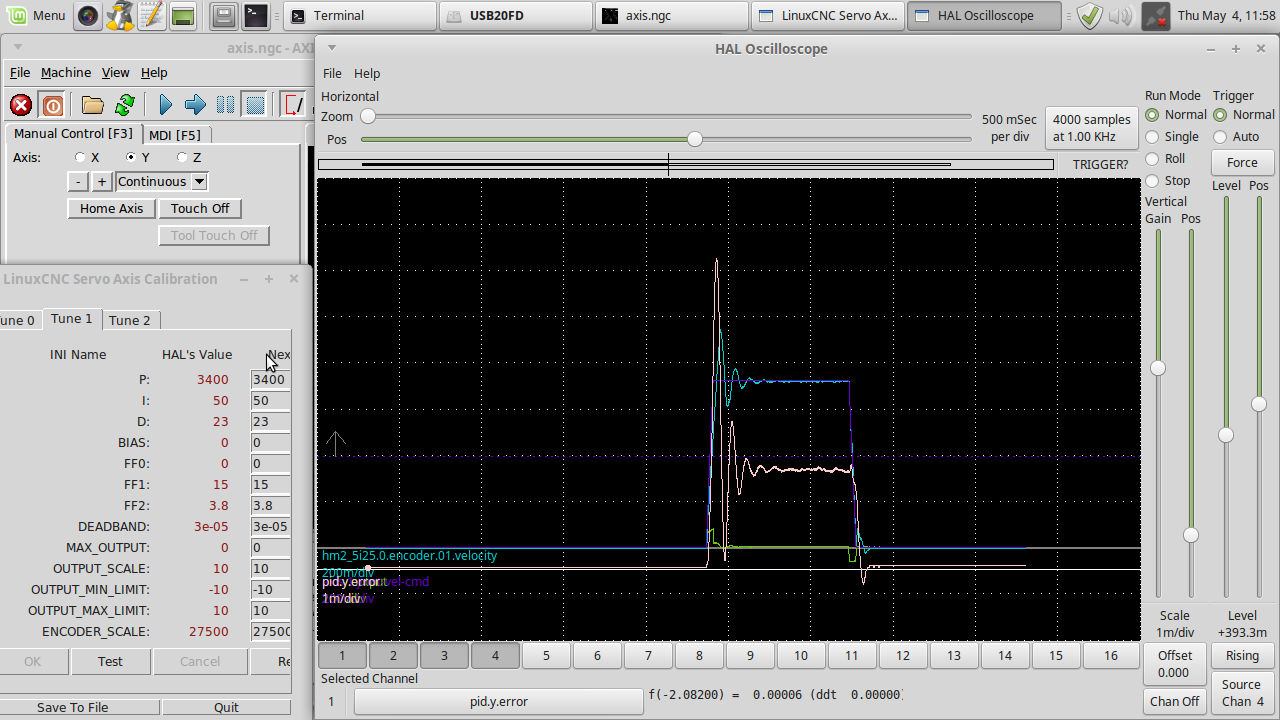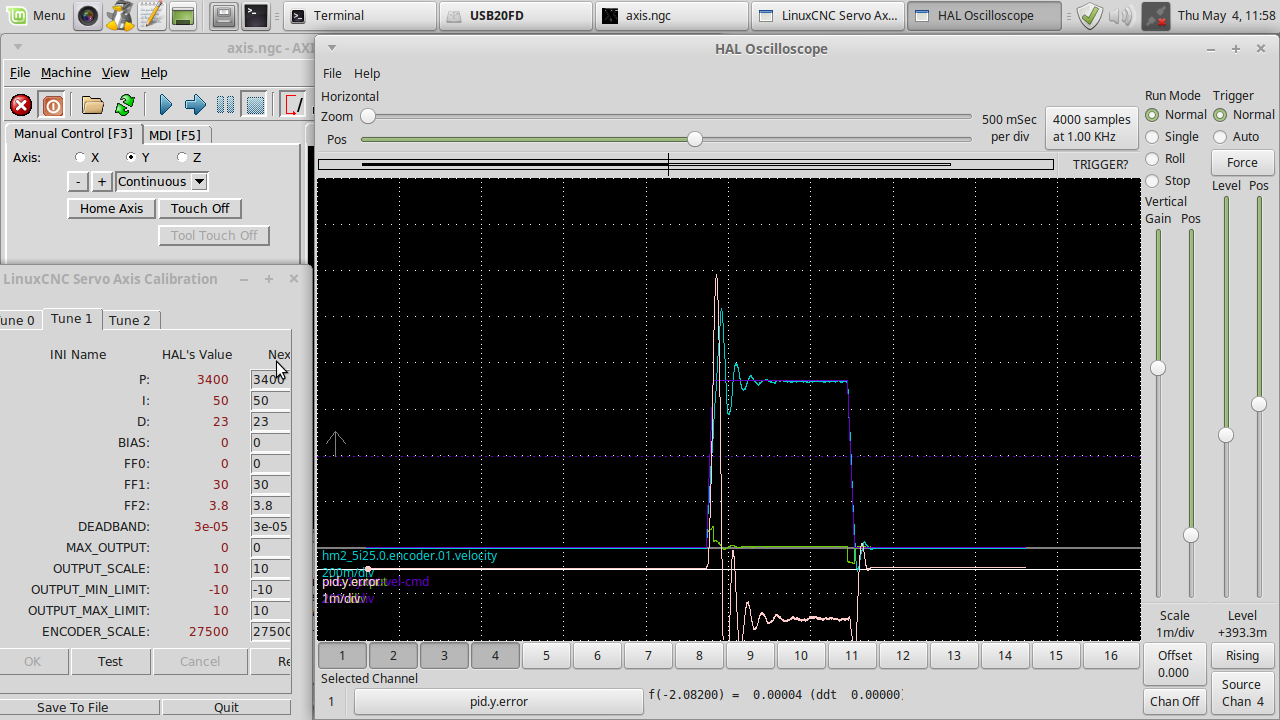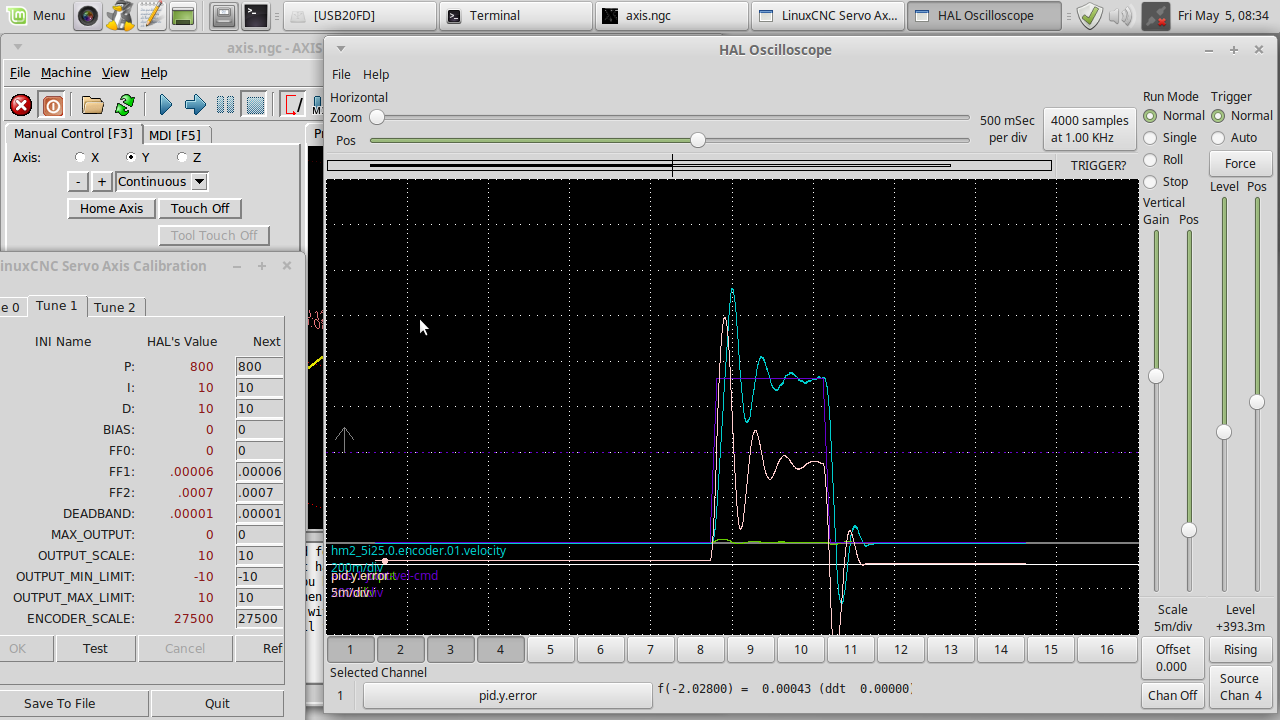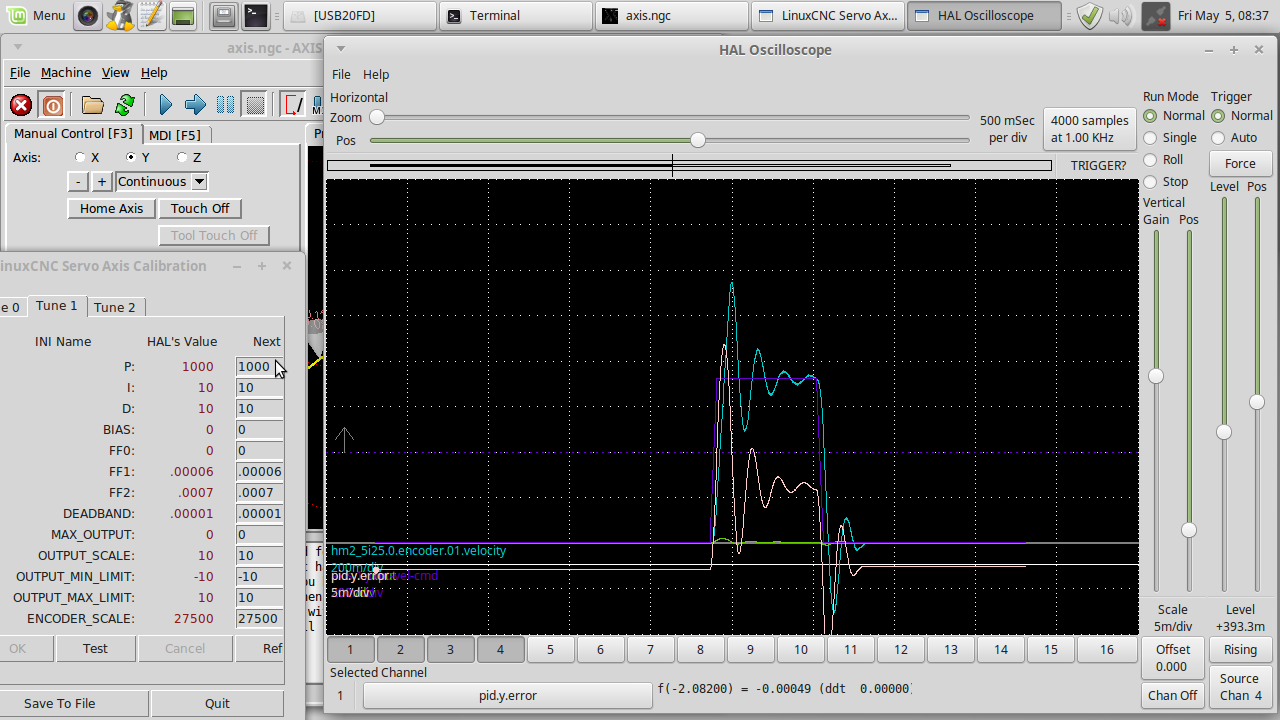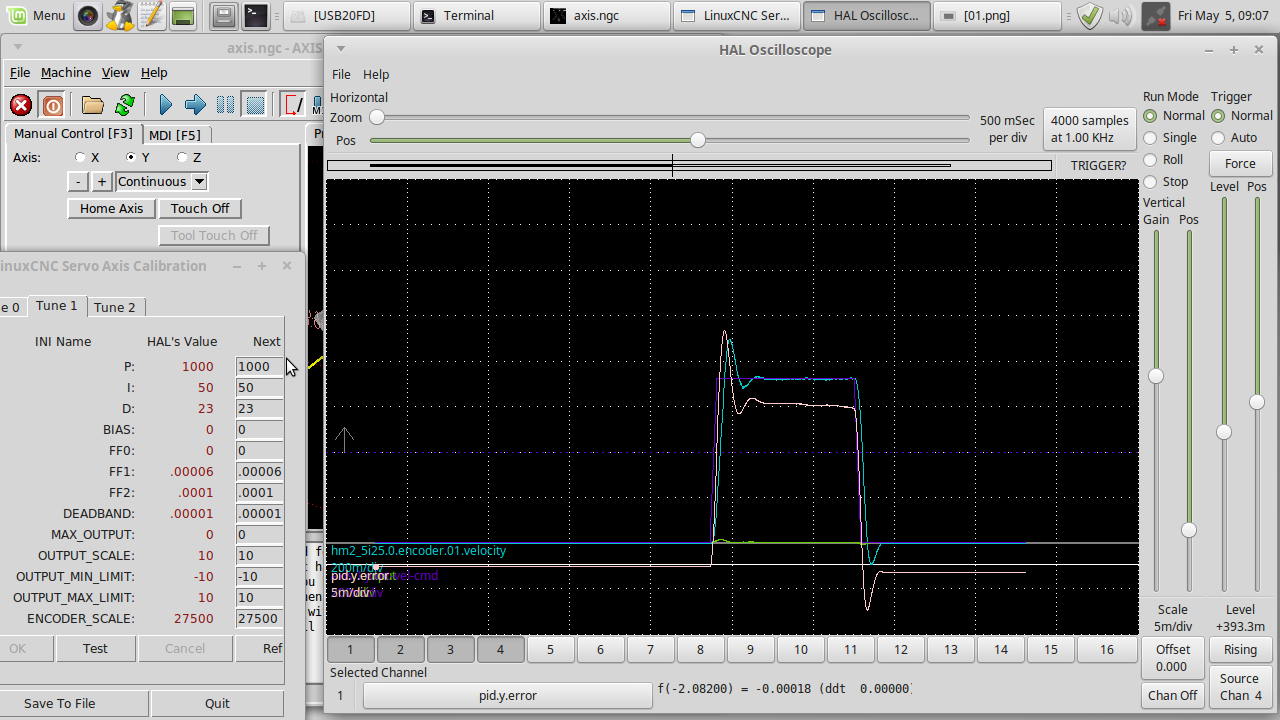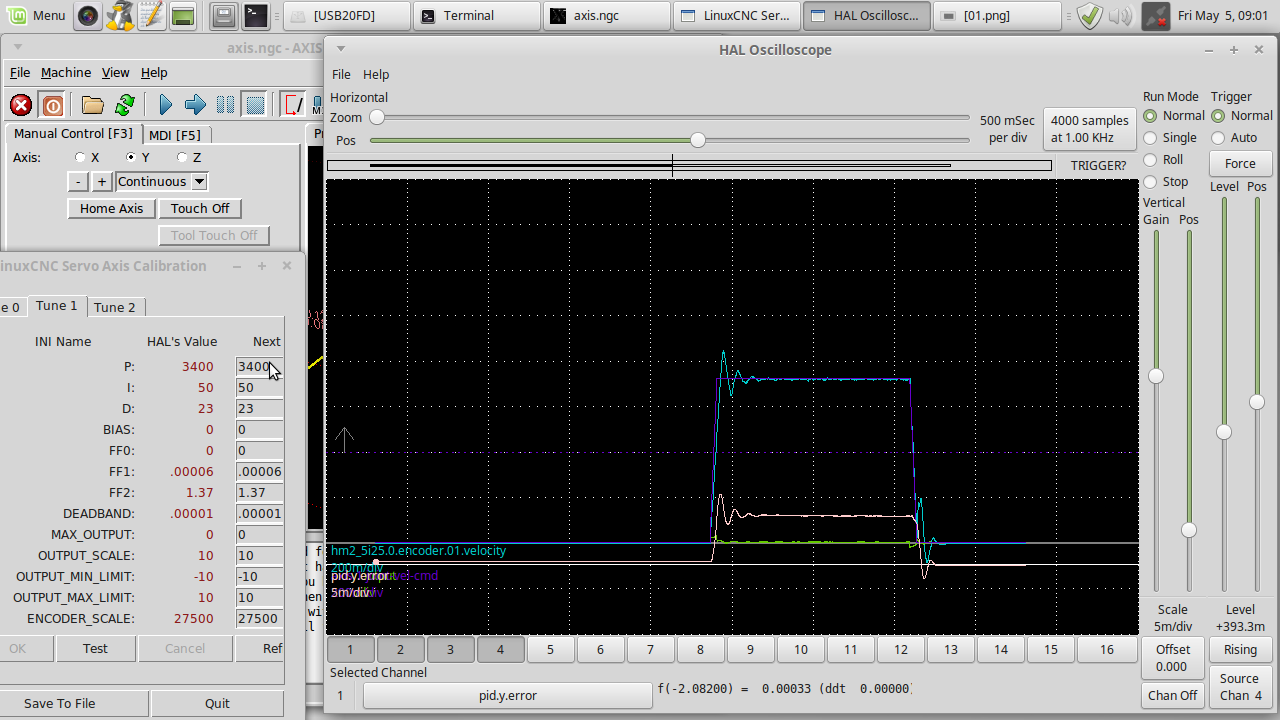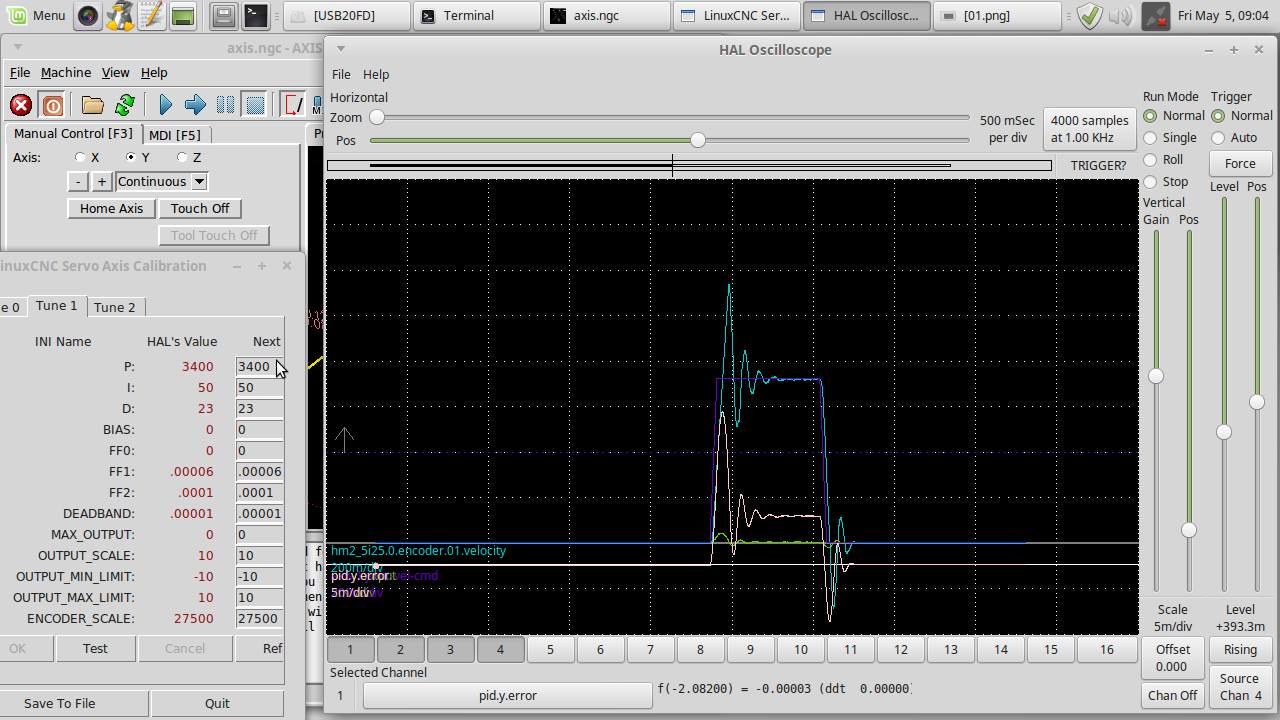- Hardware & Machines
- CNC Machines
- Milling Machines
- Prototrak Plus Retrofit with Mesa 7i77 & 5i25 cards
Prototrak Plus Retrofit with Mesa 7i77 & 5i25 cards
- new2linux
- Offline
- Platinum Member
-

Less
More
- Posts: 711
- Thank you received: 9
04 May 2017 15:15 #92648
by new2linux
Replied by new2linux on topic Prototrak Plus Retrofit with Mesa 7i77 & 5i25 cards
Todd this is from an earlier post of yours: (20 Apr 2017 17:10 - 20 Apr 2017 17:14 #91702)
""No, negative numbers for those are not cool and at the time that I tried that I did not know any better, and I was getting frustrated, and was trying anything. That pic is quite old (from way back when Linuxcnc v2.5 was new)""
I will work the FF1 to 1,2 etc. May try the (-) value just to see.
thanks!!
""No, negative numbers for those are not cool and at the time that I tried that I did not know any better, and I was getting frustrated, and was trying anything. That pic is quite old (from way back when Linuxcnc v2.5 was new)""
I will work the FF1 to 1,2 etc. May try the (-) value just to see.
thanks!!
Please Log in or Create an account to join the conversation.
- Todd Zuercher
-

- Away
- Platinum Member
-

Less
More
- Posts: 4696
- Thank you received: 1439
04 May 2017 15:31 - 04 May 2017 15:34 #92653
by Todd Zuercher
Replied by Todd Zuercher on topic Prototrak Plus Retrofit with Mesa 7i77 & 5i25 cards
Negative numbers can be valid for for fead forwards, but they are unusual, and may be an indication of some other configuration problem.
The reason I suggested it, was because in earlier pictures of your Halscope plots it appeared that increasing the FF1 was increasing the cruising pid.N.error. That was opposite of the expected behavior.
But closer examination showed that you were also changing other PID settings at the same time (namely D). So the D may have actually been the culprit.
So I'd like to see three more halscope pictures, one with FF1=1, FF1=2, and FF1=-0.2 (and no other PID settings changed.)
The idea here is to bracket the response and figure out where start dialing it in. (or what direction to keep increasing)
The reason I suggested it, was because in earlier pictures of your Halscope plots it appeared that increasing the FF1 was increasing the cruising pid.N.error. That was opposite of the expected behavior.
But closer examination showed that you were also changing other PID settings at the same time (namely D). So the D may have actually been the culprit.
So I'd like to see three more halscope pictures, one with FF1=1, FF1=2, and FF1=-0.2 (and no other PID settings changed.)
The idea here is to bracket the response and figure out where start dialing it in. (or what direction to keep increasing)
Last edit: 04 May 2017 15:34 by Todd Zuercher. Reason: I really need to proof read before clicking send.
The following user(s) said Thank You: new2linux
Please Log in or Create an account to join the conversation.
- new2linux
- Offline
- Platinum Member
-

Less
More
- Posts: 711
- Thank you received: 9
04 May 2017 15:44 #92656
by new2linux
Replied by new2linux on topic Prototrak Plus Retrofit with Mesa 7i77 & 5i25 cards
Many thanks Todd!!!
You talked of other settings changing, I understand the "1 at a time" approach. I have went round and round with the P,I,D settings and will try to be more consistence.
thanks!
You talked of other settings changing, I understand the "1 at a time" approach. I have went round and round with the P,I,D settings and will try to be more consistence.
thanks!
Please Log in or Create an account to join the conversation.
- new2linux
- Offline
- Platinum Member
-

Less
More
- Posts: 711
- Thank you received: 9
04 May 2017 16:22 - 04 May 2017 16:25 #92662
by new2linux
Replied by new2linux on topic Prototrak Plus Retrofit with Mesa 7i77 & 5i25 cards
Last edit: 04 May 2017 16:25 by new2linux. Reason: nice viewer
Please Log in or Create an account to join the conversation.
- Todd Zuercher
-

- Away
- Platinum Member
-

Less
More
- Posts: 4696
- Thank you received: 1439
04 May 2017 16:35 #92663
by Todd Zuercher
Replied by Todd Zuercher on topic Prototrak Plus Retrofit with Mesa 7i77 & 5i25 cards
Depends on what you mean by "worked".
I think you need to try much larger FF1 numbers next. Of those last 3 tests FF1=2 was the best result.
Next try FF1=10, or 20.
I think you need to try much larger FF1 numbers next. Of those last 3 tests FF1=2 was the best result.
Next try FF1=10, or 20.
The following user(s) said Thank You: new2linux
Please Log in or Create an account to join the conversation.
- new2linux
- Offline
- Platinum Member
-

Less
More
- Posts: 711
- Thank you received: 9
04 May 2017 17:06 - 04 May 2017 17:25 #92667
by new2linux
Replied by new2linux on topic Prototrak Plus Retrofit with Mesa 7i77 & 5i25 cards
Last edit: 04 May 2017 17:25 by new2linux. Reason: question
Please Log in or Create an account to join the conversation.
- Todd Zuercher
-

- Away
- Platinum Member
-

Less
More
- Posts: 4696
- Thank you received: 1439
04 May 2017 17:49 - 04 May 2017 17:50 #92669
by Todd Zuercher
Replied by Todd Zuercher on topic Prototrak Plus Retrofit with Mesa 7i77 & 5i25 cards
Yes, FF1 = 25 looks pretty close to right.
Now to deal with that huge spike and it's associated oscillation at start of the move. (The smaller one at the end is probably related).
I suspect too much FF2 is to blame. Try FF2 = 1.5.
Now to deal with that huge spike and it's associated oscillation at start of the move. (The smaller one at the end is probably related).
I suspect too much FF2 is to blame. Try FF2 = 1.5.
Last edit: 04 May 2017 17:50 by Todd Zuercher.
The following user(s) said Thank You: new2linux
Please Log in or Create an account to join the conversation.
- new2linux
- Offline
- Platinum Member
-

Less
More
- Posts: 711
- Thank you received: 9
04 May 2017 18:28 #92670
by new2linux
Replied by new2linux on topic Prototrak Plus Retrofit with Mesa 7i77 & 5i25 cards
Please Log in or Create an account to join the conversation.
- Todd Zuercher
-

- Away
- Platinum Member
-

Less
More
- Posts: 4696
- Thank you received: 1439
04 May 2017 18:51 - 04 May 2017 18:56 #92671
by Todd Zuercher
Replied by Todd Zuercher on topic Prototrak Plus Retrofit with Mesa 7i77 & 5i25 cards
Try FF2 = 0.
If that still looks about the same. You probably have too much P.
After that keep FF2 at 0 and start reducing P until the over shoot settles down.
Then gradually add FF2 back to try to reduce the following error during acceleration. (The final FF2 number might be quite small, FF2 is often less than 0.01)
Once you find the optimal settings for FF1 and FF2. You may be able to increase P some to stiffen the axis.
If that still looks about the same. You probably have too much P.
After that keep FF2 at 0 and start reducing P until the over shoot settles down.
Then gradually add FF2 back to try to reduce the following error during acceleration. (The final FF2 number might be quite small, FF2 is often less than 0.01)
Once you find the optimal settings for FF1 and FF2. You may be able to increase P some to stiffen the axis.
Last edit: 04 May 2017 18:56 by Todd Zuercher.
The following user(s) said Thank You: new2linux
Please Log in or Create an account to join the conversation.
- new2linux
- Offline
- Platinum Member
-

Less
More
- Posts: 711
- Thank you received: 9
05 May 2017 14:31 - 05 May 2017 14:48 #92705
by new2linux
Replied by new2linux on topic Prototrak Plus Retrofit with Mesa 7i77 & 5i25 cards
Thanks for all the great advise, could not of gotten this far w/o all the support!!
Attached are several screenshots, 01 to 03 have lower P,I,D as per Todd's suggestion, screenshot 06 to (no 08 ) 09 higher P,I,D, with the 06 the original settings with FF2=1.37. The gain has been set lower to see all of scale. Is there any more .ini tweaking required?
many thanks!
Edit: Earlier in the tuning process some reference to increase "P" until vibration or noise came from motor, it was difficult to get this to happen with my project, I have increased "P" a great amount past what this screenshot show.
Attached are several screenshots, 01 to 03 have lower P,I,D as per Todd's suggestion, screenshot 06 to (no 08 ) 09 higher P,I,D, with the 06 the original settings with FF2=1.37. The gain has been set lower to see all of scale. Is there any more .ini tweaking required?
many thanks!
Edit: Earlier in the tuning process some reference to increase "P" until vibration or noise came from motor, it was difficult to get this to happen with my project, I have increased "P" a great amount past what this screenshot show.
Last edit: 05 May 2017 14:48 by new2linux. Reason: clearify
Please Log in or Create an account to join the conversation.
Moderators: piasdom
- Hardware & Machines
- CNC Machines
- Milling Machines
- Prototrak Plus Retrofit with Mesa 7i77 & 5i25 cards
Time to create page: 0.242 seconds